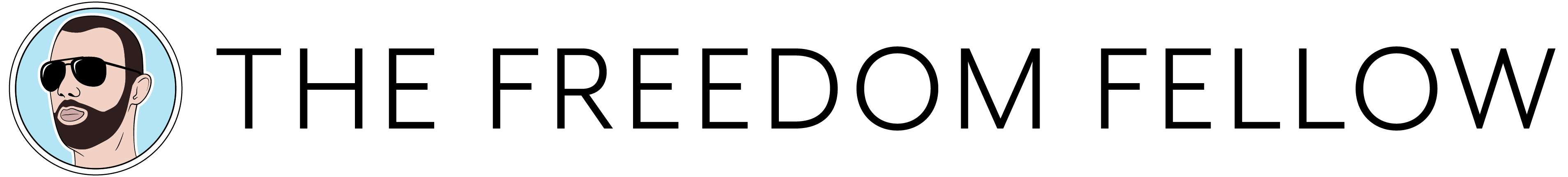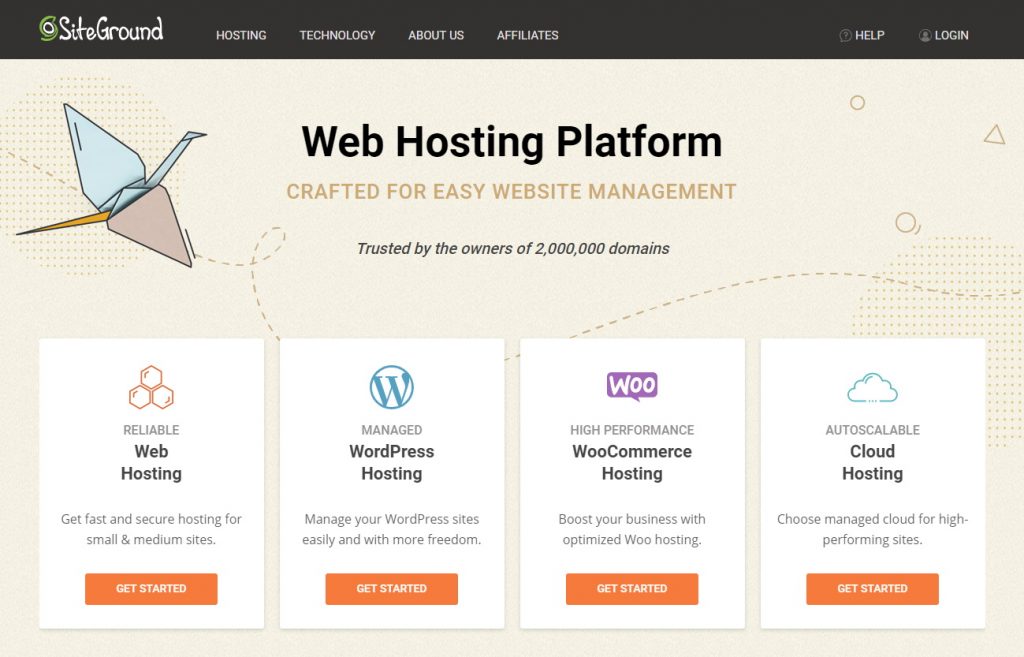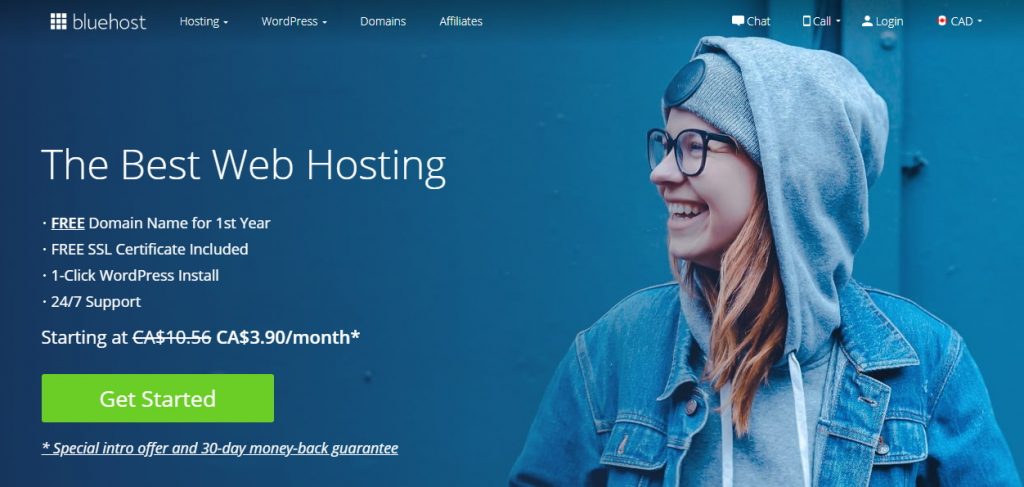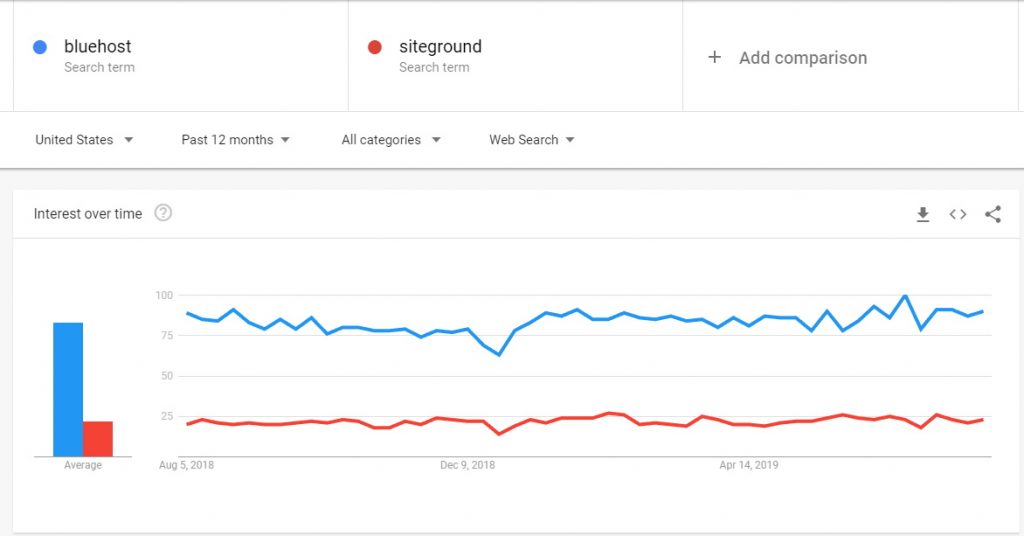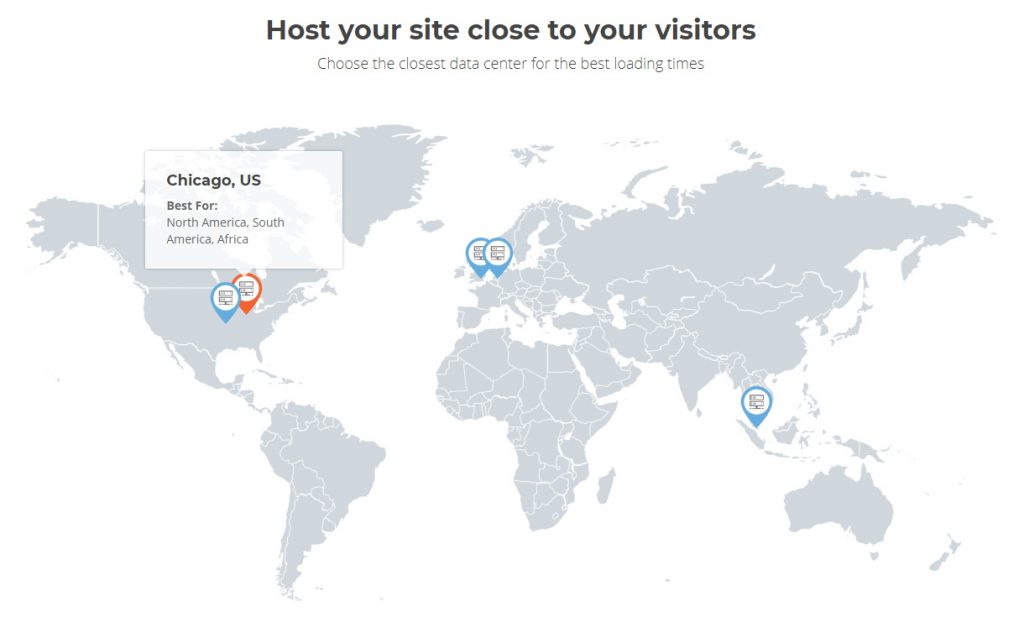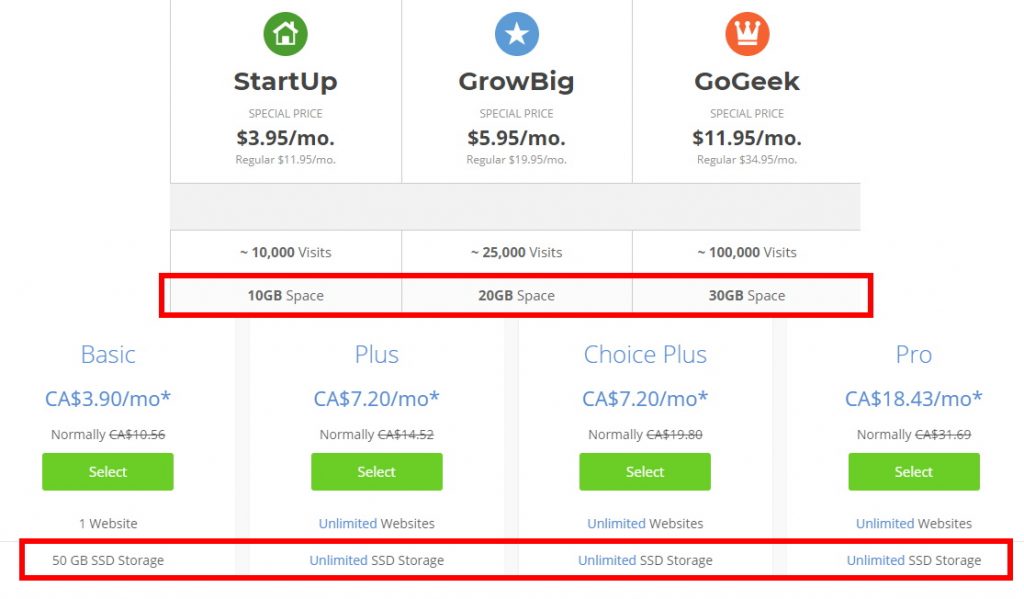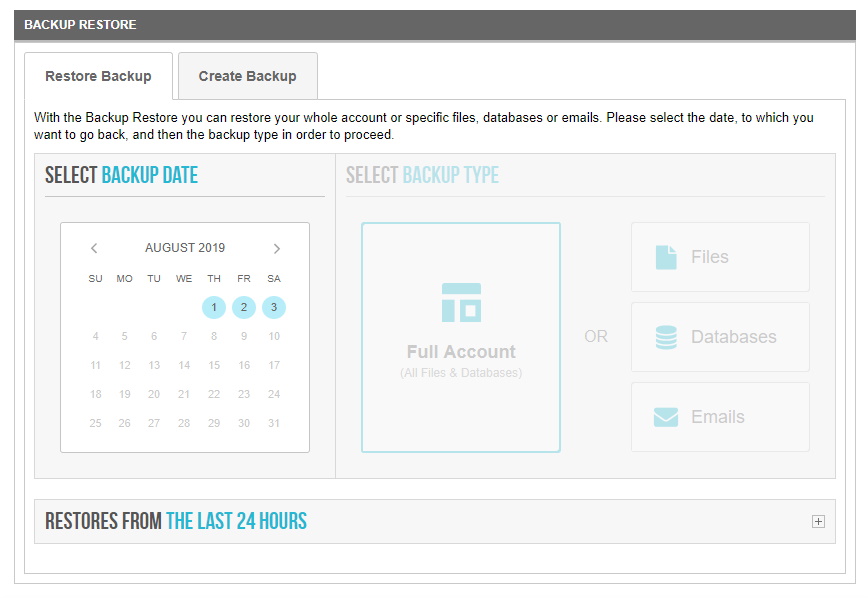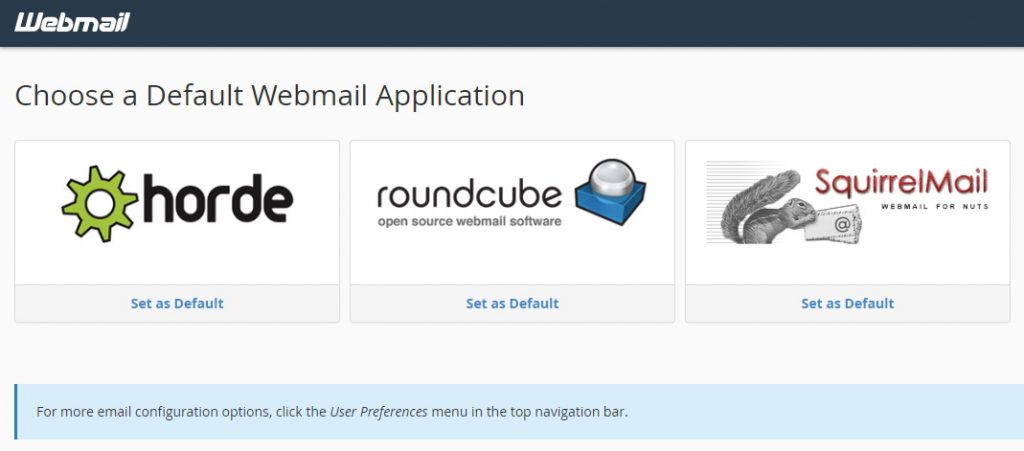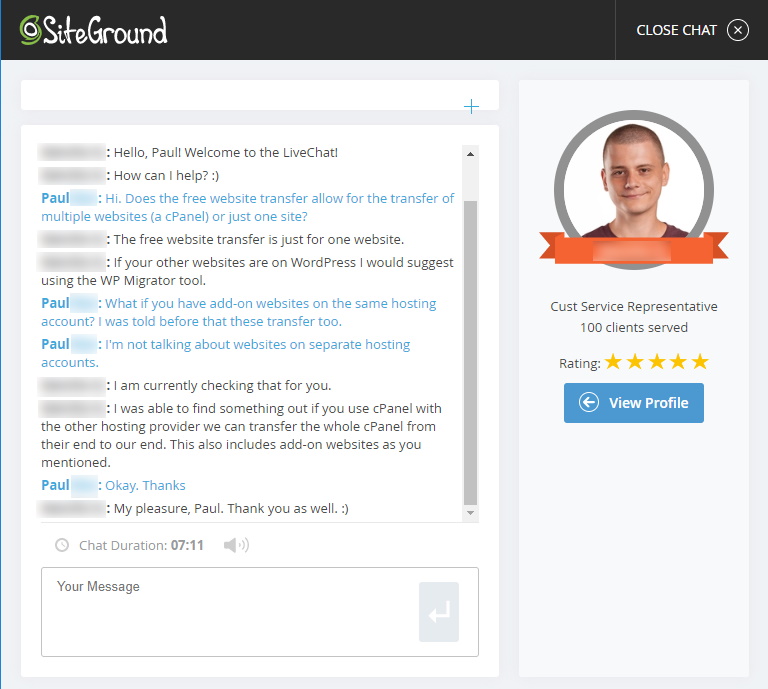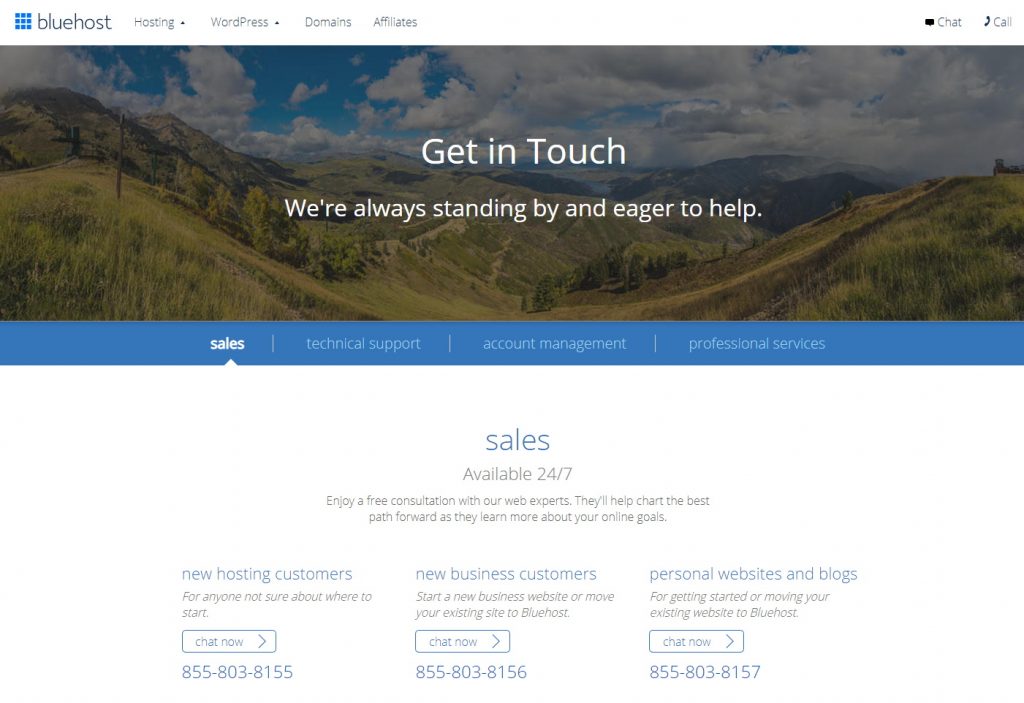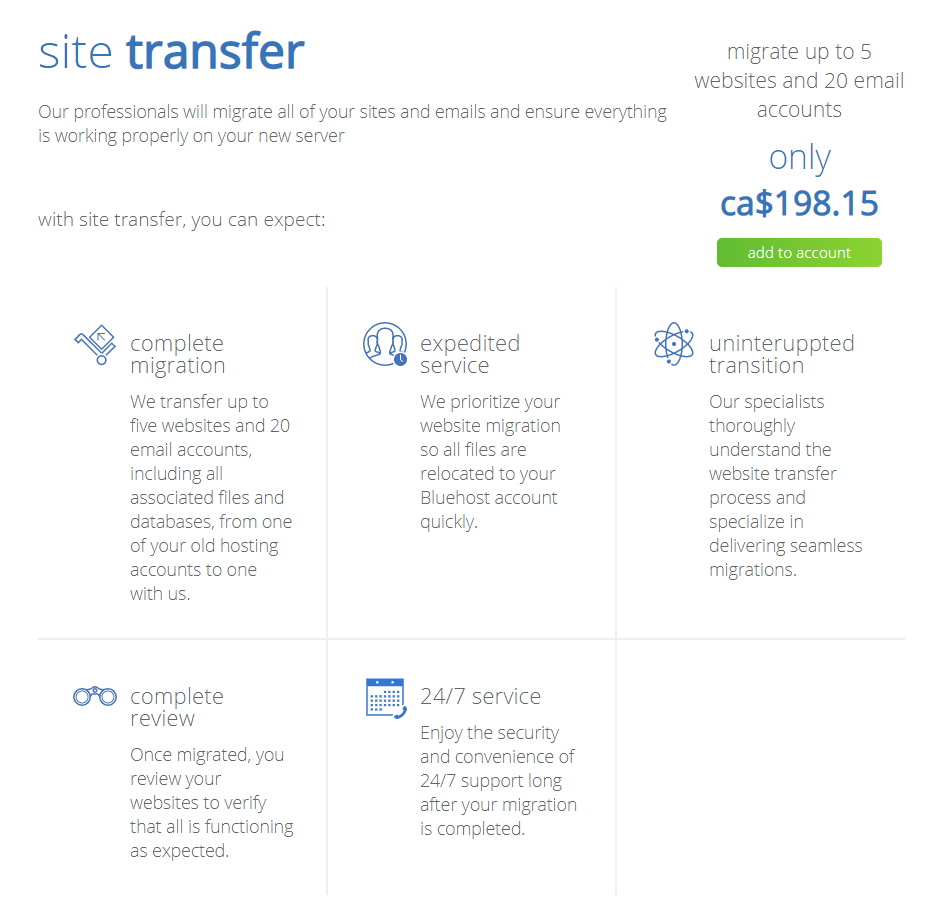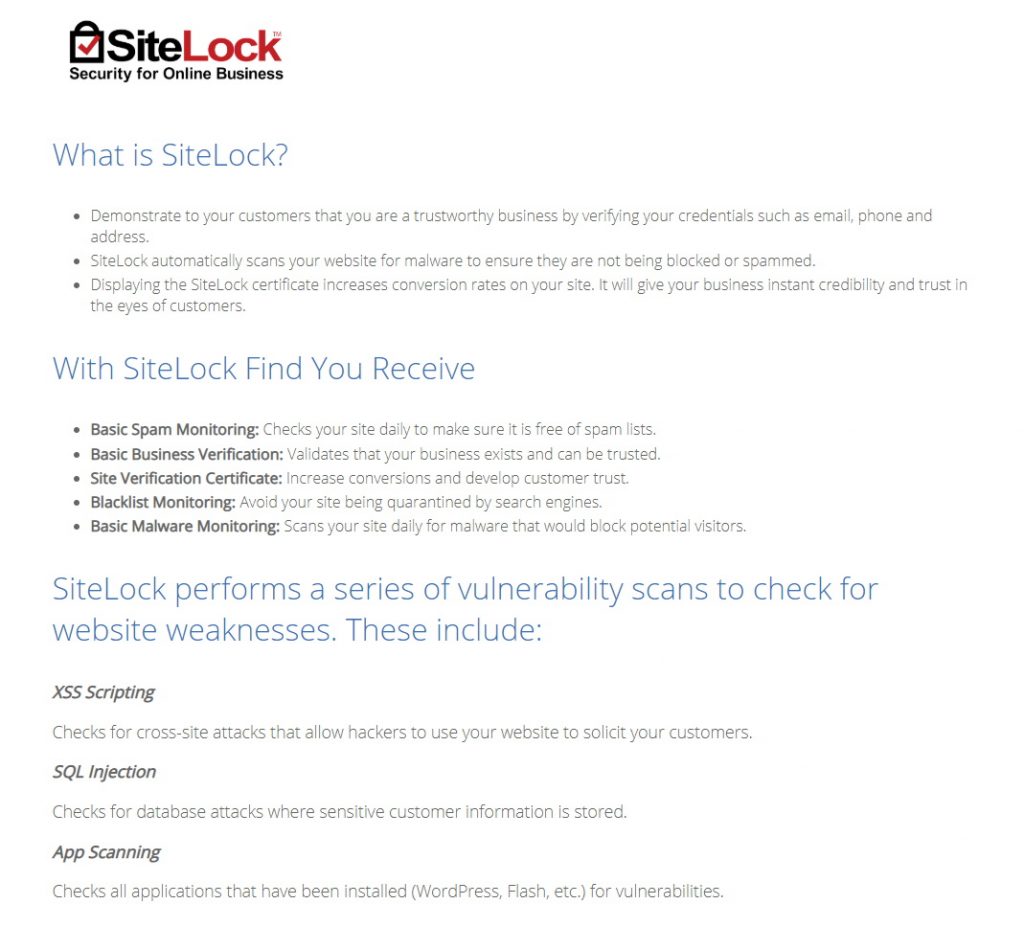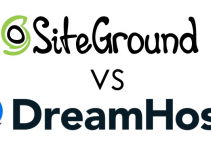This post contains affiliate links for SiteGround and Bluehost. You can go here to read the affiliate disclosure.
SiteGround and Bluehost are both well-known web hosting companies that offer a suite of hosting solutions.
They both offer shared hosting, WordPress hosting, dedicated hosting, and other solutions, but which is better?
In this SiteGround vs. Bluehost article, I’m going to compare the two web hosts in all of the important metrics, including speed, uptime, and customer support.
I am someone who has used both of these web hosts for my blogs and business websites (not just running quick tests), and I will say right off the bat that the experiences I’ve had with both have been distinctly different.
Note that these tests and comparisons were made on the shared hosting plans, and I can’t make any definitive conclusions on other solutions like dedicated hosting. However, it’s fairly safe to extend many of the conclusions of this comparison to other plans.
The handy table below will give you a quick overview of the conclusions of my comparison. Click the entries on the left column to be taken to their corresponding sections.
| SiteGround | Bluehost | Winner | |
| Popularity | Less popular | More popular | Bluehost |
| Technologies | Excellent | OK | SiteGround |
| Features | Excellent | OK | Unclear |
| Speed | Excellent | Not great | SiteGround |
| Uptime | Excellent | Not great | SiteGround |
| Support | Excellent | OK | SiteGround |
| Site Transfer | First is free | Expensive | SiteGround |
| Security | Great | Good | Unclear |
| Prices | More expensive | Cheaper | Bluehost |
What solutions do they offer?
Now I’ll go over the various hosting solutions that both web hosts offer. Note that I’ll be comparing price and storage later in the review.
SiteGround
SiteGround offers shared hosting plans under three types: web hosting, WordPress hosting, and WooCommerce hosting.
Each of these hosting types has three plan levels: StartUp, GrowBig, and GoGeek. StartUp allows for one domain and has the least amount of storage space, while GrowBig and GoGeek allow for unlimited domains, have more storage space, and offer additional features.
SiteGround also offers cloud hosting (hosting in the cloud with dedicated resources), enterprise hosting (custom infrastructure), and dedicated servers.
Bluehost
Bluehost also offers shared hosting, WordPress hosting, and WooCommerce hosting, but the plan choices are a little bit different for each.
For the standard shared hosting, there’s the Basic, Plus, Choice Plus (recommended by Bluehost), and Pro plans. All but the Basic plan allow for unlimited domains and unlimited SSD storage space. The Basic plan offers 50 GB of storage space, more than the shared plans of SiteGround.
WordPress hosting has Basic, Plus, and Choice Plus plans. The Plus and Choice Plus plans allow for unlimited domains and unmetered SSD storage space.
WooCommerce hosting has Starter, Plus, and Pro plans. The Plus and Pro plans allow for unlimited stores and unmetered SSD storage space.
Bluehost also offers VPS (Virtual Private Server) hosting, WP Pro (managed WordPress hosting), and dedicated hosting.
Popularity
Although both web hosts are well-known, Bluehost is much more popular than SiteGround. This is evidenced by the following Google Trends graph, and also from the general interest I’ve observed:
As you can see, Bluehost is consistently above SiteGround by about 55-60 interest points.
But as you’ll see in this comparison, it doesn’t necessarily mean that Bluehost is better. On the contrary, a large base of customers can make it a challenge for a host to manage their resources, especially on shared plans, and this often results in worse performance overall.
An interesting fact is that Bluehost and SiteGround both claim to service over 2,000,000 domains. Given this statistic, you might think that the popularity is similar. Perhaps more sites per user are hosted on SiteGround versus Bluehost.
Winner: Bluehost
Technologies
SiteGround has an entire section on their website dedicated to the technologies they use. They divide them into 3 categories: data centers, speed, and uptime. In contrast, Bluehost doesn’t have descriptions of the technologies they use readily available on their site.
Nonetheless, I’ve done my best to compare the technologies both hosts use. Here’s a summary:
| Technology | SiteGround | Bluehost |
| Data Centers | Five in 3 continents | One in Utah |
| Solid-State Storage | Yes | Yes |
| NGINX | Yes | Not on shared |
| CDN | Yes | Yes |
| HTTP/2 | Yes | Yes |
| PHP 7 | Yes | Yes |
Let’s start with data centers.
Data Centers
The speed and stability of your website depend a lot on the location and characteristics of the closest data center. This is why it’s important to have multiple high-quality data centers in different locations, preferably in different countries and continents.
SiteGround has five data centers and provides a map with the exact locations of each (see image above). They have data centers in the USA, UK, Netherlands, and Singapore.
Bluehost doesn’t disclose info about their data centers in any obvious way. During my chat with support, I was told that they have one data center in Utah, and no other info was given.
Solid-State Drives (SSDs)
SSDs (solid-state drives) are much faster than regular hard drives. They can make a big difference in hosting performance.
SiteGround uses SSDs for all of their shared hosting plans.
It appears that Bluehost uses SSD storage on their shared plans as well, according to their plans page. I’ve looked at a lot of sources that have said that Bluehost doesn’t use SSD storage on their shared plans; perhaps it’s a new addition.
NGINX

NGINX speeds up loading of static content on websites. SiteGround uses an NGINX setup on all of their shared and cloud plans.
It does not appear that Bluehost uses NGINX on their shared plans. It would only be available with the more expensive VPN or dedicated hosting.
CDN, HTTP/2 and PHP 7
These technologies all result in faster loading in any part of the world. Bluehost and SiteGround both offer them on their shared plans.
SiteGround also offers several uptime technologies such as Linux containers (LXC) and anti-bot artificial intelligence. I was not able to confirm whether Bluehost uses these technologies.
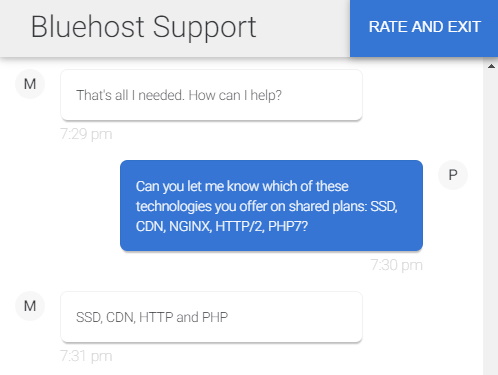
The clear winner when it comes to technology is SiteGround. This is partly because they offer more technologies and partly because of Bluehost’s lack of transparency on the subject.
Features
When you’re considering a web host, there are many important features that you should look at.
Here are what I think are the most important features of shared plans:
Storage
This is the amount of space your websites can take up. SiteGround offers 10GB SSD on StartUp, 20GB SSD on GrowBig, and 30GB SSD on GoGeek.
This is one area where Bluehost wins out, at least on paper. Bluehost offers 50GB SSD on their basic plan, and unlimited SSD storage space on all other plans.
Now, chances are that you won’t hit SiteGround’s limits. Space may only become an issue if you upload a lot of high-res videos and images, but you shouldn’t be doing this anyway.
Winner: Bluehost
Backups
It’s important to keep recent backups of your site in case something goes wrong.
SiteGround does a great job here. They keep daily backups of your site for 30 days on shared hosting and 7 days on cloud hosting. The backups can be easily recovered by going to the Backup Tool in the cPanel.
SiteGround also offers premium on-demand backups on the GrowBig and GoGeek plans. Up to 5 of these can be created at any one time. On the StartUp plan, on-demand backups can be created for a fee.
Bluehost’s backup policy is weaker. They state that they offer complimentary backups for customers on a “daily, weekly and monthly basis”, but it’s not clear how frequently backups are created on different plans.
Bluehost recommends that you create and store your own backups on a weekly basis using their Site Backup tool. Site Backup Pro has more functionality but comes at an additional cost.
Winner: SiteGround
Websites
The ability to host multiple websites under a hosting plan can be critical to many webmasters.
Fortunately, both Bluehost and SiteGround allow for unlimited websites and subdomains on all shared plans except the entry-level plan.
Data Transfer
All shared plans on SiteGround and Bluehost offer unmetered bandwidth, meaning there’s no limit to how much traffic you can get, resources allowing.
Go ahead and grow your sites as much as you want!
Email Accounts
SiteGround allows you to create unlimited email accounts. However, each email account is limited to 2GB, 4GB, and 6GB quotas for the StartUp, GrowBig, and GoGeek plans respectively.
You can choose from 3 email clients: horde, roundcube, and SquirrelMail. I use roundcube and I’ve had no problems with it.
Bluehost’s email account policies are less visible. However, their entry-level plan allows for 5 email accounts with 100MB of storage. All other plans offer unlimited email accounts, and unlike SiteGround, unlimited email storage space.
Winner: SiteGround, but it was close. Here’s my justification: unlimited email storage space is unnecessary for the most part, unless you send thousands of emails per day. SiteGround doesn’t have limits on the number of email accounts on their entry-level plan.
WordPress
Because a large portion of webmasters use WordPress, having hosting that is optimized for the platform is a big bonus.
SiteGround and Bluehost both offer specialized WordPress hosting to customers. The features are similar, and Bluehost recently started including their own caching system with all new WordPress installations.
Here is a comparison of the WordPress hosting in tabular form:
| Feature | SiteGround | Bluehost |
| Quick & automatic install | Yes | Yes |
| Automatic system updates | Possible | Yes |
| Automatic plugin updates | Possible | No |
| Staging area | Yes | Yes |
| In-house caching plugin | Yes | Yes |
Winner: SiteGround
To summarize features:
- Bluehost and SiteGround both offer unlimited domains and subdomains.
- They both offer unlimited bandwidth.
- Bluehost offers more storage space.
- SiteGround has a better backup policy.
- SiteGround has more WordPress features.
- Bluehost offers unlimited email storage space.
- SiteGround offers unlimited email accounts on the entry level plan.
Overall winner: SiteGround
Speed
Speed is a very important aspect of your website. Not only does a fast website give a better experience to your visitors, but in general, search engines like Google and Bing will like you more and you’ll rank better.
I’ve run and managed websites on both web hosts, and I can definitively say that Bluehost was quite a bit slower for me – on the front end and back end. The difference was easy to see.
On the other hand, SiteGround has always been fast and snippy for me on the shared plan. This makes it much easier for me to do work on my sites.
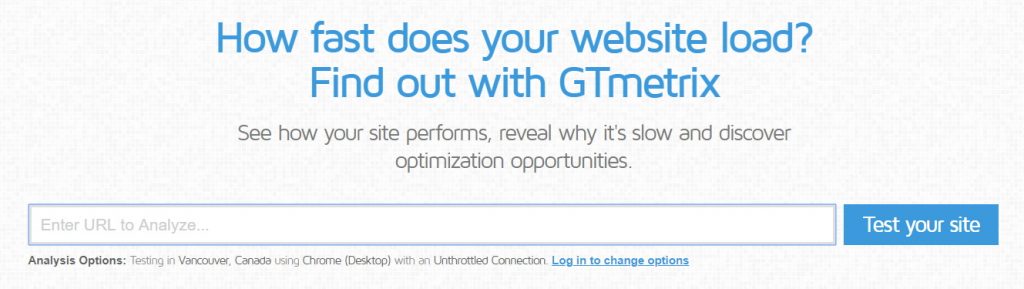
In terms of actual numbers, I performed a test using the GT Metrix and Webtestpage.org tools on equivalent tier shared plans. Here are the results for a particular test website:
| Test | SiteGround | Bluehost |
| GT Metrix (Vancouver, Canada) | 1.45 seconds | 4.38 seconds |
| GT Metrix (Dallas, USA) | 0.97 seconds | 4.91 seconds |
| GT Metrix (London, UK) | 1.77 seconds | 5.74 seconds |
| Webtestpage.org (Los Angeles, USA) | 1.04 seconds | 4.66 seconds |
| Webtestpage.org (Phoenix, USA) | 1.0 seconds | 5.05 seconds |
| Webtestpage.org (Orlando, USA) | 1.23 seconds | 4.12 seconds |
As you can see, SiteGround beats Bluehost by about 3-5 seconds each time. This is with both caching systems enabled.
Winner: SiteGround. There’s really no contest here.
Uptime
Periods of downtime can completely cut off your traffic, and it can also hurt your search engine rankings. Downtime can be caused by power downs, hardware failures, server maintenance, and other factors.
I did have one or two issues with downtime on Bluehost during my short time with them. I don’t recall ever having downtime problems since I’ve been with SiteGround, and it has been many years.
Anything under 99% uptime is unacceptable in my view. In practice, tests have shown that SiteGround has an uptime consistently above 99.99%, while Bluehost does worse, sometimes dipping to 98% or lower during periods.
Winner: SiteGround. Bluehost may be better than they once were, but I haven’t seen any evidence of this.
Support
Customer support makes a big difference in a web host. If support is unfriendly, unhelpful, or both, it can really leave a sour taste in your mouth.
SiteGround Support
SiteGround really puts effort into making their customer support great, and it’s something to be praised. They offer 24/7 live chat, ticket, and phone support – you can’t get any better than that.
They also do various things like display the personal profile of the agent you’re talking to, overstaff shifts for super quick service, and in-house load balancing. They describe how their customer support works here.
As for actual results, I’ve contacted SiteGround support many times, and it has always been great. The agents know their stuff, are professional and friendly.
I’ve never reached out to support and not gotten my issue resolved. I talk more about SiteGround’s support in my review here.
Bluehost Support
Bluehost offers 24/7 phone and live chat support. From what I’ve heard and experienced, Bluehost support is pretty solid, but it’s slower and less helpful than SiteGround’s. I believe they’ve gotten better in recent years.
They aren’t transparent about their support processes like SiteGround is, and you can’t see the profile of the agent you’re talking to, but it usually gets the job done.
However, when I had to deal with support years ago, they did quite a poor job. The agents spoke poor English and didn’t know much. At the time, you couldn’t rate the agent or get connected to a supervisor like you can with SiteGround. I don’t know if that has changed.
Winner: SiteGround
Website Transfer
This is one area where SiteGround really shines and where Bluehost looks pretty bad.
SiteGround
SiteGround offers a free professional website transfer on their GrowBig and GoGeek plans. For the StartUp plan and for additional transfers, the fee is $30. I don’t believe there are limits on how many email accounts and websites you can transfer.
You can transfer one website or an entire cPanel that consists of multiple websites. It’s easy to request a transfer from within your hosting account.
Bluehost
Bluehost website transfers are not free. They’ll migrate up to 5 websites and 20 email accounts for… $150, no exceptions.
What? That seems kind of outrageous if you ask me.
This leads me to one of the biggest problems with Bluehost in my opinion. They overcharge on services that are either free or much cheaper with other web hosts, and they take every opportunity to try to nickel and dime and upsell you.
Winner: SiteGround
Security
Security features that protect against hacking, bots, and other attacks is critical. Let’s explore the security features of both web hosts:
SiteGround
SiteGround takes server security seriously. For starters, they offers a free SSL certificate for websites. They have SFTP and SSH access as well. In addition, they do the following:
- set all servers to PHP 7 with the latest updates and fixes.
- run Apache in a chrooted environment with suExec.
- block malicious attackers and bots with complex IDS/IPS systems.
- protect customers from the most common attacks with ModSecurity.
Their SG Site Scanner tool is powered by Sucuri and can be used to scan for malware on a daily basis. This service costs just over $1 per month. For more information on the SG Site Scanner, go here.
Bluehost
Bluehost also offers free SSL certificates and provides SFTP/SSH and PHP 7. They don’t say much else about the security measures they take.
Bluehost offers SiteLock, a tool similar to SiteGround’s Site Scanner that scans for vulnerabilities and malware. This costs $24 per year at a discount or $100 per year.
If you research online, you’ll find a lot of reports of customers getting hacked on Bluehost. I think this is partly due to the fact that Bluehost has such a large customer base that, on the whole, isn’t very technically savvy.
Winner: SiteGround. They are more transparent about their security features, and their malware scanning tool is cheaper.
Prices
Price is an important consideration for many people looking to get web hosting. Here’s my advice: don’t go for the cheapest. You generally get what you pay for.
In general, SiteGround is more expensive than Bluehost on shared and dedicated plans, but their added services and upsells tend to be cheaper. At the same time, SiteGround’s first-period discounts are nearly the same price as Bluehost’s.
See the table below for a comparison of SiteGround and Bluehost pricing on shared plans. Note that these prices are current as of the time of writing and are subject to change.
| Shared Plans | Entry Level | Mid-Level | Upper Level |
| SiteGround – Discounted | $3.95/month | $5.95/month | $11.95/month |
| SiteGround – Normal | $11.95/month | $19.95/month | $34.95/month |
| Bluehost – Discounted | $2.95/month | $5.45/month | $13.95/month |
| Bluehost – Normal | $7.99/month | $10.99-$14.99/month | $23.99/month |
As you can see, Bluehost is cheaper on all but the upper level plan on the discounted price. But remember that with SiteGround, the price is well-justified; you’re paying for quality.
For the list of features you get with each plan, you can see the pricing pages of each web host (SiteGround prices and Bluehost prices) or the previous sections of this comparison.
Winner: Bluehost (according to raw numbers)
The Verdict

Aside from price and storage, SiteGround outclasses Bluehost in nearly every respect.
They may be less popular, but they’re more transparent about what they do, they use the top technologies and have top features, they have better speed, uptime, and support than Bluehost, and they have a much more attractive site transfer policy.
I recommend SiteGround if:
- you want superior speed and practically 100% uptime.
- you want great customer support that is professional, friendly, and helpful.
- you don’t mind paying a few dollars more per month for better hosting.
- 10GB-30GB of storage space is enough for you on shared plans.
- you want a free website transfer.
Use Bluehost if:
- a cheaper price is more important to you than performance.
- you need a ton of storage space.
- you don’t mind mediocre support and a web host that doesn’t care that much about you.
Let me be clear: I’m not bashing Bluehost. They are a decent web host, especially for beginners. I’m just being honest about what I’ve seen and experienced.
All in all, I definitely recommend SiteGround – I’ve been using them for years and I’m more than pleased. But if you want to give Bluehost a try, feel free to do so.
Thanks for reading this comparison. This comparison contains affiliate links for SiteGround and Bluehost that I may receive a commission from. Note that the views expressed here are my own and are not official statements from either web host.
Have you used SiteGround or Bluehost? Which do you prefer? Feel free to share your thoughts in the comments.