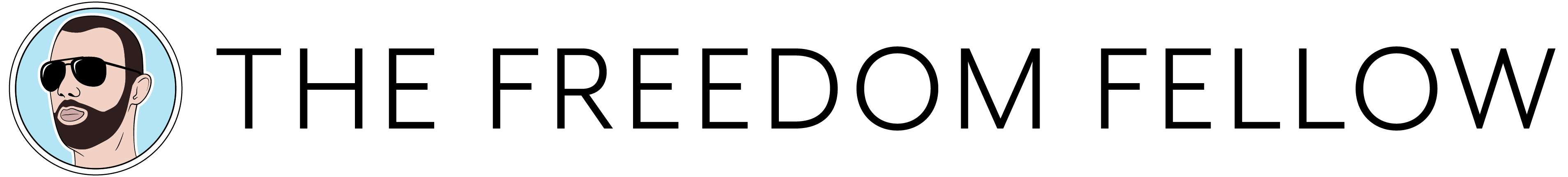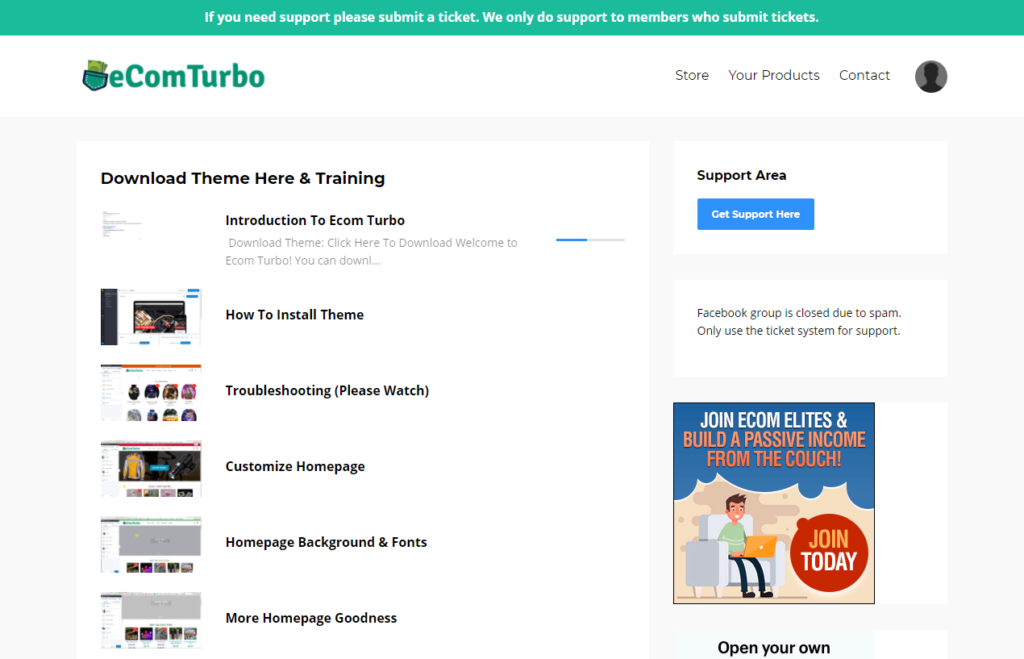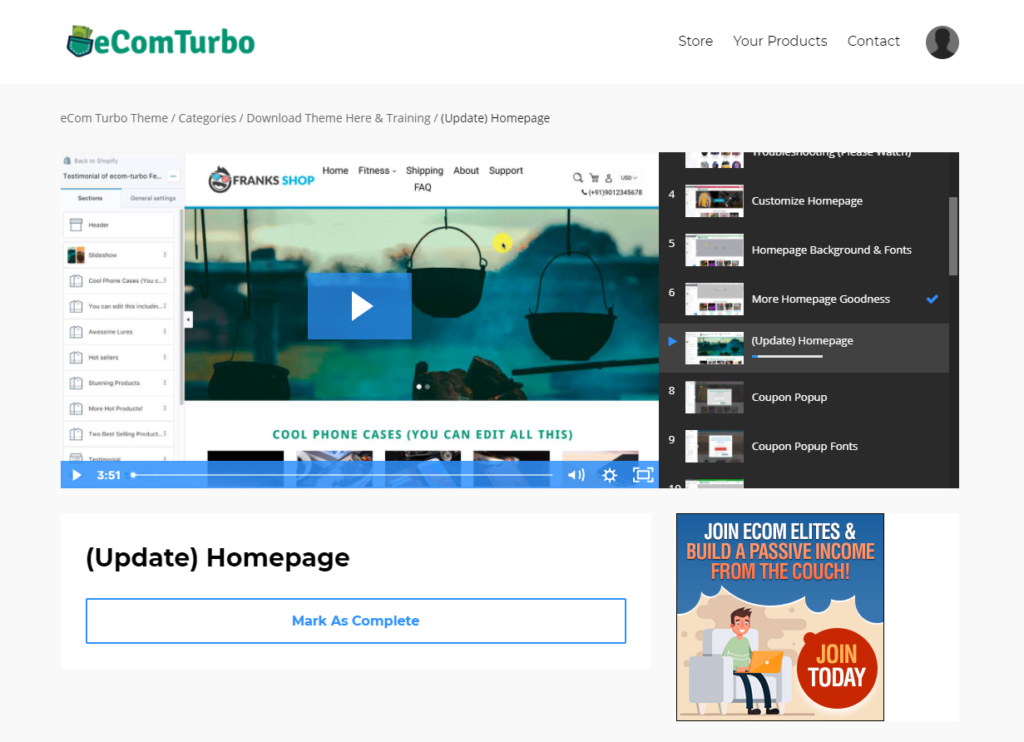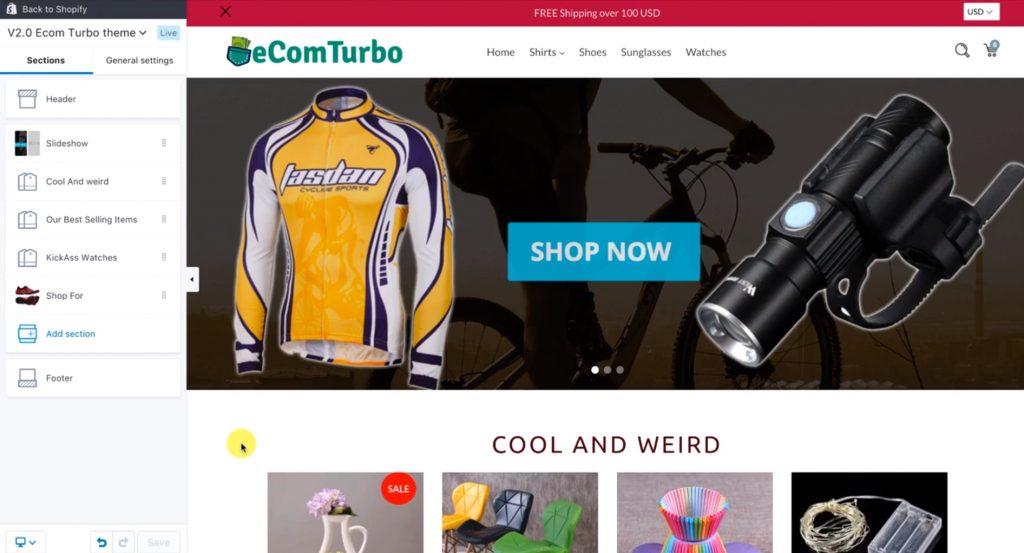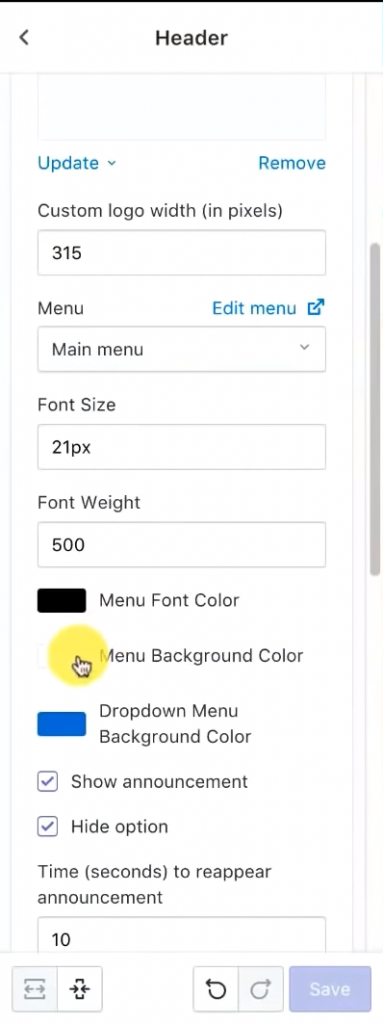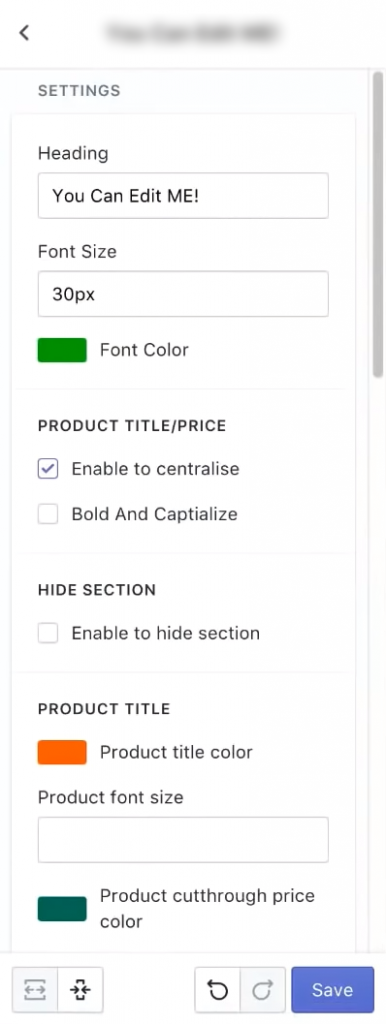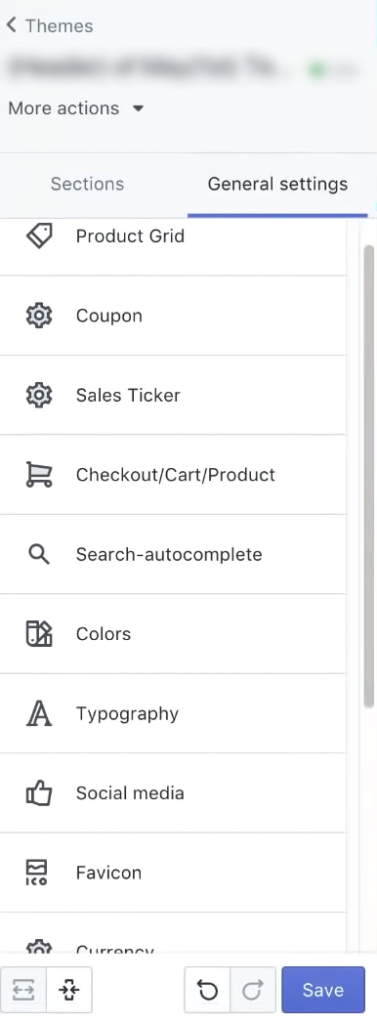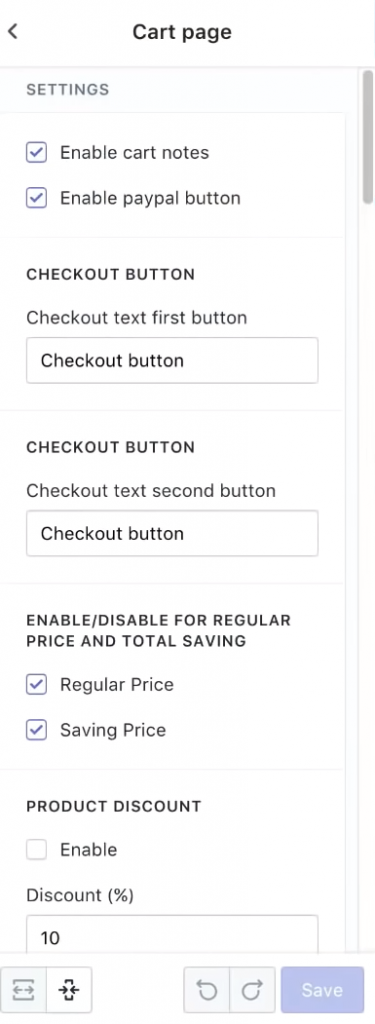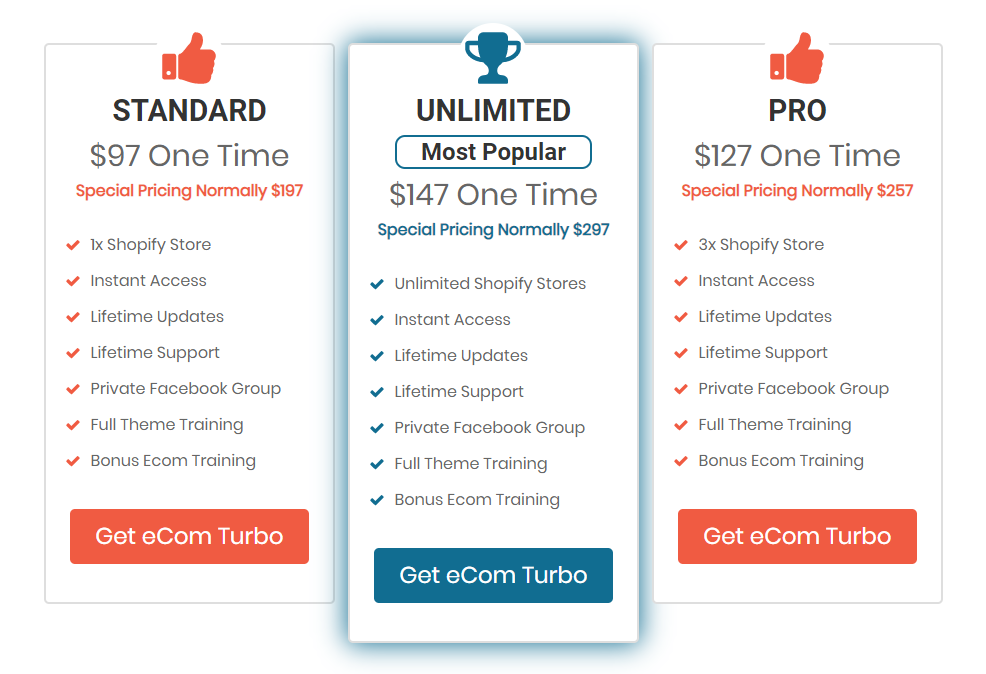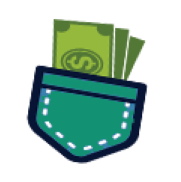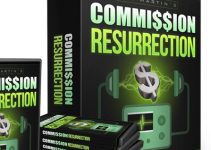This post contains affiliate links. You can go here to read the affiliate disclosure.
There are many ways to make money and build a business online. One of the best methods with the most income potential is creating a Shopify ecommerce store.
Now, maybe you already have a Shopify store up and running, or maybe you’re interested in getting into something like dropshipping and you want to set yourself up for success.
Either way, at some point, you’ll learn that the road to prosperity in ecommerce isn’t a cakewalk. You need to get the right eyeballs on your products, but more importantly, your store needs to be set up to convert visitors into customers.
There are a lot of Shopify themes out there to choose from, but the reality is that the majority of them convert poorly and are designed by people that don’t even run Shopify stores themselves.

This is where eCom Turbo comes in. Created by 7-figure online entrepreneur Franklin Hatchett and his team, eCom Turbo is a special Shopify theme that is designed for conversions.
It claims to include everything you need to maximize visitor value on your store and save you up to $2500/year in app fees.
A while back, I installed eCom Turbo on my own Shopify store and tested it out. Today, I want to write an honest, comprehensive review of the theme so you can answer these questions for yourself:
How much does eCom Turbo increase conversions in an online store?
Is it a good Shopify theme? Is it worth the investment?
If you’re interested in eCom Turbo and are on the fence, this review will hopefully give you the push you need to make your decision.
Here’s what I’m going to be covering in the review:
- What is eCom Turbo?
- Some eCom Turbo Results
- A Quick Look At eCom Turbo
- What I Like About eCom Turbo
- What I Don’t Like About eCom Turbo
- eCom Turbo Pricing Options
- Frequently Asked Questions
- How To Succeed With eCom Turbo
- Conclusion
If you’re ready to grab eCom Turbo at this point, click the button below or scroll down to the bottom of my review to see my final verdict and my custom $683 bonus package!
What is eCom Turbo?

eCom Turbo is described as “the easiest way to create beautiful Shopify stores, boost conversions, and skyrocket profits”.
It’s a Shopify theme created by Franklin Hatchett that is specially designed to maximize the conversions of each visitor that comes to your store. It uses many techniques to achieve this, which I’ll talk about in more detail below.
eCom Turbo also acts as an all-in-one solution for Shopify store owners, with the most effective, cutting-edge apps already built into the theme. This allows store owners to save over $2500 per year in app fees that they would otherwise be faced with.
Unlike most other Shopify themes which are designed by companies that have no experience running a Shopify store, eCom Turbo was designed by an entrepreneur that has spent years testing and growing his ecommerce businesses — someone who knows what works and what doesn’t work.
You don’t just get a theme and are left dangling though; you also get access to a private Facebook group, video training on how to set up the theme, lifetime theme support, and even some bonus ecommerce training.
Here are the main features of eCom Turbo:
Custom Homepage
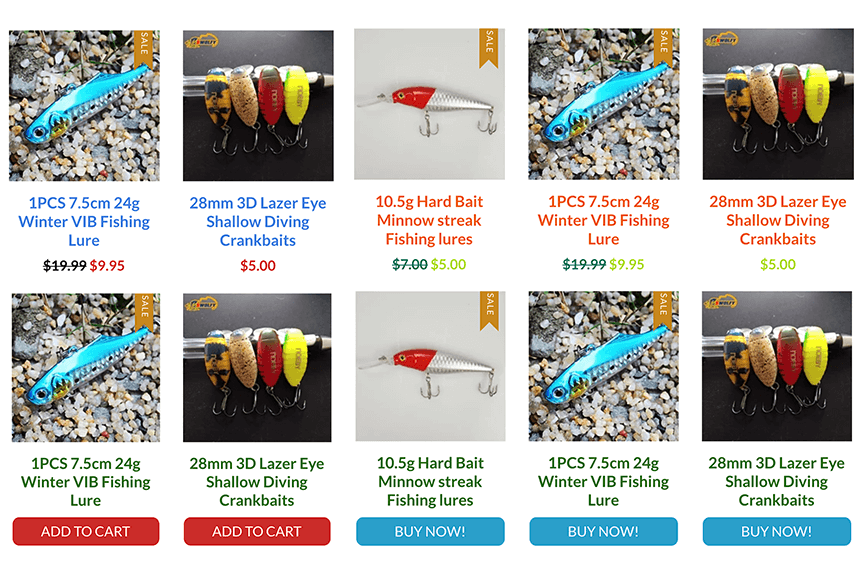
The home page is completely customizable, and you don’t have to know any code. You can tailor it to your store by changing the layout, colours, titles and more.
Fast Loading
Loading time is one of the most important factors that influence your conversions. People don’t tolerate slow websites anymore, and if your store loads too slow, you’ll lose visitors and sales.
eCom Turbo is designed with super fast speeds in mind, loading 50% faster than comparable Shopify themes. Indeed, I myself have noticed that eCom Turbo is as fast or faster than almost every Shopify theme available.
Conversion Features
Perhaps the biggest selling point of eCom Turbo is its conversion structure. Here’s what it does to maximize visitor value:
Built-In Scarcity Timers
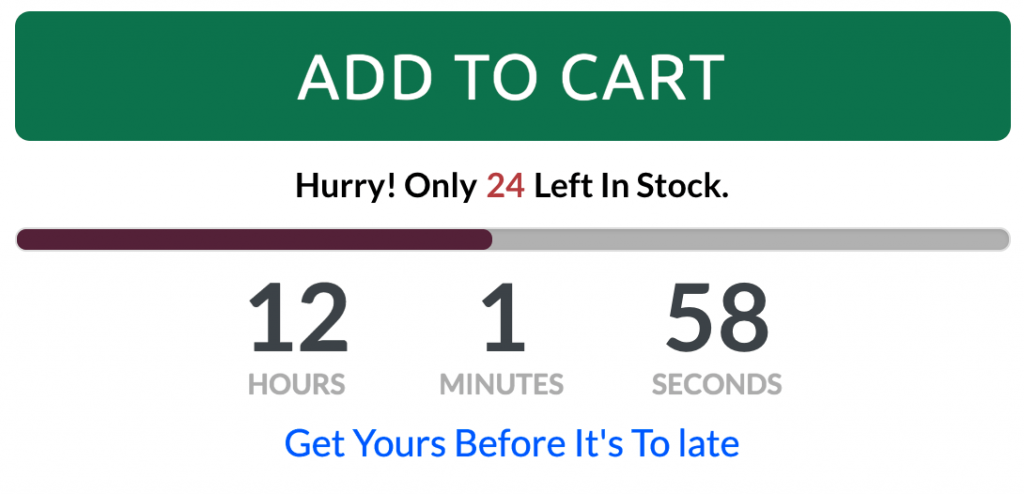
Scarcity and urgency are effective psychological triggers that can increase conversions substantially. eCom Turbo allows you to add and customize scarcity timers without having to install additional apps.
eCom Turbo offers four scarcity timer styles to choose from.
Custom Clean Footer
Studies have shown that cluttered or confusing footers can reduce conversions. eCom Turbo gives you the option of using a clean footer design that only has the important info.
Custom Related Products
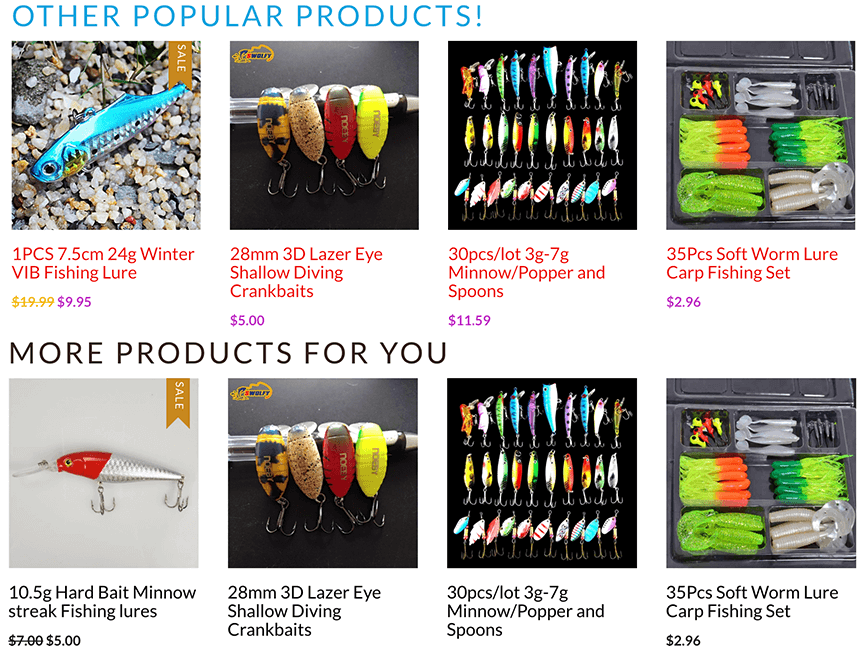
Most themes allow you to display related products. eCom Turbo goes a step further, allowing you to customize related products exactly the way you want them.
This boots average cart value and increases your sales.
Direct-To-Checkout
On the eCom Turbo theme, customers can choose to go directly to the checkout and skip the cart. This reduces the number of steps a visitor has to take, thus increasing conversions.
Sales Tickers
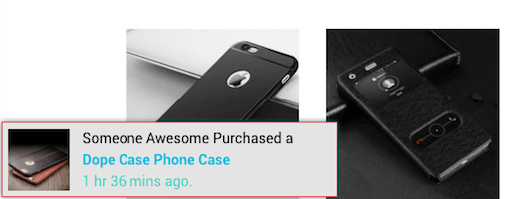
eCom Turbo offers fully customizable sales tickers. These are notifications that pop up on a visitor’s screen informing them that someone has recently purchased something in the store.
This not only creates a sense of urgency for shoppers, but it also acts as social proof, which can greatly increase conversions.
Trust Badges
Trust badges convey a sense of security and trust (hence the name!).
eCom Turbo allows you to add one or more trust badges to your site, and they’ll be integrated site-wide so you don’t have to add them for each product individually.
Customizable Homepage
The homepage of eCom Turbo is fully customizable. This means that you can move around elements, change text colour (on product pages as well), and make it congruent with the rest of your store.
Email Collector
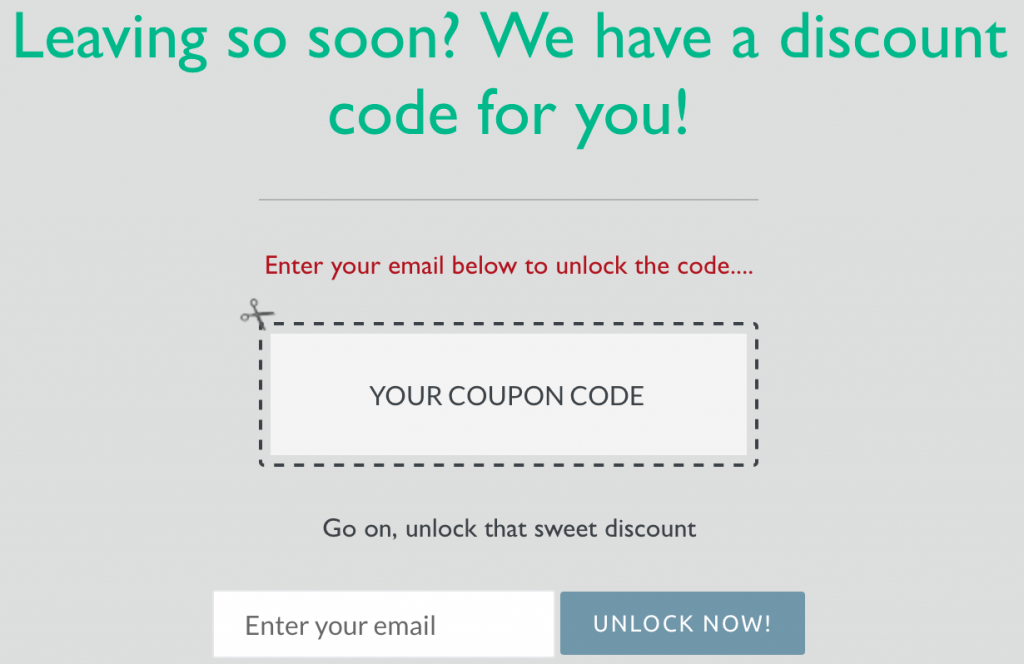
With eCom Turbo, you can easily set up discounts and collect emails using a customizable popup.
The popup can appear for visitors about to leave the store, offering them a discount code in exchange for their email.
Geo-IP Currency Recognition
This feature detects the geographic location of a visitor and displays all prices in their local currency, making it easier for them to make buying decisions and increasing conversions.
In addition to this, there is a standard currency selector that allows a visitor to display the currency of their choice.
Upsell Popups
With eCom Turbo, you can set up a popup that appears after the cart and before the checkout, which is the time when visitors are most likely to buy an upsell. This popup can recommend related or complementary products.
Tests have shown that this kind of upsell popup can increase profits by up to 25% or more.
Clean Calls To Action & Sticky Add To Cart

eCom Turbo allows you to add and customize conversion-boosting call to action buttons under your collections on the homepage. You can change colours, titles, prices, and more.
In addition, the mobile version of eCom Turbo supports a sticky add to cart button, which can make a big difference in conversions from Instagram.
Customizable Cart Buttons & Timers
With eCom Turbo, you can toggle an additional button above the cart and use a cart timer as well to increase conversions.
Cart buttons are fully customizable, with size and colour options that you can use to test and optimize.
eCom Turbo is designed to give you an edge over the competition. From the support to the customization options, it gives you everything you need to make your store a conversions monster, plus additional benefits that you don’t find with other themes.
Some eCom Turbo Results
Before I get into the meat of the review, how to use eCom Turbo, what I like and don’t like about the theme, I want to talk about a few success stories.
There are currently over 4000 Shopify users that are either using eCom Turbo or have used it in the past. Many of them already had an established store, and after installing eCom Turbo, they saw their sales increase by 15% or more without having to do anything beyond some quick customization.
Here are some of the most notable cases:
Result #1

Jeff decided to try the eCom Turbo theme on his existing store.
He spent some time customizing it to fit his business, and after re-opening the store, he had already made over $1300 in sales in less than half a day, which was noticeably better than normal.
Result #2

Andrew is a guy I talk about in my Ecom Elites review. After taking Frank’s ecommerce training and installing eCom Turbo, he was able to find a winning product and scale it to $107,000 in sales in just 30 days!
In the long run, he was blown away by how much money he saved in app fees. He’s very happy with the theme, he’s impressed with how fast it loads, and he praises support.
Result #3

Phil O. is another person I’ve talked about before who has taken Frank’s Ecom Elites training.
After trying Shopify but not getting anywhere for months, Phil came across Frank’s content on YouTube.
He implemented some of the strategies and made a few sales. He then purchased Ecom Elites and installed eCom Turbo, and that’s when things started to take off for him.
Long story short, he was able to hit $80,000 in sales in one month. He regularly makes thousands of dollars in sales every day, and his business is only growing.
Result #4

Aaron P. is an eCom Turbo user who switched from a lousy free theme.
At first, he was overwhelmed by the customization options, but he eventually got to a point where his store looked better, felt better, and brought in more sales.
These are just some of the success stories that we know of. You can see screenshot proof of many of these stories here.
How many out of over 4000 eCom Turbo customers do you think have installed the theme and seen a boost in conversions? You can be sure that there are a lot of them, and many haven’t gotten around to talking about their success publicly.
A Quick Look At eCom Turbo
In this section, I’ll take you through the instructions and training that Frank provides for eCom Turbo. I’ll also show you what the theme looks like and some of the things you can do in the theme customizer.
Video Training
The first thing you should do after purchasing eCom Turbo is log into the members area using the login details that you’re given. You’ll land on a page that looks like this:
Here, Frank has a series of videos (well over 25!) that show you how to install the theme and how to customize every aspect of it. You can learn how to use the various conversion features that I discussed in the section above.
You can also access your profile settings through the user icon on the top-right, go to the Support Desk by clicking the blue button, and access some of Frank’s deals on the right.
Frank has come out with many updated videos in recent months. Let’s take a look at one:
The video player is easy to use and flexible, with volume, skipping forwards or backwards, quality options, speed control (0.5x-2x), and the ability to go full screen.
In the intro video description, you can download various assets for your theme such as trust badges, payment icons, and social icons.
Note: I highly recommend watching as many of Frank’s training videos as you can so that you don’t run into snags or get confused about anything inside the theme.
As a bonus, Frank also includes a 6-part ecommerce video training course. Just setting up a Shopify store isn’t enough; you need to know how to become profitable with it, and he’s got you covered there.
Theme
How let’s take a look at the theme itself. Once you’ve installed it, it will look something like this:
The standard homepage layout for eCom Turbo features a menu header with logo, slider, product collections, and footer at the bottom.
You might not consider it particularly fancy, but it just works. Let’s explore each element in more detail:
Header
For starters, you can change the logo, logo size and alignment, font size and menu, which you can customize separately.
In addition, you can create and display an announcement bar (for example, free shipping or other deals) that will appear at the very top of the page. You can add links to the announcement, change the colours, and adjust its timing settings.
The announcement bar can provide a good boost to conversions if used right.
Slider
The slider can be moved anywhere on the homepage. You can change its shift timing (auto-rotate or not), height, and text size.
Of course, you can also change its content and add as many slides as you want. Slides can have videos, images, links, and more. If you don’t want a slider on your homepage, you can easily disable it.
Collections
The next major element of the homepage are the product collections. You can create and display as many collections as you want — best-sellers, specific categories, or whatever else.
For each display, you can customize the title, font colours, price layouts and buttons, among other things. You can also set the number of products per row and number of rows in the collection.
The customization options are extensive, and I recommend you check them out when you have time.
Footer
eCom Turbo provides a footer that is relatively simple but very effective for conversions. Some of the things you can do are:
- enable and customize payment icons (MasterCard, Visa, etc.)
- change the title and subtitle sizes and colours
- upload custom icons for each footer section
- enable a compact newsletter signup form
You can use the default Shopify footer if you want, but I generally don’t recommend doing that.
General
The theme has general settings as well. Here, you can:
- enable and customize the sales ticker (mobile disable unique to eCom Turbo is available)
- integrate your email autoresponder platform if you’re running a signup form
- change the background colour of the footer and bottom strip
- add social icons to the footer
- customize the links and notices at the bottom
- enable coupon popups with sticky buttons and exit intent
- tag products to be included in the upsell popup
You can also adjust currency settings, specifying the format, default currency, and supported currencies. Note that although you can display prices in multiple currencies, payments will be processed only in the currency specified in the Shopify settings.
Product Pages
For starters, you can do things like change the image size and enable quantity selectors and variant labels. In eCom Turbo, you can also show social sharing buttons, which is a nice touch.
Next, you can enable swatches and change the font sizes and colours of titles, buttons and prices.
Side note: I recommend that you keep the colours and design of your site consistent. Make sure everything flows nicely! Using random colours for different pages and elements has been shown to reduce conversions, so don’t go too crazy with the colour selectors.
You can pretty much customize every aspect of your product page, and in many cases you can customize the mobile version separately.
Here are two things you can do that are unique to eCom Turbo:
- Enable and customize a scarcity timer for increased conversions.
- Enable security badges (you can upload one or more images available for download in the members area) for increased conversions.
You can also customize the “Related Products” section at the bottom.
Cart Page
Some of the things you can do on the cart page are:
- enable and customize scarcity (expiry) timers
- customize the checkout button
- enable discount codes
- show security badges for added trust
There are many more store customization options that I haven’t mentioned here. You can also add testimonial sections and product sliders.
The amount of things you can do with the eCom Turbo theme is just crazy. You don’t need to play around with every little feature, but they’re there if you ever want to make an adjustment.
What I Like About eCom Turbo
1. It converts.
When Frank and his team set out to build eCom Turbo, they got in touch with Shopify to ask them what their design recommendation would be. They responded with “clean, classic and simple”, and it’s really no surprise that this is the best kind of design.
There are a lot of things in a Shopify store that can put people off and potentially tank your conversions. eCom Turbo avoids all of them, includes the most useful conversion features that Frank himself has had success with, and makes it as easy as possible for visitors to fill up their carts and make a purchase.

Saying that eCom Turbo boosts conversions isn’t just conjecture — people have actually installed the theme and seen real results in their businesses.
Can I definitively say that eCom Turbo is the highest converting Shopify theme out there? No (it’s impossible to know this), but it certainly contends with the best.
2. It’s more affordable than similar themes.
The typical paid theme you find on the official Shopify store costs $180, and this is only for one site license. eCom Turbo costs just $97 for one license and $147 for unlimited licenses, so it’s not even a contest.
Then you look at other conversions-focused Shopify themes like Booster and Shoptimized, and they’re also considerably more expensive than eCom Turbo. Other themes include only six months of support.
When you take into account all of the built-in conversion apps, lifetime access, lifetime support, and bonus training that make up eCom Turbo, you realize that it beats pretty much every other paid Shopify theme out there.
3. It loads really fast.

I don’t know about other people, but I hate navigating a site that’s sluggish. In this day and age, people can leave your site and end up on the site of another store in a heartbeat.
That’s not an issue with eCom Turbo: when all is said and done, it loads really fast. In my experience, the average load time is about 1.5-2 seconds, which is what most users see.
Studies show that for best conversion results, load times should be at most 3 seconds, and eCom Turbo easily meets this criterion.
An added benefit of not having to install separate apps is that your site will be faster, because it doesn’t have to query additional URLs.
4. It saves you hundreds of dollars a year in app fees.

To get to the same level of conversion power as eCom Turbo, you need to pay for a lot of third-party apps. Most of these apps have recurring fees, and they can really add up.
Built into eCom Turbo are pretty much all of the apps that you’ll ever need for your ecommerce store, so you don’t have to worry about additional fees. And if there’s a particular feature you don’t want to use, you can just disable it.
What I Don’t Like About eCom Turbo
I had a hard time finding any negatives to talk about when it comes to eCom Turbo. It simply doesn’t have any discernible weaknesses.
1. Some parts have limited customization.
In a way, eCom Turbo is extremely customizable, with options for font, colour, and much more.
However, many people don’t like the fact that you can’t create custom page layouts or further customize product pages.
eCom Turbo Pricing Options
Price is a big concern for people, and rightly so. You want to know if you’re getting your money’s worth.
It’s worth realizing that most paid Shopify themes are at least $127 ($180 on the official Shopify store) for one site license, and themes that cost less than this typically have short support periods of 6 months or so. Some themes can cost upwards of $597.
eCom Turbo does much better than this. They have three different pricing options: Standard, Pro and Unlimited.
Each option gives you the same thing: the full-featured theme, lifetime updates and support, access to the private Facebook group, and training resources.
The only difference is the license: Standard lets you install the theme to one Shopify store, Pro three stores, and Unlimited unlimited stores.
All are one-time payments and allow you lifetime access to the product. This means that if and when new features are added to the theme, you’ll get access to them for free.
The pricing is currently 50% off the normal prices of $197, $257 and $297, but other than that, no discounts or coupons are available online.
What I Recommend
Even if I bought the Unlimited pack myself, which option would I recommend to you?
It depends on how much you plan to grow. If you plan to take just one Shopify store to great heights, I suppose there’s no reason to get Pro or Unlimited.
On the other hand, if you think that you might want to create additional stores in the future, or if you already have multiple stores, you should seriously consider Unlimited.
I personally think that everyone should, at minimum, get the Pro pack, because chances are that if you’re into ecom or dropshipping, you’re going to want to run more than one store; the growth potential is so much greater.
In the long run, $50 extra will mean absolutely nothing when you have multiple Shopify stores bringing in thousands of dollars in sales every month.
Frequently Asked Questions
Is there a demo store for eCom Turbo?
Check to see if the demo is active here.
If that demo isn’t available, watch Frank take you on a tour through the theme here:
How do I get a refund for eCom Turbo?
eCom Turbo has a 30 day money-back guarantee.
If you try out eCom Turbo and don’t like it for whatever reason (I don’t see why you wouldn’t if you were interested enough to get it in the first place), just contact support within the 30 days and they’ll get you sorted out.
How does eCom Turbo compare with Shoptimized?

Shoptimized is another Shopify theme built to maximize conversions. It was built by conversions expert Bradley Long, and it’s similar to eCom Turbo in many ways.
Like eCom Turbo, it comes with various conversion-boosting features like scarcity timers, email popups, notification bars, and sticky Add To Cart buttons. It also includes some features that eCom Turbo doesn’t have.
While I like a lot of things about Shoptimized and find it to be a good theme, I think that eCom Turbo is the better investment.
The problem with Shoptimized is the cost: it’s $167 for a 1-store license, and $597 for a 10-store license. This contrasts with eCom Turbo, which offers an unlimited license for just $147.
On top of this, Shoptimized doesn’t offer lifetime updates or lifetime support — after one year goes by, you’ll have to pay additional fees for that.
Shoptimized includes Shopify and Facebook training, but only on the more expensive Pro and Ultimate plans. eCom Turbo offers all benefits and training with every plan.
When you’re getting started with ecommerce or starting to grow your store, you don’t need to be spending $597 for a theme plus ongoing fees for support and updates.
eCom Turbo comes with everything you need to make your store a sales machine at less than 35% of the cost on average. It’s a one-time investment too.
How does eCom Turbo compare with Booster Theme?

Booster is a Shopify theme created in 2016 by Canadian marketers Mark L. and Justin B.
Like other Shopify themes designed for high conversions, Booster offers conversion-boosting features like timers, promotion countdowns, exit intent popups, and related products as built-in apps.
Ultimately, I don’t recommend Booster over eCom Turbo. First off, the design of Booster is okay, but I’m not crazy about the full-width blocks, which I think look a bit ugly.
Beyond that, Booster has the same issues as Shoptimized: a high price and limited support and updates.
Booster costs $179 for a 1-site license, $297 for a 2-site license, and $497 for a 5-site license — all more expensive than eCom Turbo’s most expensive pack that allows for unlimited stores.
And as with Shoptimized, licenses only come with one year of updates and support, after which you’ll have to shell out more cash to get the latest features.
I don’t see any good reason to make a much greater investment in Booster over eCom Turbo, unless it has some features that you really want but that eCom Turbo doesn’t provide.
Does eCom Turbo have an affiliate program?
Yes, and as far as I know, it’s still open. You can apply to promote the theme on Zaxaa.
Note that, for various reasons, Frank often closes affiliate programs for his products. If you’re interested in promoting eCom Turbo, you should sign up as soon as possible.
How To Succeed With eCom Turbo

Installing a Shopify theme is one thing, but successfully growing your ecommerce business is a whole other thing entirely.
Here’s a brief overview of a general strategy that you can follow.
For existing store owners…
If you already have an existing Shopify store that is making sales, the first and most obvious thing you should do is install eCom Turbo.
If necessary, set up a staging or test environment so that you can configure the theme without going live. Then spend as much time as is necessary to configure the theme to your liking — this might take a day or so.
Once you’re done with the settings, publish the eCom Turbo theme. Give it time (a few days, a week or more) to see how your new store converts with your existing traffic sources.
If you notice an increase in conversions, which you probably will, congrats! You can make additional tweaks to see if you can increase your store’s conversions even further.
For new store owners…
If you’re new to Shopify and haven’t created your first store yet, consider yourself fortunate that you’ll be starting off on the right foot.
Make sure you’re decided on your niche and the kind of products you want to include in your store. Franklin, the creator of eCom Turbo, has also created an entire course on creating a successful dropshipping business with Shopify; you can find out more about it here.
When you’re ready to create your store, follow Frank’s instructions for installing and setting up eCom Turbo.
Once your store is set up and populated with products, start getting traffic and see what your conversions are. If something doesn’t seem right, make tweaks and adjustments.
Develop a strategy for making the income that you want to make, and take action. One of the best ways to succeed is to treat your ecommerce business like a job – expect to put in consistent effort on a daily basis, and don’t expect to see results tomorrow or even next week.
If you run into an obstacle, figure it out and keep going. If you need help, ask questions in the Facebook group; Frank helps people out there, and there are also many people experienced in ecommerce who can give you advice.
Increasing the conversion power of your online store is one of the best things you can do for your business in the long term.
Conclusion

If you’re a dropshipper or ecommerce entrepreneur who is serious about growing your store, eCom Turbo is probably the best theme investment you can make.
This is mainly because of cost versus value. For a really low price, you can get a license for eCom Turbo that allows you to put the theme on unlimited stores and enjoy all the benefits that come with it, including lifetime updates and support.
Frank, the guy behind eCom Turbo, wants you to succeed, and he doesn’t beat around the bush. Unlike many other influencers, he cuts to the chase and tells you what you need to know. His theme installation instructions and eCom training is clear and effective.
Is eCom Turbo a scam? Absolutely not. The theme itself has been proven to deliver high conversions, it runs extremely well, and it allows for a ton of customization should you ever want to use it.
I have seen excellent results with eCom Turbo installed on a couple of my own stores, and I have no regrets about the purchase.
If you’re interested in having an optimized theme that maximizes your store’s visitor value, I highly recommend you try out eCom Turbo.
Just install the theme and see how much your conversions go up. If you have any feedback, questions or concerns, don’t hesitate to contact support or jump in the Facebook group.
My Tailored Bonus Package ($683 Value)
If you decide to purchase eCom Turbo through my referral link, I’m going to give you a valuable bonus package tailored to ecommerce, at no extra cost.
This is going to be a great help to you in your quest to build a successful Shopify store, on top of what Frank already offers in the bonus training and in his Ecom Elites course.
Here’s what you’ll get:
Bonus 1: Facebook Retargeting Decoded ($97 Value)
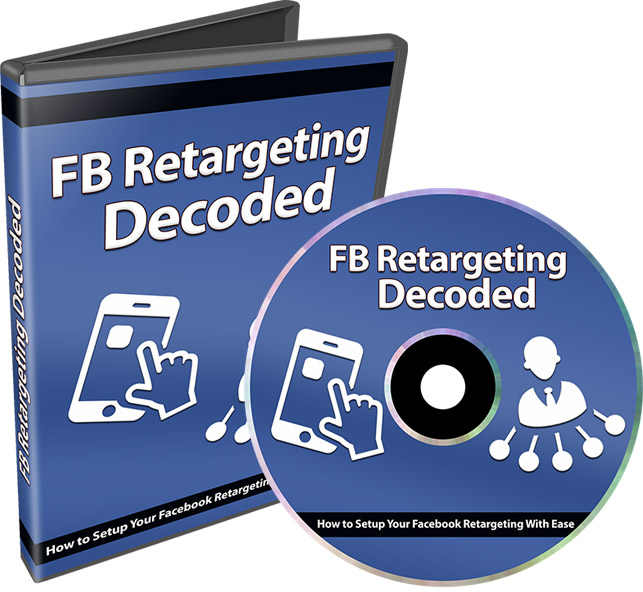
This is a full in-depth video course on how to set up and master Facebook Ads retargeting.
The fact is, if you’re not retargeting the people who visit your Shopify store, you’re leaving big money on the table. This is going to help you maximize your the value of your store visitors.
Bonus 2: Passive Recurring Income With Shopify ($57 Value)

This course comes with a cheat sheet and ebook. In it, you learn about all the different ways you can make more money with your Shopify store, including creating memberships and selling subscriptions.
Once you’ve established your ecommerce store and installed eCom Turbo, you can use some of the ideas inside this bonus course to grow your business.
Bonus 3: Dropshipping Speed Bumps ($47 Value)
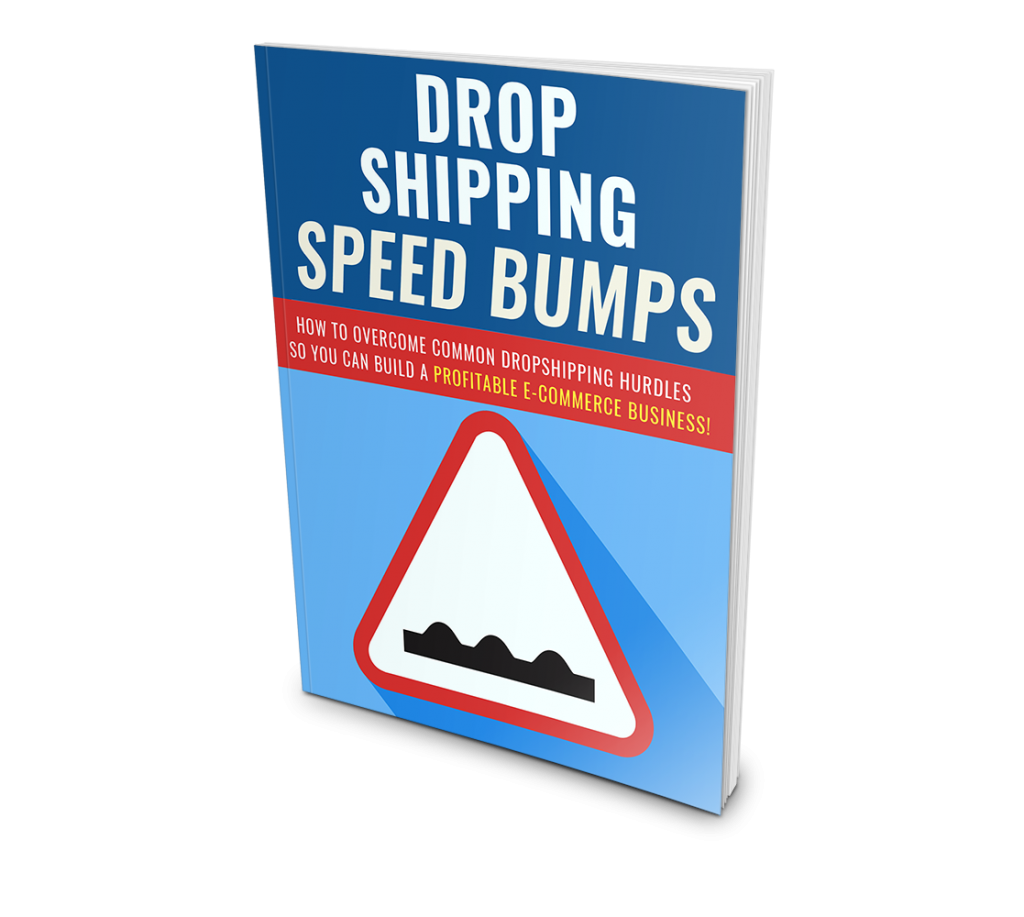
You’re pretty much guaranteed to run into obstacles in your ecommerce career, and you need to overcome them. This detailed report reveals the most common pitfalls that dropshippers encounter and how to beat them.
Among other things, you’ll learn about the best dropshipping tools and resources, how to create a smooth customer experience, and how to minimize refunds and returns.
Bonus 4: Growth Principle ($67 Value)
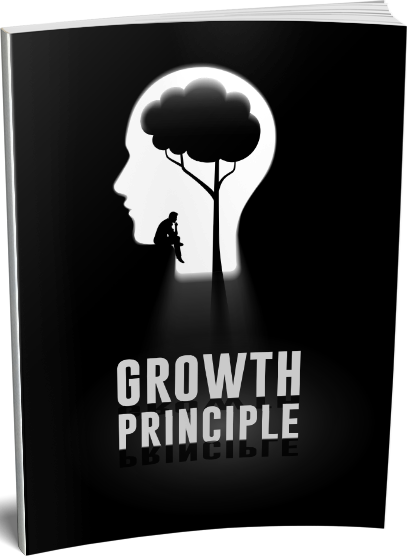
The reason most people fail to build a profitable business online is that they don’t have the right mindset. They don’t understand what it takes to be successful and to grow.
Growth Principle addresses that problem. It gets you into the right mindset so that you have the necessary foundation to succeed with not just Shopify stores, but any business endeavour.
More specifically, this 78-page e-book shows you how to transform yourself into a person that lives and breeds success.
Bonus 5: Dropshipping Secrets ($47 Value)
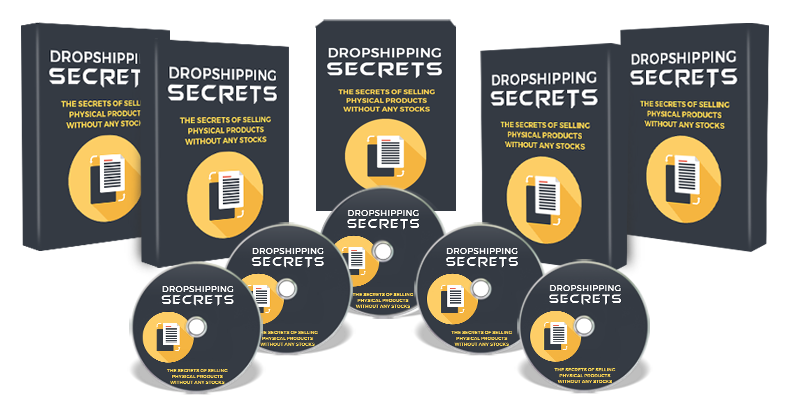
Dropshipping Secrets is a 6-part video training course that shows you the secrets to succeeding with dropshipping, potentially making millions of dollars.
It focuses on a well-known platform that has made many dropshippers wealthy. Add this to your knowledge bank and prosper!
Bonus 6: 7 Figure Mastery ($97 Value)
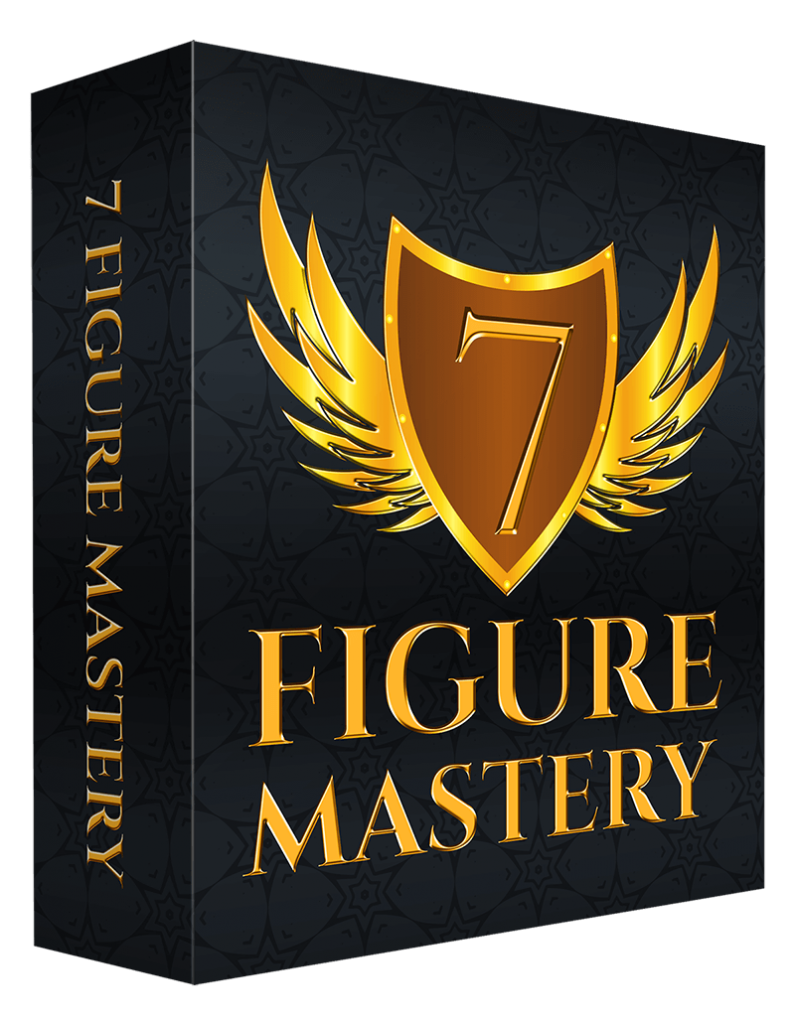
Are you interested in exploring other ways to make money online aside from ecommerce?
This training course will help you with that. It was created by master internet marketer Edmond Loh. In it, he teaches you how to build a 7-figure empire online through internet marketing.
It’s 172 pages, 26 chapters, and goes into detail about mindset, choosing affiliate products, maximizing your conversions, copywriting, funnels, traffic techniques, and much more.
Bonus 7: Ecom Mastery ($47 Value)
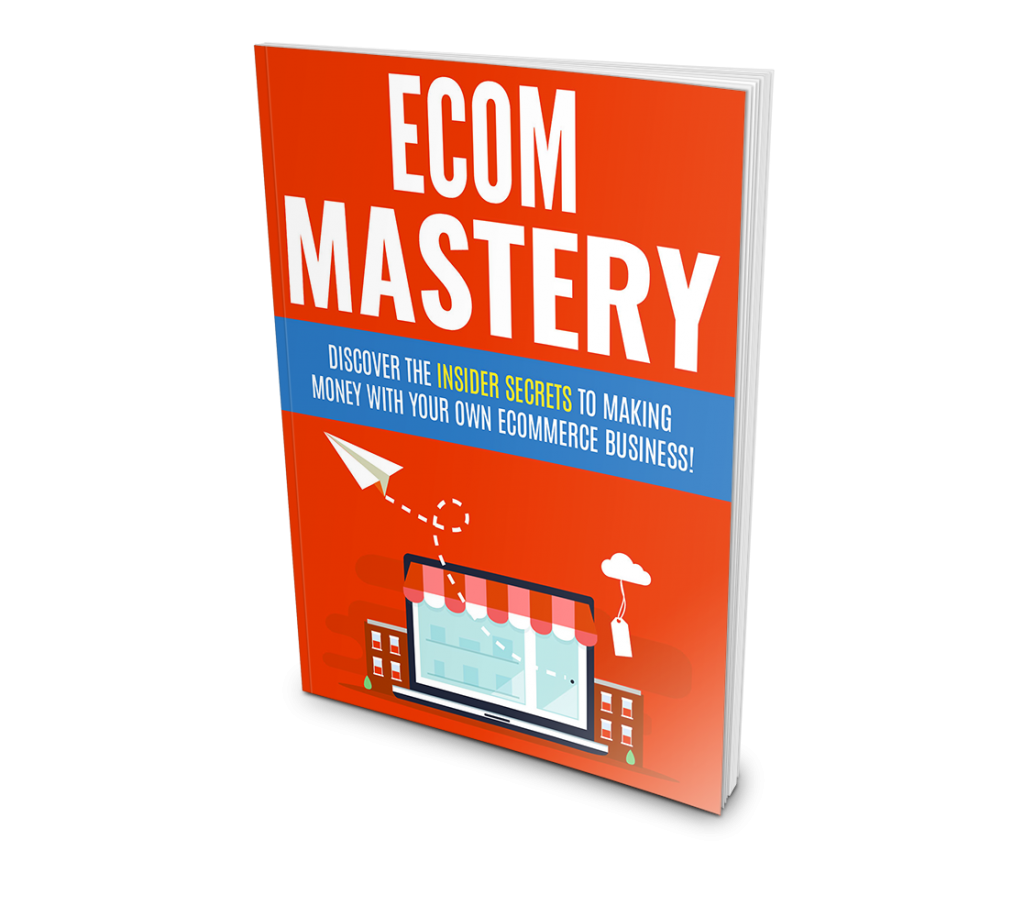
Ecom Mastery offers yet another valuable perspective on ecommerce, showing you how to find profitable niches, source products, and drive traffic.
It also tells you what you need to know before you even think about getting into dropshipping. Definitely look this over!
Bonus 8: Ecommerce Treasures ($97 Value)

Ecommerce Treasures gives you a powerful system for building profitable ecommerce sites that attract free traffic and sales on autopilot.
The 10-part video series has over an hour of content. Try incorporating some of the strategies in the course along with increasing your store conversions using eCom Turbo.
Bonus 9: The Alibaba Insider Secret On-Demand Profit System ($127 Value)
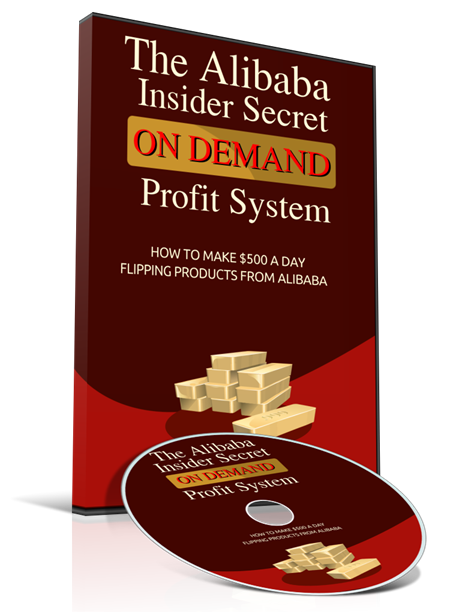
Alibaba is one of the best sources for drop ship products. This full video course gives you the insider secrets and system for making hundreds of dollars a day using the platform.
You’ll learn the best ways to find products, find the best suppliers, and sell products for maximum profit.
How To Get These Bonuses
After purchase, email me at paul@thefreedomfellow.com. Once I’ve confirmed your purchase of eCom Turbo, I’ll send you access to the bonuses.
Thanks for reading my eCom Turbo review. Note that I am an affiliate for eCom Turbo. The views expressed here are my own and are not official statements by Franklin Hatchett.