This post contains SiteGround affiliate links. You can read the affiliate disclosure here.
Web hosting is required when you want to create any sort of website. Without it, you have nowhere to store the contents of that site.
There are over 1.5 billion websites on the Internet today, and hundreds of thousands of new ones are being created each day.
No matter what kind of business you are – manufacturer, dentist, chiropractor, internet marketer, or entrepreneur – it’s extremely beneficial to have a web presence.
Simply put, if you don’t have a website, you’re leaving big money and brand awareness on the table.
Of course, when you build a website, you want to choose a high-quality web host that is reliable and fast. There are certainly a lot of hosting candidates out there.
And then there’s SiteGround. Founded in 2004 by Ivo Tzenov and friends, SiteGround is a Bulgarian company that has grown into one of the best web hosts in the world, with over 2 million domains serviced and over 500 employees.
Years ago, after trying other web hosts for my websites, I discovered SiteGround. Many years later, I continue to host my sites with them and happily pay them every month for their services. In this article, I’m going to write a comprehensive review of the web host so you can answer these questions for yourself:
How can SiteGround and its web hosting capabilities serve my needs?
Is it a good service? Is it worth the cost?
If you’re interested in SiteGround and are on the fence, this review will hopefully give you the push you need to make your decision.
Here’s what I’m going to be covering in the review:
- What can SiteGround do?
- SiteGround Technologies
- A Quick Tour Of SiteGround
- What I Like About SiteGround
- What I Don’t Like About SiteGround
- SiteGround Hosting Plans
- Frequently Asked Questions
- Who is SiteGround for?
- Conclusion
If you’re ready to try SiteGround at this point, click the button below to claim a massive discount (you can try it for 30 days risk-free) or scroll down to the bottom of my review to see my final verdict!
What can SiteGround do?
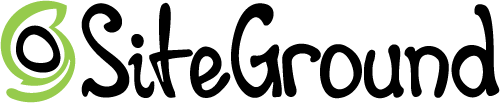
Since you’re reading this review, you probably already have an idea of what SiteGround is. It’s a web hosting platform that is “crafted for easy website management”.
SiteGround offers four specialized hosting solutions: web hosting, managed WordPress hosting, WooCommerce hosting, and autoscalable cloud hosting. Let’s go over each of them in more detail:
Web Hosting
SiteGround’s shared web hosting is meant for personal and business websites. It’s built on the Google Cloud infrastructure, with a super-fast network and persistent SSD storage.
Here are some notable features:
- servers run on SSD disks and PHP 7 with OPCache
- offers NGINX Direct Delivery and a free CDN service to increase website speed and boost site performance
- security is managed at server and application level
- automatic daily backups and a Let’s Encrypt SSL certificate
- easy site management (WordPress, Joomla, etc.) and a WordPress installer with WordPress support
- domain registration
- email service with an allowance for unlimited mailboxes
If you’re currently with another web host, you can easily move your site to SiteGround with a migration specialist or their WordPress Migrator plugin.
SiteGround also has a special automatic solution that allows you to get a WordPress or Weebly website up and running quickly.
WordPress Hosting
SiteGround’s managed WordPress hosting is officially recommended by WordPress.org. This is a specialized solution for WordPress website admins.
Here are some notable features:
- automated WordPress installer gets a WordPress site up and running in minutes.
- easy WordPress site transfer to SiteGround from another host. A DIY WordPress Migrator plugin is provided.
- automatic updating of plugins and patching of common WordPress exploits through their server firewall.
- powerful caching, front-end and image optimizations, PHP version control and other features help to increase WordPress site speed and optimizes resource usage.
Other features found in standard Web Hosting are also included here, such as free SSL certificates, daily backups, email, and a free CDN.
If you’re a WordPress user, I would consider using this type of hosting.
WooCommerce Hosting
If you do e-commerce online, this managed WooCommerce hosting solution is a great option for you. The hosting is recommended by Woo, WordPress, and Yoast.
It has many common SiteGround hosting features, but it’s geared to those running a WooCommerce store.
Here are some notable features:
- automated WooCommerce installer installs the Storefront theme with just a few clicks.
- easy WooCommerce site transfer to SiteGround from another host.
- automatic updating of WordPress and WooCommerce apps.
- strong security from a unique AI anti-bot system and Web Application Firewall.
- a staging tool in the GrowBig and GoGeek plans that allows you to test changes to your store before going live.
Note: SiteGround servers on GoGeek used to be PCI-compliant. This is no longer the case. PCI compliance isn’t available with any SiteGround hosting solution.
This hosting also has special speed features that improve your search engine rankings and conversions.
Cloud Hosting
This is a more expensive type of hosting that is suitable for people who want more storage space and infrastructure for their website.
Here are some notable features:
- offers dedicated resources and is optimized for speed and efficiency, ensuring top performance.
- experienced devops handle the technical aspects of your site, so you can focus on important business issues.
- you can add more CPU power and RAM with a click.
- the auto-scale option automatically adds more resources during periods of heavy traffic to prevent slowdowns and downtime.
- you can add sub-accounts under your cloud account.
Other features are SSH and SFTP access, a dedicated IP, private DNS, and more. For more details on cloud hosting features, check out this page.
SiteGround also offers reseller hosting, enterprise hosting, and dedicated servers, for those who want a more powerful or custom solution.
The features you get will depend on the plan you choose. I’ll go over the plan options in more detail later in the review.
SiteGround Technologies
SiteGround is one of the most technologically cutting-edge web hosting platforms in the world.
You may not understand most of what follows, but I want to touch on some of these technologies anyway, in case some readers are interested:
Data Centers
SiteGround has multiple data centers across three different continents: North America, Europe, and Asia. More specifically, there are data centers in the USA, UK, the Netherlands, Germany, Australia, and Singapore.
This means that wherever you are in the world, you’ll have fast loading times. In addition, the Cloudflare CDN network has 194 locations worldwide.
Data centers have network connectivity to major carriers, redundant electrical systems (multiple power feeds and own power generators with top UPS technology), and are protected with various security measures.
Speed
SiteGround stays on top of the latest web hosting speed technologies. Some of them are:
SSD Drives
SiteGround uses Google Cloud as a base for their hosting infrastructure. This comes with persistent SSD (solid state drive) storage to store files and databases on all shared and cloud plans.
SSD is faster technology that provides a 1000x increase in input/output operations when compared to regular drives.
NGINX Direct Delivery
SiteGround uses NGINX Direct Delivery to speed up the load of all static content on websites. This is included on all shared and cloud plans.
SuperCacher
SiteGround has built their own caching system based on NGINX reverse proxy.
This is available for the popular applications WordPress, Joomla and Drupal, and greatly speeds up the loading of dynamic content on websites. The SuperCacher also optimizes website speed through memcached.
SiteGround also uses CDN (faster loading), HTTP/2 enabled servers (newest network protocol that increases speed), TLS 1.3, QUIC, and of course, the newest PHP versions.
Uptime
SiteGround’s own web hosting security solutions allow for a 99.99% uptime, which most other web hosts aren’t able to match. Some of these solutions are:
Linux Containers (LXC)
SiteGround has built their own implementation of the LXC. This technology is extremely resource efficient, very elastic, and provides great stability during times of high traffic stress.
Proactive Server Monitoring
SiteGround’s server monitoring system is extremely lightweight and can check the server status far more often than standard monitoring systems. It can also foresee future problems and take actions to prevent them.
SiteGround has also built a unique anti-bot AI that blocks brute force attacks by botnets, as well as a secure account isolation, which means that no single account on a shared server can affect the others.
For more information on the technologies that SiteGround uses, go here and explore the “Technology” section.
A Quick Tour Of SiteGround
Let’s assume that you’re going to purchase SiteGround hosting and get a WordPress website up and running. This is one of the most common goals of people looking for web hosting.
In this section, I’ll give you an overview of the process and give you a brief tour of the user area and cPanel. You’ll be able to see how quick and easy all of this is.
Note: Starting in the latter part of 2019, SiteGround rolled out a new user area and site tools interface. Rest assured, all site management tasks that can be done on the old interface can be done on the new interface.
1. Get a domain.
The first thing you should do is register your domain. Pick a domain name and either register it on a registrar like Namecheap (my recommended registrar) or register it from SiteGround itself.
SiteGround used to offer 1 free professional website transfer on the GrowBig and GoGeek plans, but unfortunately, this is no longer the case. You can, however, use their special WP migration plugin to easily do it yourself.
One website or entire cPanels can be transferred. Professional transfers cost $30.
2. Choose a hosting plan.
It’s time to sign up for hosting.
Choose a plan. I recommend GrowBig because it allows for unlimited websites. I’m on this plan myself.
Next, you can either register a new domain or use a domain you already have. If you want to register a domain on SiteGround, here is where you can do so.
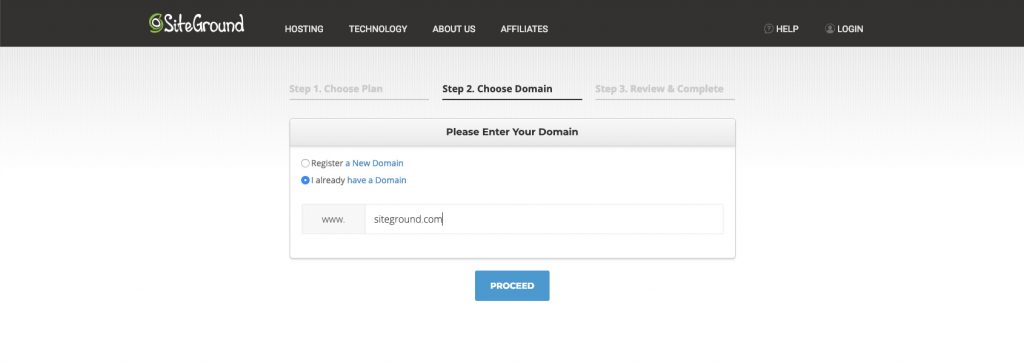
Because this is a new hosting account, you’re going to get a big discount (about 60% off) on whichever plan you choose. And unlike most other hosts, the discount is the same for all billing periods, which is a really nice plus.
Review all of your information, check the agreement box, and select “Pay Now”.
Once you’ve done what you need to do to set up your account, you’ll be able to log into your User Area.
3. Set up your website.
The Home tab contains tips and suggestions from SiteGround to you, and a list of the latest updates to the SiteGround blog.
From the tabs at the top, you can access your website tools (including cPanel), support, billing, the affiliate program, services, and the marketplace.
The most important section for our purposes, where you will configure your sites, is the cPanel.
A Note On Nameservers
If you registered your domain with another registrar, you have to change the name servers to point to SiteGround’s servers. This is essential.
To do this, first go to your cPanel through Websites -> cPanel (orange button). Note the two name server addresses on the left-hand side under “Account Information”.
You need to plug these nameservers into the nameservers of your domain registrar. For example, if your registrar is Namecheap, go to your dashboard and click “Manage” next to the domain. In the “Nameservers” section, select “Custom DNS” in the drop-down, and paste the two nameservers from SiteGround.
It may take several hours for the changes to propagate, but this is all you have to do. This should be done before you attempt to install WordPress on your site.
The first time you log into the User Area, a wizard will appear as a popup. Here, you can go through the process and set up your WordPress website right away. It’s that easy!
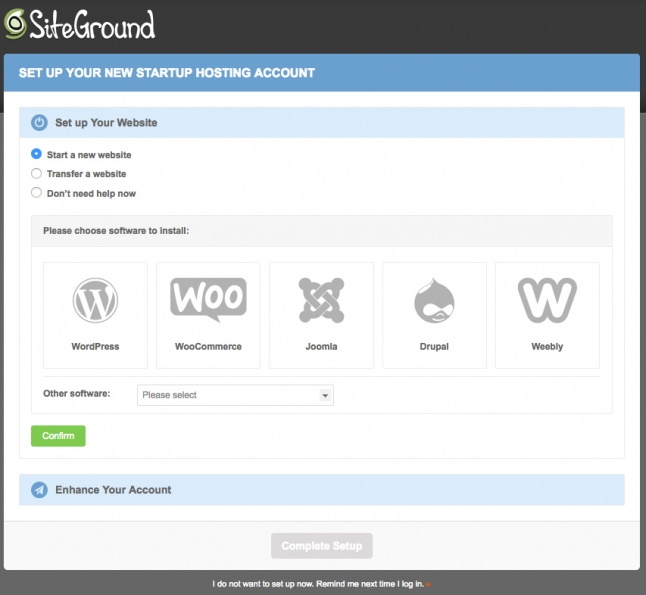
You can also install WordPress on your site from the cPanel, if you wish.
Since WordPress is now installed on your site, you can log in to the back-end and start editing it. Note that SiteGround will likely have installed a couple of performance optimization plugins like SuperCacher. I suggest using them.
Here’s a video that explains SiteGround’s SG Optimizer Plugin:
After WordPress is installed, you can view the installation on the Websites tab. To get to the cPanel, go to Websites -> cPanel as you did to get the nameservers.
You can do everything you need to do to manage your website(s) from the cPanel. This includes:
- adding add-on domains (additional websites)
- adding and accessing email accounts
- installing content management systems like WordPress
- configuring databases
- accessing your website files
Another important step you should take is to set up email accounts for your site. Go to Mail -> Email Accounts in the cPanel, and add one or more email accounts for your domain.
You can log into these accounts from the cPanel or simply go to yourdomain.com/webmail and log in with your username and password.
If you need help with anything at all to do with your website, there are plenty of options: you can either visit SiteGround’s Knowledge Base, Tutorials section, or contact support.
What I Like About SiteGround
Here are what I think are the greatest strengths of SiteGround hosting:
1. It’s fast, even on shared plans.
You might think that SiteGround’s shared plans would come with issues such as slowdowns and limited features, but this isn’t true.
I have been on a shared plan with them for years, and I can’t ever recall having issues with slow loading. I don’t care what certain speed tests might say: my sites are pretty much always snippy and load fast.

I think this is mostly due to SiteGround’s infrastructure and the technologies they use to optimize speed and caching. In any case, I’m extremely pleased with the speed.
This definitely wasn’t the case with my previous host, which I won’t name right now, but I will say that it’s one of the more well-known web hosts out there.
2. It’s reliable.
Day or night, rain or shine, my sites are always running nicely, with no downtime issues as far as I can tell. And again, this is on a shared plan, where you would expect that issues are most likely to crop up.
Out of the web hosts I’ve tried, SiteGround has the best-running shared plans, hands down.
Their uptime technologies are the real deal. If you want to learn more about them, go here.
3. The customer service is fantastic.
When I started using SiteGround, I quickly became amazed at how good their customer support is. Maybe this was because I was coming from a web host where I experienced terrible support, but it still impresses me.
It’s not easy for a company to provide great customer support. You need a lot of agents that are knowledgeable, helpful, and speak good English. SiteGround succeeds on all these fronts.
Firstly, I don’t have to wait long to connect to a live chat – usually within a couple minutes, sometimes instantly.
Almost all of the agents that I talked to knew their stuff and were able to help me with my issue, unless it was overly technical. In that case, they sent in a ticket to the technical department. The people in the tech department are absolute pros.
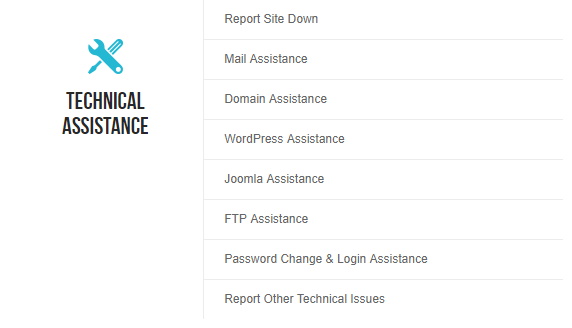
Anyways, if you’re not pleased with the agent and give them a poor review, you have the option of being put in touch with a supervisor immediately. If the agent wasn’t able to help you, the supervisor certainly will.
All in all, SiteGround has some of the best customer support out there. It’s one of the things I love most about this web host, and chances are that you’ll be happy with it too.
4. They offer a easy website transfer plugin.
As I’ve already mentioned, SiteGround doesn’t offer a free professional website transfer on the GrowBig and GoGeek plans anymore.
Still, if you’re currently with another web host and want to move your site (or multiple sites) over to SiteGround, it’s no problem. They offer an automated WordPress plugin called SiteGround Migrator that allows you to do the migration easily and for free.
All you have to do is generate a token within the SiteGround system, install the migration plugin on your existing site, and follow the steps.
If you still want other people to do the migration for you, the standard fee is $30. SiteGround’s support agents move hundreds of sites every day and know exactly what they’re doing.
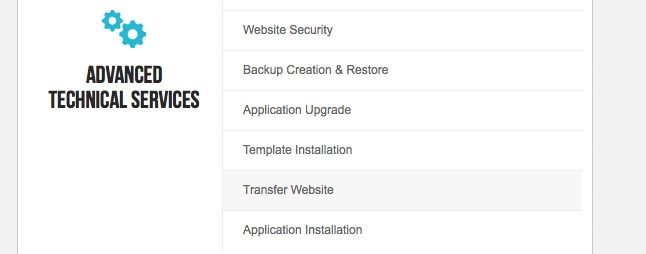
Other web hosts charge outrageous fees to transfer sites, and even then, there’s often limits as to how many sites and email accounts they will transfer. If you don’t believe me, you can check it out for yourself.
For more info on transferring existing sites, see this page.
What I Don’t Like About SiteGround
It’s difficult for me to find many negatives with SiteGround hosting, but there are a couple that come to mind.
1. The prices are on the expensive side.
When you compare SiteGround’s rates, particularly on the shared plans, with other web hosts like Bluehost and Hostgator, it’s more expensive. I’m not talking about the intro period discount rates, but the regular rates.
It’s only a few dollars more per month, but if you’re looking for a very cheap hosting solution, SiteGround may not be for you.
Moreover, many people feel that SiteGround has gone downhill in recent years. Their support seems to have gotten a little worse, they have removed attractive features from their plans like PCI compliance and the free professional site transfer, and they have raised their prices twice.
I still think SiteGround leads the way when it comes to shared hosting performance, but they’re not as dominant as they once were.
2. Their cloud hosting isn’t worth it.
In general, I don’t recommend using SiteGround’s cloud hosting. This is mainly because it’s far too expensive for what you get.
Cloud hosting provider Cloudways, for example, costs at least 50% less, gives much better speeds, and doesn’t have the CPU issues that SiteGround has.
More and more people in the hosting community are turning away from SiteGround for their cloud hosting needs.
SiteGround Hosting Plans
In this section, I’m going to talk about the three main shared hosting plans that SiteGround offers.
These are what most people use, and they are essentially the same for the web, WordPress, and WooCommerce services.
For current dedicated server rates, see this page. For other hosting rates, see the relevant pages on the SiteGround website.
StartUp Plan
This is the cheapest plan, ideal for startups who only need one website.
As you can see in the image above, it can accommodate around 10,000 visits per month, has 10GB of disk space, and can only host one website.
In terms of how it differs from the other two plans, it only comes with Level 1 of SuperCacher and has no on-demand backups, among other things.
GrowBig Plan
This is the shared plan that SiteGround recommends. It’s ideal for growing businesses who want to run more than one website.
It can accommodate around 25,000 visits per month (just a point of reference, not a restriction), has 20GB of disk space, and can host unlimited websites.
Note that there is also an inode limit. An inode is a file or folder on your web hosting account.
It comes with all 3 levels of SuperCacher, on-demand backups, and staging, in addition to all features of StartUp.
GoGeek Plan
This is like GrowBig but with more disk space, resources, and features. It’s ideal for businesses who need more hosting capabilities than what GrowBig provides.
It can accommodate around 100,000 visits per month, has 30GB of disk space, and can host unlimited websites.
It comes with advanced priority support, white-label hosting management, and pre-installed Git, in addition to all GrowBig features.
First-Period Discounts
Like other hosts, SiteGround offers steep discounts on shared hosting plans for the first billing period (12, 24, or 36 months), at about 60% off. But unlike most other web hosts, SiteGround offers the special price for every billing period, not just the longest period.
Once the period elapses, you’ll pay the normal rates every month, which are quite a bit more expensive.
What I Recommend
So, what SiteGround plan would I recommend to you?
Well, it depends on what your goals are and whether or not you want to have more than one website, but in general, I recommend the GrowBig plan. Here’s why:
- Having allowance for only one website is very restrictive. Even if you think you’ll only need one website, you may want to host other properties at some point in the future. GrowBig allows for unlimited websites.
- You get all 3 levels of SuperCacher (for increased loading speed) and on-demand backups.
- Your sites on GrowBig can handle more traffic, and the disk space and inode limits are higher.
In my opinion, the StartUp plan has too many limitations for comfort. GrowBig offers the best balance between features and price.
As a businessperson, I need to run many websites, and GrowBig has accommodated me nicely so far. I may even need to upgrade at some point.
Whichever plan you choose, you should take advantage of the 60% discount for the first year at minimum. It’s up to you which billing period you choose.
Frequently Asked Questions
In this section, I’m going to cover some common questions that I get regarding SiteGround.
Is SiteGround PCI compliant?

The short answer is no.
The GoGeek plans used to be PCI compliant, and any higher-end hosting solutions could be made PCI compliant if necessary.
At the time of writing, no SiteGround hosting package comes with PCI compliance.
Why is SiteGround expensive?
It’s true that when it comes to the normal rates, SiteGround is moderately more expensive than many other comparable hosting providers like Bluehost.
The reason is that you’re paying for quality. You’re paying for the top, most up-to-date technologies, fast loading speeds, and uptime nearly 24/7, even on shared plans. You’re also paying for top customer service that is professional, helpful, and responds quickly.
If you went with the cheapest host, you might have periods during the day where your site is slow, occasional downtime, support that is a pain to deal with, and other difficulties. These things can make a huge difference to the long-term success of your business.
To me, it’s worth investing a few dollars more per month than going with the cheapest hosting provider.
How does SiteGround compare with Bluehost?

First I want to make clear that although my experience with Bluehost was pretty terrible, I used them many years ago. I don’t know if or how much they’ve improved since then.
Bluehost has similar hosting solutions to SiteGround including shared hosting, WordPress hosting, e-commerce hosting, and dedicated hosting. Their shared plans are generally cheaper.
For me, Bluehost hosting speeds were a lot slower in general. The backend was also slow, making site management a pain. I found customer support to be poor, with agents who didn’t have a clue. In fact, I believe their customer support was offshored.
Given my experiences, SiteGround is a better web host than Bluehost. Consider checking out our detailed comparison article between Bluehost and SiteGround.
Maybe Bluehost has improved and you’ll have a better experience with them than I did, who knows? If you want to try them out, you can check out their discounted rates here.
Is SiteGround a domain registrar?
Yes, SiteGround offers domain registration services in addition to their web hosting, but I believe that you have to have a hosting account to access it.

You can search for domains and find out more about the service here.
Who owns SiteGround and where is it located?
Tenko Nikolov is the CEO of SiteGround. Their headquarters are in Sofia, Bulgaria, and they have data centers in the USA, UK, Netherlands, Australia, Germany, and Singapore.
Why choose SiteGround?
You should choose SiteGround — their shared hosting in particular — because they provide high-quality hosting at a very reasonable price.
I’ve tried several comparable hosting providers including Bluehost, and none of them compared to SiteGround in terms of speed, reliability, and customer support. I’m just speaking from experience here.
If you want stats, SiteGround consistently ranks near the top of web hosting companies in uptime and speed. Tests have shown that speeds average under 800ms, and uptime is about 99.99%.
Who is SiteGround for?

SiteGround is ideal for anyone who needs a website and doesn’t mind shared hosting. It doesn’t matter if you want to start a niche blog, travel blog, photography website, food website, e-commerce website, agency website, or website for your small business.
Or maybe you want a lot of resources and a specific architecture for your website. In these kinds of cases, you can look at the more specialized hosting solutions like enterprise hosting and dedicated servers.
Whatever you want for your website or websites, SiteGround will most likely be able to accommodate you.
As for me personally, I run multiple niche websites and different business websites, and I haven’t needed to use anything more than a shared plan. I collect email addresses on many of these websites and do email marketing with GetResponse.
If you don’t know what hosting plan would be best for you, you can easily get in touch with SiteGround support and they’ll be happy to help you. As I mentioned above, though, I don’t recommend their cloud hosting.
Conclusion
SiteGround ranks as one of the top web hosts in terms of speed and uptime, particularly on their shared plans. Considering how many web hosting options are out there, that’s really saying something.
Thousands of people rely on SiteGround for their web hosting needs. SiteGround currently service over 2,000,000 domains.
I use SiteGround for my hosting, and I expect that I’ll be using it for a long time unless I move to cloud hosting or their shared hosting falls from its perch.
You just have to ask yourself: does SiteGround have the hosting solution I need? Chances are that they do, because they offer so many different types of hosting.
The next question then becomes: is the cost worth the high speeds, nearly 100% uptime, and amazing customer support? I would say it definitely is.
Choose a plan that satisfies your hosting needs. For most people, the GrowBig plan will be a great choice.
Whatever doubts you might still have about SiteGround, note that they offer a 30-day money back guarantee for all shared hosting plans.
You can get it there, try it out, and see how you like it. I’m confident that you’ll be pleased with the performance. I know I was!
Thanks for reading my SiteGround review. This review contains affiliate links for SiteGround that I may receive a commission from. Note that the views expressed here are my own and are not official statements by SiteGround.
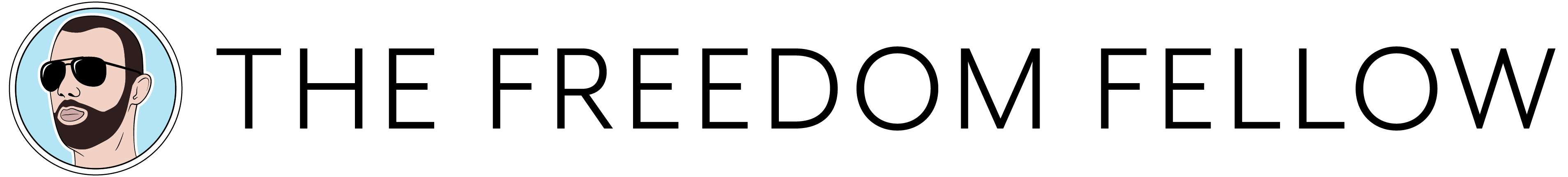
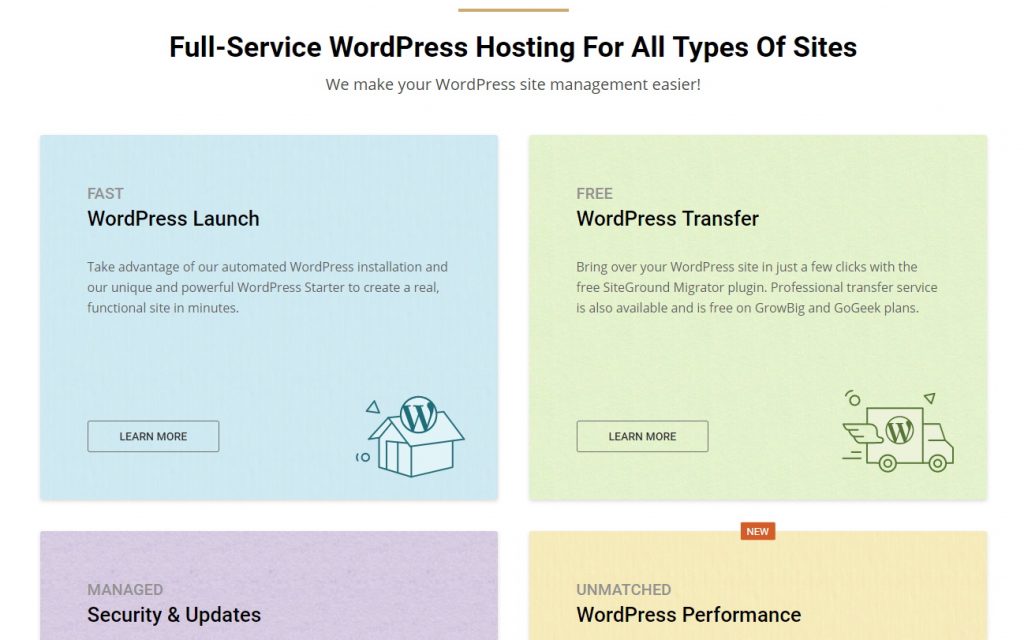
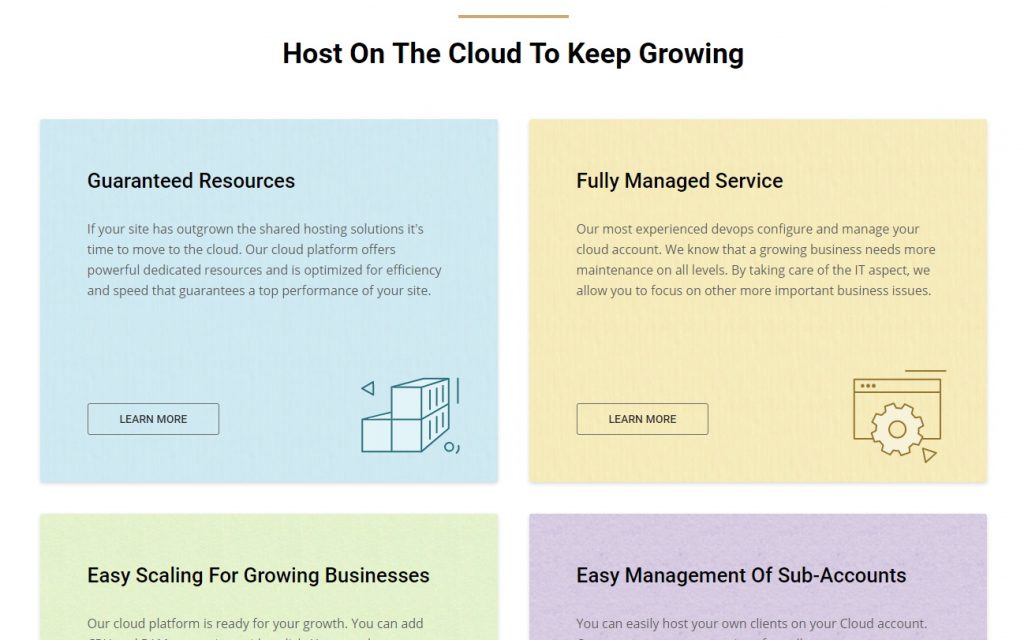
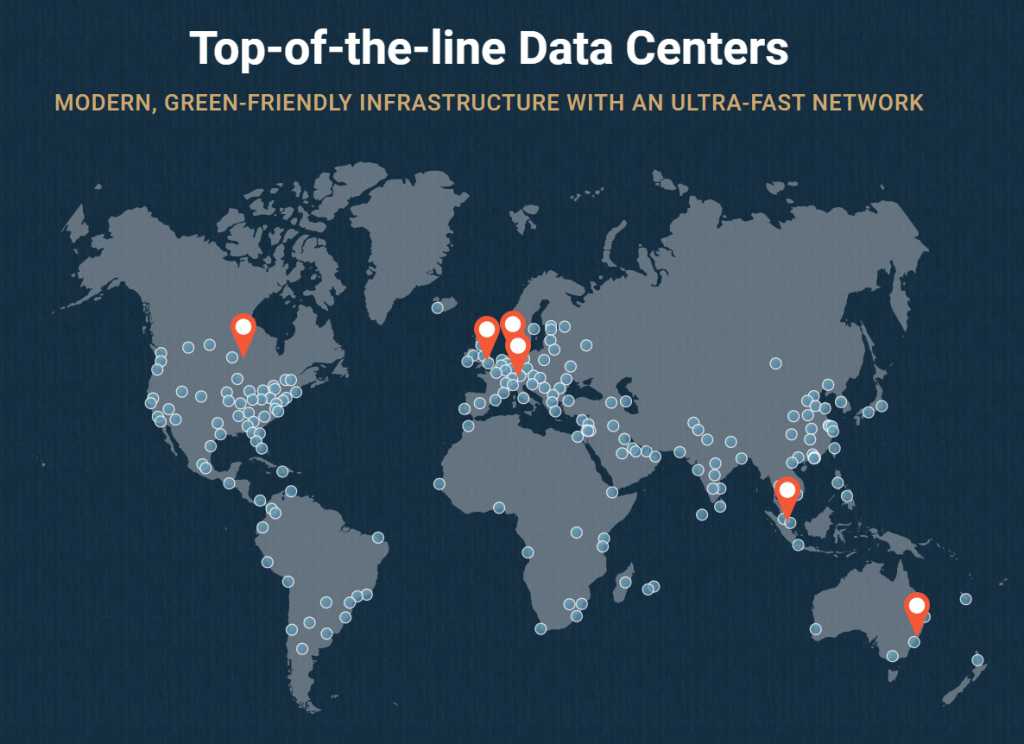
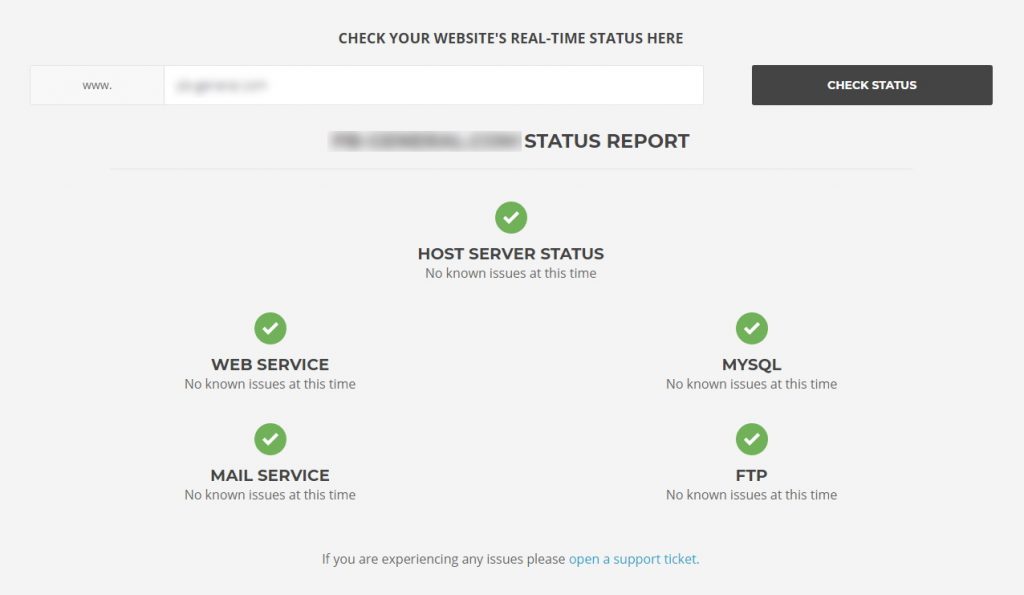

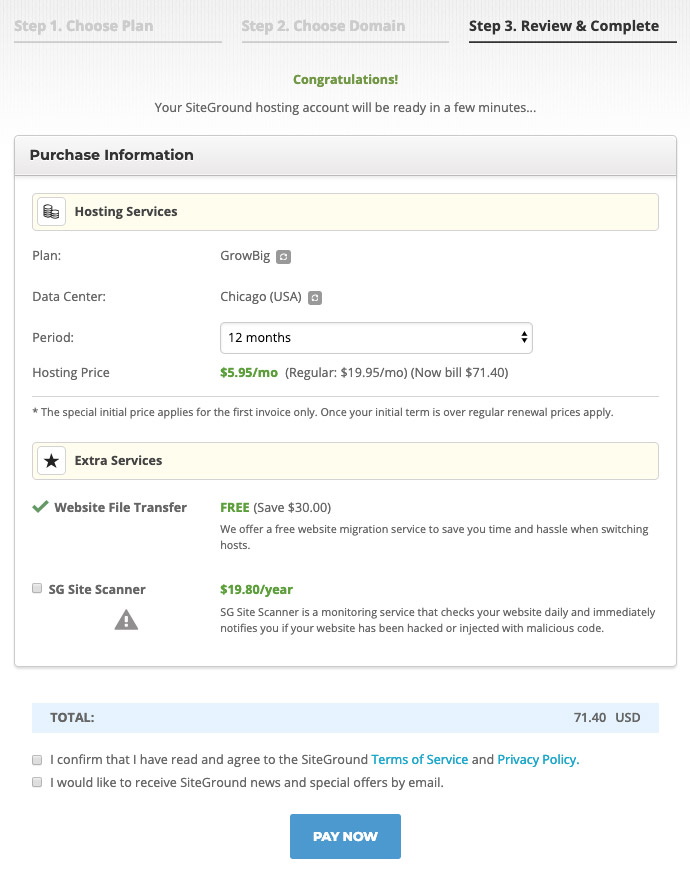
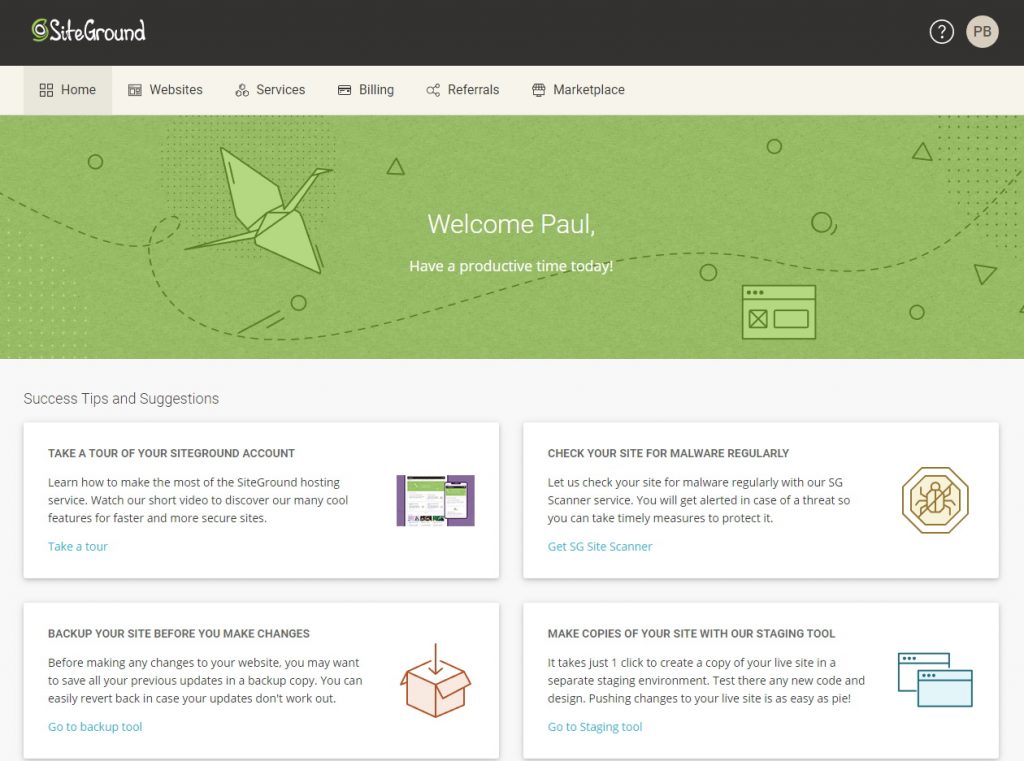
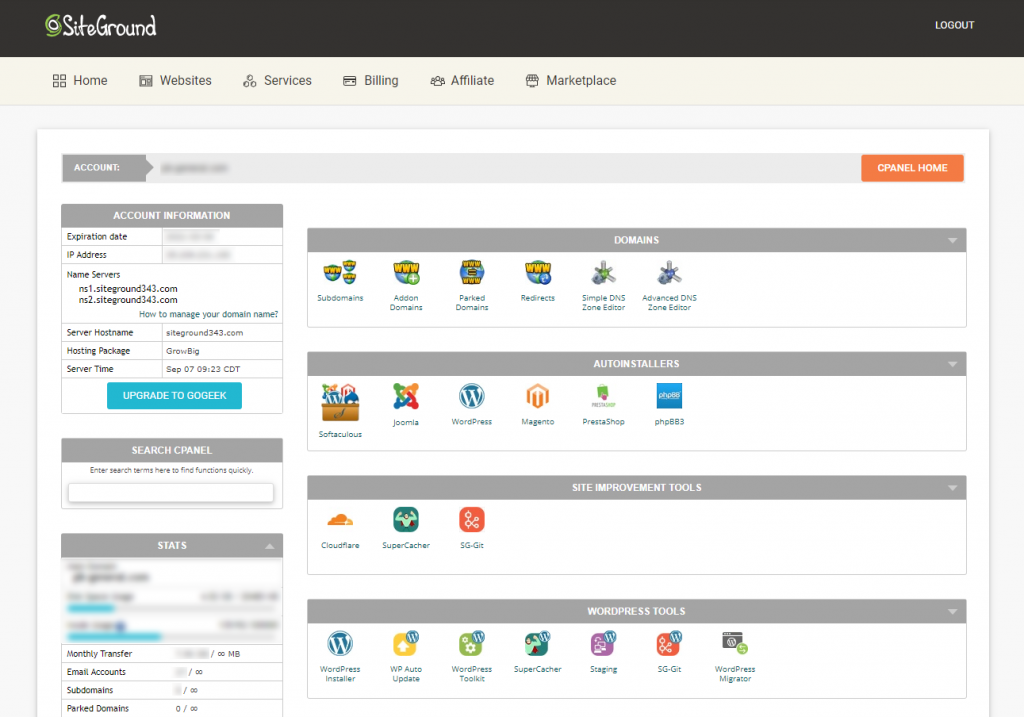
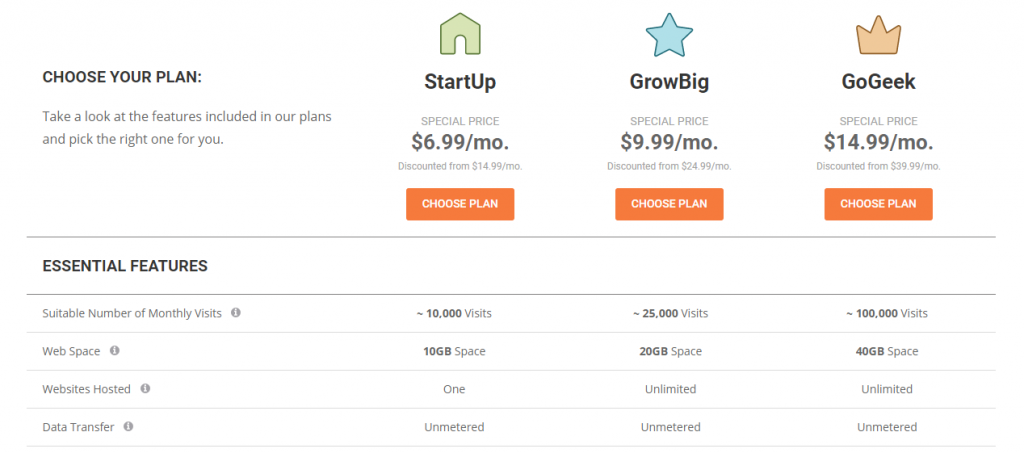
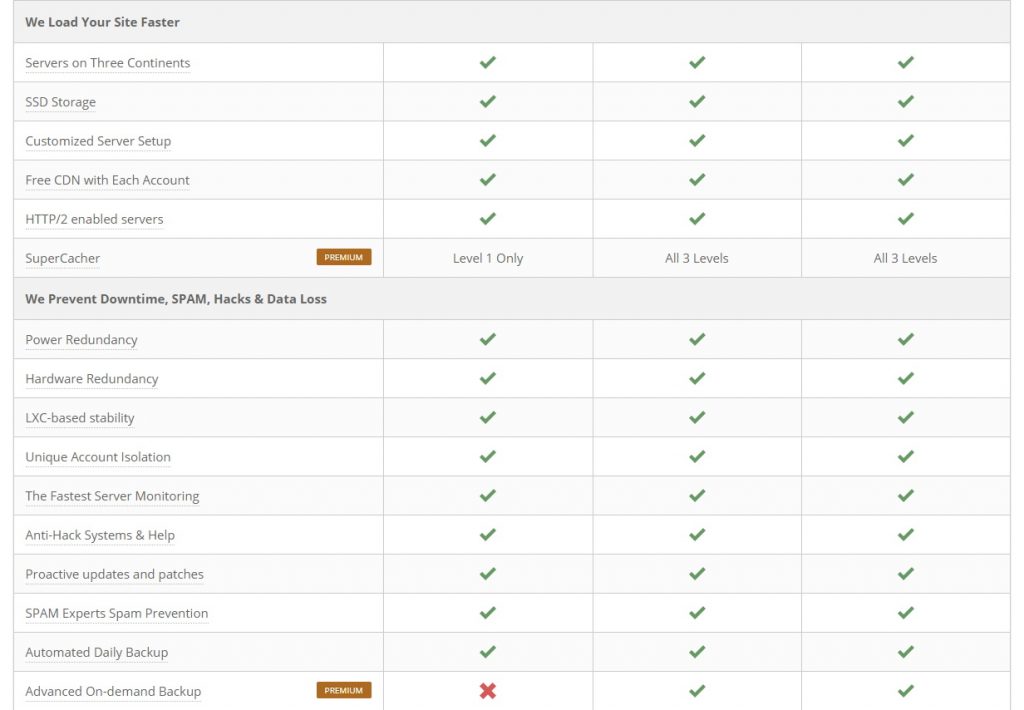




Hi Paul. I moved my site over to SiteGround about a month ago. It was the best decision I ever made.
I was with two other web hosts before this, and I wasn’t happy with the quality of their shared hosting. I can attest to a lot of the things you’ve written in your review – I’ve worked with support a couple of times and theyve been so great.
I’ll try to remember to give an update on my experiences a few months from now. Excellent review!
Thanks for sharing your experience Tyler. It’s good that you’re happy with SiteGround. Anyone I’ve ever talked to that has used or is using SiteGround has praised it. It arguably has the best shared hosting on the market now. Yeah, definitely give us an update!