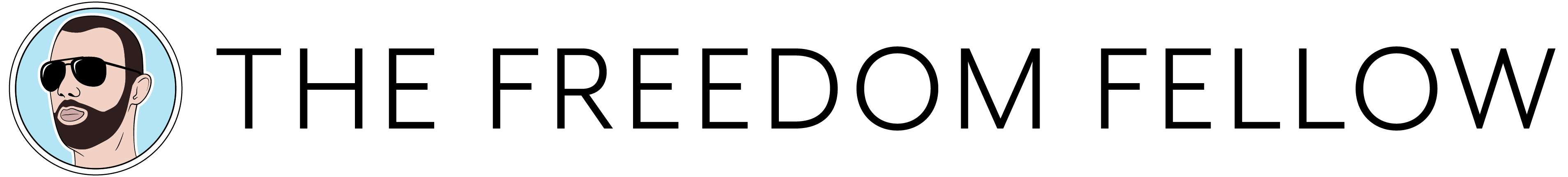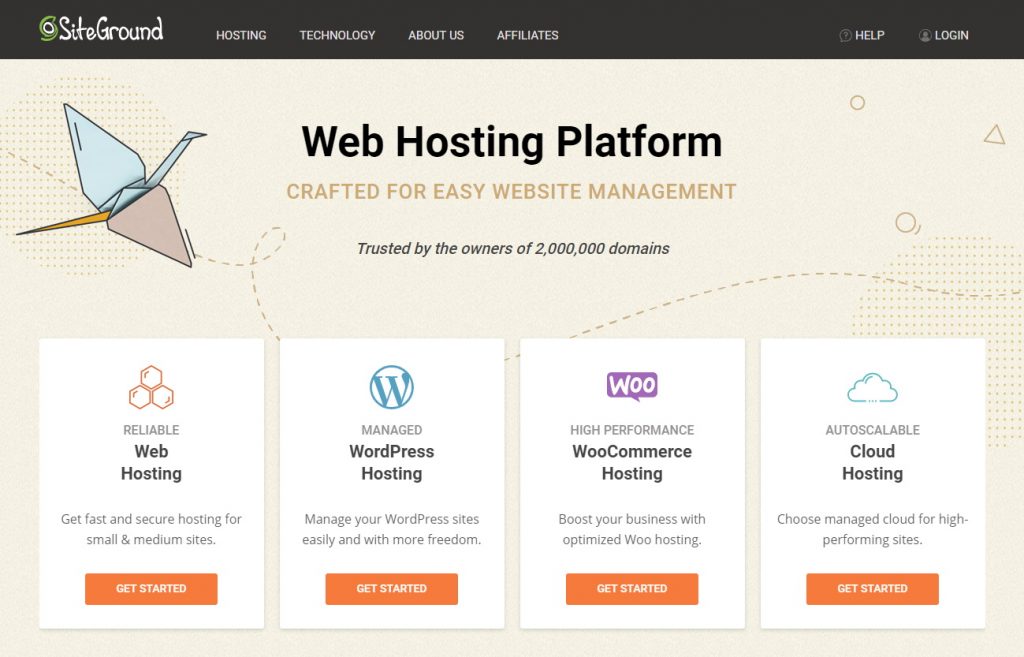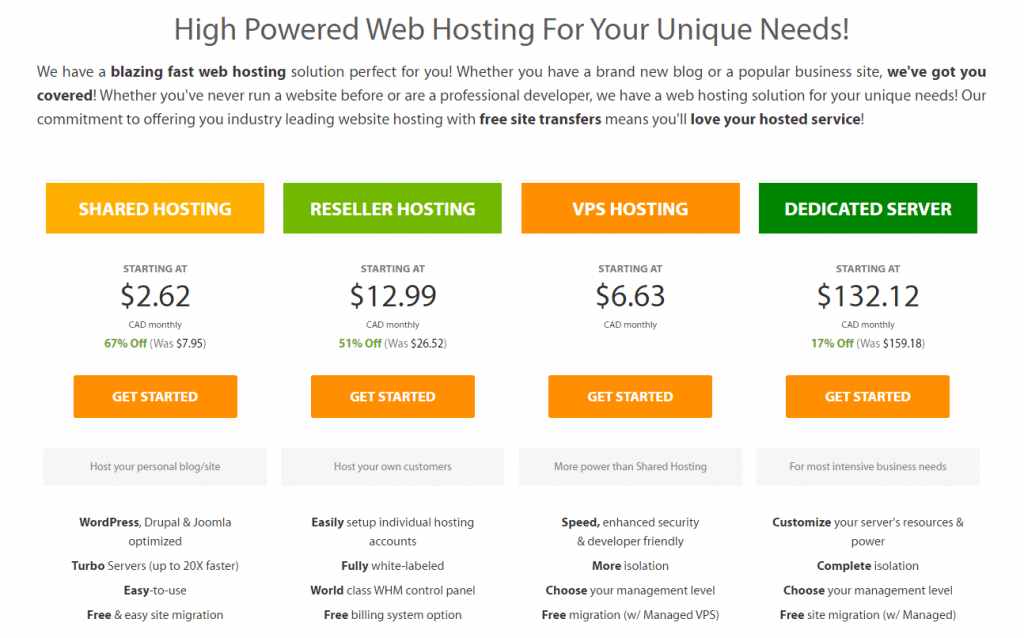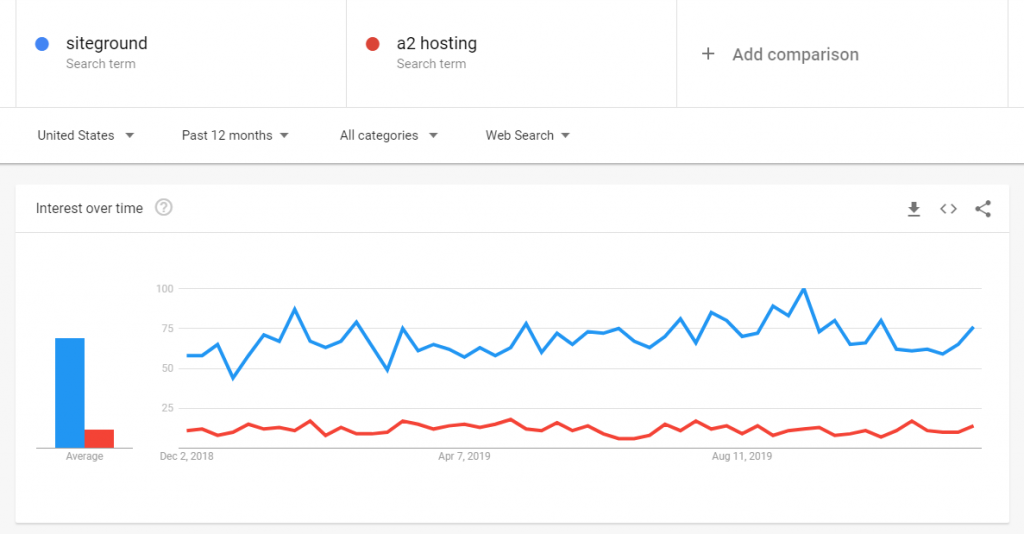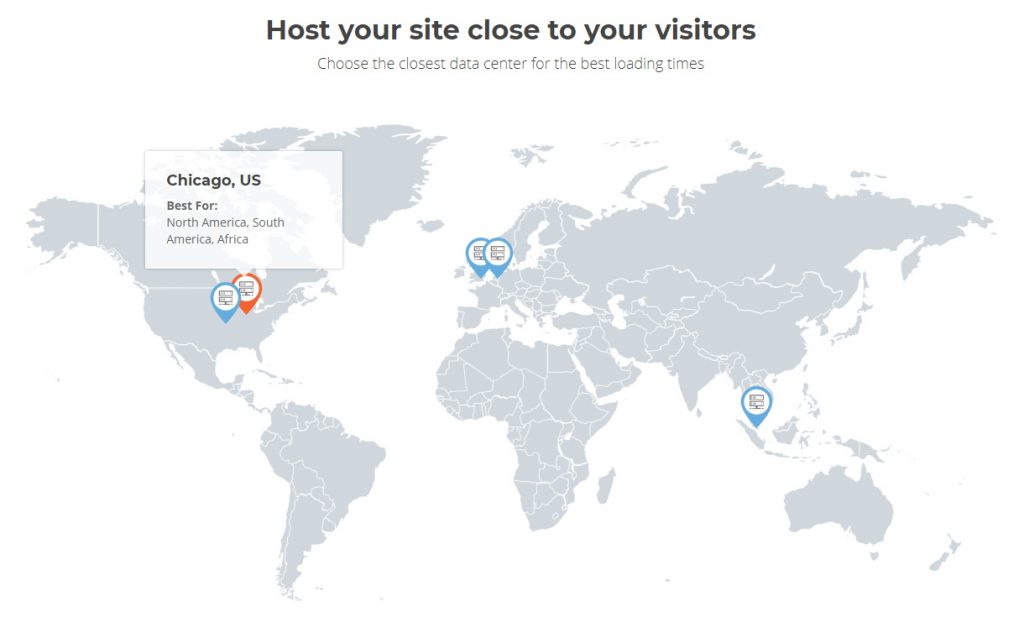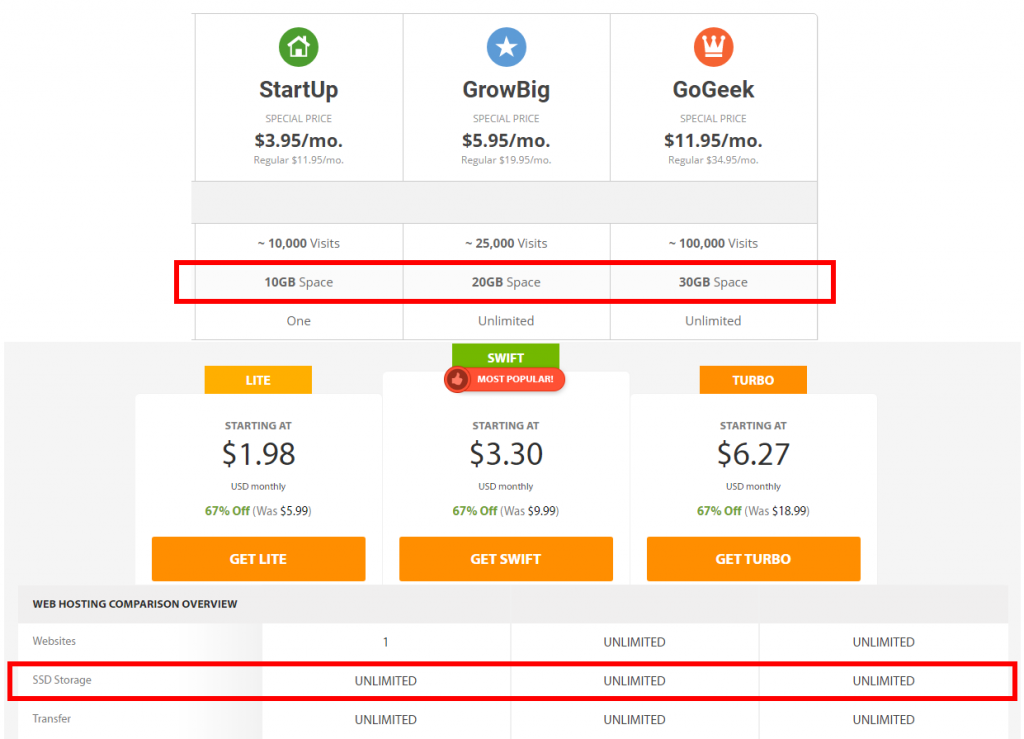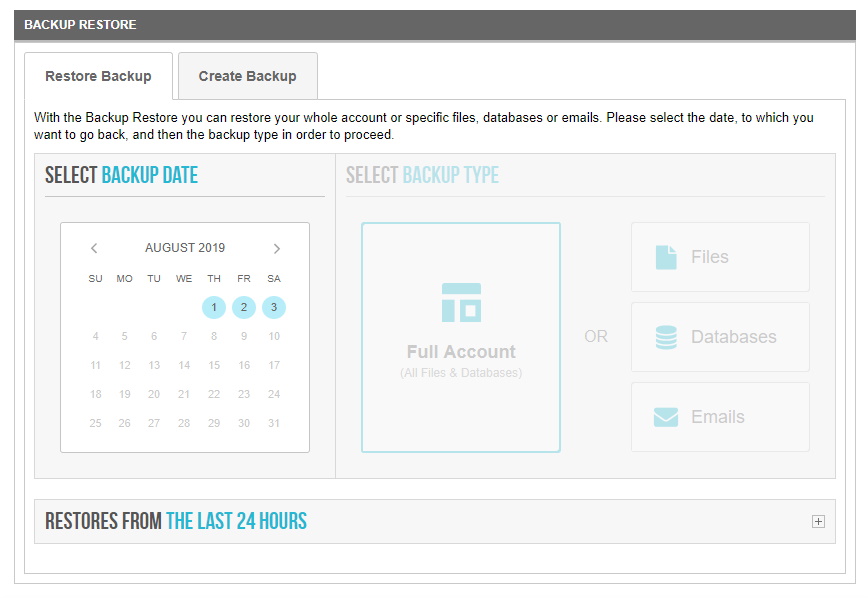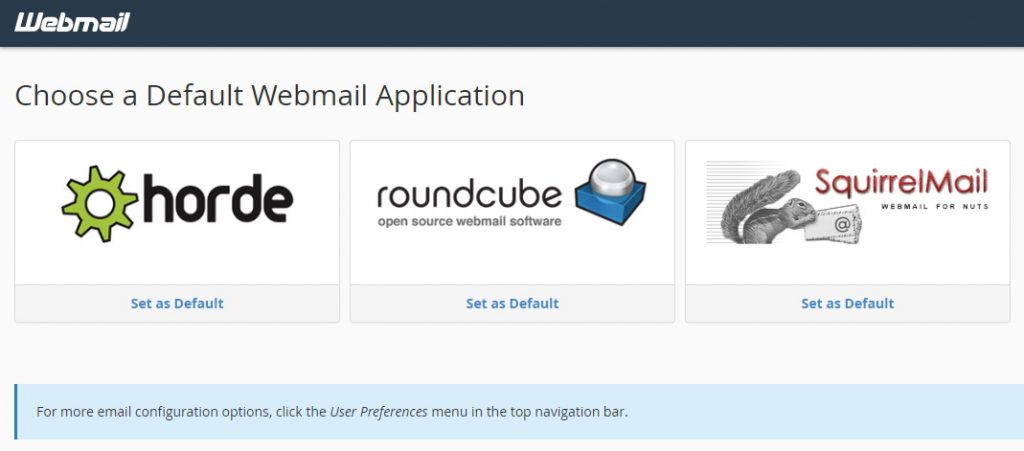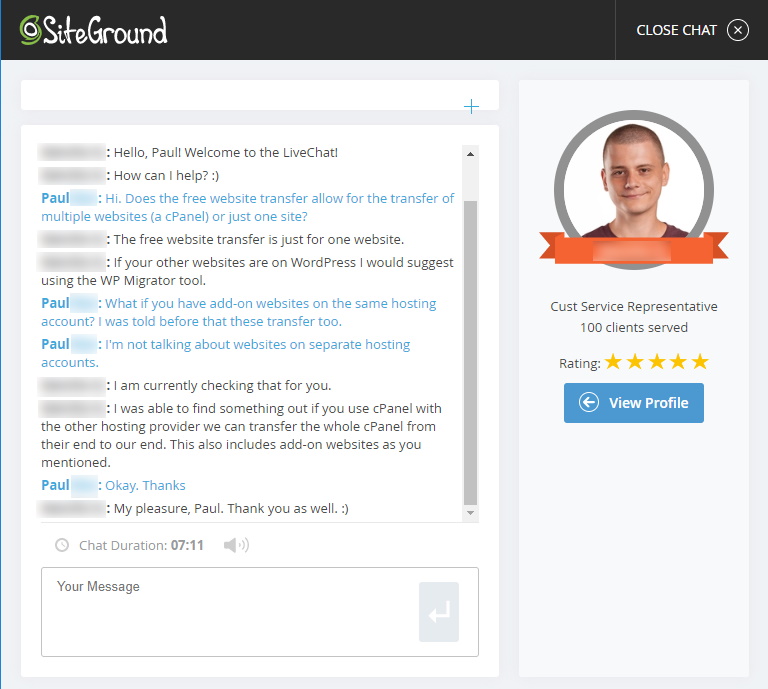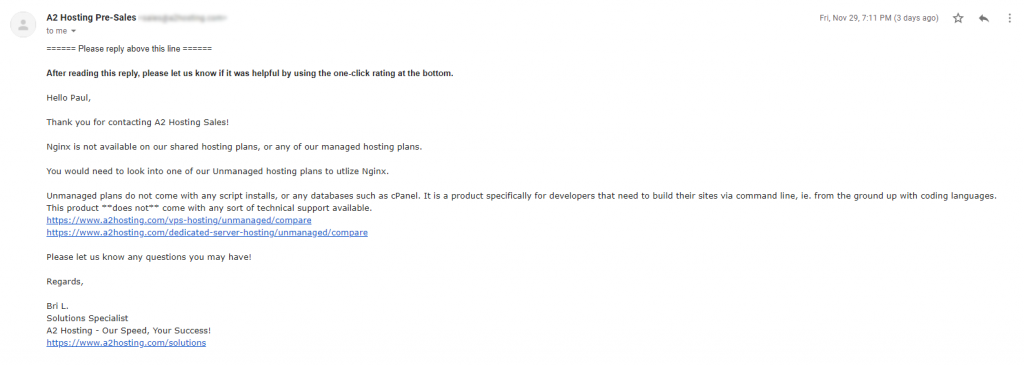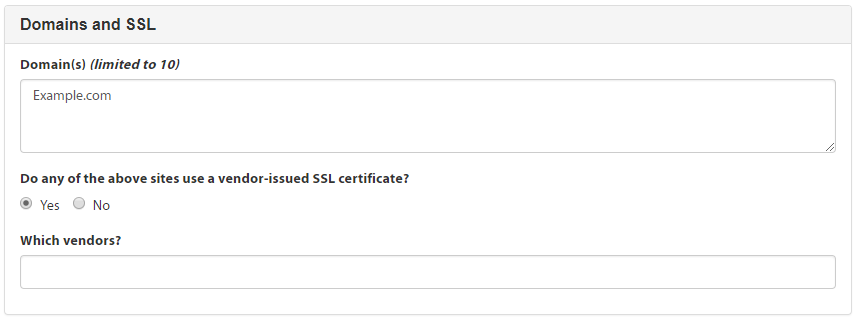SiteGround and A2 Hosting are both established web hosting companies that offer a suite of hosting solutions.
They both offer shared hosting, managed WordPress hosting, VPS hosting, and other solutions, but which host is better?
In this SiteGround vs. A2 Hosting article, I’m going to compare the two web hosts in all of the important metrics, including speed, uptime, and customer support.
I will say that based on my extensive analysis and tests, I believe one of them outperforms the other.
Note that these tests and comparisons were made on the shared hosting plans, and I can’t make any definitive conclusions on other solutions like dedicated hosting. However, it’s fairly safe to extend many of the conclusions of this comparison to other plans.
The handy table below will give you a quick overview of the conclusions of my comparison. Click the entries on the left column to be taken to their corresponding sections.
| SiteGround | A2 Hosting | Winner | |
| Popularity | More popular | Less popular | SiteGround |
| Technologies | Excellent | Great | SiteGround |
| Features | Excellent | Excellent | Tie |
| Speed | Excellent | Excellent | Tie |
| Uptime | Excellent | Good | SiteGround |
| Support | Excellent | Great | Unclear |
| Site Transfer | First is free | Free for all plans | A2 Hosting |
| Security | Great | Excellent | A2 Hosting |
| Prices | Cheaper WP | Cheaper shared | A2 Hosting |
What solutions do they offer?
SiteGround
SiteGround offers shared hosting plans under three types: web hosting, WordPress hosting, and WooCommerce hosting.
Each of these hosting types has three plan levels: StartUp, GrowBig, and GoGeek. StartUp allows for one domain and has the least amount of storage space, while GrowBig and GoGeek allow for unlimited domains, have more storage space, and offer additional features.
SiteGround also offers cloud hosting (hosting in the cloud with dedicated resources), dedicated servers, and enterprise hosting (custom infrastructure).
A2 Hosting
A2 Hosting offers the full gamut of hosting solutions: shared hosting, WordPress hosting (non-managed and managed), VPS hosting, dedicated hosting, and reseller hosting.
For the standard shared hosting, there are three plans: Lite, Swift, and Turbo.
The Lite Plan only allows one website, 25 email accounts, and has a few other limitations such as no automatic backups. All plans offer unlimited storage space. The Swift and Turbo Plans offer unlimited websites, unlimited email accounts, and automatic backups.
The managed WordPress plans are 1-Site, 3-Sites, and Unlimited. Each plan includes a free SSL certificate and 1-click staging area.
A2 Hosting also offers domain registration and many other specific categories of hosting like NGINX hosting, CMS hosting, CRM hosting, and Linux hosting.
Popularity
It turns out that SiteGround is much more popular than A2 Hosting. This is saying a lot since SiteGround isn’t terribly popular itself.
Evidence can be found in the following Google Trends graph:
As you can see, SiteGround is consistently above A2 Hosting by about 60 interest points.
I should mention that while SiteGround claims to host over 2,000,000 domains, I wasn’t able to find out how many domains are being hosted with A2 Hosting. I’m sure this number is nothing to brag about, but that’s okay.
Sometimes, a larger base of customers makes it more of a challenge for a host to manage their resources, especially on shared plans, and this often results in worse performance overall. At these numbers though, it turns out that this isn’t much of a factor.
Winner: SiteGround
Technologies
SiteGround has an entire section on their website dedicated to the technologies they use. They divide them into 3 categories: data centers, speed, and uptime.
A2 Hosting has a good amount of documentation about their web hosting technologies and data centers. It’s mostly in their Knowledge Base, but many of them are displayed right on the plan features pages.
Here’s a summary of what is available:
| Technology | SiteGround | A2 Hosting |
| Data Centers | Five in 3 continents | Four in 3 continents |
| Solid-State Storage | Yes | Yes |
| NGINX | Yes | On higher-tier plans |
| CDN | Yes | Yes |
| HTTP/2 | Yes | On higher-tier plans |
| PHP 7 | Yes | Yes |
Let’s start with data centers.
Data Centers
The speed and stability of your website depend a lot on the location and characteristics of the closest data center. This is why it’s important to have multiple high-quality data centers in different locations, preferably in different countries and continents.
SiteGround
SiteGround has five data centers and provides a map with the exact locations of each (see image above). They have data centers in the USA, UK, the Netherlands, and Singapore.
A2 Hosting
A2 Hosting has four data centers in the USA (Michigan and Arizona), Europe (Amsterdam), and Asia (Singapore). They own all of their web servers and monitor them 24/7.
Their US-based data centers have a redundant network and power supply, SSAE16 certification, and closely regulated environment.
Solid-State Storage (SSD)
SSDs (solid-state drives) are much faster than regular hard drives. They can (and do) make a big difference in hosting performance.
Both A2 Hosting and SiteGround use SSDs for all of their shared hosting plans. This is a great thing.
NGINX

NGINX is a high-performance HTTP server and reverse proxy that speeds up loading of static content on websites.
SiteGround uses an NGINX setup on all of their shared and cloud plans.
A2 Hosting appears to only support NGINX on their higher-level plans, not on their standard shared hosting.
PHP 7, HTTP/2 & CDN

These technologies all result in faster loading in any part of the world.
SiteGround offers all three on shared plans (free CDN with CloudFlare).
A2 Hosting offers a free CloudFlare CDN as well. They support PHP 7, but HTTP/2 is currently only supported on Turbo and Dedicated hosting.
SiteGround also offers uptime technologies such as Linux containers (LXC) and anti-bot artificial intelligence. It doesn’t appear that A2 Hosting uses LXC.
Winner: SiteGround. They include better technologies on their standard shared plans.
Features
When you’re considering a web host, there are many important features that you should look at.
Here are what I think are the most important features of shared plans:
Storage
This is the amount of space your websites are allowed to take up. SiteGround offers 10GB SSD on StartUp, 20GB SSD on GrowBig, and 30GB SSD on GoGeek.
A2 Hosting offers unlimited SSD storage on all of their plans. You don’t see that very often!
Now, chances are you won’t hit SiteGround’s limits. Space may only become an issue if you upload a lot of high-res videos and images or store files, but you shouldn’t be doing this anyway.
Winner: A2 Hosting
Backups
It’s important to keep recent backups of your site in case something goes wrong.
SiteGround
SiteGround does a great job here. They keep daily backups of your site for 30 days on shared hosting and 7 days on cloud hosting. The backups can be easily recovered by going to the Backup Tool in the cPanel.
SiteGround also offers premium on-demand backups on the GrowBig and GoGeek plans; up to 5 of these can be created at any one time. On the StartUp plan, on-demand backups can be created for a fee.
A2 Hosting
A2 Hosting’s backup policy is a smidge weaker. They don’t do any automatic backups on the Lite plan, but for the other shared plans, they create automatic backups of your hosting account on a best-effort basis.
How often is “best-effort”? Probably on a daily basis with occasional gaps. The backups are stored on the server for 30 days and can be restored using the Server Rewind feature in the cPanel.
A2 Hosting makes it easy to create backups yourself. You can use a backup tool in cPanel, set up a cron job for automatic backups, or use a command to quickly create a compressed file containing all of your site files in public_html.
Winner: SiteGround, but not by much. It’s very easy to create and restore backups with both hosts without using a third-party backup service.
Websites & Subdomains
The ability to host multiple websites under a hosting plan can be critical for many webmasters.
Both A2 Hosting and SiteGround allow for unlimited websites on all shared plans except the Lite and StartUp plans, which only allow 1 website.
However, A2 Hosting only supports 5 subdomains on their Lite Plan, while SiteGround supports unlimited subdomains and parked domains on all shared plans.
Winner: SiteGround
Data Transfer
All shared plans on SiteGround and A2 Hosting offer unmetered bandwidth, or “transfer” as A2 Hosting refers to it.
This means that there’s no hard cap for the amount of traffic you can receive or bandwidth you can use, but you’re expected to use a reasonable amount that’s in line with the normal operation of your website.
If your bandwidth usage is too high, A2 Hosting may send you a notice and try to work with you to reduce it. But as long as nothing abnormal is going on such as comment spam, hacks, or excessive cron jobs, there shouldn’t be anything to worry about.
Go ahead and grow your sites as much as you want!
Email Accounts
SiteGround
SiteGround allows you to create unlimited email accounts. However, each email account is limited to 2GB, 4GB, and 6GB quotas for the StartUp, GrowBig, and GoGeek plans respectively.
You can choose from 3 email clients: Horde, Roundcube, and SquirrelMail. I use Roundcube and I’ve had no problems with it.
A2 Hosting
With the Lite plan, you can create up to 25 free email accounts. With the Swift and Turbo plans, you can create unlimited email accounts.
For each mailbox, you can set a storage quota — we recommend no quota or a large quota to avoid potential issues. Email storage doesn’t appear to have a hard cap, but make sure the space you take up is reasonable.
To access your email, A2 Hosting provides several options: webmail (Horde or Roundcube), POP3, IMAP, and SMTP. Spam protection is included.
Winner: Tie
WordPress
Because a large portion of webmasters use WordPress, having hosting that is optimized for the platform can be a really great thing.
SiteGround and A2 Hosting both offer managed WordPress hosting to customers. There are similarities and differences between them.
One difference is websites. SiteGround allows one website on the StartUp plan and unlimited websites on the other two plans. A2 Hosting allows one website on the entry-level plan, three websites on the mid-tier plan, and unlimited websites on the high-tier plan.
This means that if you want managed WordPress hosting with A2 Hosting but want to run more than three sites, you’re out of luck unless you purchase the Unlimited Plan.
With that said, SiteGround’s plans are meant to accommodate 10,000-100,000 monthly visits, while A2 Hosting once again offers unlimited transfer — this is a win for A2 Hosting.
A2 Hosting also offers slightly more storage space on their plans.
Here is a comparison of some key features in tabular form:
| WordPress Feature | SiteGround | A2 Hosting |
| Quick install | Yes | Yes |
| Automatic system updates | Possible | Yes |
| Automatic plugin updates | Possible | No |
| Staging area | Yes | Yes |
| In-house caching | Yes | Yes |
Winner: Tie
To summarize features:
- A2 Hosting supports a limited number of subdomains on the Lite Plan.
- A2 Hosting offers much more storage space.
- SiteGround has a slightly better automatic backup policy.
- Both managed WordPress hosting solutions are very good.
- A2 Hosting’s A2 Optimized plugin (for caching) is similar to SiteGround’s SG Optimizer plugin.
Overall winner: Tie
Speed
Speed is a very important aspect of your website. Not only does a fast website give a better experience to your visitors, but in general, search engines like Google and Bing will like you more and rank you better.
From my limited experience with A2 Hosting, and based on tests performed in the recent past, A2 Hosting has very good speed and load time that ranks in the top 15% of web hosts.
As for SiteGround, it has always been very quick for me on the mid-tier shared plan. This makes it much easier for me to do work on my sites.
Both hosts soundly beat web hosts like GoDaddy, Bluehost and HostGator when it comes to speed.
Keep in mind that there are many factors that influence the speed of your website, and there’s no one-size-fits-all answer when comparing web hosting performance. For example, A2 Hosting reserves their “Turbo” performance for their most expensive shared plan.
In terms of actual numbers, I performed a test using the GT Metrix and Webtestpage.org tools on equivalent tier shared plans. Load and other influencing factors were fixed.
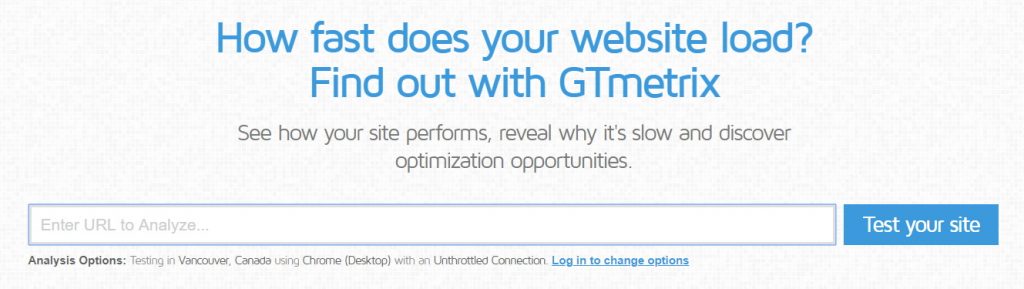
Here are the results for a particular test website:
| Test | SiteGround | A2 Hosting |
| GT Metrix (Dallas, USA) | 0.87 seconds | 1.02 seconds |
| GT Metrix (London, UK) | 0.96 seconds | 0.99 seconds |
| GT Metrix (Vancouver, Canada) | 1.31 seconds | 1.46 seconds |
| Webtestpage.org (Orlando, USA) | 0.70 seconds | 0.95 seconds |
| Webtestpage.org (Los Angeles, USA) | 1.24 seconds | 1.29 seconds |
| Webtestpage.org (Phoenix, USA) | 1.22 seconds | 1.47 seconds |
You can see from the data above that SiteGround edges out A2 Hosting by only a small fraction of a second.
My tests seem to be in more or less in line with others. For example, a Pingdom test scored SiteGround at 89/100 and A2 Hosting at 88/100. Some speed tests have put A2 Hosting on top.
From what I’ve heard, SiteGround’s speed was considerably worse as far back as 2016, but since then, they’ve become one of the fastest web hosts out there.
Winner: Tie
Uptime
Periods of downtime not only completely cut off your traffic, but they can also hurt your search engine rankings. Downtime can be caused by power downs, hardware failures, server maintenance, and other factors.
Downtime is less of a problem for some types of businesses for others (for example, a small website for a brick-and-mortar business), but it’s not a good thing in any case.
Anything under 99% uptime is unacceptable in my view.
SiteGround and A2 Hosting both guarantee a minimum uptime of 99.9%. This doesn’t say much about the real uptime of of these hosts, though — tests are needed for that.
I don’t recall ever having downtime problems since I’ve been with SiteGround, and it has been many years. You can learn about what they do to minimize their downtime here.

In practice, tests have shown that SiteGround has an uptime consistently above 99.99%. The uptime of A2 Hosting, however, is closer to the average in the industry: about 99.9%-99.92%.
Compensation
Hosting companies will typically compensate you in some form if your uptime dips below their guaranteed minimum.
If uptime falls between 99% and 99.9%, SiteGround will give you one month of free hosting, with additional free months for every additional percentage point of downtime.
For every hour of downtime that doesn’t include previously scheduled maintenance and certain other events out of their control, A2 Hosting will credit you 5% of the monthly hosting cost. To receive credits, you need to submit a ticket and a staff member needs to confirm the downtime.
A2 Hosting’s uptime compensation policy is typical for a web host. SiteGround’s, on the other hand, is quite unusual and generous.
Winner: SiteGround
Support
Customer support makes a big difference in a web host. If support is unfriendly, unhelpful, or both, it can really leave a sour taste in your mouth.
SiteGround
SiteGround really puts effort into making their customer support great, and it’s something that deserves praise. They offer 24/7 live chat, ticket, and phone support – you can’t get any better than that.
They also do various things like display the personal profile of the agent you’re talking to, overstaff shifts for even quicker service, and in-house load balancing. They explain how their customer support works here.
When it comes to actual experience, I’ve contacted SiteGround support many times, and it has almost always been superb.
The agents are knowledgeable, professional and friendly, and the technical specialists are impressively skilled.
I’ve never reached out to support and not gotten my issue resolved. I talk more about SiteGround’s support in my review here.
A2 Hosting
A2 Hosting’s support system is very fleshed out. You can:
- access the Knowledge Base, where you can get information, tutorials, guides, tips, and answers to commonly asked questions. Sections include billing, MySQL, DNS, SSL, and cPanel.
- submit a ticket to support, sales or billing.
- call a toll-free number.
- hop on live chat.
A2 Hosting has phone support globally in over 50 countries, which is nice.
In my experience connecting to live chat, the wait time was very long at about 40 minutes. However, you have the option of leaving a message and having them get back to you — I did this and I received an email within 1.5 hours.
In general, supports seems to be very helpful and quick to respond outside of live chat queues.
Winner: Unclear. Both hosts offer multiple channels for getting in touch.
Website Transfer
SiteGround
SiteGround offers a free professional website transfer on their GrowBig and GoGeek plans. For the StartUp plan and for additional transfers, the fee is $30.
I don’t believe there are limits on how many email accounts and websites you can transfer.
You can transfer one website or an entire cPanel that consists of multiple websites. It’s easy to request a transfer from within your hosting account.
A2 Hosting
A2 Hosting offers a free professional site migration on all of their shared plans, as long as the old host supports cPanel.
There are a few conditions attached; for example, you need to request the migration within 30 days of opening your A2 Hosting account. You need to fill out a migration form, and the transfer can take up to 72 hours.
A2 Hosting also provides instruction on how to migrate your site (including databases, files, emails) manually, if that’s what you prefer to do.
Winner: A2 Hosting, because their transfers are free on all shared plans.
Security
Security features that protect against hacking, bots, and other attacks are extremely important. Let’s explore the security features of both web hosts:
SiteGround
SiteGround takes server security seriously. For starters, they have SFTP and SSH access and offer a free SSL certificate for websites. In addition, they do the following:
- set all servers to PHP 7 with the latest updates and fixes.
- run Apache in a chrooted environment with suExec.
- block malicious attackers and bots with complex IDS/IPS systems.
- protect customers from the most common attacks with ModSecurity.
Their SG Site Scanner tool is powered by Sucuri and can be used to scan for malware on a daily basis. This service costs just over $1 per month. For more information on the SG Site Scanner, go here.
A2 Hosting
All A2 Hosting plans include free Let’s Encrypt SSL certificates, along with SFTP and SSH access.
Aside from that, they take numerous security measures to protect customer sites. For starters, they run what they call a Perpetual Security initiative, which includes:
- KernelCare: this software extension enhances Linux kernel security and is installed on A2 Hosting servers.
- HackScan: included free with hosting accounts, this malware protection feature runs at all times to proactively block hacking attacks.
They also employ reinforced DDoS protection, a dual web hosting firewall, virus scanning, and brute force defense.
Included with shared plans at no extra cost is the Patchman enhanced security tool, which detects out-of-date software, quarantines infected files, and patches WordPress, Joomla and Drupal CMS.
Winner: A2 Hosting, because they include a good malware tool for free.
Prices
Price is an important consideration for many people looking to get web hosting. There’s no sense in paying $1000 per year for hosting when you’re just starting a new website, right?
SiteGround is more expensive than A2 Hosting on shared and dedicated plans, but their managed WordPress plans are cheaper.
See the table below for a comparison of SiteGround and A2 Hosting pricing on shared plans. Note that these prices are correct only at the time of writing and are subject to change.
| Shared Plans | Entry-Level | Mid-Level | Upper-Level |
| SiteGround – Discounted | $3.95/mo | $5.95/mo | $11.95/mo |
| SiteGround – Normal | $11.95/mo | $19.95/mo | $34.95/mo |
| A2 Hosting – Discounted | $2.96/mo | $3.70/mo | $7.03/mo |
| A2 Hosting – Normal | $7.99/mo | $9.99/mo | $18.99/mo |
As you can see, the rates of A2 Hosting are lower, both discounted and normal. And we don’t see a big drop in performance and features that would justify this either.
For the list of features you get with each plan, you can see the pricing pages of each web host (SiteGround prices and A2 Hosting prices) or the previous sections of this comparison.
Winner: A2 Hosting
The Verdict

When it comes to shared hosting that is beginner-friendly, A2 Hosting is probably the strongest competitor to SiteGround that I’ve reviewed to date. They have similar features, similar speeds, and great support.
SiteGround has better uptime. They also seem to do a better job of keeping up with the latest cutting-edge hosting technologies and making them available for all users.
On the other hand, A2 Hosting has a better site migration policy and lower prices, which might be a big factor for some people.
I recommend SiteGround if:
- you want excellent speed and practically 100% uptime.
- 10GB-30GB of SSD storage space is enough for you on shared plans (it should be).
- you want the latest and greatest technologies available to you.
- you want superb reliability.
Use A2 Hosting if:
- you take comfort in having unlimited storage space.
- you want a free professional site transfer to any plan.
- moderately lower prices are very important to you.
When all is said and done, I’m more inclined to recommend SiteGround because I’ve used them for years and I’m more than pleased. But if you want to give A2 Hosting a try, feel free to do so.
Thanks for reading this comparison. This comparison contains affiliate links for SiteGround that I may receive a commission from. Note that the views expressed here are my own and are not official statements from the web host.
Have you used SiteGround or A2 Hosting? What has your experience been? Feel free to share your thoughts in the comments.