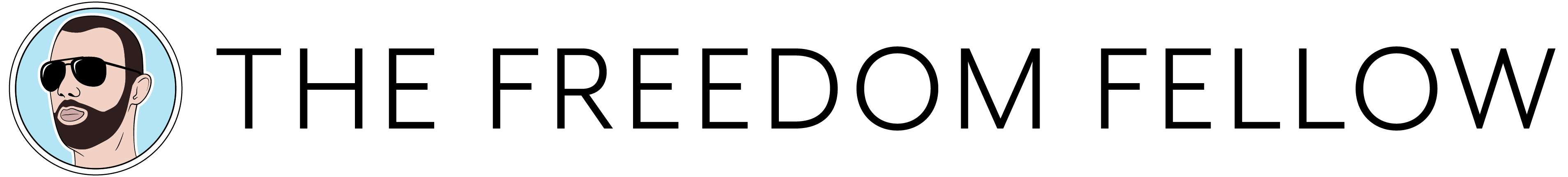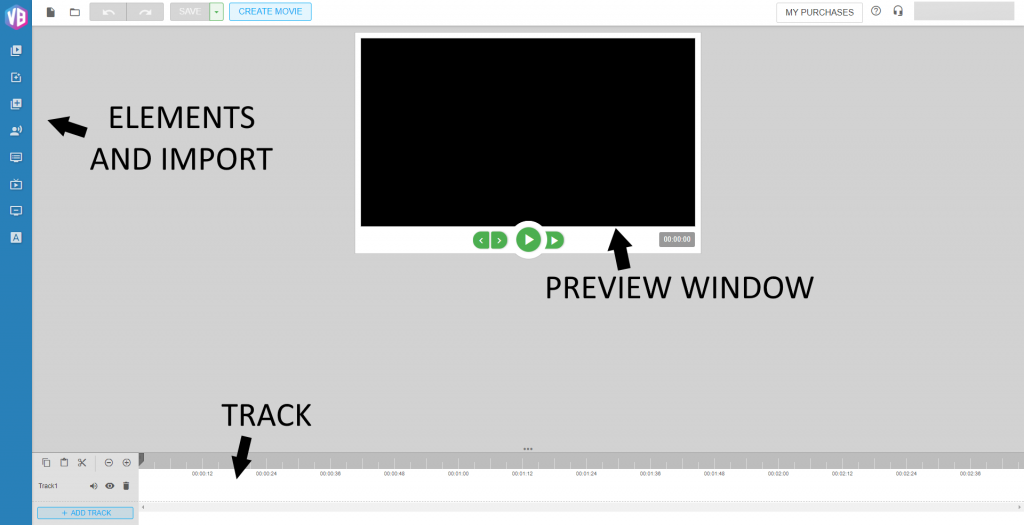This is my honest review of VideoBuilder by Todd Gross and Paul Ponna.
VideoBuilder is, in part, a response to Ponna and Gross’ previous release VideoPal, which was a huge success.
Most customers who purchased VideoPal wanted to be able to transfer the 3D character and spokesperson functionality into actual video, and VideoBuilder specifically addresses this request.
It’s important to note that I have used VideoBuilder myself. This is a 100% honest and informed review.
Bonuses
I’m offering a package of outstanding bonuses that I think are a great complement to the VideoBuilder app. You’ll get these bonuses absolutely free if you decide to grab the product through my link on this page.
Be sure to scroll down to the bottom of the review to get a description of each of them!
Todd Gross and Paul Ponna are high-profile figures in the internet marketing space, and you would think that they’d deliver with this software yet again like they have in the past.
Really, though, does it live up to all the hype? Is it worth getting? Read on to find out…
- Product Name: VideoBuilder
- Creators: Paul Ponna and Todd Gross
- Website: https://thefreedomfellow.com/videobuilder
- Price: $27-$47 on the front end with several upsells
- Money Back Guarantee: 30 days
- My Rating: 9.3/10
- Recommended to Try: YES
Summary
Positives
VideoBuilder is a great cloud-based video app that offers a key benefit: the ability for you to create quality, high-converting, professional-looking videos yourself (even if you’re a complete newbie) without having to go to a freelancer who might charge hundreds of dollars per minute.
These days, video is pretty much a necessity when you’re selling your own products online, and they can be a huge boon to affiliate campaigns as well.
Text-to-speech, voice recording and the ability to import your own video, audio and images means that you have tremendous flexibility in terms of what you can do with VideoBuilder.
With VideoBuilder, you can easily create the videos that you want and that and convert for you. This is a huge asset to anyone who works online, and makes the app more than worth it.
Negatives
In terms of negatives, I do think the 3D avatars and text-to-speech functionality, among other things, are a bit gimmicky.
The 3D avatars are great if you don’t have access to a professional presenter, but I would recommend you avoid using VideoBuilder’s robotic voices in your videos, and instead use your own voice-over if possible.
Also, the software is currently suffering from some bugs that need to be ironed out.
Here’s my video review, where I give you an over-the-shoulder look at creating a video in VideoBuilder:
What are the features of VideoBuilder?
VideoBuilder is a web-based “all-in-one’ video creation and animation app that enables you to create professional, high-quality videos within hours for whatever you need.
On a fully-flexible animation video canvas, you can create motion animation videos, explainer videos, 3D avatar explainer videos, intros, outros, lower thirds and more using one easy-to-use web based app compatible with both Windows and Mac computers.
Here is a rundown of many of the valuable features of VideoBuilder:
Automated “Lip-Sync” Technology
This lip-sync technology adapts the lip movements of the built-in 3D avatars to any audio for a more real experience.
Next-Generation Text-To-Speech Engine
This features 47 different voices, accents and over 24 languages with which you can lip-sync the 3D avatars with the voice generated.
You can use this life-like 3D avatar technology to captivate your audience like no other video can.
Multi-Track Video Functionality
This allows you to add your own video footage, soundtracks, images, text effects, animations, voice-overs, and other graphical or audio elements.
Fast HQ Rendering
You can render videos at 720p HD quality (currently rated the fastest in the industry), with no set limits.
Other features are:
- fully-editable/customizable animation templates for lower-thirds, intros and outros
- onboard library of royalty-free music, images, video clips, backgrounds and more
- fully-editable and customizable 3D animation characters and avatars
You can access the VideoBuilder platform and create videos from any browser on any device, including tablets and smartphones.
VideoBuilder’s team of programmers and engineers are behind the scenes continuously updating and improving the software, adding new features and functionality based on user feedback.
What is the structure of VideoBuilder?
Front End ($46.95)
This gives you access to the base VideoBuilder software which includes the media library, filters, import media (webcam, voice recorder, text-to-speech), 3D avatars, lower third animations, intro, outro and text animations.
Also, there’s a tutorial section containing a series of videos that will explain all the features and help you become a pro at using the app.
Here’s an inside look at the VideoBuilder app:
Upsell 1 ($44)
This is the Deluxe upgrade, worth over $5000. It upgrades your membership to include:
- instant access to three additional premium avatars for use with the software ($3000 value)
- twenty premium motion animation video templates: logo openers, outros, lower thirds, text effects and more ($1000 value)
- done-for-you audio voice-over marketing templates: instantly download these professionally-recorded human voice-overs (male and female) and add them to your 3D avatars in seconds
- five done-for-you marketing sales scripts written by a professional copywriter that you can edit to fit your specific applications
- instant access to stunning new lower thirds, intros, outros, text effects and motion animation elements worth over $1000 each month at no additional cost
- access to software upgrades before basic members
I think you’re getting pretty good value with this offer, and if you’re someone who plans to go nuts with the software and use it heavily then I would definitely consider this upsell.
Upsell 2 ($67)
This is the Agency upgrade, which gives you an agency license for the software.
The license allows you to sell an unlimited number of 3D avatar motion animation videos you create in VideoBuilder to clients for hundreds of dollars.
Also included with this purchase is:
- step-by-step over-the-shoulder training that shows you where and how you can sell custom creation services to generate a recurring income stream of hundreds of dollars a month
- a reveal of all the secret networks filled with thousands of clients who are actively looking to pay big bucks for the same video avatars that you can create in VideoBuilder
- the ability to render your VideoBuilder videos in 1080p
Selling video creation services to clients can be a very lucrative business if you do it right. For those who are already running or are interested in starting such an agency, I would highly recommend this upsell.
Upsell 3 ($24)
This is the video distribution & social traffic software suite. The suite contains two apps that will help drive free targeted traffic to your offers:
Video Syndication Robot
This instantly syndicates your videos to all of the top video sharing sites in minutes, saving hours of your time.
This is a 100% web-based cloud platform that you can use from any device. You can schedule your videos months in advance.
Social Traffic Suite
This instantly submits, shares and schedules your content to all of the top social sites (Twitter, Facebook, Instagram, Pinterest, etc.) so you have a better chance of going viral and getting huge amounts of targeted traffic.
With this app, you can manage all social accounts from one easy-to-use cloud platform.
The agency license for this software suite is included as a bonus, which means you can sell these traffic services to clients. These apps can be useful for marketers who are big on social media.
This one is up to you, but for $24, I think you’re getting great value here.
Upsell 4 ($17)
With this, you get access to 25 professional done-for-you human spokesperson videos that you can sell for $100 or more each.
Some ways you can profit from these videos include:
- selling them to business owners in a relevant niche (plumber, dentist, handyman, etc.) and possibly upselling them with outros, intros, animation, and other personalization elements if you have the agency license
- enhancing them with the VideoBuilder app and using them to promote your own business
- adding them to any blog, website or offer to get more leads, traffic and conversions
I would recommend this upsell if you’re in the business of offering your services to local businesses. This is only $17, so if it’s something that interests you, then you should definitely go for it.
My Tailored Bonus Offering ($5494 Value)
To make room on my file hosting service and hard drive, I will normally remove bonuses for products that have been out for a while.
As you read this, there’s a chance that the following bonuses may not be around for much longer. Get them now and don’t miss out!
Bonus 1: 3 Additional 3D Avatar Characters ($3000 Value)

With this bonus, you get three additional 3D avatar characters that you can use in the VideoBuilder app.
Each avatar cost as much as $1000 to create.
Bonus 2: 50 Royalty-Free Music Tracks ($1000-$1500 Value)
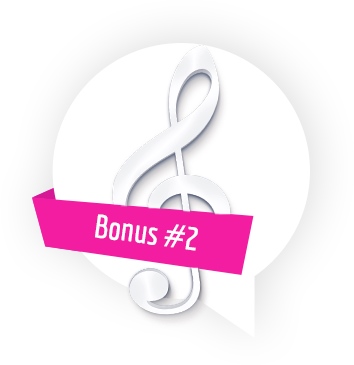
With this, you get fifty professionally-produced music tracks that you can integrate into your videos.
Tracks like these easily cost between $20-30 on Audiojungle, Bensound and other music sites.
Bonus 3: Ready-Made Sales Scripts ($497 Value)

These scripts are professionally written by a top-shelf copywriter.
They’re fully customizable and editable; simply pick one that’s best for your niche, modify it to meet your needs, and upload it for your avatar.
Bonus 4: High Quality, HD Animated Video Backgrounds ($500-$700 Value)

With this bonus, you get twenty HD animated video backgrounds. It’s a great way to spice up your videos by giving them awesome moving backgrounds.
Licensing these can cost you around $97 to $197 each.
Bonus 5: Affiliate Cash Monster ($147 Value)
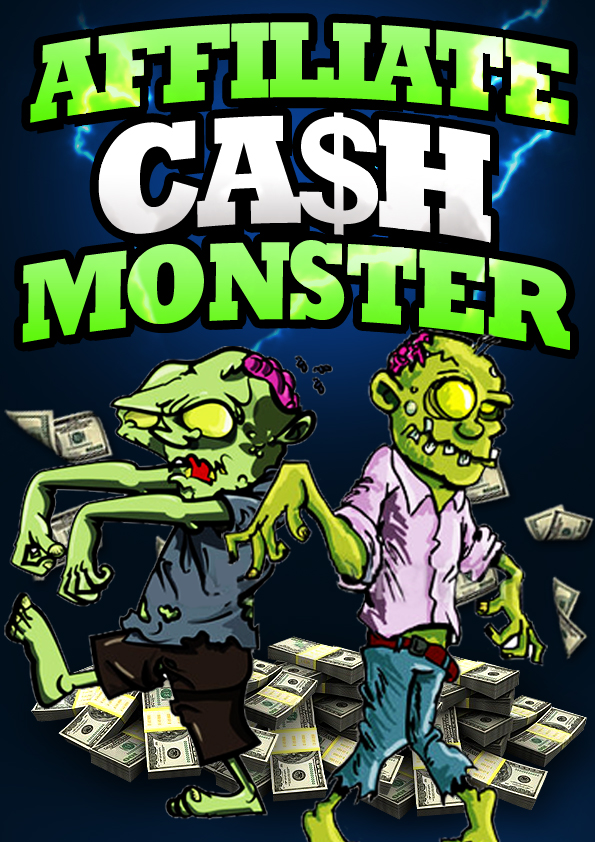
This is a full 6-video course that pushes aside all the fluff and BS and details how to make big bucks as an affiliate promoting other people’s products.
It includes valuable information on best techniques, choosing the right products, generating targeted traffic, and more.
This course is perfect for affiliates using VideoBuilder videos in their campaigns.
I would normally charge for these value-packed bonuses (particularly the fifth one, which is a full course), but you’ll be able to get all of them absolutely free if you grab VideoBuilder through my link.
Note: Bonuses 1 and 3 will be available immediately after purchase in the VideoBuilder App. Affiliate Cash Monster and the rest of the bonuses can be accessed on your receipt page in JVZoo at the bottom.
My Thoughts On VideoBuilder
I’ve been using VideoBuilder myself for some time now and I find the interface to be snappy and a delight to use.
It doesn’t matter if you’re a product creator, internet or affiliate marketer, brick-and-mortar small business owner, e-com store owner, content creator, blogger or author — you can get tremendous value out of VideoBuilder over the long term.
Now I’ll get the negatives out of the way.
I personally experienced some bugs in the video rendering and elsewhere that left me scratching my head.
Currently, if you have elements overlapping across multiple video tracks, the final render seems to mess up; this is something that will need to be addressed (I’m sure it already is) among other things.
Also, I find the 3D avatars and lip-sync features to be a bit gimmicky; the frame rate of their motion is lower than I’d like and I’m not sure I would want to have one of those avatars in my sales videos.
Lastly, the text-to-speech technology is cool, but the robotic voice it generates doesn’t seem ideal in most applications. I would rather do my own voice-over, and I’m not the greatest narrator either.
With all that said, I would snatch this up now before the pricing model goes to $47/month. Once you have the software, you can use it for years and years to come.
Whenever you need a professional-quality video whipped up in a jiffy, whether it’s for an affiliate campaign, for your own product, for promoting your own business, or for anything else, VideoBuilder will be there for you, and you won’t have to go to a freelancer that charges you an outrageous amount of money.
This is an awesome app that has so much flexibility and possibilities as to what you can do with it.
Recommended: YES
I hope you found my review of VideoBuilder informative and helpful. See my summary and rating of the product below. If you have any questions, feedback or comments, feel free to leave them in the comment section!
VideoBuilder
Pros
- Beautiful, responsive UI
- Massive value for the current price
- Useful for a wide range of different people
- Lots of flexibility and possibilities for use
- Saves you a lot of money over the long term when it comes to video creation
Cons
- Some bugs and quirks are a hindrance
- 3D characters and other features are a bit gimmicky
- Robotic text-to-speech voice is not ideal