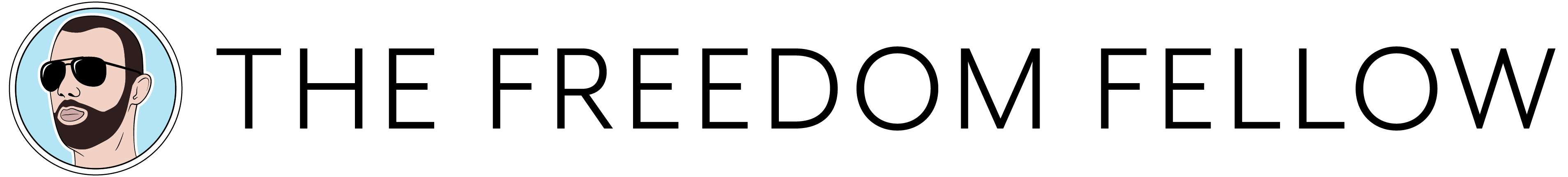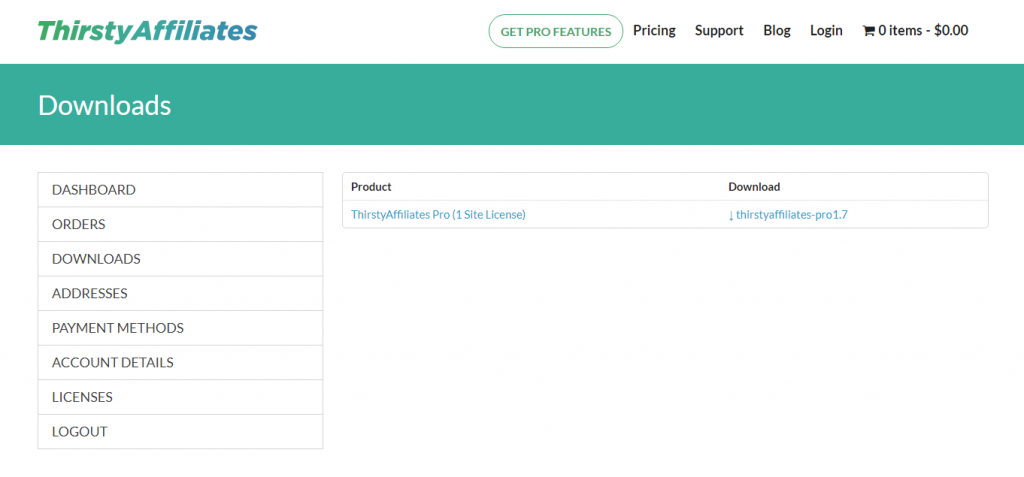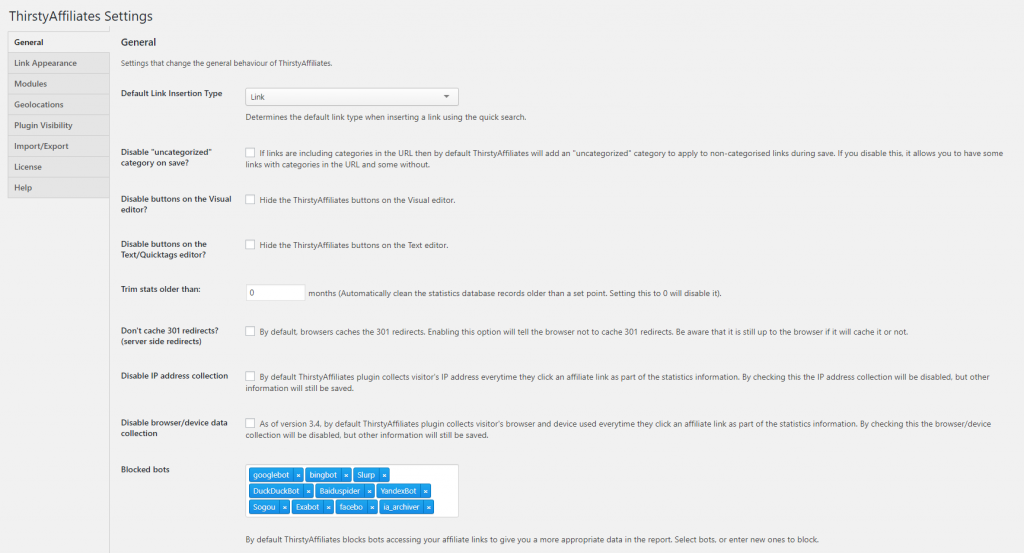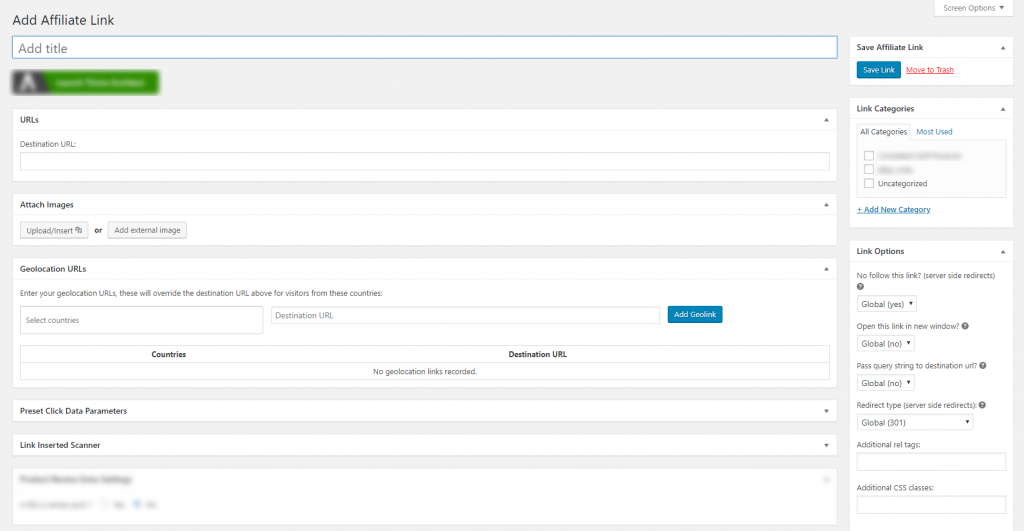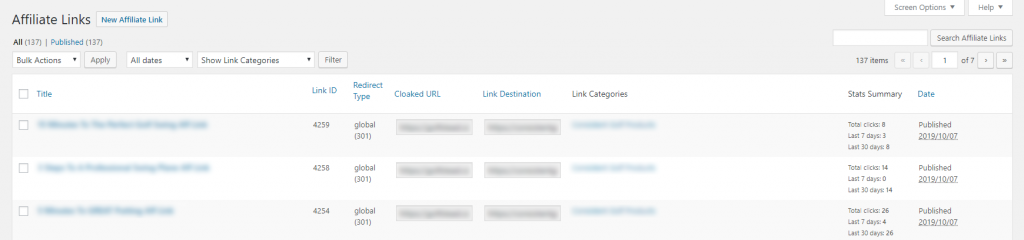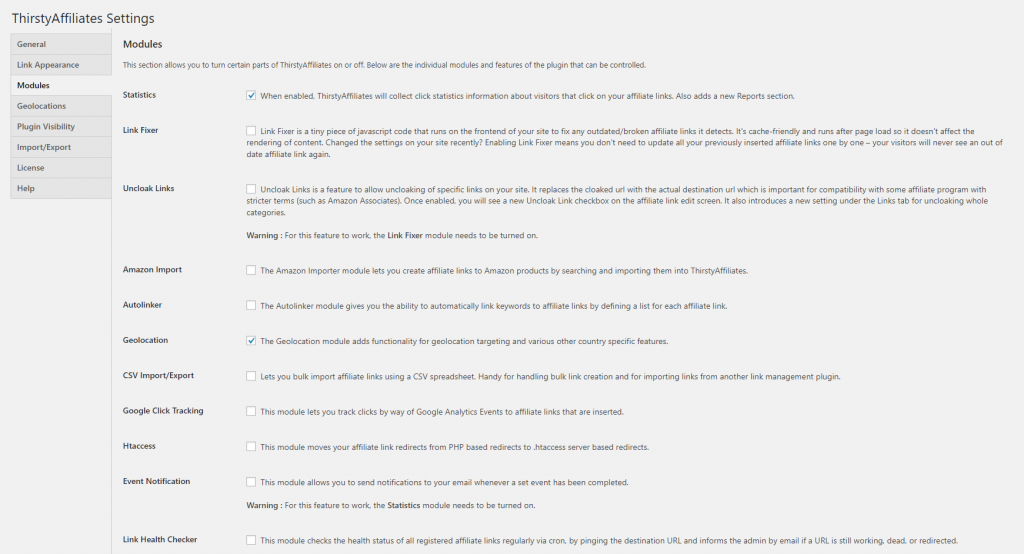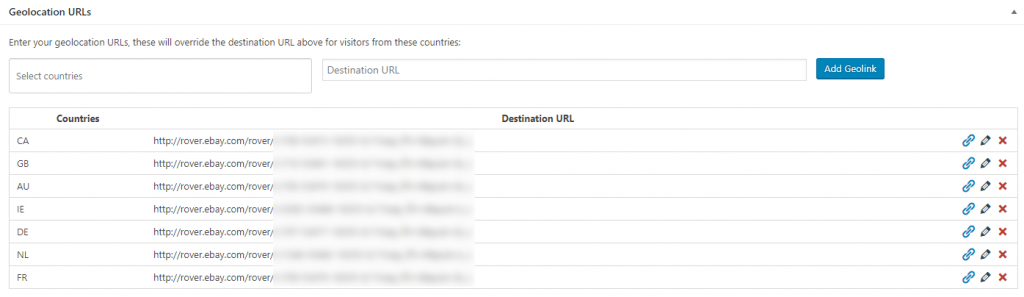Affiliate marketing is a huge industry, and it’s one of the best and most accessible ways for a person to make money online.
The industry is growing, and more affiliate websites are being created very day to reflect that.
One of the most useful tools an affiliate marketer, or any blog owner for that matter, can use is a link cloaker. When it comes to link cloaking, there are many options out there, but most of them didn’t have affiliate marketers in mind when they were being created.
This is where ThirstyAffiliates comes in. ThirstyAffiliates is fully-featured WordPress plugin that cloaks affiliate links and makes inserting them into blog posts easy.
Unlike many other link cloakers, ThirstyAffiliates was designed specifically to accommodate affiliate marketers who are a part of multiple affiliate programs.
In this article, I’m going to write a comprehensive review of the plugin so you can answer these questions for yourself:
How can ThirstyAffiliates help my affiliate marketing or blogging business?
Is it a good link cloaking solution? Is it worth the cost?
I’m also going to share my story, what led me to purchase ThirstyAffiliates for my own business, and how it has worked out for me so far.
If you’re interested in the PRO version and are on the fence, this review will hopefully give you the push you need to make your decision.
Here’s what I’m going to be covering in the review:
- What is ThirstyAffiliates?
- What People Are Saying About ThirstyAffiliates
- A Quick Tour Of ThirstyAffiliates
- What I Like About ThirstyAffiliates
- What I Don’t Like About ThirstyAffiliates
- ThirstyAffiliates PRO Pricing
- Frequently Asked Questions
- How I Use ThirstyAffiliates
- Conclusion
If you’re ready to get ThirstyAffiliates PRO at this point, click the button below and use the discount code FREEDOMFELLOW15 to get 15% off your order.
Alternatively, scroll down to the bottom of my review to see my verdict and my tailored ThirstyAffiliates bonus pack!
What is ThirstyAffiliates?

Since you’re reading this review, you probably already have an idea of what ThirstyAffiliates is.
ThirstyAffiliates describes itself as “the best free affiliate marketing management plugin for WordPress”. In essence, it allows you to cloak long, ugly affiliate links into something that looks much nicer.
ThirstyAffiliates is more than just a simple link cloaker though. With the PRO version in particular, they offer a host of individual features related to creating and using your cloaked affiliate links.
ThirstyAffiliates was developed by Australian Josh Kohlbach, and since its release, it has grown into one of the most well-known WordPress link cloakers online. It’s currently used in over 420,000 WordPress sites including WPBeginner, Authority Hacker, and Matthew Woodward’s blog.
Here are some of the main features of ThirstyAffiliates:
Link Shortening & Cloaking
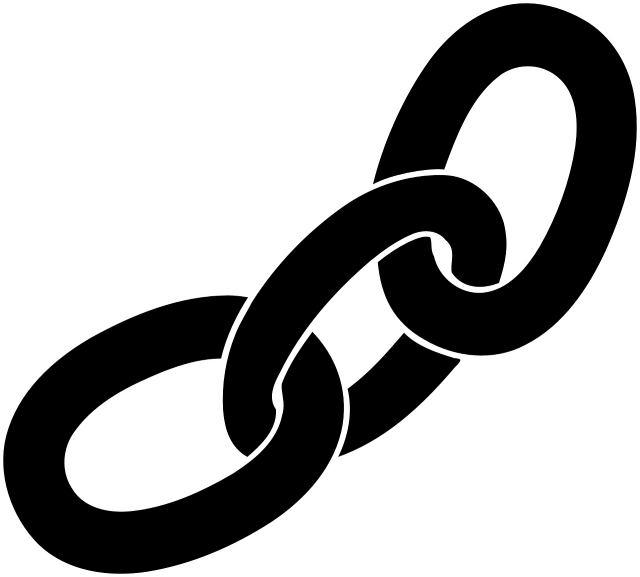
ThirstyAffiliate’s most obvious feature is link cloaking.
Basically, you can paste in an affiliate link, give the link a title (so you can find it later), and change the slug to whatever you want.
The link URL will include your domain name, and unlike other link cloakers, ThirstyAffiliates uses a link prefix that prevents potential URL conflicts. You can make the prefix whatever you want.
You can also create categories for these links to keep them organized and easy to find.
Advanced Link Insertion
Advanced link insertion capabilities allow you to easily retrieve and insert ThirstyAffiliates links into your content from the edit screen.
You can also create shortcodes and images pre-wrapped with your links. These can be placed anywhere in your content on demand.
Automatic Tagging

ThirstyAffiliates allows you to automatically tag your links with “nofollow”, which tells search engines not to follow the link, and “_blank” , which opens the link in a new tab.
Statistics Reports
The free version of ThirstyAffiliates provides basic click data that lets you know how many people have clicked each of your affiliate links.
The PRO version provides advanced analytics including link performance by category, link performance over 24-hour periods, and geolocation information that tells you where people are clicking from.
Geolocation Link Redirects (PRO)

This is a very important feature for me personally, and it’s the main reason I decided to purchase ThirstyAffiliates.
Some companies like Amazon and eBay have localized sites for different countries (Canada or UK for example). If you’re an affiliate, you obviously want to be able to direct visitors to the site appropriate for their country; not only does it give them a better experience, but they’re also more likely to make a purchase.
ThirstyAffiliates PRO allows you to do this easily. When you’re creating your link, all you need to do is paste in the default affiliate link, search for the countries that you want to localize, and add in the separate links. Visitors from whichever countries you included will be directed to their local store.
Other Features
ThirstyAffiliates offers many other features in the PRO version including link scheduling, Amazon API importing, keyword linking, a link health checker, and selective uncloaking.
To see a full list of what ThirstyAffiliates offers on both their free and PRO plans, visit this page.
What People Are Saying About ThirstyAffiliates
What do site owners think about the ThirstyAffiliates plugin? Well, people praise it as a quality link cloaking plugin that in many ways is better than competitors like Pretty Links.
You can see on the WP plugin page that ThirstyAffiliates has an average of 4.6/5 stars with over 100 reviews, which is excellent.
In comparison, Pretty Links has a 4.5/5 star rating with almost 250 reviews, which shows that Pretty Links is indeed more popular, but that doesn’t mean it’s better.
What People Like
- arguably the best geotargeting option for WordPress
- you can uncloak Amazon links
- more options than other link cloaking plugins
- uses a link prefix which prevents URL conflicts
- very fast and clean
- awesome support
- the PRO version is really worth it
What People Don’t Like
- the Link Health Checker can give false positives
- some features could stand to be improved
- little to no documentation for developers
A Quick Tour Of ThirstyAffiliates
As you know by now, ThirstyAffiliates is a WordPress plugin that allows you to cloak links.
In this section, I’ll briefly walk you through setting up the plugin on your WordPress site, give you a quick tour of the plugin, and take you through the easy process of creating a link. Let’s get started.
The first thing you need to do is install the free version of the plugin on your WordPress site. Go to Plugins -> Add New, search for ThirstyAffiliates, install the plugin, and activate it.
If you only want the free version, then this is all you need to do, and you can skip to the part where I create a link.
To install the PRO version, go to the ThirstyAffiliates website and choose a plan (single or multi-site license). Once you purchase, you’ll be able to access the PRO plugin and install it on your site. Go to the settings and activate the license key.
When you install the plugin, you’ll be put through a tour of how it works. I recommend taking this tour so you can gain a better understanding of the plugin.
The main sections in ThirstyAffiliates PRO include:
- Affiliate Links – view a list of all your created links and search by keyword.
- New Affiliate Link – create a new link.
- Link Categories – create categories that you can use to organize your links.
- Settings – view all settings for the plugin.
- Reports – view detailed statistics for your links.
You will probably see more sections depending on what modules you have enabled.
I highly recommend going through all the settings and making changes to suit your preferences. The great thing about this plugin is that you can disable modules that you don’t need, making for a less cluttered, faster and cleaner experience.
Creating A Link
Once you do that, it’s time to create a new link. Go to “New Affiliate Link” and you’ll see something like this (yours might look different because I have certain modules and plugins enabled):
The process for creating a link is quite simple.
Give the link a name and paste in the destination URL (affiliate link). Some of the best affiliate programs online are ClickFunnels and SiteGround. Select a category for the link if you created one.
If you want your link to be geo-targeted (and you have the PRO version), select the countries you want to target and paste in the appropriate links for each one.
Go through the link options on the right side and make sure everything is good. In most cases, you should use a 301 permanent redirect. You can change the defaults for these settings in the plugin settings.
That’s pretty much it. Hit the “Save Link” button, and if you want to edit the slug, do so and save the link again.
This link is now ready to be inserted into your content. The cloaked URL can be accessed on the Affiliate Links page (where you can also see a snapshot summary of click numbers) or directly from your content editor through the use of certain features.
What I Like About ThirstyAffiliates
1. The features work very well.
On the whole, the features of ThirstyAffiliates work very well.
In my time using the plugin, I have never had any problems creating links, accessing them, or setting up geotargeting. Categories are also quite a handy feature for organizing your links.
The reports in the PRO version are excellent too. You can view click data over different time periods, view geolocation data (where in the world the clicks come from), and even see what anchor text was clicked on.
2. You can disable modules you don’t need.
One of the things I really like about ThirstyAffiliates is that they give you the ability to disable features you don’t use or need. This includes:
- Link Fixer
- Amazon Import
- Autolinker (not necessary for a lot of people)
- Link Health Checker
- Email Notification
This allows you to keep your plugin lean and improve speed and performance on your website. I don’t know of many plugins out there that give you this ability.
I personally have most modules disabled with the exception of Geolocation (I need this) and a couple others.
Before rolling with your installation, I highly recommend going to the “Modules” section in the settings and turning off what you don’t need.
3. The plugin uses link prefixes.
Unlike other link cloaker plugins, ThirstyAffiliates uses link prefixes on both the free and PRO version.
This adds an extra step in your URL, so that instead of domain.com/example, you have domain.com/prefix/example. This is a good thing to do because without it, you may run into a conflict if a page or post has the same URL as one of your cloaked links.
One of ThirstyAffiliates’ most well-known competitors, Pretty Links, only offers this feature in their Pro version, but with ThirstyAffiliates, it’s active on both the free and PRO versions.
You can choose from many different link prefixes based on your preference, or even input a custom prefix.
4. A great company is behind it.
ThirstyAffiliates was developed by Josh Kohlbach, and the company that owns the plugin, Rymera Web Co, is based in Brisbane, Australia. Watch Josh talk about the plugin here:
Now, I’m not knocking other countries, but Australia is an English-speaking first-world country, and you can bet that there are competent people behind the plugin. It’s not like the plugin was created by dodgy coders from Sudan, you know what I mean?
Moreover, there are many support options for getting your issues addressed. You can post in the WordPress Support forum, view the Knowledge Base, or send in a support ticket that will be answered within 24-48 hours.
What I Don’t Like About ThirstyAffiliates
It’s difficult to find anything wrong with ThirstyAffiliates (it’s very well-made), but I have come up with a few things.
1. You’re forced to use a link prefix.
I haven’t found a way to turn off link prefixes in cloaked links. This means you basically have to use one whether you want to or not.
As I explained above, it’s a good idea to use a link prefix for your cloaking. However, it would still be nice to have the option, because not everyone would prefer it. Overall though, it’s a minor thing.
2. You can’t edit the slug until after the link is created.
This is another minor inconvenience, but I might as well mention it. You can’t seem to specify the slug for your cloaked link until after you create it. This means that you have to edit it and save it a second time.
It would be nice if you could set the slug beforehand, but maybe there’s a reason behind it that I’m not aware of.
3. The affiliate program could be better.

ThirstyAffiliates has an affiliate program. It’s solid with a decent 30% commission, but it could stand to be improved in my opinion.
- 30% is kind of on the low end; many software products offer 40% or even 50% commissions.
- The cookie lasts 15 days, which is okay, but most affiliate programs of this nature offer cookies of 30 days or longer.
- You can only be paid by PayPal manually.
- They don’t give out review copies.
- The affiliate center provides no click data.
All in all, the affiliate program is fine, but fixing the things I outlined above will make the program all the more attractive to affiliate marketers.
ThirstyAffiliates PRO Pricing
ThirstyAffiliates has both a free version and a PRO version of their plugin. Let’s look at both:
Free Version
The free version of ThirstyAffiliates has most of the essential features including:
- link cloaking and categorization
- the Affiliate Link Picker tool
- advanced link insertion types like shortcodes
- Smart Uncloaking
- redirect type, nofollow and new tab options
- basic reports
- affiliate link scan
It can be easily installed by going to the plugin section of your WordPress site and searching for it.
PRO Version
The PRO version of ThirstyAffiliates is paid and comes in three options:
- 1-site license ($49): Lets you use PRO on one website.
- 5-site license ($79): Lets you use PRO on five websites.
- Unlimited site license ($149): Lets you use PRO on unlimited websites.
Each option comes with the same features, 12 months of priority email support, and 12 months of plugin updates.
With ThirstyAffiliates PRO, you get access to all the features of the free version plus (not limited to):
- automatic keyword linking
- advanced reporting
- geolocation link redirects
- Amazon API importing
- link scheduling
- CSV import/export tool
- Link Health Checker
The PRO license needs to be renewed every year in order to keep receiving plugin updates and priority support.
Cost Savings
You can save a bit off your purchase of ThirstyAffiliates PRO. Simply enter the coupon code FREEDOMFELLOW15 at checkout to save 15% off your order.
The other way to save on the plugin is to get a cheaper license like the 1-site or 5-site license. It’s not necessary to purchase an allowance for more sites than you need.
What I Recommend
So, would I recommend the free or paid version of ThirstyAffiliates to you?
It’s simple: if you want or need one or more features that PRO offers, then get it. I need geolocation redirects for one of my business, and that alone makes it more than worth it.
If there are any PRO features that you think are interesting and would like to use, get it for sure.
Remember that you’re getting priority support, and you don’t even have to renew after one year if you could do without it. Also keep in mind that you can refund within 14 days.
It’s always good to support plugin creators that offer free versions to the public. ThirstyAffiliates is a quality plugin with great people behind it.
Frequently Asked Questions
How does ThirstyAffiliates compare with Pretty Links?

Pretty Links is also a WordPress-only plugin, and it’s probably the most prominent competitor of ThirstyAffiliates.
They offer many similar features, but there are some differences between the two plugins:
- ThirstyAffiliates was built right from the start with a focus on affiliate marketers. Pretty Links puts more of a focus on general link cloaking.
- ThirstyAffiliates has Amazon API importing and uncloaking features, while Pretty Links does not.
- Pretty Links withholds some features depending on which tier you choose. ThirstyAffiliates gives you access to all PRO features regardless of the license you purchase.
I considered Pretty Links when I was searching for a good link cloaker to use, but I ultimately ended up going with ThirstyAffiliates for two main reasons:
- ThirstyAffiliates is cheaper than Pretty Links on all tiers.
- Josh, the creator of ThirstyAffiliates, is a good guy that really tries to be helpful to customers and users of the plugin.
If the features you want are provided by ThirstyAffiliates, I definitely recommend going with them.
Is there a free trial?
No. Since ThirstyAffiliates is an installable WordPress plugin, it’s not really possible to have a free trial.
However, there is a 14-day refund period for the PRO version.
Does ThirstyAffiliates work on non-WordPress sites?
No, it doesn’t. If you don’t use WordPress, you unfortunately won’t be able to use ThirstyAffiliates. This is common with link cloakers.
Do I need to know coding to use ThirstyAffiliates?
Not at all. ThirstyAffiliates was designed to be used fully within your WordPress dashboard through an easy-to-understand user interface.
If there are terms or concepts you don’t understand, you can always contact support or do some quick research to inform yourself.
Can I get support for the free version?
Yes, but you can’t contact support directly unless you have a PRO license. If you’re using the free plugin, you can search the Knowledge Base or post on the WordPress support forum for the plugin.
How I Use ThirstyAffiliates
I’ve alluded to the fact that I use ThirstyAffiliates in my own online business many times in this review.
I also mentioned that I would share my story and what led me to purchase the PRO version of the plugin. In this section, I’ll do just that.
I’m an affiliate for eBay, as part of what they call the eBay Partner Program. For years, I have promoted eBay listings on one of my niche sites, and I’ve made decent money doing so.

Although most of my organic traffic comes from the USA, I also get traffic from other countries like Canada, the UK, and Australia. This led me to want to set up geolocation redirects for my links, so that people from other countries go to their local eBay site when they click on my links.
This obviously has many benefits: visitors will get a better experience and be more likely to make a purchase or bid.
While eBay offered geotargeting, their JavaScript code solution was clunky and didn’t allow for the flexibility that a mobile, singular link provides. I didn’t bother using it because it wasn’t practical and browsers tended to block it.
Some time later, I discovered that plugins like ThirstyAffiliates could achieve what I wanted with their geolocation feature. I knew how much of a difference it would make with my affiliate income, so it didn’t take me long to pull the trigger on the PRO version.
I was impressed with how easy it was to geotarget my links using the plugin. I didn’t need to upload a database (such as from MaxMind); I just had to select the countries and paste in the links.
Geotargeting my links was every straightforward. Fast forward to today, it works perfectly. The clean links are easy to work with, and I can place them anywhere I want in my content (buttons, images, text). All tests with proxies worked as intended.
These geolocation capabilities have increased my affiliate income on that website by nearly 30%, and I have ThirstyAffiliates to thank for that.
Conclusion

ThirstyAffiliates is a powerful link cloaking plugin for WordPress that allows you to cloak and organize your affiliate links, view link click stats, easily insert links into your content, geotarget visitors from different countries, and more.
Since it first came onto the market, Rymera Web Co has continually updated and improved the product, adding features and fixing bugs. Today, it’s polished, clean, and very effective.
Most people don’t think of ThirstyAffiliates when they think of link cloaking, but it’s arguably the best link cloaker out there right now. Their support is some of the best I’ve ever seen.
If you want to customize and shorten your ugly affiliate links for your website, it’s the plugin you should use.
Whatever is still holding you back from picking up ThirstyAffiliates PRO, I highly recommend you give it a try. If you don’t like it, you can always request a refund.
Get into the features and see how you like it. If you ever need help, pop into the Knowledge Base, reach out to support, or even drop a comment below.
Don’t forget to use the code FREEDOMFELLOW15 to get a cool 15% discount!
My Tailored Bonus Pack ($291 Value)
If you decide to purchase ThirstyAffiliates PRO through my referral link, I want to offer you a cool bonus package worth $291 of extra value. This is going to be a great help to you in your quest to grow your affiliate site and make more money.
Here’s what you’ll get:
Bonus #1: On-Page SEO Blueprint ($97 Value)

This full 9-part video course teaches you how to perfect your on-page SEO (search engine optimization) for your pages and websites. This will allow you to rank better in search engines and get more organic traffic, which is arguably the best type of traffic you can get.
Any marketer growing an affiliate site and using a link cloaker should have an understanding of how to optimize for search engines, and this will get you there.
Bonus #2: Crazy Traffic Explosion ($97 Value)
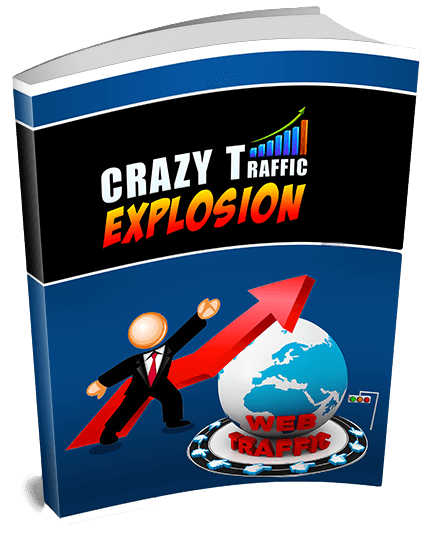
This is one of the best traffic resources out there. It reveals more than 20 of the best ad networks for PPC, contextual advertising, and PPV, as well as the best media buy sources and free traffic sources.
These traffic sources get hundreds of millions of visitors per month, and you can use them to get traffic to your affiliate sites and landing pages for as little as $0.01/click!
Bonus #3: 7 Figure Mastery ($97 Value)
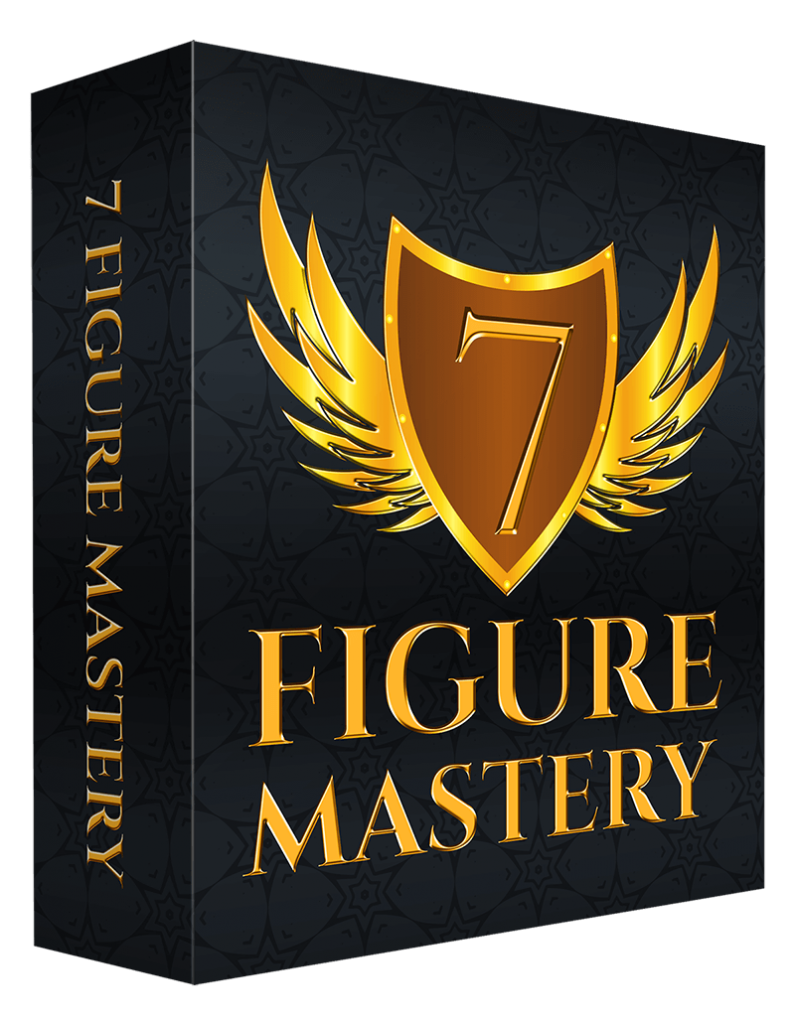
This is a training course by master internet marketer Edmond Loh. In it, he teaches you how to build a 7-figure empire online.
It’s 172 pages, 26 chapters, and goes into detail about mindset, choosing affiliate products, maximizing your conversions, copywriting, funnels, traffic techniques, and much more.
How To Get These Bonuses
To get access to these bonuses, all you have to do is purchase the PRO version and email me at paul@thefreedomfellow.com. Once I confirm that you’ve signed up under my name, I’ll send over the bonuses.
Thanks for reading my ThirstyAffiliates review. What is your experience with the plugin? Are you looking to get the PRO version? Let us know in the comment section below.
ThirstyAffiliates
Pros
- The features are very useful and work well
- Modules you don't need can be disabled
- Link prefixes are used to prevent URL conflicts
- Run by a great company
Cons
- You have to use a link prefix
- Link slug can't be edited until after the link is created
- The affiliate program could be improved in some areas