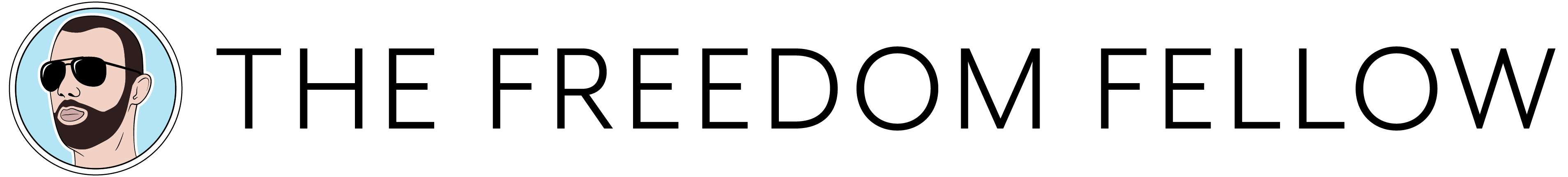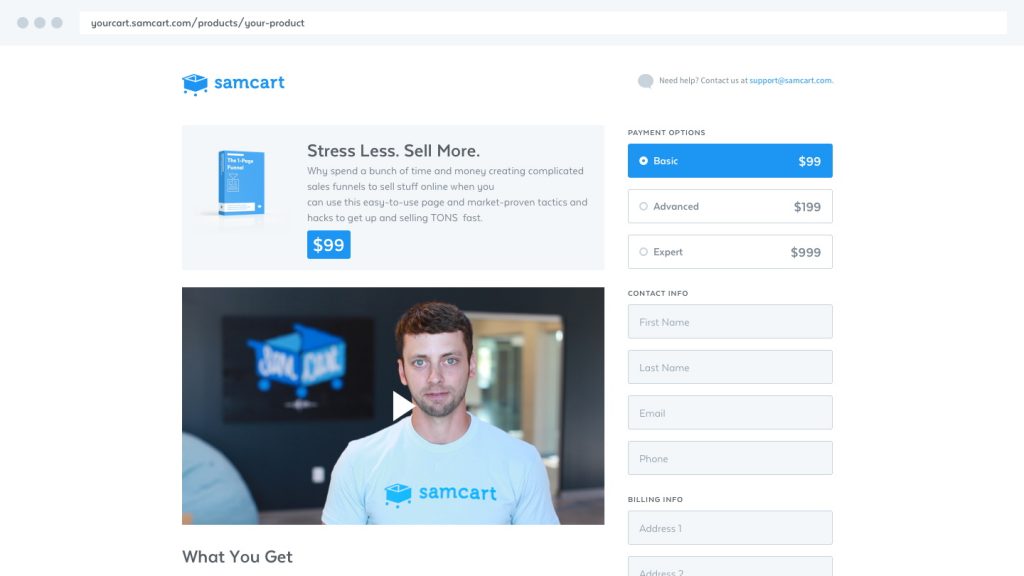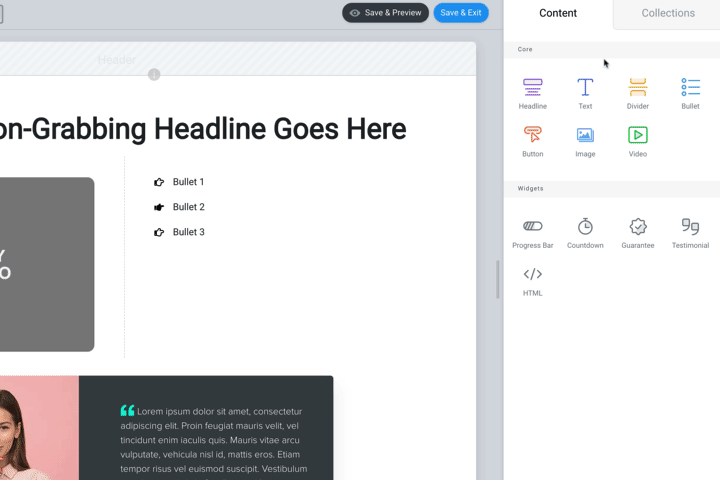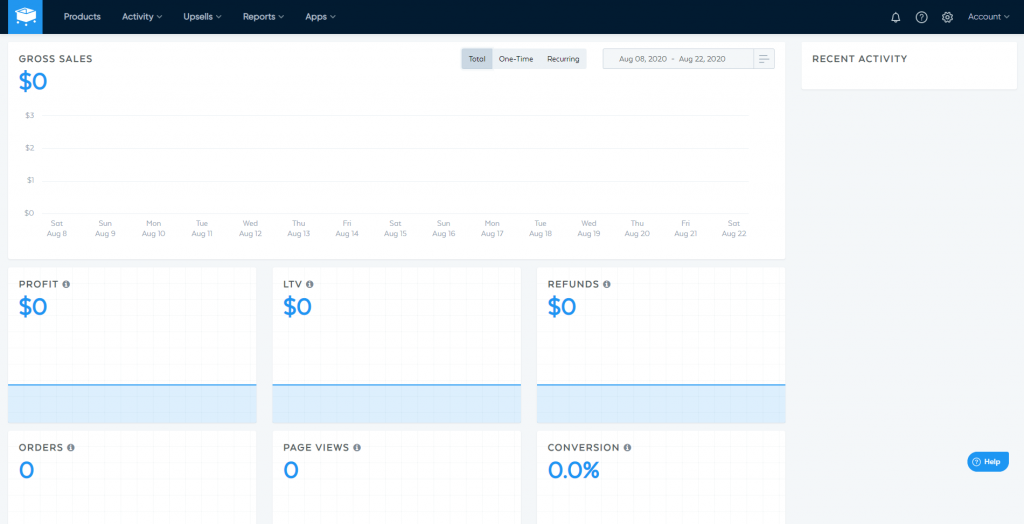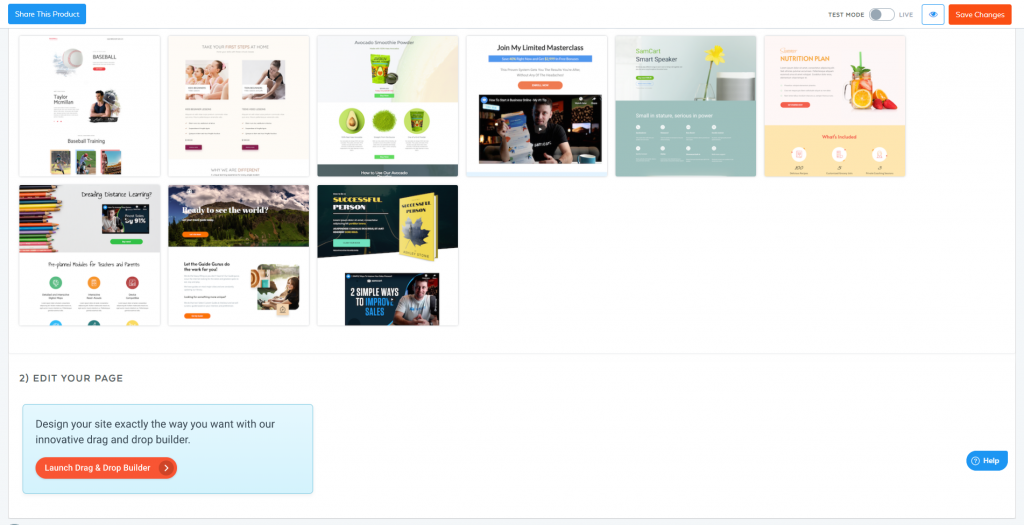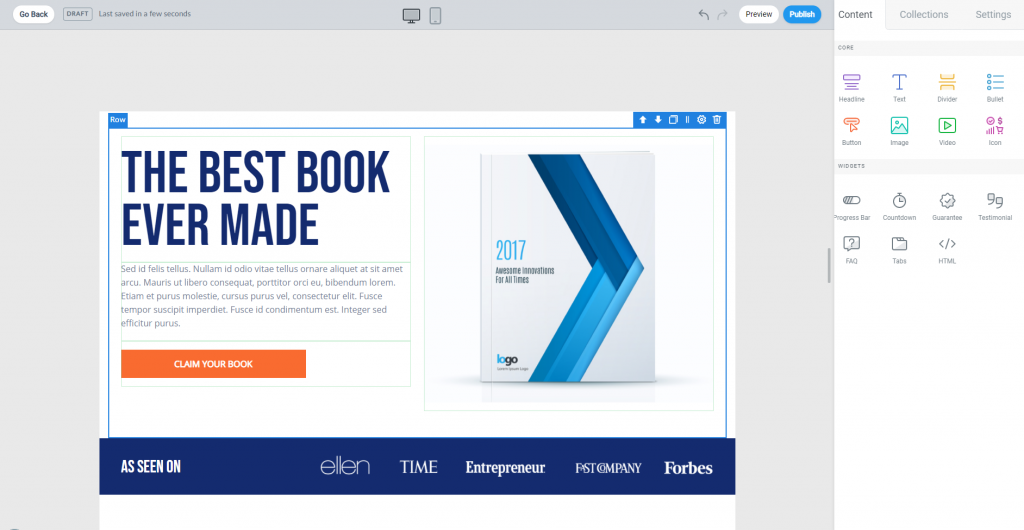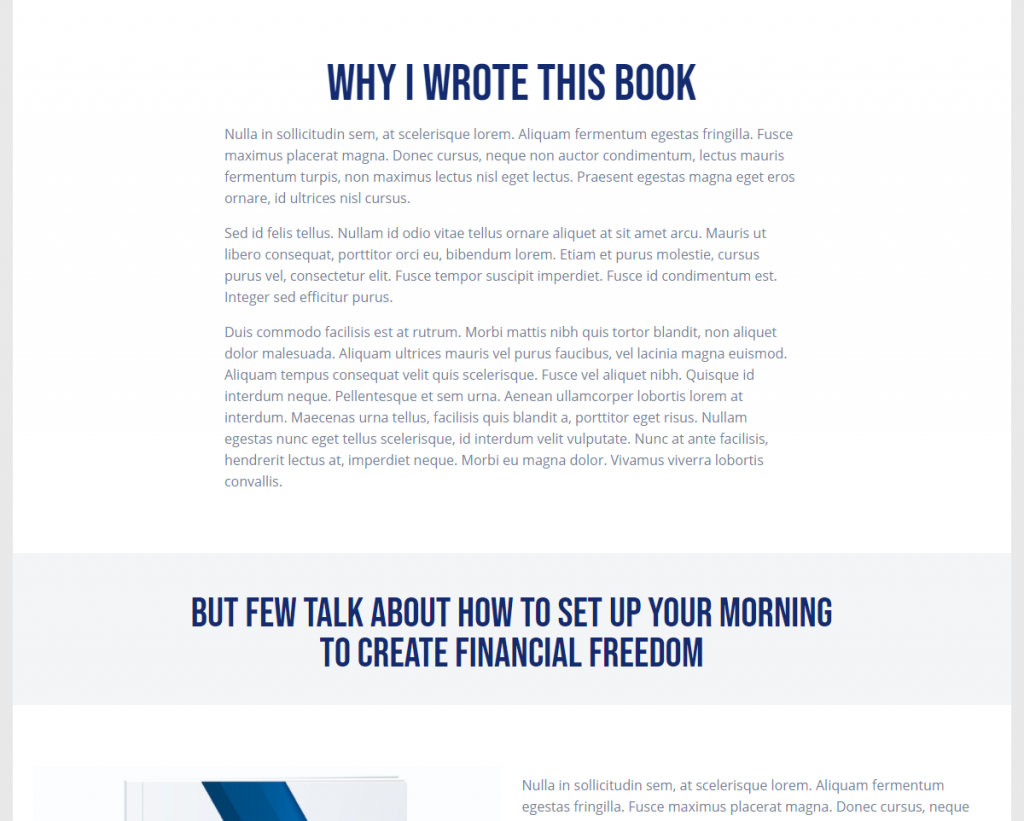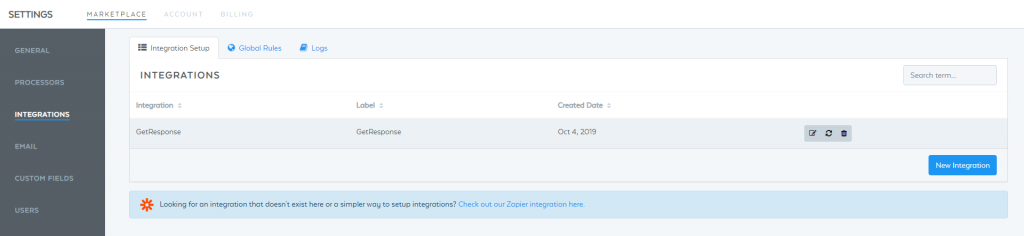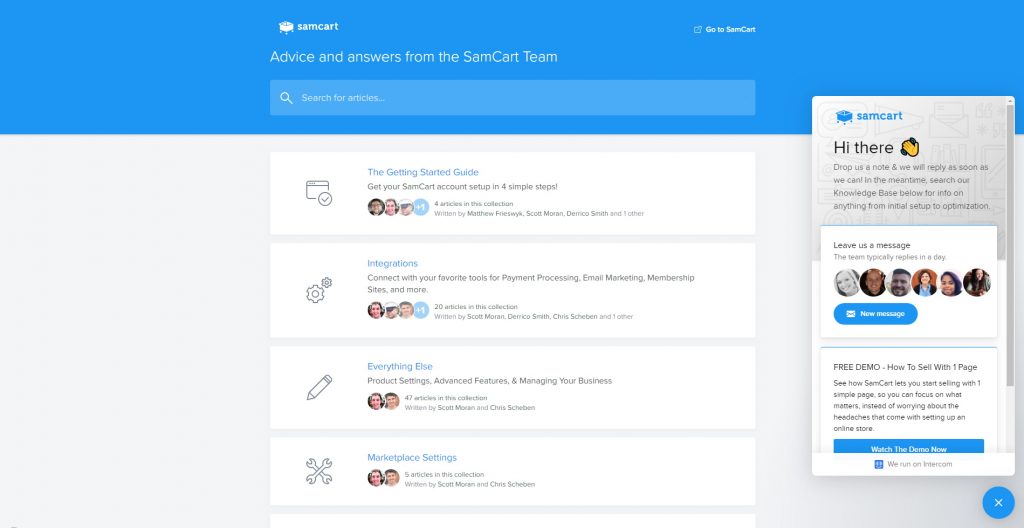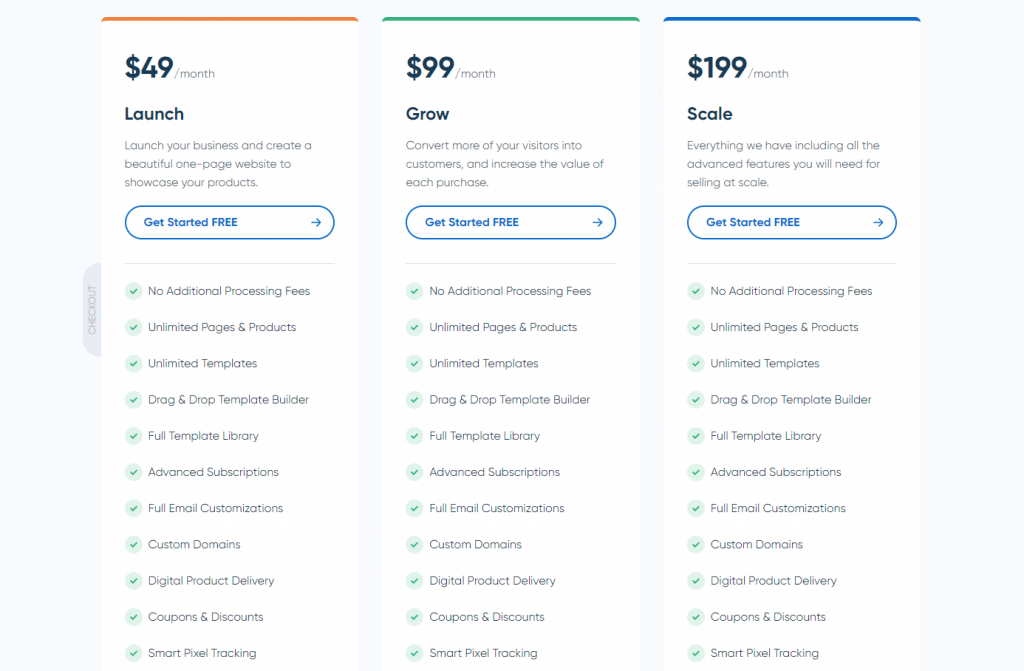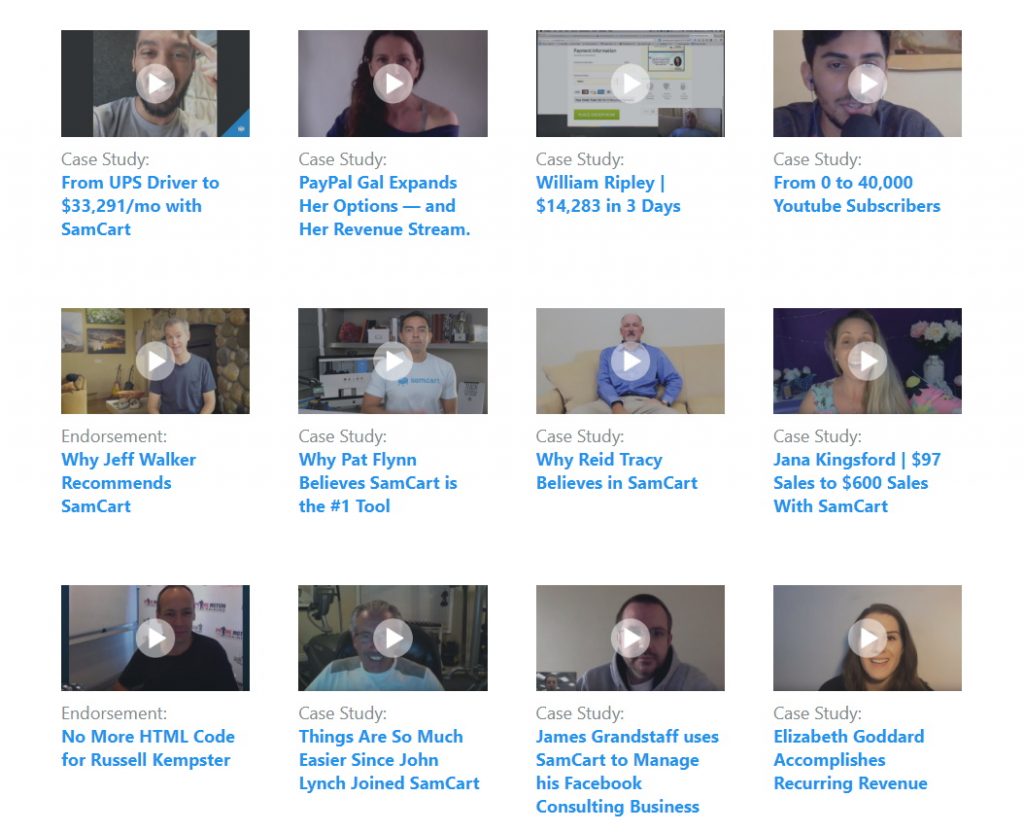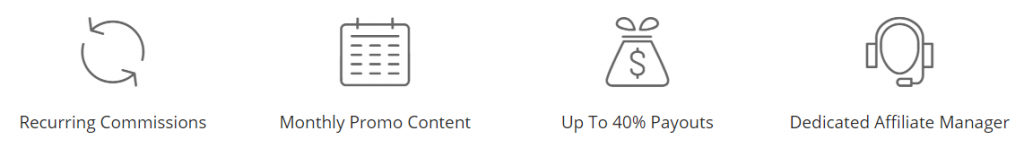Do you have one or more products that you’re looking to sell online?
Online commerce is exploding, and the industry is only going to get bigger as time goes on.
Of course, converting your visitors and leads into paying customers isn’t easy. Sometimes you want powerful tools to take care of things for you, especially when it comes to checkout and managing payments.
This is where SamCart comes in. SamCart is a direct-to-consumer eCommerce platform that allows you to build beautiful checkout pages, showcase your product on the same page, and smoothly manage tasks such as recurring payments and discounts.
In this article, I’m going to write a comprehensive review of the platform so you can answer these questions for yourself:
How can SamCart and its checkout capabilities help my business?
Is it a good solution for businesses? Is it worth the cost?
If you’re interested in SamCart and are on the fence, this review will hopefully give you the push you need to make your decision.
Here’s what I’m going to be covering in the review:
- What is SamCart?
- Some SamCart Case Studies
- A Quick Tour Of SamCart
- What I Like About SamCart
- What I Don’t Like About SamCart
- SamCart Pricing Plans
- Frequently Asked Questions
- How To Succeed With SamCart
- Conclusion
If you’re ready to get SamCart at this point, click the button below or scroll down to the bottom of my review to see my verdict and my tailored SamCart bonus pack!
What is SamCart?

Since you’re reading this review, you probably already have an idea of what SamCart is.
SamCart styles itself as a tool that “sells with just one page”. In essence, it enables you to create beautiful pages that both showcase your product and accept orders.
You can either use the integrated drag-and-drop builder to fully customize your pages, or choose from a collection of high-converting checkout page templates and tailor them to your product.
SamCart isn’t just for building sales pages though — it also offers profit maximization features, integrations, payment management, and more.
It was founded in late 2013 by brothers Brian and Scott Moran, and since then, it has grown into a big success. SamCart has currently processed more than 1.5 billion dollars, sold more than 8.7 million products, and is powering more than 10,000 websites.
Here are some of the main features of SamCart:
Custom Checkout Pages
You can create customized checkout pages for a product quickly and easily.
With SamCart, you can enter in your product info, choose a checkout template, and customize that template to match your branding and desired look.
Some of the things you can do are:
- change the header, footer, background, and other colours
- add bullet points and testimonials
- add coupons
- customize the fields of your order form
Each checkout can be edited with custom landing page content, upsells, and various integrations.
Drag & Drop Builder
The Drag & Drop Builder is a fairly new feature that allows you to build sales pages by dragging and dropping, similar to ClickFunnels and other page builders.
This feature really brings SamCart to a higher level in my view, because before this, you were only able to edit your checkout pages in a limited fashion.
The page builder is divided into rows, columns, and content blocks. Content blocks available include headlines, text, buttons, images, videos, and dividers.
You can also add widgets to your page, including progress bars, countdown timers, and collapsable FAQ sections.
Integrations
SamCart offers integrations for many of the most commonly used tools, and with Zapier, you can integrate with over 1500 more.
Integrations for email, payment processing, marketing automation, memberships, and other categories are offered.
Examples
- Email: GetResponse, AWeber, MailChimp, ConvertKit
- Payment Processing: PayPal, Stripe
- Marketing Automation: ActiveCampaign, Infusionsoft, HubSpot
- Membership: Kajabi, Post Affiliate Pro
Other Features
SamCart offers other useful features including A/B split testing, order bumps, upsells, recurring payments, discount & coupon integration, and checkout popups.
I touch on more of these features in my ClickFunnels vs. SamCart comparison. Alternatively, you can get the complete overview of all features here.
Some SamCart Case Studies
Before I get into the meat of the review, let me share some real success stories of SamCart customers:
Success Story #1
Just a few years ago, Daniel Dipiazza was a truck driver for UPS. In 2012, he started Rich20Something.com as a blog, in the midst of a time where he didn’t know what he wanted to do with his life.
Fast forward 5 years later, he’s using a single SamCart checkout page to make over $33,000 per month. Check out his full story here:
Success Story #2
Amy Porterfield is a marketing expert who uses SamCart and recommends SamCart to all of her students who are creating and selling programs, products and services.
What she likes most about SamCart is that it optimizes conversions on checkout, which is something that not many marketers think about.
Success Story #3
Will Hamilton runs a website called FuzzyYellowBalls.com, which teaches people how to play tennis. SamCart is his favourite payment processor by far.
SamCart’s upsell testing feature has made his business a ton of money. He was able to optimize an upsell offer that essentially doubled his sales overnight.
Success Story #4
Mark Wade was having issues with his sales funnels, losing tens of thousands of dollars because of incorrect links.
He switched over to SamCart and was able to save an extra $50,000 with their functionality.
Success Story $5
Kim Jimenez’s business wasn’t doing very well before SamCart. After switching to SamCart, her conversion rates increased from 15% to 30-40%.
At some point, she decided to create her first upsell on SamCart. In relatively short order, she was able to go from $2000/month to $10,000/month in income.
A Quick Tour Of SamCart
As you know by now, SamCart is a checkout platform that is built for showcasing and selling your products.
In this section, I’ll give you a quick tour of the inside of the platform, as well as take you through the process of setting up a product and a checkout page. Let’s get started.
Once you create your SamCart account (which is very easy, and you can do for free by getting the trial) and go through the initial setup, you’ll be taken to the main dashboard.
The dashboard is quite simple and to the point. You can immediately view your sales numbers including gross, profit, refunds, and conversions.
Using the navigation at the top, you can access your products, upsells, reports, account settings, the help section, and more.
At any time, you can click the button on the bottom right to get in touch with live chat support.
Let’s create a product. Go to Products -> New Product, and enter in the information. Once you’re done, you’ll be taken to a screen where you can:
- customize your product info in more detail
- choose the checkout page design
- add upsells
- add integrations
- add advanced scripts and code
Go to “Checkout Design”. Here, you can choose from a library of either empty layouts or premade templates.
For any template you choose, you can launch the drag-and-drop builder at the bottom to customize the page however you want. This is in addition to the basic information that you specify in the “Product Details” tab.
In the drag-and-drop builder, you can add new sections and drag in content blocks. New blocks will create new rows, which you can adjust to introduce additional columns.
You can customize just about every aspect of the page extensively, including the page style and checkout form. Add new images, text, videos or buttons. The mobile look is responsive to the changes you make to the desktop look.
Once you’ve made the page look the way you want it, you can check out the preview:
Next, click “Publish” and move the slider to “Live”, which will make your checkout page live. You can get the URL from the “Product Details” tab.
Note that SamCart has recently come out with a feature that allows you to connect a custom domain so that you don’t have to use a SamCart subdomain.
A Note On Mobile Screens
All SamCart checkout pages are mobile-responsive. There’s no need to worry about desktop and mobile versions separately!
You can easily switch to the mobile view to see what it looks like from within the drag-and-drop builder.
Setting Up An Integration
If you’re using SamCart, it’s likely that you’ll want to integrate another service. Here’s how you do it:
Click on your profile in the top right corner and go to Settings. Click the Integrations tab.
Select New Integration and choose your service in the drop-down menu. If it’s not there, you might be able to integrate it through Zapier.
For example, you might want to integrate GetResponse so you can email your customers after they purchase. Select it, and follow the prompts.
Once the integration is there, you can go to your product settings and add the integration with a rule (for example, a product purchase).
That’s pretty much all there is to it! By selecting “Details” for the product, you can view a full list of orders and customers. For more detailed analytics, go to Reports from the top navigation.
Overall, I find that the process for adding products and checkout pages works well, and it’s easy to get around the back-end.
However, I don’t know if it’s just me, but the template selection and synchronization with the page builder doesn’t seem to work properly. Once I make the first selection, any subsequent selection will not change what is seen in the page builder.
If you’re having the same problem, contact support, or make sure that your first selection is definitely the one you want to run with.
Also, the content section on the right side of the page builder seems a bit misaligned. Text on the very left side can get cut off by the page design.
What I Like About SamCart
1. It’s a great checkout platform.
What SamCart does, it does well.
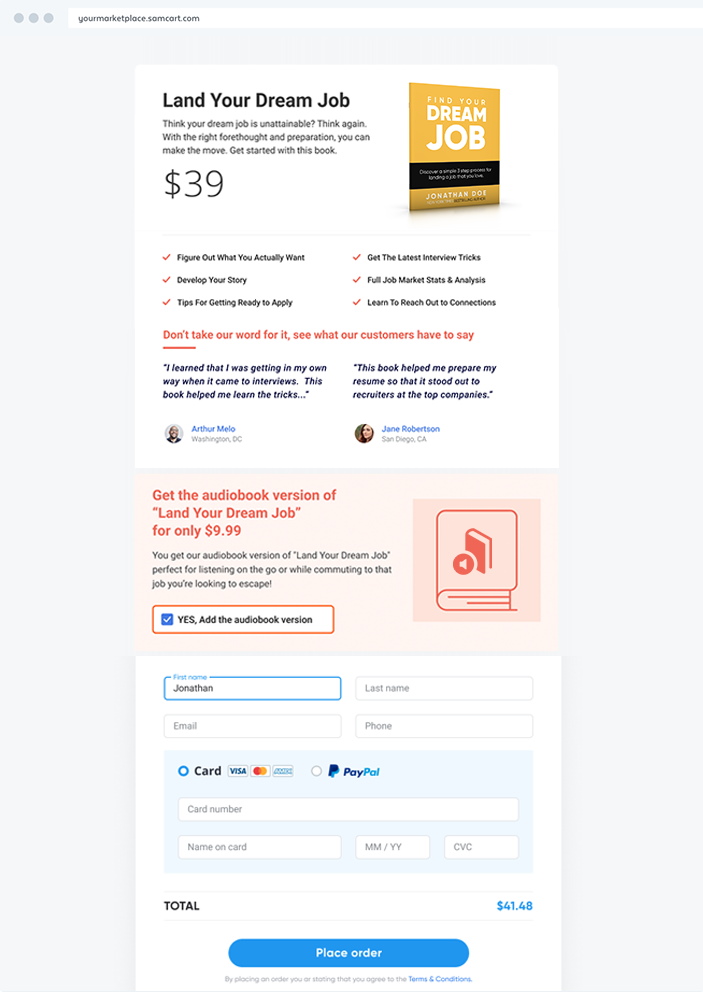
I think it’s arguably the best checkout software out there right now, so if you want the best checkout and order form capabilities for your business, it’s the best option to go with.
The checkout templates are beautiful, you’re able to customize pretty much anything you can think of, and you can view detailed analytics for your product.
What’s great is SamCart is constantly working on new features (like the new drag-and-drop builder and custom domain feature) to make the product even better and more competitive with other tools.
2. Customer support is great.
My experience with customer support has largely been very good. Agents have been friendly and able to answer all of my questions easily.
As I’ve mentioned, you can click through to their help section and view the documentation which contains answers to frequently asked questions, tutorials, tips, and more. It’s packed with information.
The support options they offer are live chat and email. Live chat is only available on weekdays from 9AM-5PM. During business hours, I’m usually able to get a response quickly.
If you’re an affiliate, you’ll even get regular emails from affiliate support to help you promote SamCart.
3. The site is fast and easy to navigate.
Site performance is very important. I’m used many tools where the speed and performance of the back-end has been awful (Builderall, for example, wasn’t very good), and it really ruins the experience.
Fortunately, SamCart is one of the best tools out there in terms of speed and reliability. Clicking around the back-end will load pages almost instantly.
What’s more, the software is laid out simply and in a way that’s easy to understand. You can access everything from the main navigation at the top, and from side navigation menus within sections.
This is something I’m sure SamCart has put a lot of time and effort into, and to be honest, I think it should be expected when you consider the price of the platform.
What I Don’t Like About SamCart
1. It’s not good for anything but checkouts.
SamCart has a very narrow focus. It’s a checkout platform whose main selling point is showcasing your product and accepting the order on the same page.
It’s a useful feature for optimizing checkout conversions, but if you don’t need it, there’s no reason to use SamCart. In any case, there are many other tools that you can use for checkouts that cost less.
In contrast, something like ClickFunnels has multiple facets to it. You can build entire sales funnels with it to sell a digital product, but you can also built squeeze pages to build an email list, sell eCommerce products, and run webinars. These are much more common objectives for businesses.
2. It’s overpriced.

SamCart recently introduced a lower-tier payment plan of $49/month, but the features that come with it are pretty bare-bones. If you want to be able to access the more powerful features of the platform, you’ll need to subscribe to the $99/month or $199/month plan.
In my view, SamCart is overpriced when you consider that it only handles order forms and checkouts. It’s good software, but I think the price should be cut by at least 40% to be more viable.
3. There are a few bugs with the new drag-and-drop builder.
As I mentioned in a previous section of the review, the template selection doesn’t seem to transfer over to the drag-and-drop builder as it should. What I mean by this is: if you make a selection and click to go to the builder, it will only display the page that you first chose, not the one that is currently active.
In addition, the content section on the right side of the page builder seems a bit misaligned. Text on the very left side can get cut off by the page window.
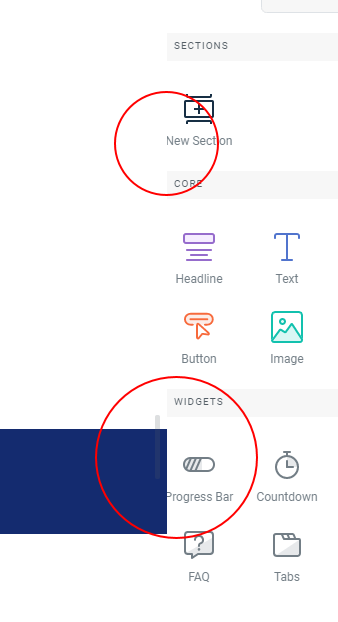
I’m somewhat of a perfectionist, and so I hate seeing these kinds of UI flaws.
Hopefully, SamCart will be able to smooth out these issues soon. It’s just disappointing that they’ve slipped through the cracks for this long.
4. You can’t link to custom pages in the affiliate program.
Note: This is only relevant for those who want to make money by promoting SamCart as an affiliate.
I don’t like when a vendor has a website with pricing pages, blog posts, and other useful pages that would be worth linking to, but don’t offer a way to deep link to them as an affiliate.
Unfortunately, SamCart falls under this category. They offer links to certain pages and funnels, but other than that, you have to take what they give you.
Hopefully they’ll add this functionality in the near future; it would really help with conversions.
SamCart Pricing Plans
Right now, SamCart has three main pricing plans: Launch, Grow and Scale.
Let’s look at each one:
Launch Plan
The Launch Plan costs $49/month on monthly billing or $39/month (20% discount) on annual billing. This is the cheapest entry plan.
With this plan, you get access to the base features including (but not limited to) products, checkout pages, the drag-and-drop builder, and coupons.
Notably missing from the plan are add-ons, upsells, additional payment options, and advanced reporting. You also have to display the SamCart branding instead of your own.
Grow Plan
The Grow Plan costs $99/month on monthly billing and $79/month on annual billing.
You get everything under the Launch Plan, plus:
- custom checkout fields
- add-on & upsell functionality
- additional payment options
- the ability to create three admin users
- advanced reporting
- subscription functionality
- customer management
- UTM tracking & marketing reporting
Scale Plan
The Scale Plan costs $199/month on monthly billing and $159/month on annual billing.
You get everything under the Grow Plan, plus:
- The Subscription Saver (Dunning): an automated system that automatically sends emails to customers whose subscription payments have failed, recovering lost revenue.
- The Affiliate Center: a full affiliate system that allows you to recruit others to promote your SamCart products.
- the ability to create six additional admin users
- customer self-cancellations
- admin user roles
- dedicated training and support
- built-in A/B testing
- CRM & custom integrations
Cost Savings
As far as I know, SamCart doesn’t offer coupon discounts. Promotional deals can only originate from them.
The only ways to save with SamCart right now are to take advantage of the 14-day trial and sign up for annual billing.
What I Recommend
So, what SamCart plan would I recommend to you? Well, it depends on what you’re looking for.
If you just want to be able to create checkout pages, showcase your product, and collect orders (one-time payment, recurring payment, etc.), and you don’t care that much about branding or presentation, you might as well go with the Launch Plan.
If you want to take your eCommerce business more seriously but don’t need A/B testing, the Grow Plan may be sufficient for you. Otherwise, you’re going to have to pay a steep monthly fee for the Scale Plan.
You’ll have to decide what the best option for you is. I tend to think that the price differences between the different plans are more or less fair, but the price levels themselves are high.
Keep in mind that if your business is successful and profitable, the cost of any of these plans is going to be a drop in the bucket.
Frequently Asked Questions
Why use SamCart?

SamCart is one of the best and easiest to use checkout platforms. They have beautiful checkout templates and can accommodate all of your checkout needs.
In addition to that, the website infrastructure is top-notch, things load fast, and customer support is great.
If SamCart has what you need and you’re okay with the price, then you should definitely give it a try.
On the other hand, if you don’t need to showcase your product and have checkout on the same page, there are other platforms out there that give you better value for money.
Who uses SamCart?
Earlier in my review, I talked about five business owners who have seen great growth and success with SamCart.
SamCart has three more stories on their main website, and in addition to that, there is a site called the SamCart Wall Of Fame that features over 20 more success stories.
Thousands of product vendors use SamCart to prosper.
How do I upgrade or cancel SamCart?
To upgrade or cancel your account, hover over the Account drop-down menu in the top right corner from within SamCart and select Billing.
From here, you can cancel or upgrade your current subscription.
Note that if you’re currently in a trial period, you will not keep the remainder of it after you cancel. This is a minor inconvenience, but it is what it is.
How does SamCart compare with Leadpages?
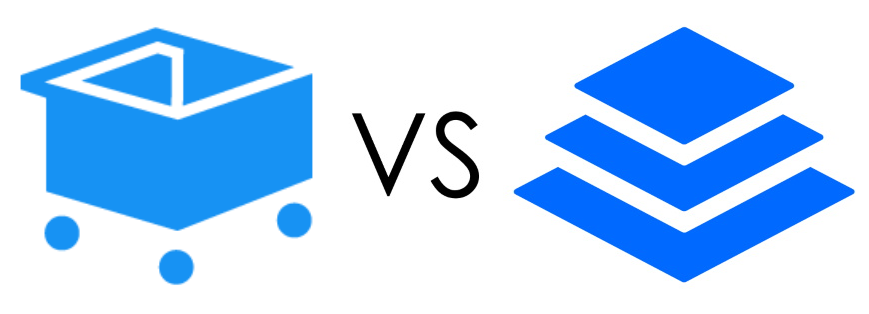
Leadpages was founded in 2013 by Clay Collins, some time before SamCart was founded.
SamCart and Leadpages both build pages, but their focuses are different.
SamCart is a shopping cart platform whose main strength is showcasing products and having the order form on the same page. It’s generally not designed for building other kinds of pages.
Leadpages is primarily a landing page platform that allows individuals and businesses to build various types of landing pages, including opt-in pages, thank-you pages, and webinar pages.
In addition to this, Leadpages offers a website builder, popups, and a few other useful features. Moreover, they offer templates for checkout pages so you can take orders.
Basically, Leadpages can do many of the things that SamCart can do, plus a lot more. It’s also worth noting that the Standard and Pro Leadpages plans are cheaper than SamCart.
If you want to build a website (blog, small business website, etc.), SamCart is definitely not the right choice.
If you want to build landing pages that may include checkout pages to take orders, you should consider Leadpages, which is more affordable. But if you want the best checkout functionality, upsell features, and options for accepting payments for your products, go with SamCart.
Leadpages and SamCart are both quality platforms in their own right, and it would be up to you to determine which is a better fit for your business. For more information on Leadpages, you can check out my full Leadpages review.
Does SamCart have an affiliate program?
Yes. It’s free to join and you don’t need to be a SamCart subscriber, although I would strongly recommend at least getting the free trial to get acquainted with the platform.
They offer a 40% commission on all plans, billed monthly or annually, and the cookie lasts 30 days.
They have a dedicated affiliate manager to help if you have any questions.
To join their affiliate program and start making recurring commissions, go here and click on the “Become An Affiliate” link in the footer. I talk more about the SamCart affiliate program and its merits in my ClickFunnels vs. SamCart comparison.
How To Succeed With SamCart
If you’re interested in SamCart, you probably already have one or more products that you want to sell online.
SamCart can definitely help with this, but instead of sending traffic directly to the checkout page, you should warm up your leads first.
Because this is a biz opp and internet marketing blog, I’m going to run through one of the best ways to warm up your leads: offering lead magnets and growing your email list.
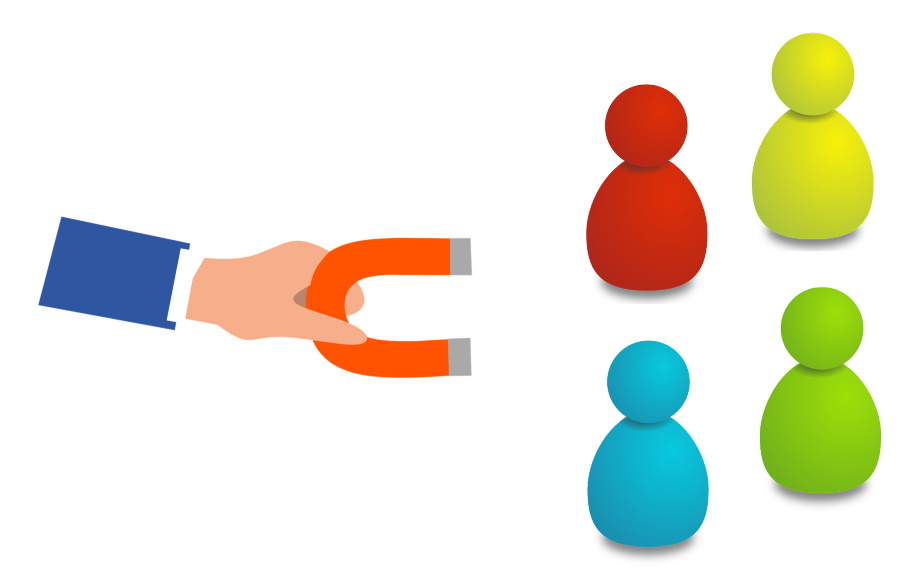
A lead magnet is something of value that you give to your audience for free in exchange for their information – usually an email address.
So, whether you’re in the make money online (MMO) niche, home improvement niche, fitness niche, or whatever else, you first need to create a lead magnet (the first rung of your value ladder) that provides valuable information in your niche. This could be a PDF, resource guide, cheat sheet, training series, a free service, or something else.
You offer this lead magnet for free in exchange for an email address. People who opt-in are put on your email list and are put through an email autoresponder sequence that provides more value, builds a relationship, and promotes the product that you’re hosting on SamCart.
Of course, you would need to build an opt-in page that offers the lead magnet, and then connect it to a thank-you page. You can build these pages using platforms like ClickFunnels or Leadpages, and you can create automated email sequences in platforms like GetResponse.
This is a common strategy that works extremely well. Consider how you can use it in your own business, whatever that business is, to sell your products and prosper.
Conclusion
SamCart is a quality shopping cart platform that allows you to build custom landing pages and checkout pages for your products.
Since it first came onto the market, it has become a lot more than just a simple checkout tool. Today, it’s a powerful system for optimizing the order process and maximizing customer value.
Most people don’t think about optimizing the checkout experience, but it turns out that this can make a huge difference in your revenue. SamCart helps you do that.
SamCart supports upsells, split testing, different payment plans and methods, and offers the integrations you need to get up and running.
If you have a product and want the best checkout experience for it, SamCart is what you want to use.
There are a few things about it that deserve some criticism, including the high price and the fact that more affordable tools can do similar things. However, it’s a very polished platform with good features and excellent customer service.
Whatever doubts you might still have about SamCart, I highly recommend you sign up for the free trial, which you can cancel anytime.
Get into the software and see how you like it. If you ever need help, hop into the Knowledge Base, reach out to support, or even drop a comment below.
My Tailored Bonus Pack ($308 Value)
If you decide to sign up for the SamCart trial through my referral link, I want to offer you an awesome bonus package. This is going to be a great help to you in your quest to grow your business with SamCart.
Here’s what you’ll get:
Bonus #1: Facebook Retargeting Decoded ($97 Value)
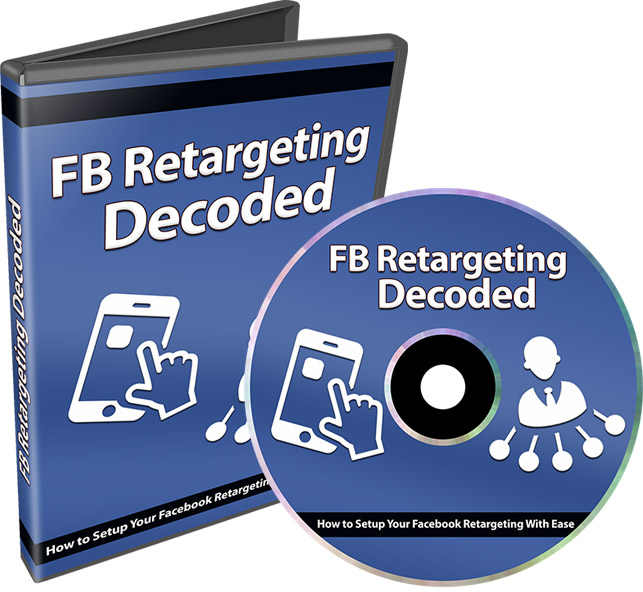
This is a full video course on how to set up and master Facebook Ads retargeting.
The fact is, if you’re not retargeting the people that reach your product and checkout pages, you’re leaving big money on the table. This is going to help you maximize your conversions.
Bonus #2: 6 Free Traffic Methods ($67 Value)
This video series reveals six very effective free traffic methods that you can use to get free traffic to your websites and offers.
I know a few people who have used some of the traffic sources in this course to build 6 and 7 figure businesses online. Take consistent action on this, and watch your traffic snowball.
Bonus #3: Crazy Traffic Explosion ($97 Value)
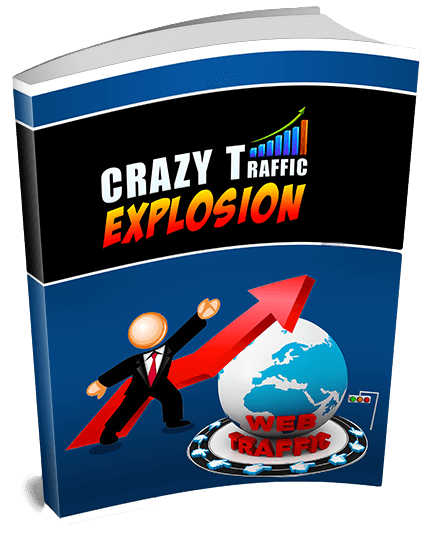
You need to get traffic to your offers, and a lot of it. This is going to help you; it’s one of the best traffic resources out there.
It reveals more than 20 of the best ad networks for PPC, contextual advertising, and PPV, as well as the best media buy sources and free traffic sources.
These traffic sources get hundreds of millions of visitors per month, and you can use them to get traffic to your landing pages and offers for as low as $0.01/click!
Bonus #4: Easy Copywriter 2.0 ($47 Value)
One of the best ways to sell the products that you host on SamCart is collecting email addresses and building relationships with your subscribers.
This is why you need to know how to convert your leads through email.
This cool piece of software generates full email swipes, including subject lines that increase open rates, email headlines, email body, and calls to action. It’ll help you understand how to write compelling emails that convert.
How To Get These Bonuses
To get access to these bonuses, all you have to do is sign up for the SamCart trial and email me at paul@thefreedomfellow.com. Once I confirm that you’ve signed up under my name, I’ll send over the bonuses.
Thanks for reading my SamCart review. What is your experience with SamCart? Are you thinking of using it in your business? Drop a comment below.