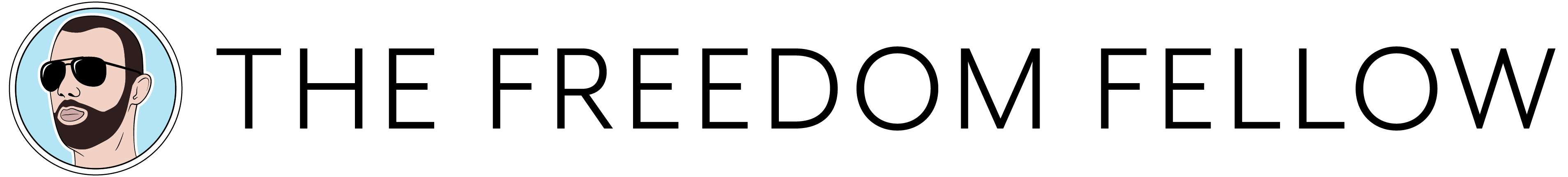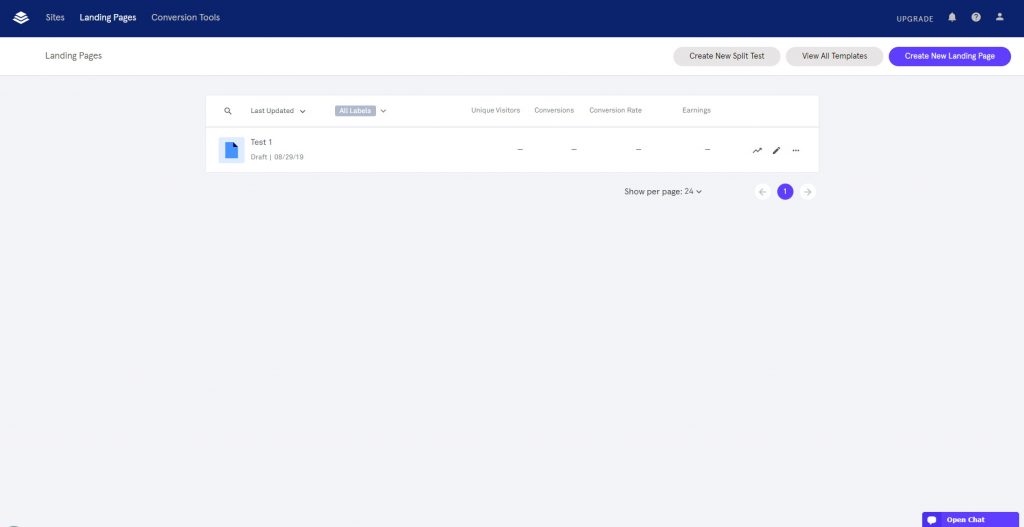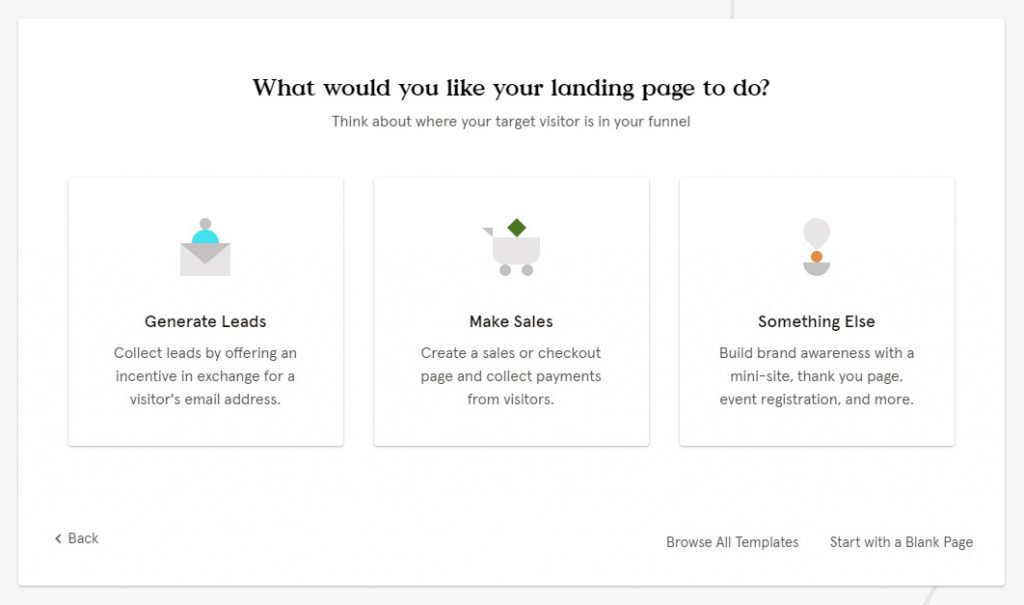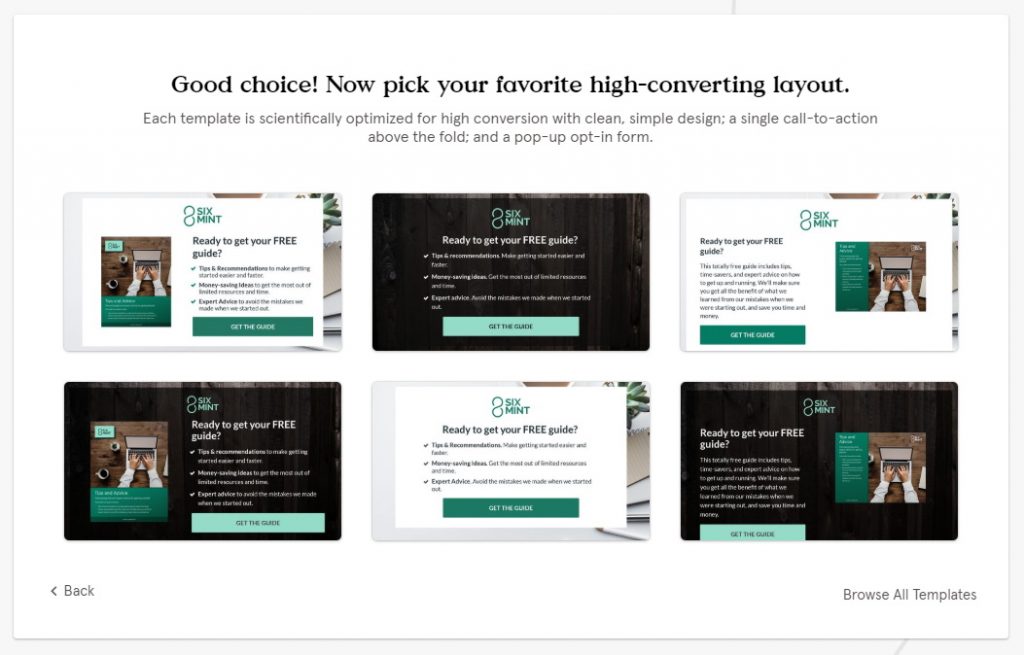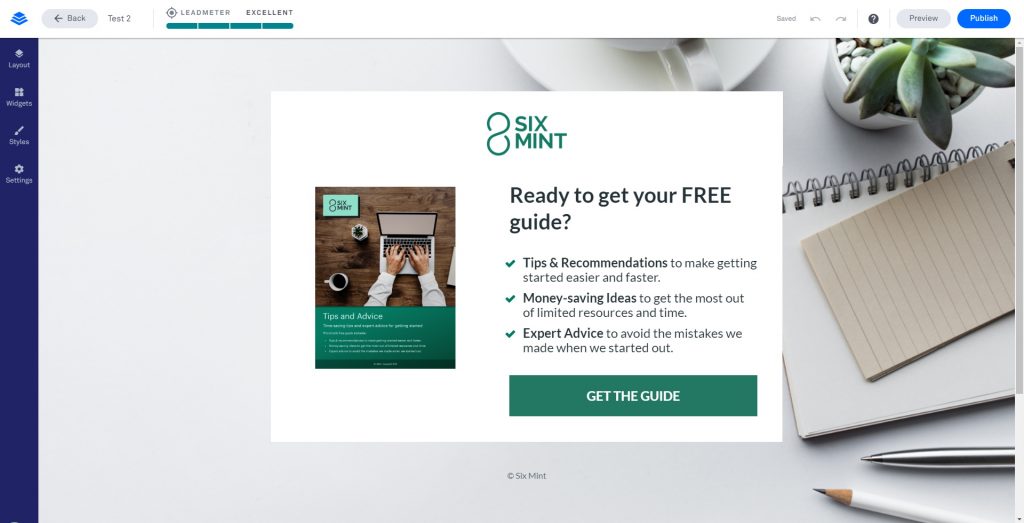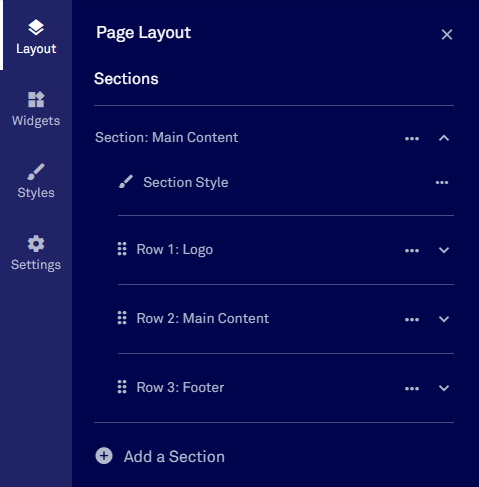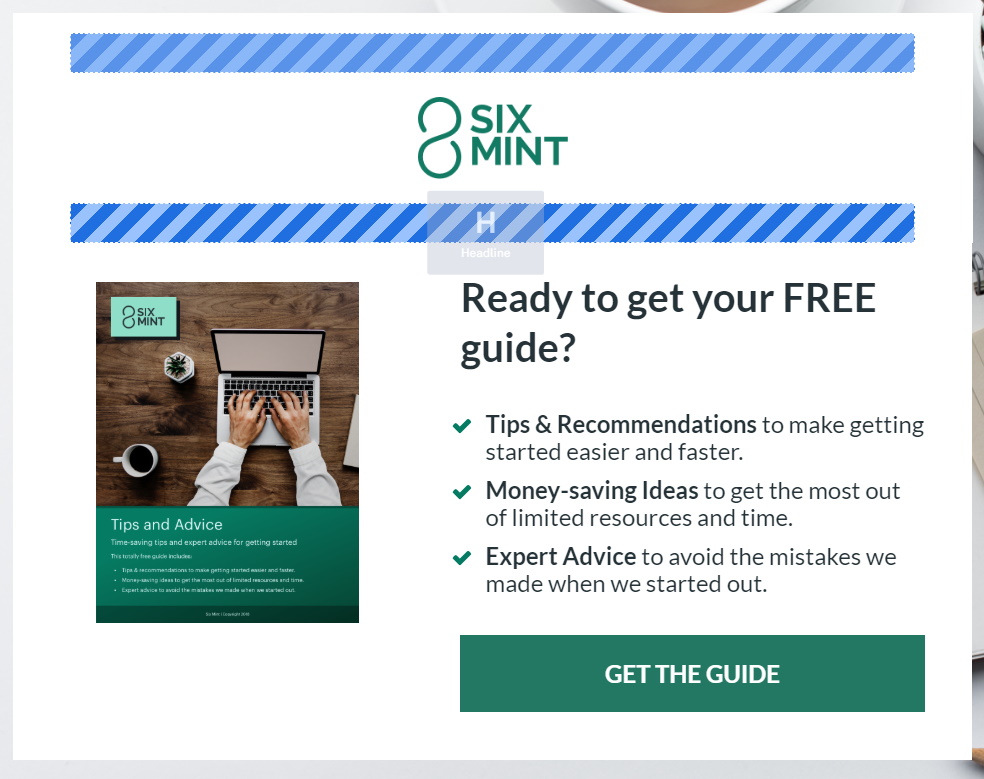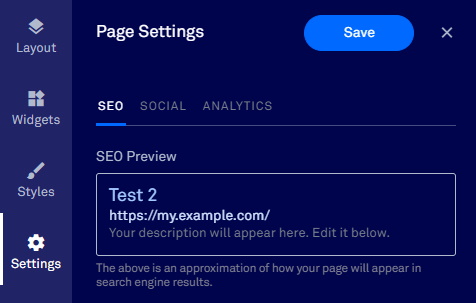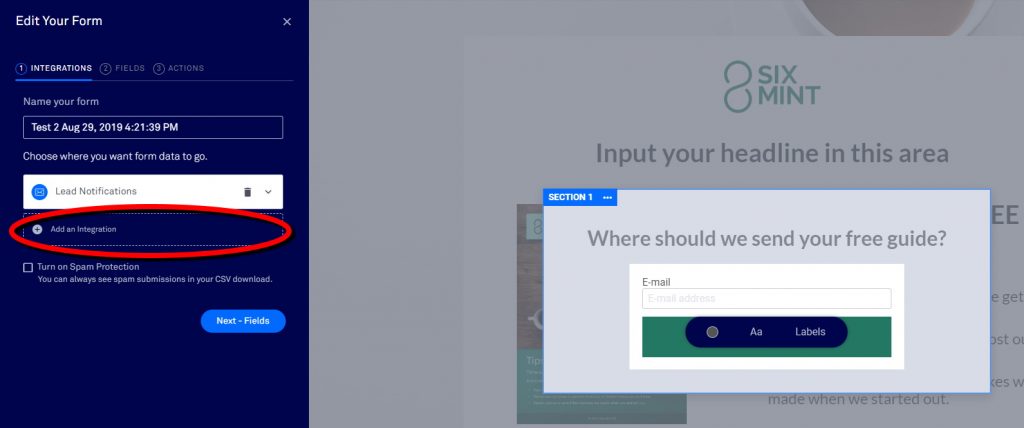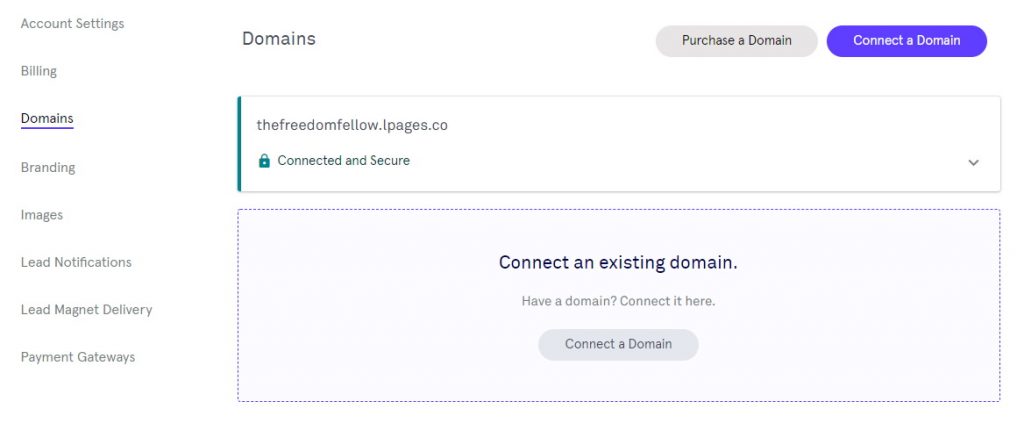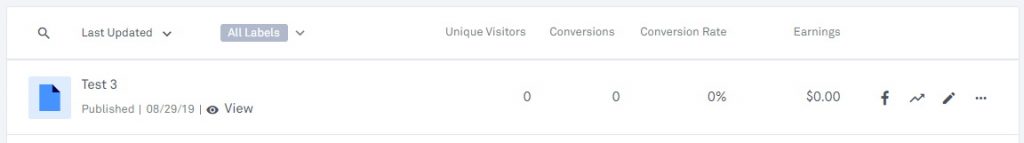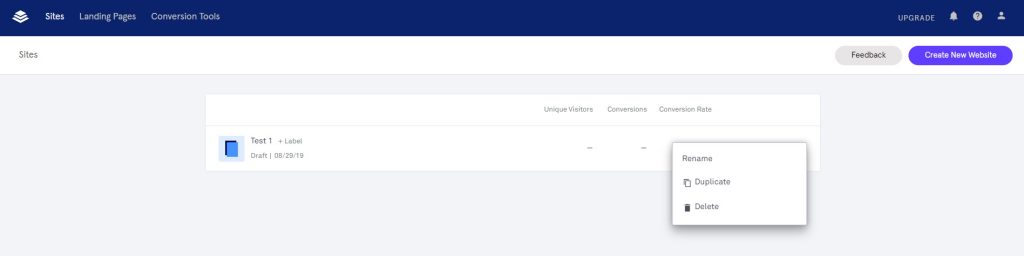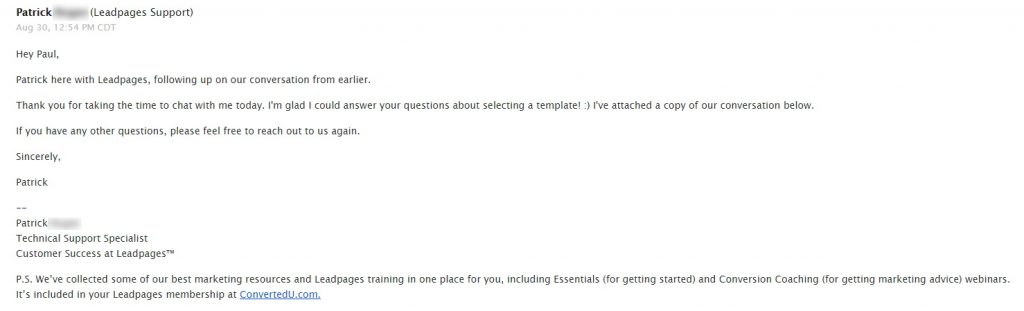If you’re looking to bring your business online and need the right tools, or if you do business offline and are thinking about possibly expanding into the online space, let me tell you that you’re making a great decision.
Online followings and purchases are exploding, and the industry is only going to get bigger over the following decades.
Of course, converting your visitors and leads into paying customers isn’t easy. You need to connect with your audience and close sales the right way.
This is where Leadpages comes in. Leadpages is a software platform that allows you to build landing pages, websites and popups without needing any coding knowledge.
In this article, I’m going to write a comprehensive review of the platform so you can answer these questions for yourself:
How can Leadpages and its page building capabilities help my business?
Is it a good solution for businesses? Is it worth the cost?
If you’re interested in Leadpages and are on the fence, this review will hopefully give you the push you need to make your decision.
Here’s what I’m going to be covering in the review:
- What is Leadpages?
- Some Leadpages Success Stories
- A Quick Tour Of Leadpages
- What I Like About Leadpages
- What I Don’t Like About Leadpages
- Leadpages Pricing Plans
- Frequently Asked Questions
- How To Succeed With Leadpages
- Conclusion
If you’re ready to get Leadpages at this point, click the button below or scroll down to the bottom of my review to see my verdict and my $820 Leadpages bonus package!
What is Leadpages?

Since you’re reading this review, you probably already have an idea of what Leadpages is.
Leadpages itself markets their software as “turning clicks into customers”. It basically allows you to create drag-and-drop landing pages, websites, popups, and alert bars so that you can connect with your audience and close sales.
Leadpages was founded in 2013 by Clay Collins. As the name suggests, Leadpages started out strictly as a landing page builder, but it has since branched out into other types of pages and popups.
Consider the following findings from a landing page study done in 2018, in which Leadpages was compared with other leading landing page builders:
- Leadpages had a 30% higher (on average) performance score than other leading landing page builders. The performance score is used by the Lighthouse app and takes into account many criteria.
- Leadpages pages loaded 2.4 seconds faster on average.
- Leadpages pages had a speed index that was 40% higher on average.
Pretty good, eh? Here are the main features of Leadpages:
Landing Pages
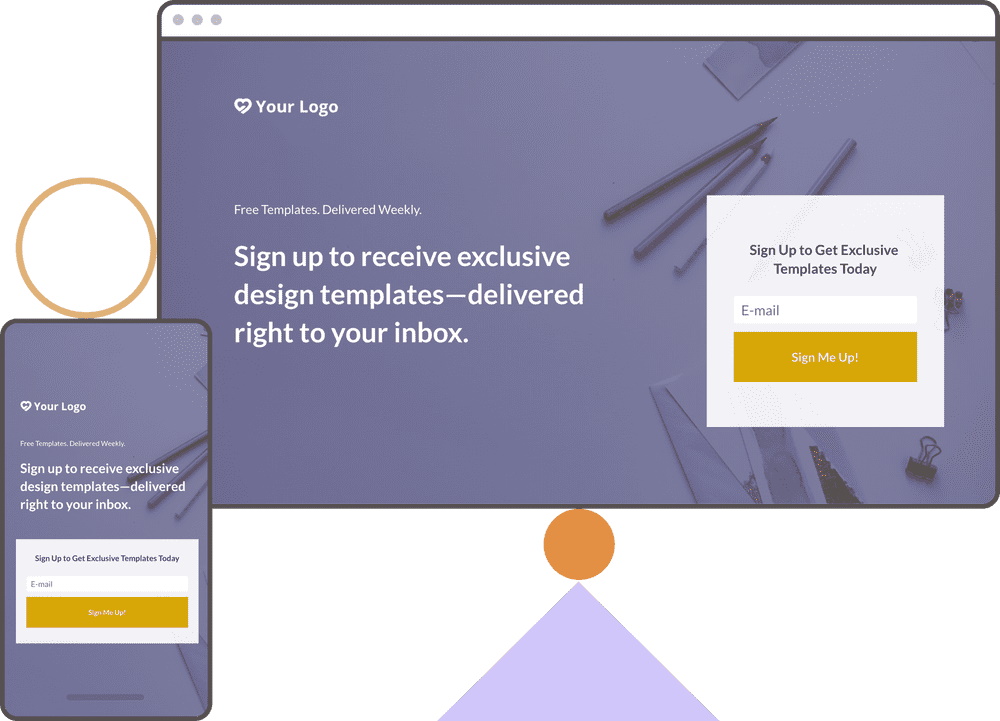
Leadpages was one of the first landing page builders to come to market. Landing pages are their bread and butter.
There are more than 200 professional landing page templates to choose from, including lead capture pages, thank-you pages, upsell pages, about pages, webinar pages, and more.
You can preview any template, and once you select one, it’s just a matter of dragging and dropping elements and editing the page as required. Very simple.
The pages are mobile-responsive, fast, and allow for A/B split testing. Leadpages even offers suggestions to increase your conversions based on what your landing page looks like.
Websites
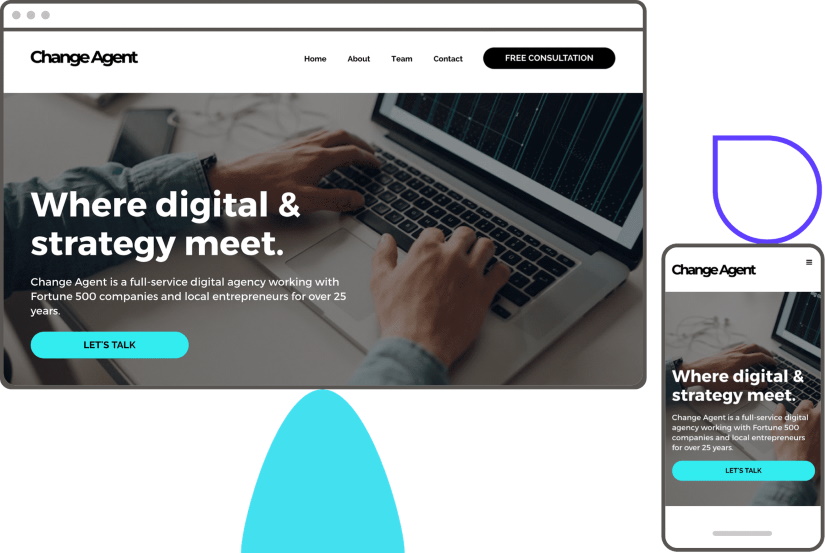
You can also create entire websites on Leadpages, no coding knowledge required.
As with the landing pages, you can choose from many different professional website templates, depending on your goals.
You can swap out any page on your website for other templates that seamlessly integrate with the site.
The sites are fully mobile-responsive with analytics, built-in SEO, optimized speeds, and the ability to add popups and bars to any page of the site.
Pop-Ups
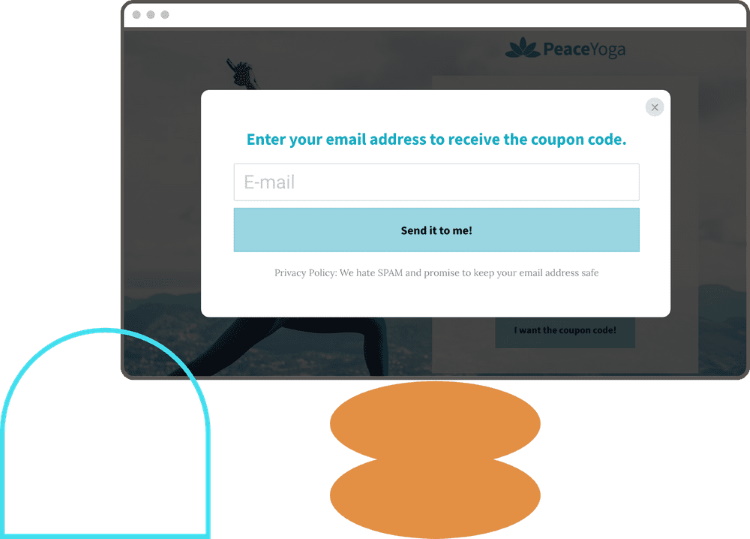
Another one of Leadpages’ main features is popups.
With the popup builder, you can create and add popups to any landing page, website, or web page. Templates are, of course, available.
These popups aren’t just reserved for pages built with Leadpages; you can add them to whatever website you have that allows for HTML and JavaScript, such as WordPress.
These popups can be configured with trigger events, time delays, and exit intent. If you’re collecting email addresses, you can connect the popup form to an email service such as GetResponse.
Alert Bars
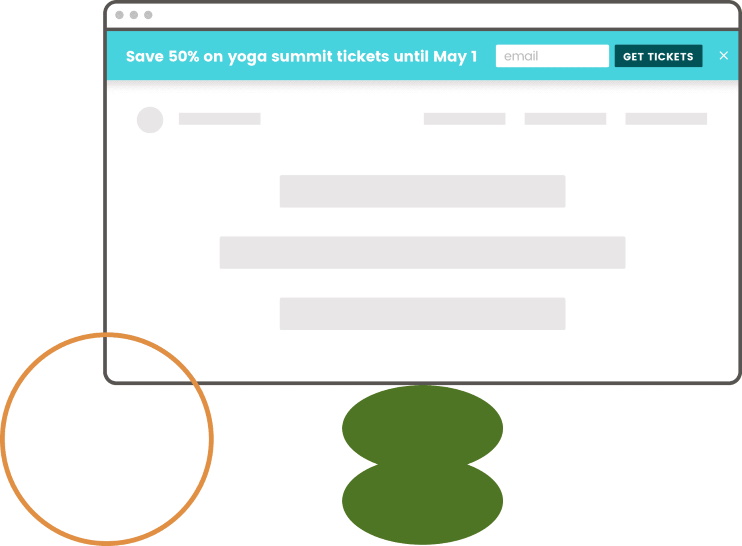
Alert bars are designed to capture the attention of your audience. They’re similar to the popups in that they can appear on any landing page or website that you choose.
You can choose from four mobile-friendly layouts and other layouts. Alert bars can feature messages of your choice (discounts, etc.) or collect emails, and you can add them to any page that accepts HTML and JavaScript.
Leadpages also has many more minor features (such as opt-in texts and trigger links) and offers 50+ integrations to other tools that you might be using in your business.
Some Leadpages Customer Stories
Leadpages currently has more than 40,000 customers. Before I get into the meat of the review, let me give you some customer success stories:
Story #1
Landscape photographer Greg Benz used to be an engineer. He now uses Leadpages to tell his training courses and software designed to help other photographers perfect their craft.
Greg showcases his work using the professional templates available, creates and delivers high-value content, and uses sales pages to sell his software to his audience.
Story #2
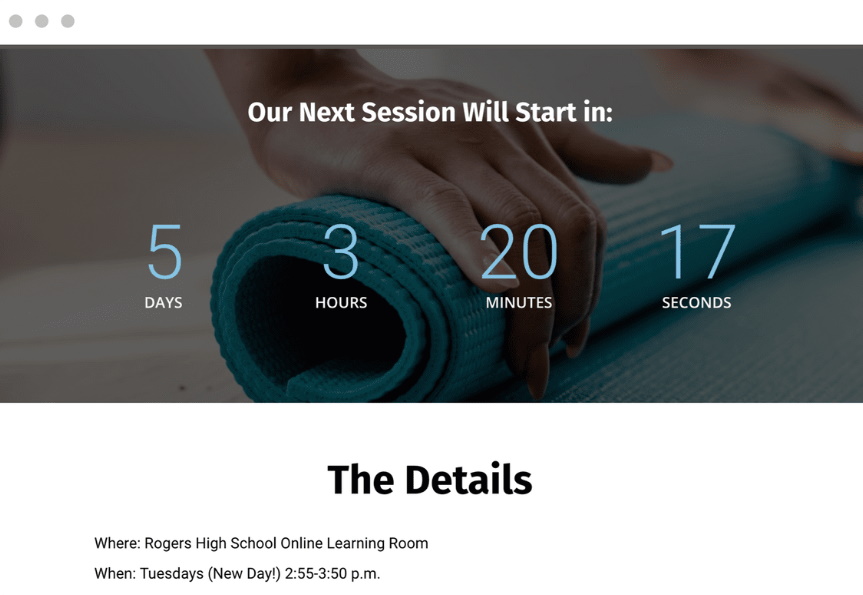
Jody Illies is a yoga instructor who targets stressed professionals working in the corporate world.
Instead of having a dedicated studio, she’s mobile, bringing coaching and yoga instruction to office spaces and workplaces. She uses Leadpages to reach new people online, grow her email list, and stay engaged with her clients.
With Leadpages, she’s able to register students and send follow-up materials, offer lead magnets and use countdown timers, among other things.
Story #3
Sally Zimney is a public speaking coach. She was already running a successful coaching business, but decided to reach more people online through Leadpages.
Offering downloadable resources, a podcast, online courses, and other helpful content, she uses drag-and-drop templates, online course registrations, and opt-in pages to grow her customer base.
Story #4

Sayer Payne is an ecommerce entrepreneur that develops the brands of guitar pedal manufacturers and takes their work to the marketplace. He uses Leadpages to connect guitar pedal brands with consumers in a meaningful, effective way.
Sayer uses the professional, mobile-responsive templates that Leadpages offers to represent different brands. He also showcases these brands with customized video landing pages.
Story #5
Michael Hall and Chris Sakr are lifelong friends and filmmakers that run the production company ShoHawk Media.
While working full-time jobs of their own, Michael & Chris use Leadpages to promote their videos and documentaries such as Generation Freedom.
They used Leadpages to create a professional website that sells their documentary and collects email opt-ins. They also supplement this with building landing pages and sales pages, all without hiring a team.
A Quick Tour Of Leadpages
As you know by now, Leadpages is a landing page builder that can create all different types of landing pages and websites.
In this section, I’ll give you a quick tour of the inside of the software, as well as take you through the process of building a landing page and publishing it. Let’s get started.
Once you create your Leadpages account (which is very easy, and you can do for free by getting the trial) and log in, you’ll be taken through a setup wizard.
Leadpages will ask you what you want to create and walk you through the process. Once you get through it, you can access your first page or website through the dashboard (click to enlarge):
Leadpages is pretty simple to get around. Here are a few points about the dashboard:
- you can get in touch with support through live chat at any time by clicking the bar in the bottom right corner of the screen.
- to navigate between your websites, landing pages and popups, use the items “Sites”, “Landing Pages” and “Conversion Tools” on the top left.
- to upgrade, access the knowledge base, or change your account settings, use the icons in the top right.
Now, let’s create a landing page. Go to Landing Pages -> Create A New Landing Page.
I’ll assume that we’re going to generate leads, which is the most common goal for users.
Select that option. Then select “Free Resource” which is also a common choice. Of course, you can choose whichever option applies to you.
Now you can choose your template. Each template is high-quality and professional with a high-converting layout.
Optionally browse their entire collection of templates, and then give your landing page a name. I’ll pick the first one.
At this point, you’ll be taken to the editor where you can edit the page.
While the Leadpages editor isn’t infinitely flexible to where you can do whatever you want on it, it’s quite easy to get the hang of.
The first option on the left is Layout. Here, you can add or delete new sections. Sections are spaces on the page where you can add elements such as text, images, videos, buttons, and forms.
You can edit each of these sections to include different backgrounds and increase the number of columns, if that’s what you want. I recommend getting in there and seeing what you can do.
The second option is Widgets. Here you can choose from more than 15 element types to drag onto the page. These include:
- headline
- image
- video
- button
- text
- form
- space
- HTML
Simply drag these elements onto the existing section in the template or into a new section, and edit as you see fit.
The third option is Style. Here, you can edit things like the font, background, page width (this will change the width of the sections), favicon, and do custom CSS.
The last option is Settings. Here, you can edit the SEO data such as meta title and meta description, edit the social page, and set up analytics.
If you plan to rank your sites and pages in search engines, definitely fill this stuff out.
As an example, it’s common to use Facebook pixel tracking, and you would set that up in the analytics section here. See this video on how to do it:
Now that I’ve covered how to use the editor, lets go ahead and create the page. In this case, we’ll be offering a lead magnet in exchange for an email address.
Edit the headline and text, and images to fit your message. I recommend changing the actual layout of the page as little as possible. If you want a different layout, choose a template that matches it best.
Setting Up The Email
You’ll need to set up your email form and connect it to your autoresponder. Click on the button, click the link icon, and select “Edit Email Pop-Up Form”.
Here, you can edit the form popup as you see fit. To integrate an autoresponder such as GetResponse, select “Edit Integrations”, go to Add an Integration -> More Services, and select your email service.
Then follow the instructions for integrating your email platform. In the case of GetResponse, you need to grab their API key and paste it in.
Once you finish the integration and choose the list, you’re good to go. Remember that you can also edit the fields and/or add new ones.
Once you’re done, you can look at the “Leadmeter” at the top to get a rating of how good your landing page looks to Leadpages.
Before publishing, I recommend previewing the page using the button on the top right and seeing how the page looks on different device sizes.
Now hit the “Publish” button on the top right. Type in a slug for your page.
Adding Custom Domains
Leadpages gives you the option of connecting your own custom domains so that the URL of your pages will show your domain instead of the Leadpages subdomain.
To add a domain to your account, follow the link in the Publish window or go to Account Settings -> Domains.
Then simply select “Connect a Domain” and follow the instructions.
Either use the Leadpages domain or your own, and then hit Publish. Your page is now live at the URL given.
You can optionally publish your page to a WordPress site using a plugin, or download the page HTML and use it anywhere you want.
From the dashboard, you can view the analytics info such as unique visitors and conversion rate.
That’s pretty much all there is to it!
Working with other features like websites and popups is also pretty straightforward. If you need help at any point, click the question mark “help” icon.
What I Like About Leadpages
1. It’s easy to use and understand.
I do consider myself a fast learner, but nonetheless, when I first started using Leadpages, I was surprised at how quickly it took me to figure out how to do things (including use the page editor) and get my landing pages and websites published.
Leadpages presents the software in a way that’s easy for even a non-techie person to understand. The navigation is simple, and the inputs respond quickly and do what they claim to do. I can’t say the same about other landing page builders that I’ve used.
Even if you struggle with something, all you have to do is visit the help section. If their documentation doesn’t answer your question, support will.
2. The functionality is very refined.
Leadpages has been around for a while. The people behind it know what they’re doing and have had time to improve things.
One of the things I’m really impressed by is how polished and refined their platform is. The website looks great and loads fast, the dashboard is organized and easy to navigate, and the features work nice and smoothly.
This is in contrast to other page builder platforms I’ve used that have slow websites, confusing navigation, and unrefined, messy features.
It’s clear that Leadpages gives every one of their features the effort and respect that it deserves.
3. Customer support is really good.
Leadpages customer support is really great.
As I’ve mentioned, you can click through to the help section and view their knowledge base which contains tutorials, tips, and more. It’s packed with information.
The support options they offer are phone, live chat, and tickets. However, phone support is only available on the more expensive Advanced plan, and live chat is only available Monday to Friday from 9AM-5PM.
Still, it’s easy to contact support and get your issues resolved. I can usually connect to an agent within 5 minutes. The support agents themselves are very friendly, helpful, and knowledgeable.
They even send you follow-up emails with the chat log and the answer to your question, which is a nice touch.
4. The features are useful.
Leadpages puts a lot of care into each one of their features. Of course, their website and landing page builders are essential, but they also offer additional features that are useful in their own right.
The pop-up, alert bar, opt-in text and trigger link features can all be used to increase your conversions even more.

For example, trigger links let your email subscribers opt in to other lists or sign up for a webinar simply by clicking the link — no form filling required. Many businesses will find themselves in situations where this will be very handy, and Leadpages offers it.
Leadpages also offers a ton of integrations for different application types such as payments, email marketing, social media, and ecommerce.
What I Don’t Like About Leadpages
1. Template customization can be limited.
The standard page builder is very inflexible. All you can really do with it is edit the text, fonts, colours, and hide elements. You can’t add new sections, content, or rearrange the content that’s already there.
Fortunately though, Leadpages came out with a new drag-and-drop builder a few years ago that allows you to completely customize your pages and add or rearrange content as desired. This is the page builder that I used in creating the sample landing page above.
What’s more, at the time of writing, Leadpages isn’t even offering the standard templates and legacy builder for new accounts. They are clearly moving away from this builder and towards the better drag-and-drop builder.
Having said all this, the drag-and-drop builder is still a bit inflexible in some respects.
2. You can’t split test on the Standard plan.
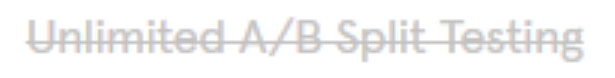
If you have any experience in marketing, you know how important split testing is for optimizing opt-ins, sales, and other conversions.
A/B split testing allows you to create variations of a page and test them to see which one converts the best.
Unfortunately, Leadpages only offers A/B split testing on the Pro and Advanced plans. If you were planning on doing split testing on Leadpages’ Standard plan, you’re going to have to upgrade.
In my view, split testing is a feature that everyone who uses a page builder should have access to. For Leadpages to lock it behind more expensive plans is disappointing.
3. It’s quite expensive.
Leadpages offers annual billing for all of their plans at discounts of up to 39%, which is substantial.
But their monthly rates are $37/month for the Standard Plan, $79/month for the Pro Plan, and $321/month for the Advanced Plan.
You can argue that these rates are well-justified because of the quality of the service that Leadpages offers. But let’s be real here: it’s expensive.
For the average profitable business using Leadpages, it’s a drop in the bucket, but it can still be difficult for a lot of people to cope with.
4. The retention tactics are annoying.
I understand that Leadpages is a business that wants to do what it can to keep customers, but they can be too aggressive about it at times.
One example is when you try and cancel your account. They take you through a whole process where they ask you why you want to cancel and have you fill out a form explaining your reasoning. It just feels like a bit much for me.
Another example is when I inquired about canceling an account and trials with a support agent.
I didn’t explicitly say that I was canceling my account, but before even answering my question, the agent basically said (I’m paraphrasing) “It’s sad to hear that you’re looking to cancel your account. Can you tell me why?”
Leadpages also makes you enter in your credit card information before even starting the free trial. My biggest problem with this is that people who decide not to move forward can forget to cancel their account and get charged.
These tactics are more or less harmless, but they can be irritating.
Leadpages Pricing Plans
Price is a concern for people, as it should be. You want to know if you’re getting your money’s worth.
Right now, Leadpages offers three main plans: Standard, Pro, and Advanced.
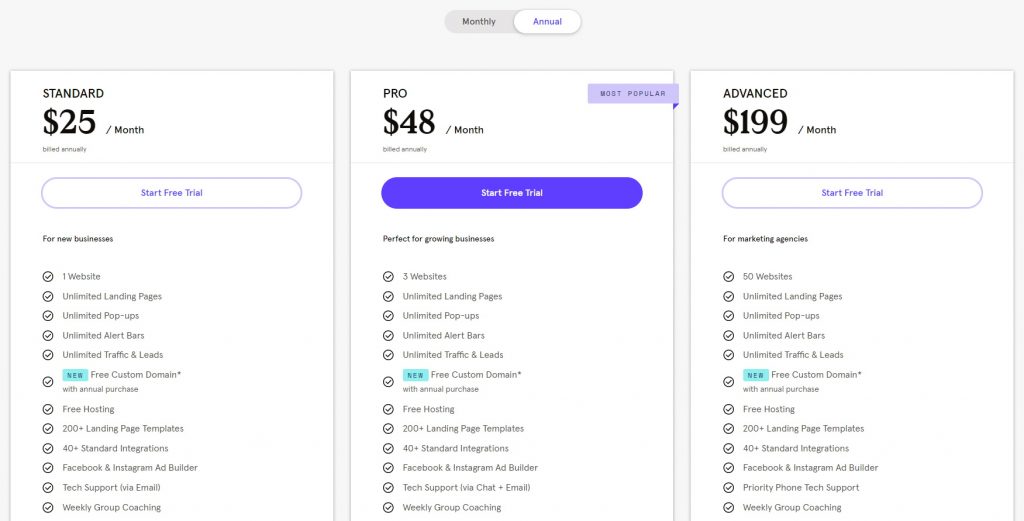
Let’s look at each one:
Standard Plan
The Standard Plan costs $37/month on monthly billing or $25/month (discounted) on annual billing. This is the cheapest plan, and Leadpages suggests it for new businesses.
You’re allowed one custom domain (in addition to the Leadpages domain), unlimited landing pages and popups, access to more than 200 templates, integrations, email support, weekly group coaching, and the Facebook & Instagram ad builder, among other things.
Pro Plan
The Pro Plan costs $79/month on monthly billing and $48/month on annual billing. Leadpages advertises this as the most popular plan and suggests it for growing businesses.
You get everything under the Standard Plan, plus an allowance for two more custom domains, access to chat support, online sales and payments, A/B split testing, email trigger links, and ten opt-in text campaigns.
This may not seem like a big difference, but the additional features you get here are big ones.
Advanced Plan
The Advanced Plan costs $321/month on monthly billing and $199/month on annual billing. Leadpages suggests this for marketing agencies.
You get everything under the Pro Plan, plus an allowance of 50 domains, advanced integrations, priority phone tech support, five Pro sub-accounts, 50 extra opt-in text campaigns, a 1-on-1 quick-start call, and virtual workshops.
Cost Savings
The only ways to save with Leadpages right now are to take advantage of the 14-day trial and sign up for annual billing.
Note that the only source from which you can get promotional deals beyond the billing discounts is Leadpages itself. Also note that you get a free domain registration with an annual purchase.
What I Recommend
So, what Leadpages plan would I recommend to you? Well, it depends on your goals.
If you’re a business that wants to market online using the features that Leadpages offers, consider what you need and what limitations you can work within.
Do you need to accept payments or are you just collecting leads and redirecting users? Do you need split testing within Leadpages? Is one custom domain enough for you?
Based on the answers to these questions, you can either choose the Standard Plan or the Pro Plan. Be aware though that the Standard Plan is pretty limiting, and at some point you may need to upgrade to Pro to access more features.
If you’re a marketing agency with many clients, you should definitely go for the Advanced Plan, because that’s what it’s meant to accommodate.
Frequently Asked Questions
What can Leadpages integrate with?
Leadpages offers 40+ standard integrations as well as advanced integrations. Some of the applications that Leadpages can integrate with are:
- Google Analytics
- PayPal
- Stripe
- GetResponse
- AWeber
- MailChimp
- Shopify
- WordPress
Chances are that it’ll have the integrations you need. For a full list of integrations, see this page.
How does Leadpages compare with ClickFunnels?
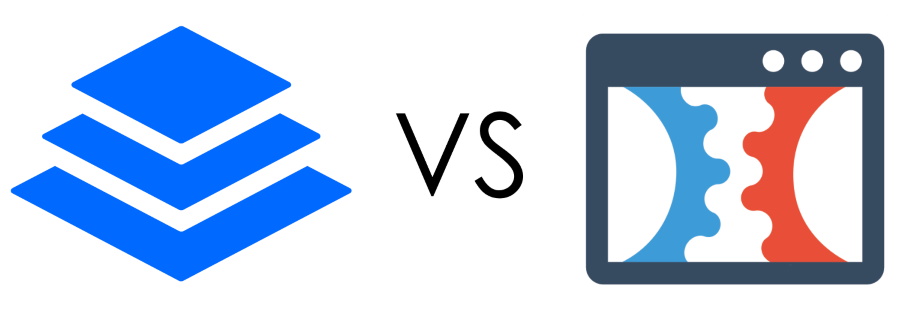
ClickFunnels was founded in 2014 by Russell Brunson and Todd Dickerson, after Leadpages was launched.
While ClickFunnels and Leadpages offer similar features such as a landing page builder and popups, their focuses are a little different.
The main focus of ClickFunnels is building sales funnels; this can include not only opt-in funnels, but also full product funnels with long-form sales pages, upsells, downsells, and membership sites.
The main focus of Leadpages is building landing pages, collecting opt-ins, and also creating websites.
If you’re planning to create a simple website, I wouldn’t recommend using ClickFunnels for that — Leadpages is a better fit. If you just plan to create simple landing pages, thank-you pages, and collect emails, you might not need ClickFunnels.
However, price is also a consideration. The monthly billing Pro Plan rate in Leadpages isn’t that much cheaper than the ClickFunnels Starter Plan.
Having said this, ClickFunnels and Leadpages are both quality platforms in their own right, and it would be up to you which one you use. For more information on ClickFunnels, you can check out my full ClickFunnels review or my Leadpages vs. ClickFunnels comparison article.
Does Leadpages have an affiliate program?
Yes, and it’s free to join. They offer 30% recurring commissions, and a dedicated affiliate support team is there to help if you have any questions.
To join their affiliate program and start making recurring commissions, visit this page.
Can Leadpages replace my website?
People mainly use Leadpages to create landing pages, but you can also create many different types of websites with the software.
Whether you have a blog with articles, an agency website, or a website for a brick-and-mortar business, you can set it up and host in on Leadpages.
What’s more, you can use the pop-up and alert bar features that Leadpages has to collect opt-ins on your website without having to pay for a third-party tool.
There are benefits to using Leadpages for your website needs, but when it comes to blogs in particular, it may be better to use WordPress or a similar content management system.
Is Leadpages a scam?
Leadpages is certainly not a scam. It’s a high-quality website and landing page builder that offers many useful tools to businesses.
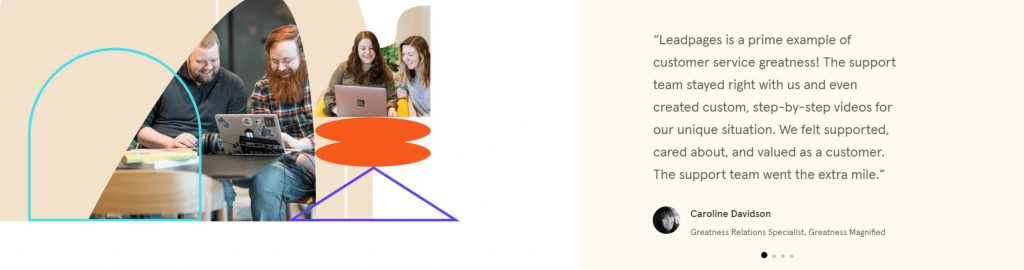
Leadpages has been around for a while. As you saw in the customer stories section, they currently serve over 40,000 customers, and there are many success stories and positive reviews.
How do I cancel Leadpages?
To cancel your account, just go to Account Settings -> Billing. You can cancel your subscription from there.
You may have to answer a few questions about why you’re cancelling.
How To Succeed With Leadpages
There are many ways to successfully grow your business with Leadpages. What you do will ultimately depend on what business you’re in and what your objectives are.
Whatever the niche, the end result should be reaching and connecting with new leads and customers online.
Using Lead Magnets
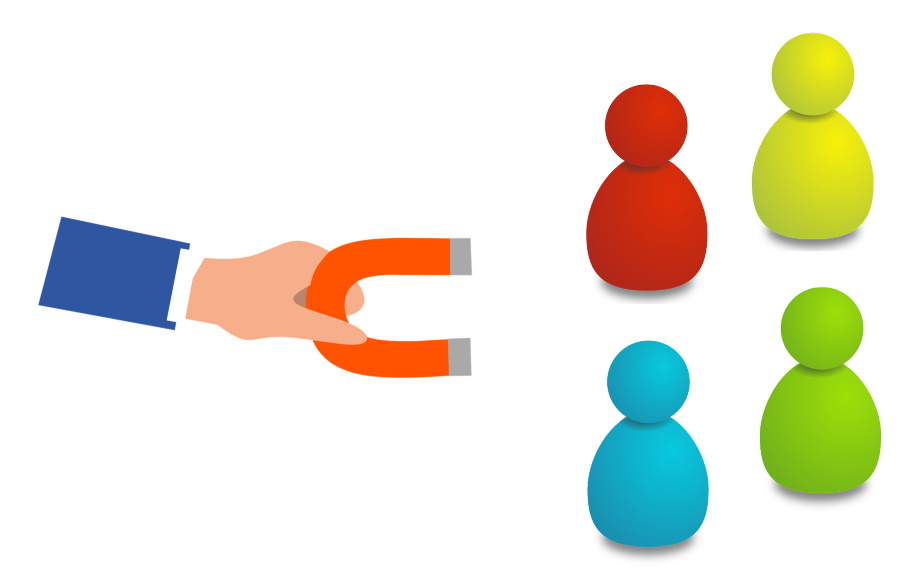
Because this is a biz opp and internet marketing blog, I’m going to run through one of the best ways to use Leadpages: offering lead magnets and growing your email list.
A lead magnet is something of value that you give to your audience for free in exchange for their information – usually an email address.
So, whether you’re in the make money online (MMO) niche, pet niche, fitness niche, or whatever else, you first need to create a lead magnet (the first rung of your value ladder) that provides valuable information in your niche. This could be a PDF, resource guide, cheat sheet, training series, a free service, or something else.
You offer this lead magnet for free in exchange for an email address. People who opt-in are put on your email list and are put through an email autoresponder sequence that provides more value, builds a relationship, and promotes products and services.
Of course, you would build an opt-in page in Leadpages that offers the lead magnet, and then connect it to a thank-you page, which you can also build in Leadpages. You can create automated email sequences in platforms like GetResponse.
This is a common strategy that works extremely well. Consider how you can use it in your own business, whatever that business is, to get new customers and succeed.
For more on lead magnets and how to use them, check out this article on the Leadpages blog.
Conclusion
Leadpages is a quality software platform that allows you to build professional landing pages, websites, pop-ups, and other useful things to grow your email lists and customer base.
Since it first came onto the market, it has become a lot more than just a simple landing page builder. Today, it’s a powerful system for turning clicks into customers.
Myself and thousands of other marketers and businesspeople can vouch for it. If you want to run a website for your business or collect leads online using landing pages, Leadpages is a great choice.
While there are a few things about it that deserve some criticism, it’s a very polished platform with quality features and exceptional customer service.
Whatever doubts you might still have about Leadpages, I highly recommend you get in on the free trial, which you can cancel anytime.
Get into the software and see how you like it. If you ever need help, hop into the knowledge base, give support a shout, or even drop a comment below.
My Tailored Bonus Package ($820 Value)
If you decide to sign up for the Leadpages trial through my referral link, I want to offer you an awesome bonus package. This is going to be a great help to you in your quest to grow your business with Leadpages.
Here’s what you’ll get:
Bonus #1: Squeeze Page Anatomy ($47 Value)
This diagram explores the squeeze page (also known as a lead capture or opt-in page) in detail.
It goes over what a squeeze page is, the different types, conversion tips, and more. Use this to get the most out of Leadpages.
Bonus #2: Crazy Traffic Explosion ($97 Value)
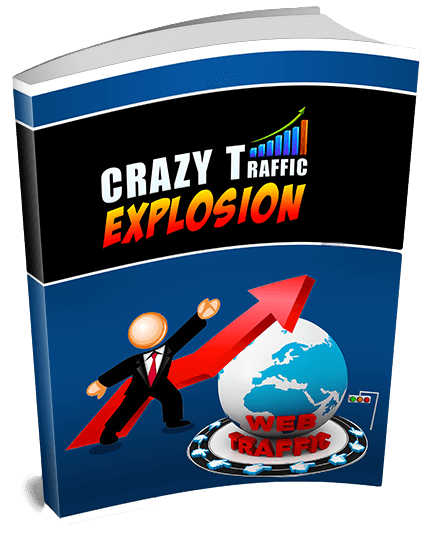
This is one of the best traffic resources out there. It reveals more than 20 of the best ad networks for PPC, contextual advertising, and PPV, as well as the best media buy sources and free traffic sources.
These traffic sources get hundreds of millions of visitors per month, and you can use them to get traffic to your landing pages for as low as $0.01/click!
Bonus #3: Facebook Groups Unleashed ($97 Value)
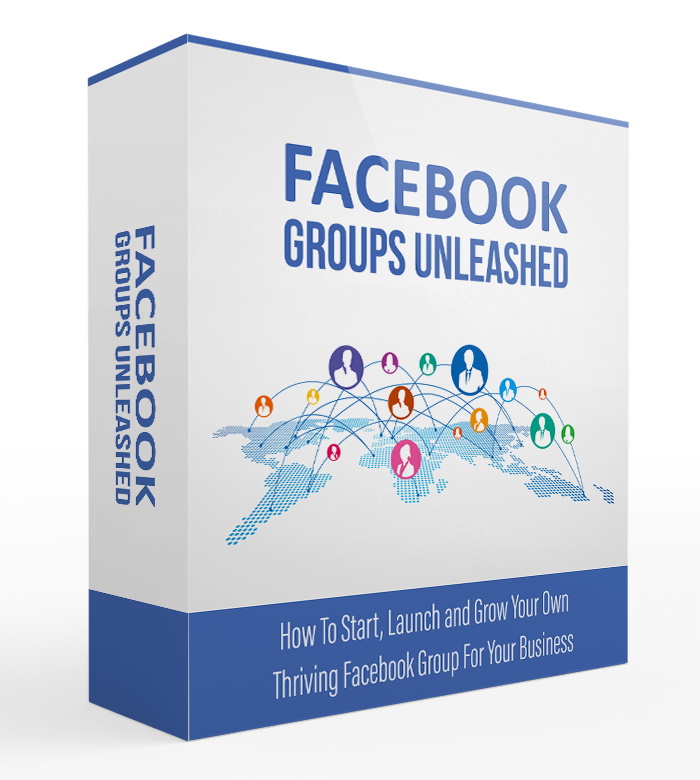
This package comes with a full ebook course, checklist, resource cheat sheet, and mindmap. It teaches you how to start, launch and grow a successful Facebook group for your business.
You can build landing pages with Leadpages, but they mean nothing without traffic, right? If you apply this training, you’ll have an amazing source of traffic that you can send to your opt-in pages and get a ton of engaged leads on your email list.
Bonus #4: Facebook Retargeting Decoded ($97 Value)
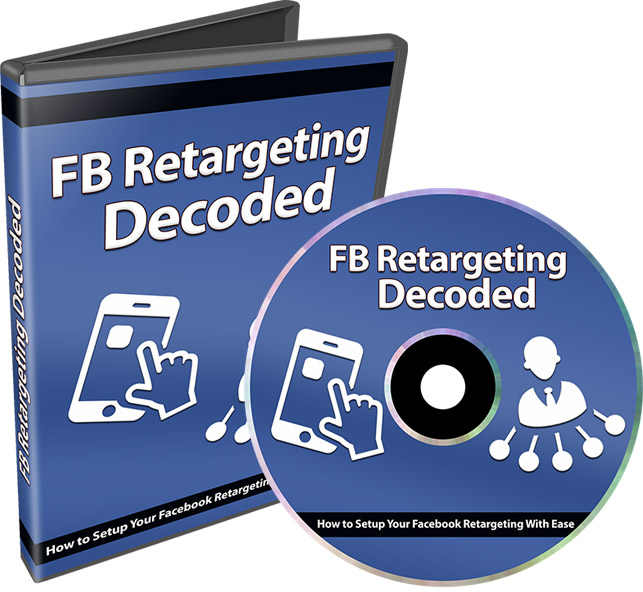
This is a full video course on how to set up and master Facebook Ads retargeting.
The fact is, if you’re not retargeting when you’re running paid advertising to your landing pages, you’re leaving big money on the table. This is going to help you maximize your conversions.
Bonus #5: 6 Free Traffic Methods ($67 Value)
This video series reveals six very effective free traffic methods that you can use to get free traffic to your websites and landing pages.
I know a few people who have used some of the traffic sources in this course to build 6 and 7 figure businesses online. Take consistent action on this, and watch your traffic snowball.
Bonus #6: 7 Figure Mastery ($97 Value)
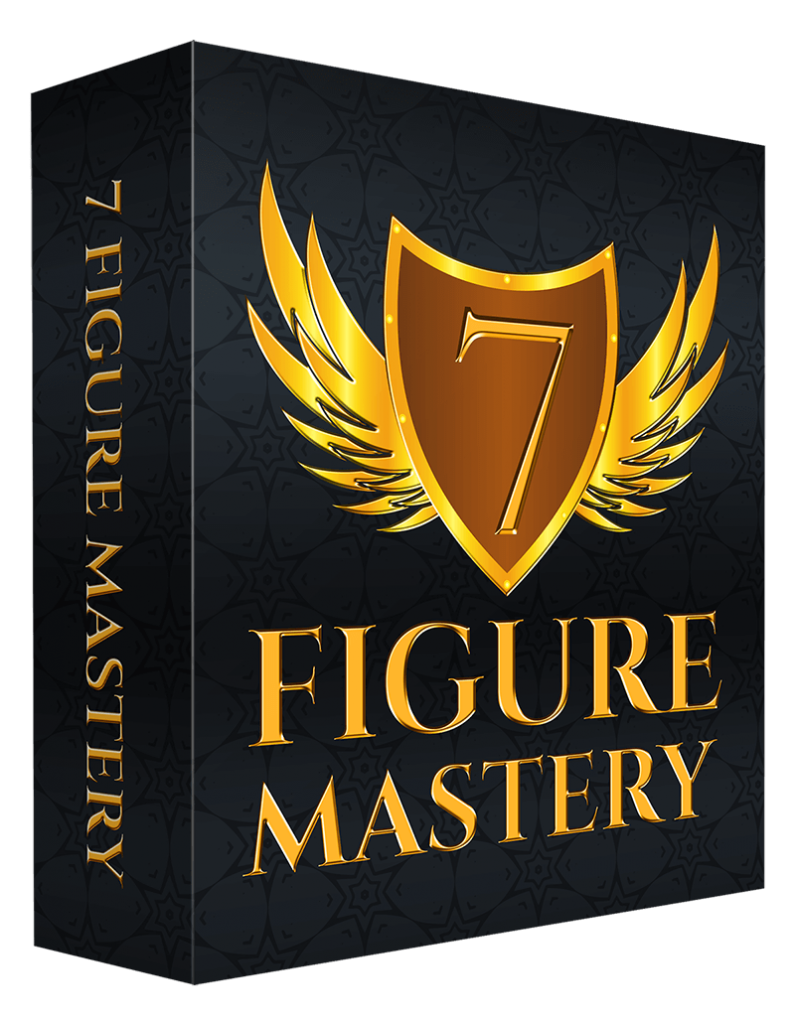
This is a training course by master internet marketer Edmond Loh. In it, he teaches you how to build a 7-figure empire online.
It’s 172 pages, 26 chapters, and goes into detail about mindset, choosing affiliate products, maximizing your conversions, copywriting, funnels, traffic techniques, and much more.
Bonus #7: On-Page SEO Blueprint ($97 Value)

This full 9-part video course teaches you how to perfect your on-page SEO (search engine optimization) for your pages and websites. This will allow you to rank in search engines and get organic traffic, which is arguably the best type of traffic you can get.
Any marketer using Leadpages should have an understanding of how to optimize for search engines, and this will get you there.
Bonus #8: PPC Profit Calculator ($47 Value)
If you’re sending PPC (pay-per-click) traffic to your landing pages, this software is going to help you become profitable.
Bonus #9: Instagram Traffic Hacking ($127 Value)
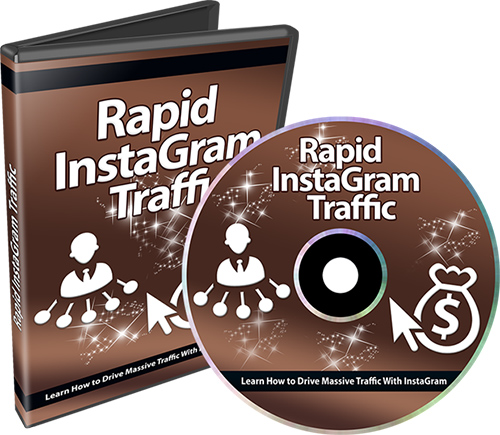
This is a full 8-part video course on how to harness Instagram for traffic. This way, you’ll be able to drive a ton of qualified traffic to your sites and landing pages using Instagram.
Bonus #10: Easy Copywriter 2.0 ($47 Value)
When you’re building opt-in pages in Leadpages and collecting email addresses, you need to know how to convert your leads through email.
This cool piece of software generates full email swipes, including subject lines that increase open rates, email headlines, email body, and calls to action. It’ll help you understand how to write compelling emails that convert.
How To Get These Bonuses
To get access to these bonuses, all you have to do is sign up for the Leadpages trial and email me at paul@thefreedomfellow.com. Once I confirm that you’ve signed up under my name, I’ll send over the bonuses.
Thanks for reading my Leadpages review. What is your experience with Leadpages? Are you looking to try it out? Let us know in the comment section below.