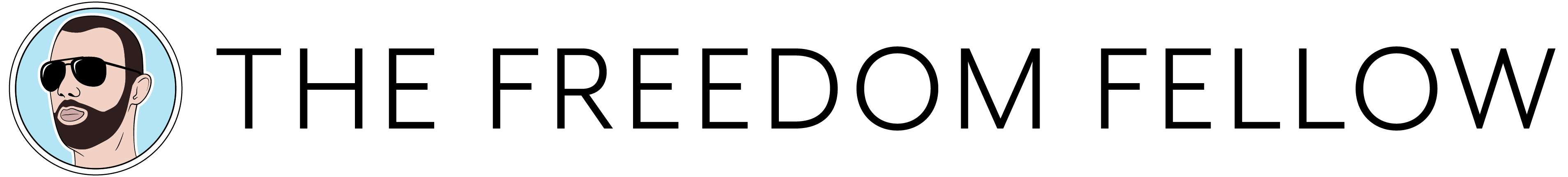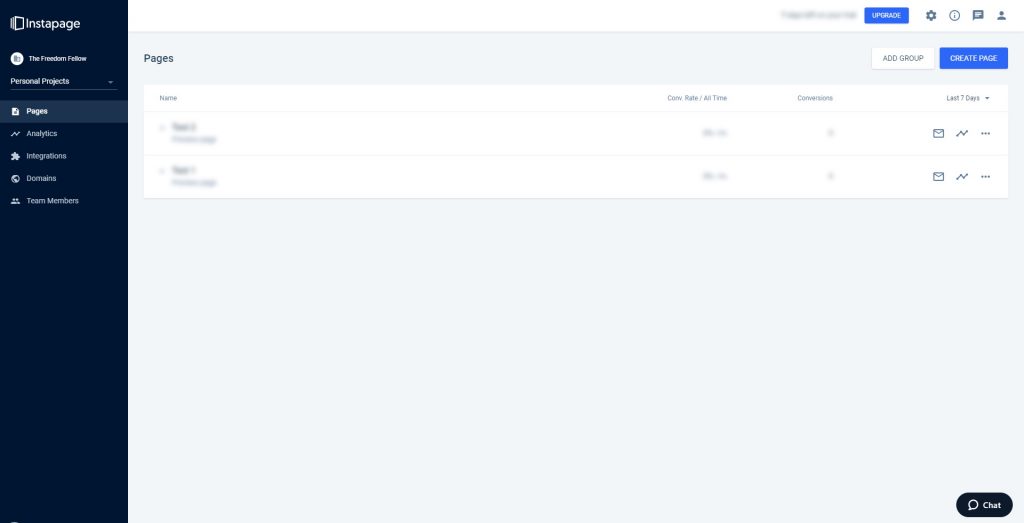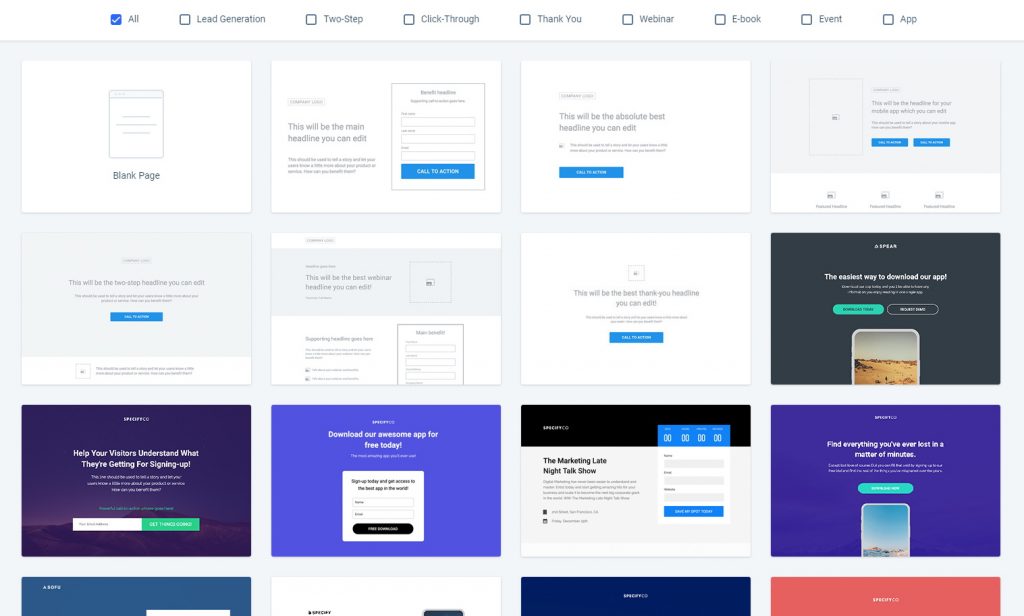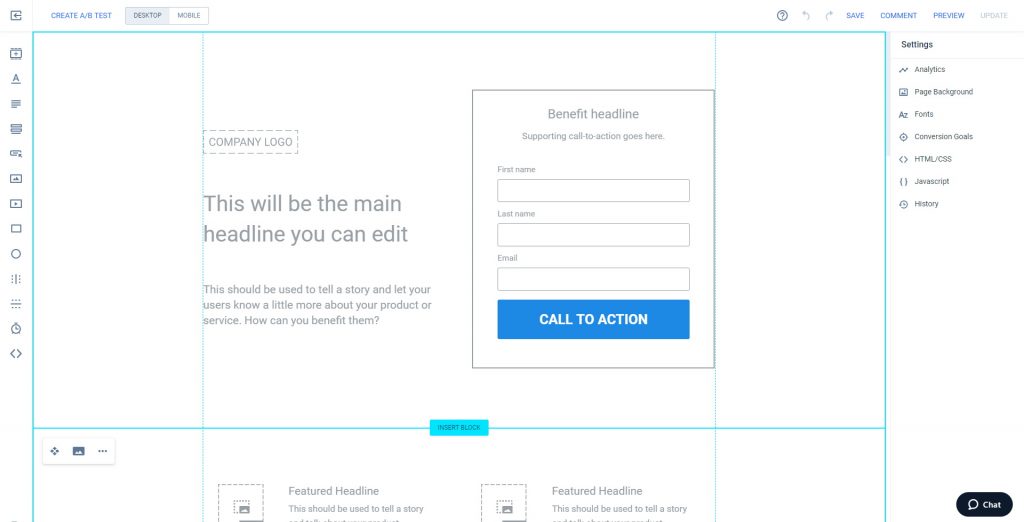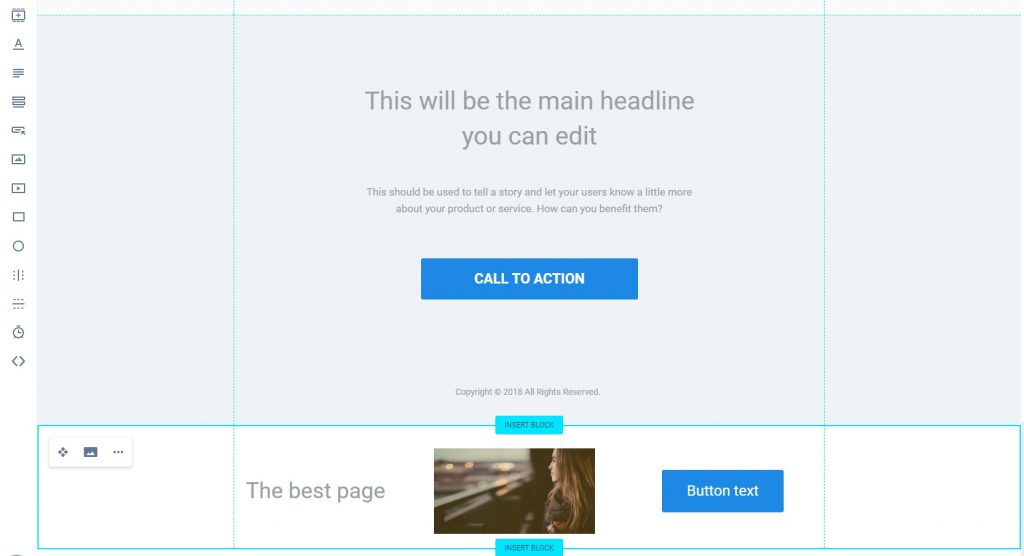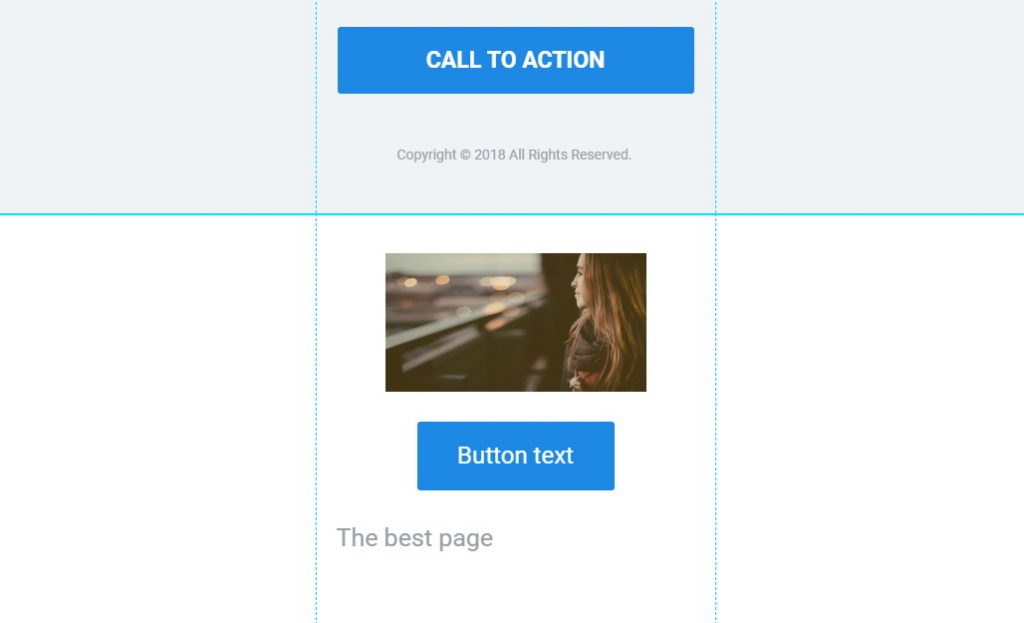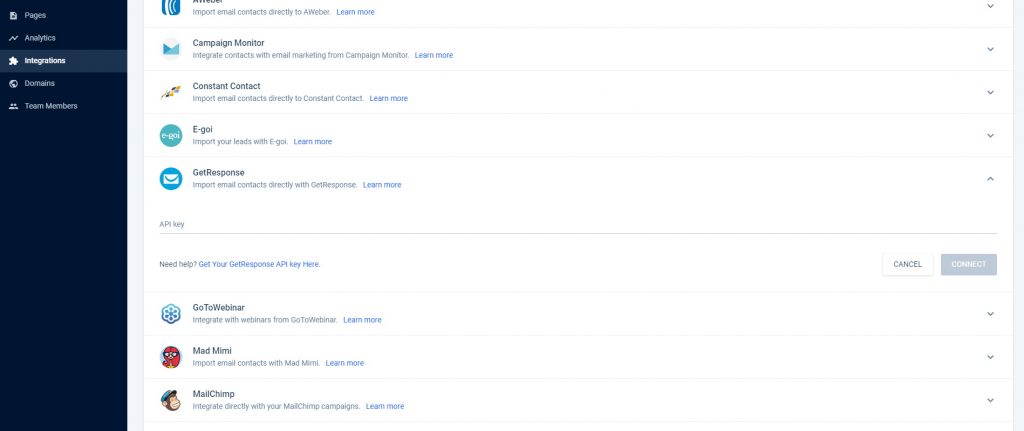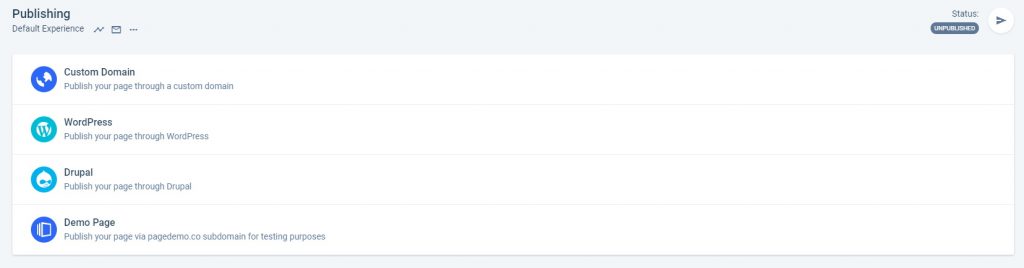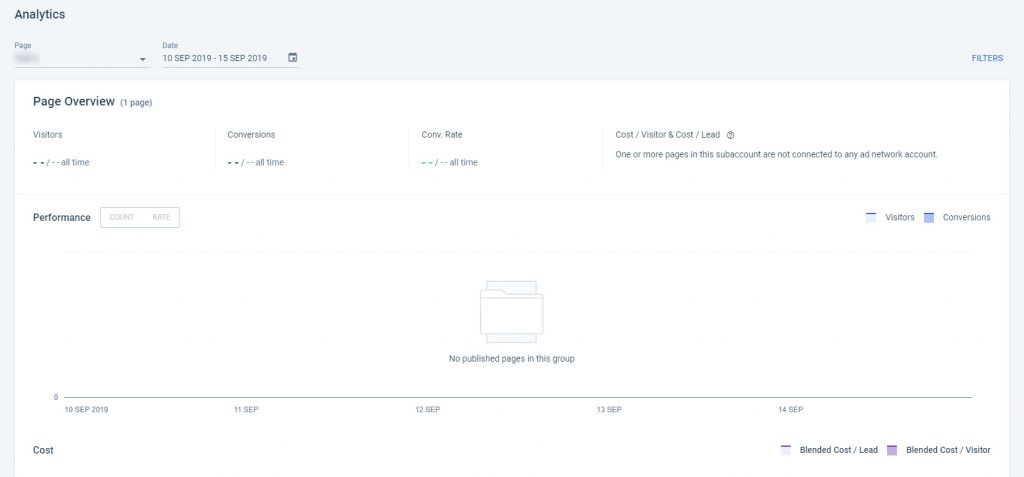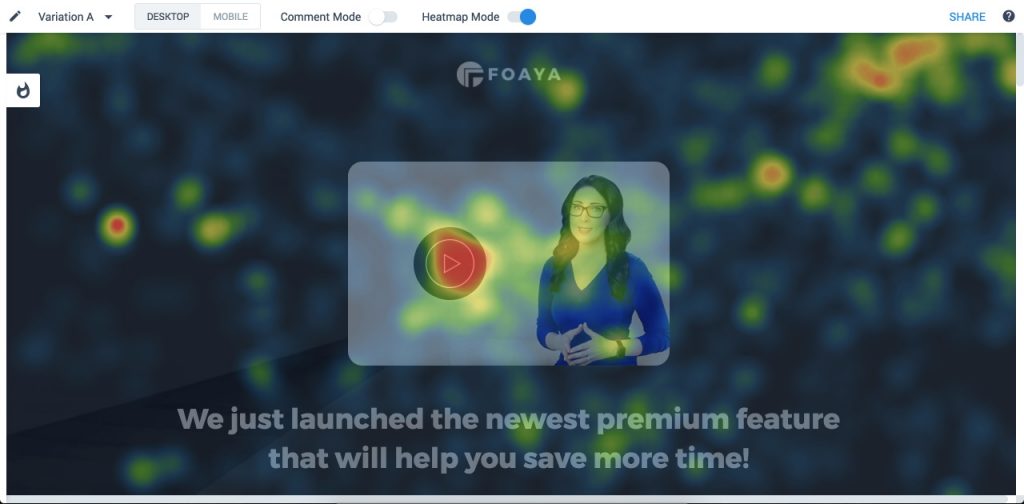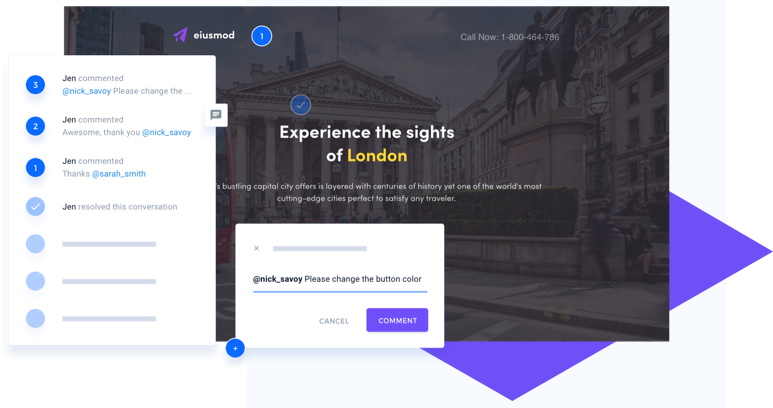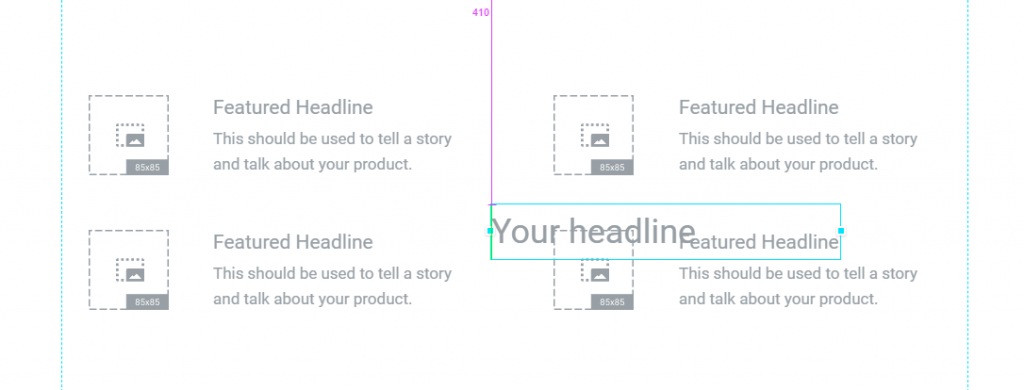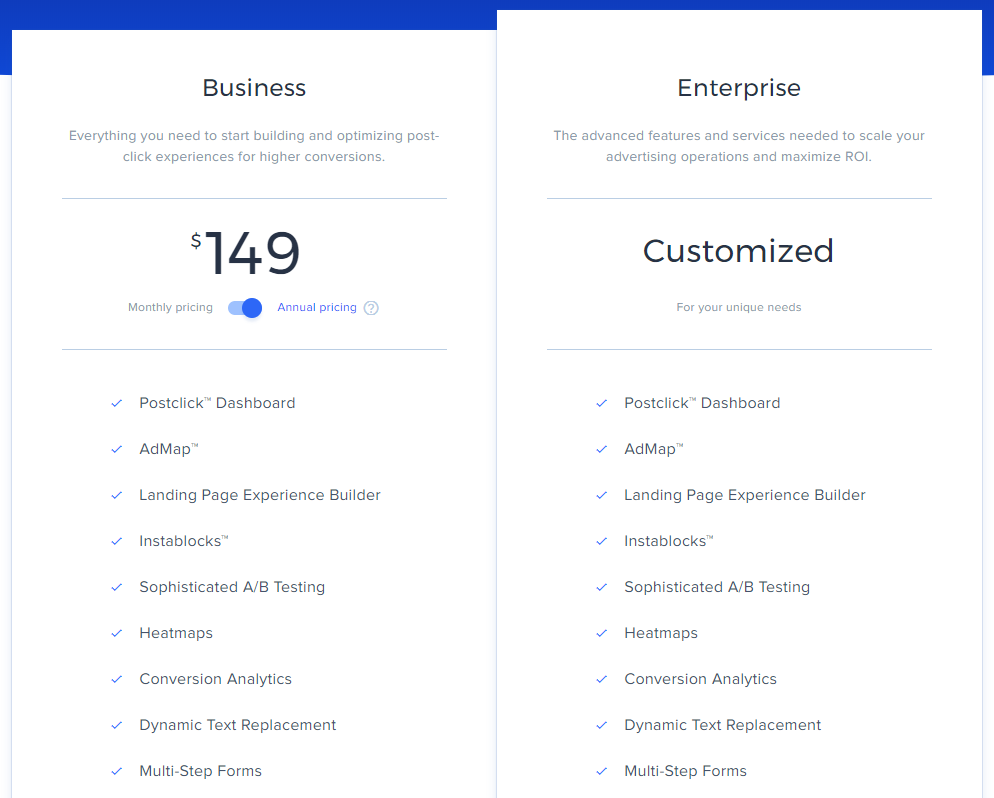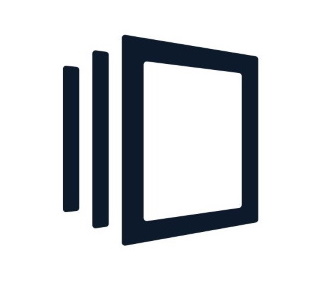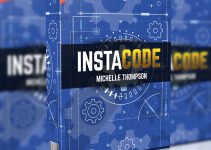If you’re looking to bring your business online, or if you already do business online but want to step up your game, let me tell you that you’re making a great decision.
Online commerce and lead generation is exploding, and the industry is only going to get bigger as time goes on.
Of course, converting your visitors and leads into paying customers isn’t easy. Sometimes you want powerful tools to really be able to personalize the experience for each visitor.
This is where Instapage comes in. Instapage is a software platform that allows you to build landing pages without any coding knowledge, and use the most advanced optimization tools to maximize your return on ad spend.
In this article, I’m going to write a comprehensive review of the platform so you can answer these questions for yourself:
How can Instapage and its landing page capabilities help my business?
Is it a good solution for businesses? Is it worth the cost?
If you’re interested in Instapage and are on the fence, this review will hopefully give you the push you need to make your decision.
Here’s what I’m going to be covering in the review:
- What is Instapage?
- Some Instapage Case Studies
- A Quick Tour Of Instapage
- What I Like About Instapage
- What I Don’t Like About Instapage
- Instapage Pricing Plans
- Frequently Asked Questions
- How To Succeed With Instapage
- Conclusion
If you’re ready to get Instapage at this point, click the button below or scroll down to the bottom of my review to see my verdict!
What is Instapage?

Since you’re reading this review, you probably already have an idea of what Instapage is.
Instapage describes itself as a platform that can give you up to 400% more conversions with personalized post-click landing page experiences.
At its core, Instapage is a software that allows you to create various types of landing pages in a drag-and-drop style.
But not only is Instapage a landing page builder — it also offers advanced tools and features to optimize those landing pages and maximize return on ad spend.
It was founded in 2012 by entrepreneur Tyson Quick, and since then, it has grown into a big success. Instapage currently serves over 15,000 customers including big brands like SoundCloud, Vimeo, HelloFresh, eBay, and Verizon.
Here are some of the main features that Instapage offers:
Landing Page Experience Builder
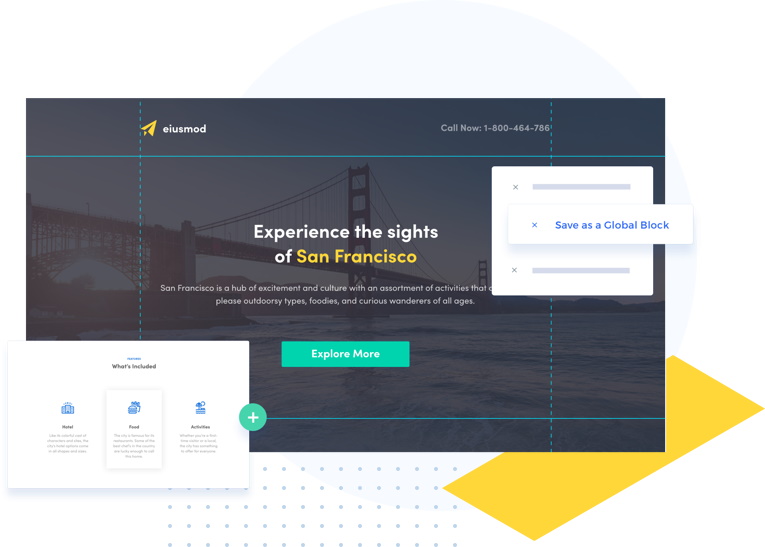
This is what Instapage calls their page builder. Here are some of the landing page types they offer templates for:
- lead generation (opt-in)
- two-step
- thank-you
- webinar
- ebook
- event
Each of these templates are professionally made and designed to convert. AMP landing pages are also available.
The editor has precise design capabilities and allows marketing teams to collaborate in real-time.
1:1 Personalization
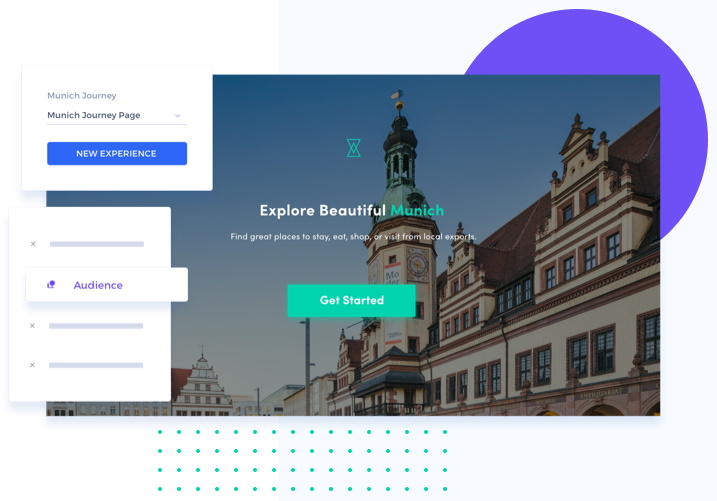
With 1:1 personalization, you can deliver the most relevant landing page experience to every visitor and audience member.
As part of this, you can create any number of landing page variations, dynamically pair visitor intent with post-click experiences, and match copy to visitor-level data like demographics and keywords.
The personalization capabilities in Instapage are quite powerful, which is why the platform is attractive to so many businesses.
Other Features
Instapage also offers collaboration, experimentation (including A/B testing), integrations, and advanced Enterprise solutions for optimizing post-click experiences.
To get a full picture of what Instapage offers, start by visiting this page.
Some Instapage Case Studies
According to Instapage, their customers achieve four times more conversions than the industry average.
Before I get into the meat of the review, let me share some case studies:
Case Study #1: Verizon
Verizon Digital Media Services used Instapage to better utilize its ad budget and cut cost per conversion in half. They used a dedicated CSM (Customer Success Manager).
More specifically, they decreased their cost per conversion by 53%, decreased cost per click by $1.42, and increased the conversion rate by 68%.

To achieve this, they took advantage of heatmaps and advanced A/B testing capabilities, among many other things.
Case Study #2: Bell Media
Bell Media used Instapage post-click landing pages to drastically cut their production time, save client budgets, and boost conversions.
In particular, they tripled the conversion rate for a cosmetic industry client, saved an average of $300 per client landing page, and cut production time by more than half.
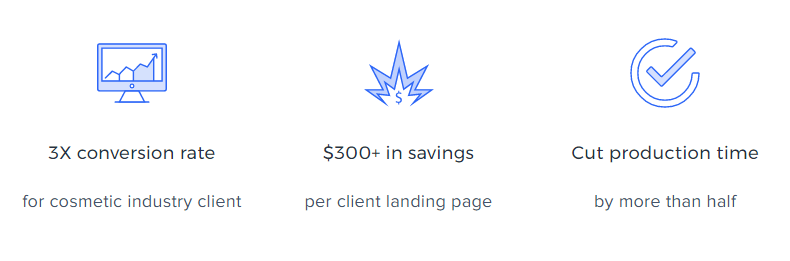
One of the things they did to achieve these results was direct ad clicks to a message-matched post-click experience instead of a homepage.
Case Study #3: Lattice
Lattice is an people management platform that helps businesses build a healthy workforce. They were able to replace their developer with Instapage and scale their advertising operation substantially.
In particular, they increased their conversion rate by 360%, saved an average of $325 per landing page, and reduced production time by 75%.
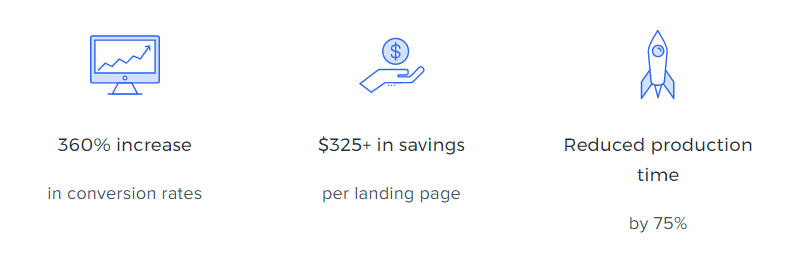
One of the things Lattice has done is use the Dynamic Text Replacement feature to tailor their messaging to visitors’ keyword search terms.
Case Study #4: Heap
Heap is a provider of behavioural analytics solutions that automatically capture online user interactions.
They used Instablocks to create personalized landing pages that didn’t just direct visitors to their homepage.
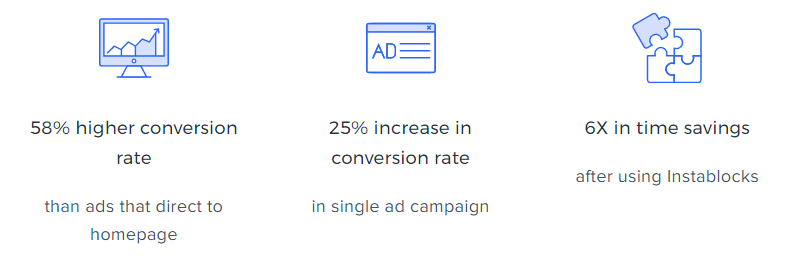
More specifically, their targeted landing pages generated a 58% higher conversion rate, and they were able to increase the conversion rate of single ad campaigns by 25%.
Case Study #5: Eurosport
Eurosport is a pan-European sports television network. They used A/B testing and personalized landing pages in Instapage to boost their growth.
In particular, they generated 30% uplift from their personalization efforts, increased their conversion ratio by 20%, and reduced their landing page production time by 90%.
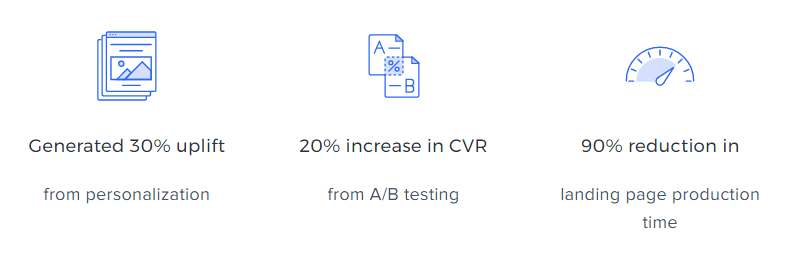
Digital Optimization Specialist Stefano Rigoni used Instapage to create up to 100 funnels a month with localization. He was very impressed with the intuitiveness of the platform.
To see even more case studies, check out this page.
A Quick Tour Of Instapage
As you know by now, Instapage is a specialized landing page builder that is built for ROI maximization.
In this section, I’ll give you a quick tour of the inside of the software, as well as take you through the process of building a landing page and publishing it. Let’s get started.
Note: This is the self-serve solution. Enterprise packages may work differently.
Once you create your Instapage account (which is very easy, and you can do for free by getting the trial) and log in, you’ll be taken to the main dashboard.
You can do a lot of things here. On the left side, you can add subaccounts (if you have a team), access analytics, integrations, domains, and your team members.
You can access your account settings and profile information from the icons in the top-right corner. And as you can see, if you ever need help, you can access live chat during business hours by clicking the button in the bottom-right corner.
Let’s create a new landing page and see how the editor works. Go to Pages -> Create Page.
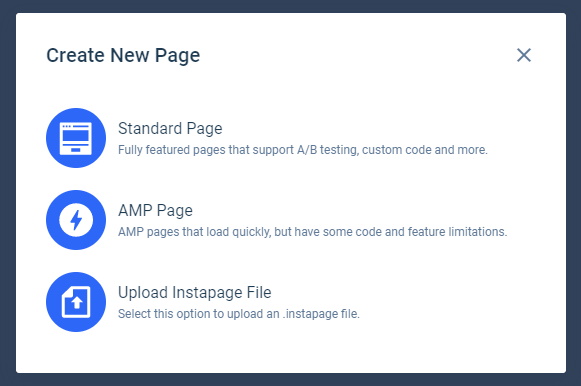
Here, you can choose to build a standard page, build an AMP page, or upload an Instapage file (these allow you to bring up custom pages and edit them instantly). I’ll choose the standard page option.
Next, you’re presented with a bunch of different templates to choose. If you wish, you can start from scratch on a blank page.
For this example, we’ll choose a simple lead generation template. Give your page a name.
On the next screen, you can view your page settings (integrations, SEO, etc.) and select variations. This is the only variation at the moment, so select “Edit Design” on the right side.
Now we arrive at the page editor.
On the left, you can select elements to drag onto the page, and on the right, you can edit and view various page settings.
Instapage pages are divided into blocks (called Instablocks, similar to sections), and each block can be filled with elements such as headers, text and images.
What’s cool is that you can save any block and deploy it any time you want when you’re editing any page. You can also choose from different block templates if you want to work with something pre-built.
To create a new block and add new content, I’ll click on the bottom block, click “Insert Block” underneath, and select “Insert New Block” under “My Blocks”. Now I can drag any number of elements I want into the block.
In the above screenshot, I added a new block in the bottom and added a headline, image, and button using the buttons on the left side.
Of course, you’re allowed advanced customization. For example, you can:
- resize
- change the font
- change the background colour or image
- add custom HTML, CSS or Javascript
A Note On Screen Sizes
Before saving and publishing a page, you should always check the mobile version and make sure it looks good.
In Instapage, you can choose the “Regenerate Mobile” option which will sync your desktop and mobile versions.
Instapage does a good job of aligning elements in the mobile version, regardless of where you dragged them in the desktop view. You can edit the mobile version of the page separate from the desktop version as needed.
Setting Up An Email Integration
If your goal is to generate leads, you’re probably going to want to connect your email autoresponder to the form in your landing page.
To do this, you first need to connect your email service to Instapage. From the main dashboard, go to “Integrations”, find your service on the list (I recommend GetResponse), and follow the instructions for connecting.
Once it’s connected, go to the summary page for the page (or “experience”) you’re editing, select “Integrations” on the left side, and select “Form Integrations”.
Choose your integration and follow the wizard steps to choose your list and other settings. Form submissions for this experience will now go onto the email list.
For a video demonstration, watch this:
Overall, I find the Landing Page Experience Builder to be flexible and easy to work with.
Once you’re done editing a page, hit “Save” and hit the exit button in the corner.
Publishing Your Page
First select the “Unpublished” button from the preview window. Now you can choose your method of publishing: a custom domain, WordPress, Drupal, or a demo page.
The second and third options require plugins on the respective platforms. The first option requires you to connect a custom domain; go to “Domains” from the dashboard and follow the instructions for connecting a domain.
One you choose how you want to publish and go through the steps, your landing page will be live.
That’s pretty much all there is to it! From the dashboard, you can view detailed analytics for the page including conversion rates, conversion costs, visitors, and bounce rates.
Remember that Instapage offers many features that allow you to really drill down and optimize your costs and conversions.
What I Like About Instapage
1. It has features that other platforms don’t have.
Instapage is a landing page builder, but what’s great is that it offers many advanced and specialized features that other platforms don’t have.
Heatmaps
One example of this is heatmaps.
This is a powerful feature that reveals a lot about visitor behaviour, but most landing page builders (like ClickFunnels or Leadpages) don’t offer it.
Normally, you’d have to use a third-party service to get this functionality. Instapage, however, offers heatmaps right out of the box, on every plan.
Collaboration
Unlike most other landing page builders, Instapage allows collaboration between an entire marketing team.
It’s possible to add subaccounts, and multiple people can interact with and make comments on landing pages in real time.
It’s a feature that allows serious business to achieve serious results with their campaigns.
This is just the tip of the iceberg. Instapage offers many other specialized features that you wouldn’t be able to find with other software, and this gives it a unique appeal.
2. The site and backend run great.
A slow and poorly-made site is a big issue for me. Fortunately, the Instapage website is fast, polished, and well-designed, both on the front and back end.
And it better be, considering all the big and important brands that use the software. Am I right?
It’s easy to navigate your account, set up integrations and domains, and modify your subscription. The editing experience in the landing page builder is also smooth and quick.
The best word I can use to describe it is “rock solid”.
3. The page builder is excellent.
When you have a page builder that lets you drag and drop freely with no restrictions, it can get messy fast.
Considering the type of builder Instapage uses, they do an awesome job of helping you put everything together in a neat and organized way.
One of the ways they do this is by using a responsive alignment aid that tells you how an element is centered on the page and what its position is relative to other nearby elements. Try dragging around an element like a text box, and you’ll see what I mean.
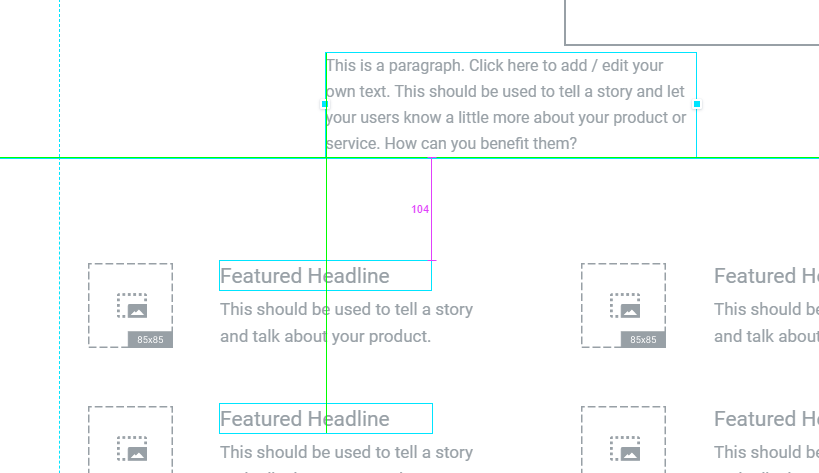
Builderall, for example, has a similar type of page builder, but I definitely prefer Instapage’s.
In addition, it’s easy to understand how the page builder works and how deeply you can customize your pages.
What I Don’t Like About Instapage
1. The page editor doesn’t have automatic alignment.
This comes down to the style of landing page builder.
Some builders are more structured in terms of how you place elements on the place. I prefer this because it’s easier to keep elements aligned and centered.
Instapage is one of those builders that allow you to drag and drop freely. The downside to this is that it takes more time and effort to properly align elements on the page; in many cases, you have to play it by eye.
This is just a personal criticism of mine — some people might like how the builder works. And there may be a way to automatically align elements, but I haven’t found it.
2. There’s little to no guidance.
One thing I noticed about Instapage is that once you create and log into your account, there’s no guidance or instruction on what to do or how to navigate the back end. You’re kind of just left to figure things out on your own.
This isn’t a huge deal in and of itself, considering I’m usually able to figure out how to use software quickly.
But I imagine that there are a lot of more technically-challenged people who could really benefit from a little tour of the platform. It can also be a bit confusing to figure out how to send a ticket in to support.
3. The scope of the software is limited.

One of the biggest drawbacks of Instapage is that it’s only a landing page builder.
It does its job extremely well, but if you want to build more infrastructure for your marketing campaigns, or even build entire sales funnels, Instapage isn’t the ideal choice. It’s not what it was designed for.
If you want big-picture marketing tools like funnel builders and even email marketing, you’re better off using something like ClickFunnels.
4. It’s expensive.
Let’s be honest: Instapage is expensive compared to other page builders.
Moreover, Instapage recently increased the price of their self-serve plan by $50/month, which is a big deal. You need to decide if you can accommodate this price.
As I write this review, Instapage is working on new features, and it seems pretty clear that they want to appeal to more established businesses with bigger budgets. If you’re a smaller fish, you may be better off looking elsewhere.
Instapage Pricing Plans
Right now, Instapage offers two main plans: Business and Enterprise.
Let’s look at each one:
Business Plan
The Business Plan costs $199/month on monthly billing or $149/month (discounted) on annual billing. This is the cheaper of the two plans, it’s self-serve, and it’s good for getting started.
On this plan, you have access to important features like the page builder, A/B testing, heatmaps, analytics, SSL, and page redirects. You also get access to two new features: the Postclick Dashboard and AdMap.
Enterprise Plan
The Enterprise Plan is customized for your needs and doesn’t have an advertised price.
If you want the most advanced features for scaling, optimizing and maximizing ROI, you’ll need to contact the sales team and get a quote.
In general though, the Enterprise Plan includes all features of the Business Plan plus things like 1:1 ad-to-page personalization, real-time collaboration, direct lead-bypass, SSO, and a dedicated launch specialist.
Cost Savings
The only ways to save with Instapage right now are to take advantage of the 14-day trial and sign up for annual billing.
As far as I know, Instapage doesn’t offer any other discounts, coupons or promotions. This isn’t a surprise given that they market themselves as a highly professional service.
What I Recommend
So, what Instapage plan would I recommend to you? Well, it depends on your needs.
If you’re a business that wants to build post-click experiences online, consider your budget and what features you need.
Do you just want to build and optimize high-converting landing pages using tools like heatmaps and personalization? Or do you want to go a step further with the options that are available in Enterprise?
Based on the answers to these questions, you can make your decision. The Business plan may be pretty limiting to you, and in that case, you should get in touch with Instapage to discuss your options.
Frequently Asked Questions
Why is Instapage so expensive?

You may notice that Instapage is more expensive than many other similar platforms. There are two main reasons for this.
The first is that Instapage offers advanced and specialized features for optimizing campaigns and ROI. Some businesses want this cutting-edge capability, and it doesn’t come cheap.
The second is that Instapage markets itself towards marketing teams, agencies, and established businesses with bigger budgets. For these kinds of entities, the cost of using Instapage is relatively small.
For many, it can be a pricey proposition, but it really is worth it if you know how to take advantage of the features offered.
What can Instapage integrate with?
The Instapage integrations pool is substantial, currently offering well over 50 integrations.
These range from advertising, analytics, CRM and Ecommerce solutions to email marketing, popup, automation, and webinar solutions. Some examples are:
- Google & FB Ads
- Heap
- Salesforce
- Zoho
- PayPal & Stripe
- AWeber
- GetResponse
- Zendesk
- WordPress
- GoToWebinar
Chances are that it’ll have the integrations you need. For a full list of integrations, see this page.
Does Instapage have an affiliate program?
Yes, and it’s free to join. They offer 50% commission on the first payment and 30% commissions thereafter, as well as large commissions on Enterprise sales.
They have a dedicated affiliate manager to help if you have any questions.
To join their affiliate program and start making recurring commissions, visit this page. I talk more about the Instapage affiliate program and its merits in my ClickFunnels vs. Instapage comparison.
How does Instapage compare with Leadpages?
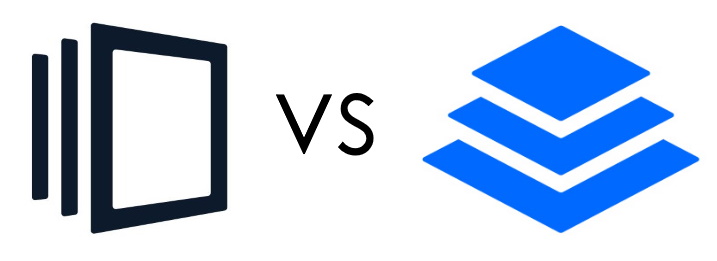
Leadpages was founded in 2013 by Clay Collins, shortly after Instapage was launched.
Instapage and Leadpages both have landing pages as their main focus. However, their overall focuses are a bit different.
Leadpages offers an easy-to-use landing page builder for individuals and businesses looking to market online. But in addition to this, they also offer a website builder, popups, and a few other features.
Instapage also offers a landing page builder, but they focus more on offering powerful and advanced features for optimizing conversions and return on ad spend. One of the ways they do this is through ad-to-page personalization.
Instapage doesn’t have a website builder or a popup feature like you can find in Leadpages; that’s not what it was designed for.
It’s also worth noting that Leadpages is cheaper than Instapage.
If you want to build a website (blog, small business website, etc.), you definitely should not use Instapage for that.
If you want to build landing pages but aren’t so concerned with advanced personalization and optimization, go for Leadpages, which is the cheaper option.
Instapage and Leadpages are both quality platforms in their own right, and it would be up to you which one you use. For more information on Leadpages, you can check out my full Leadpages review.
How do I cancel Instapage?
To cancel your account, click on the cog icon from the Instapage dashboard and select Subscription. From here, you can cancel or update your current subscription.
Note that you may have to answer a few questions about why you’re leaving.
How To Succeed With Instapage
Because this is a biz opp and internet marketing blog, I’m going to run through one of the best ways to use Instapage: offering lead magnets and growing your email list.
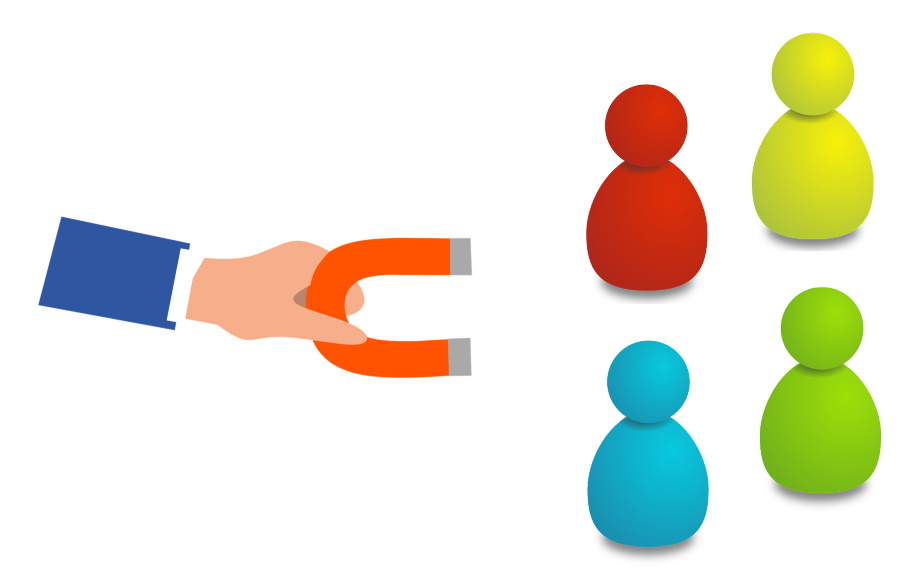
And with Instapage, you can kick your conversion optimization and ROI maximization into high gear.
A lead magnet is something of value that you give to your audience for free in exchange for their information – usually an email address.
So, whether you’re in the make money online (MMO) niche, relationships niche, gardening niche, fitness niche, or whatever else, you first need to create a lead magnet (the first rung of your value ladder) that provides valuable information.
This could be a PDF, video, resource guide, cheat sheet, training series, free service, or something else.
You offer this lead magnet for free in exchange for an email address. People who opt in are put on your email list and are put through an email autoresponder sequence that provides more value, builds a relationship, and promotes products and services.
Of course, you would build a lead capture page in Instapage that offers the lead magnet, and then connect it to a thank-you page, which you can also build in Instapage. You can create automated email sequences in platforms like GetResponse.
This is a common strategy that works extremely well. Consider how you can use it in your own business, whatever that business is, to get new customers and succeed.
For more on lead magnet, how to create them, and more, check out this article on the Instapage blog.
Conclusion
Instapage is a quality service that doesn’t just enable you to create professional landing pages. It also offers advanced features that allow you to optimize and personalize entire post-click experiences at scale.
In this way, it’s different than other landing page builders. And as I write this, Instapage is coming out with big new features to differentiate itself even more from other platforms.
Instapage serves a purpose and serves it well. It’s up to you to figure out if what you want to achieve in your business aligns with what Instapage is meant for.
If it does align, then Instapage is a must-try. Myself and thousands of other marketers and businesspeople can vouch for it.
While Instapage isn’t without a few shortcomings, it’s a very polished platform with quality features and solid customer support.
Whatever doubts you might still have about Instapage, I highly recommend you get in on the free trial, which you can cancel anytime.
Get into the software and see how you like it. If you ever need help, hop into the help center, give support a shout, or even drop a comment below.
Thanks for reading my Instapage review. What is your experience with Instapage? Are you looking to try it out? Let us know in the comment section below.