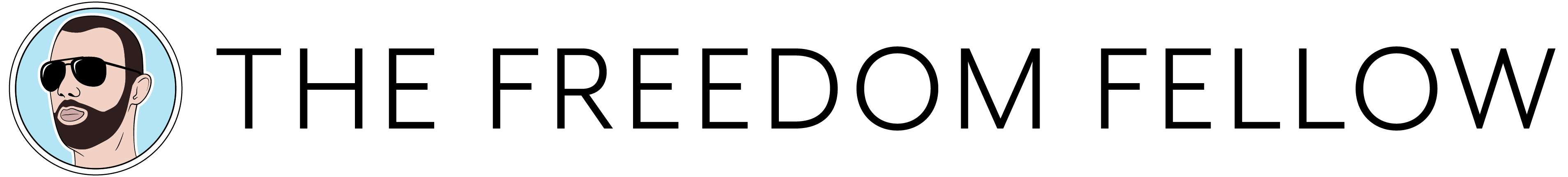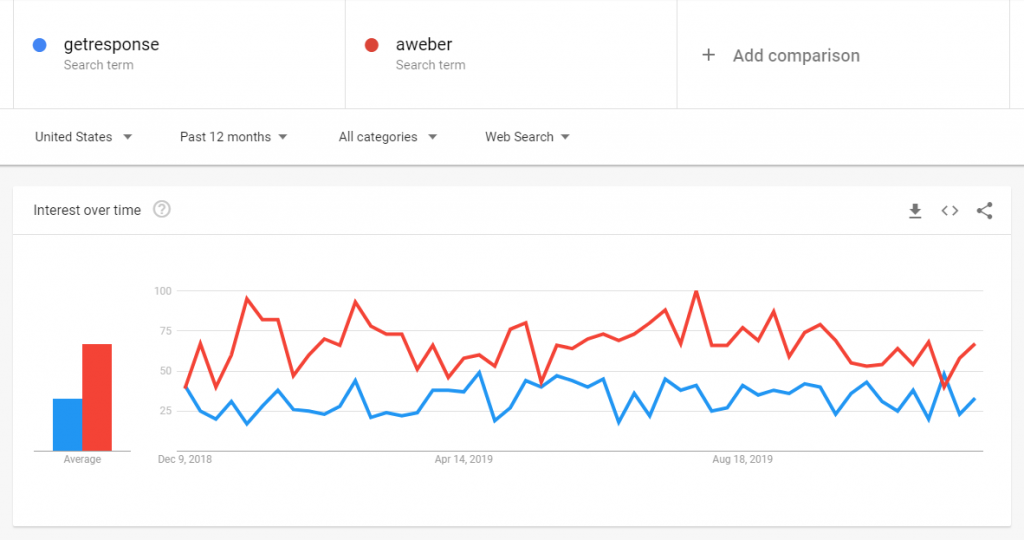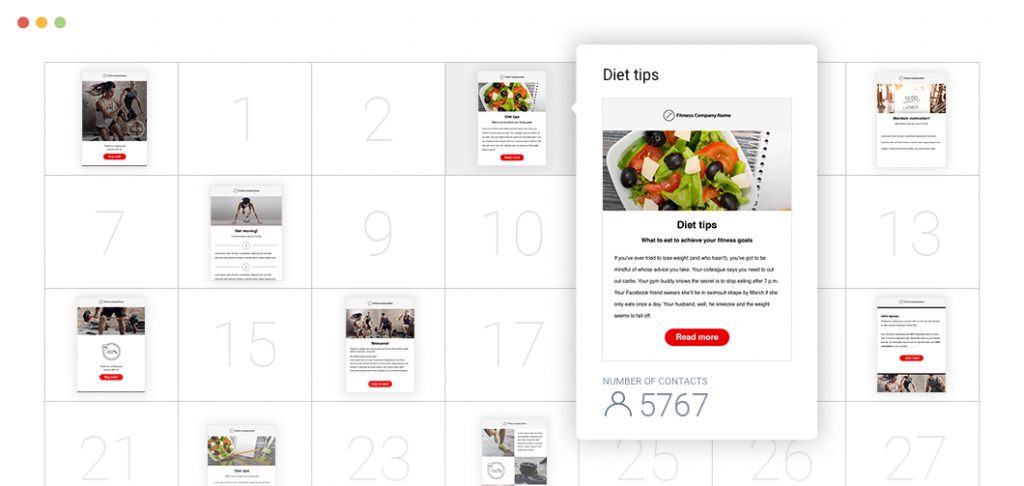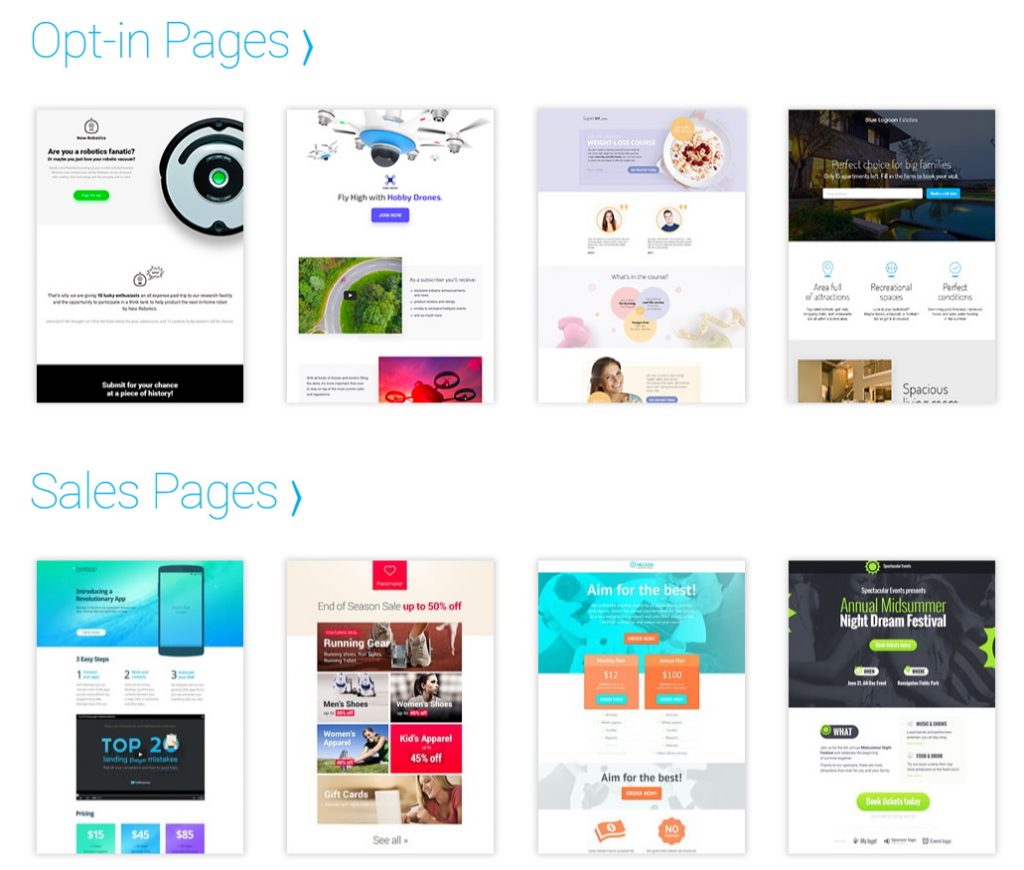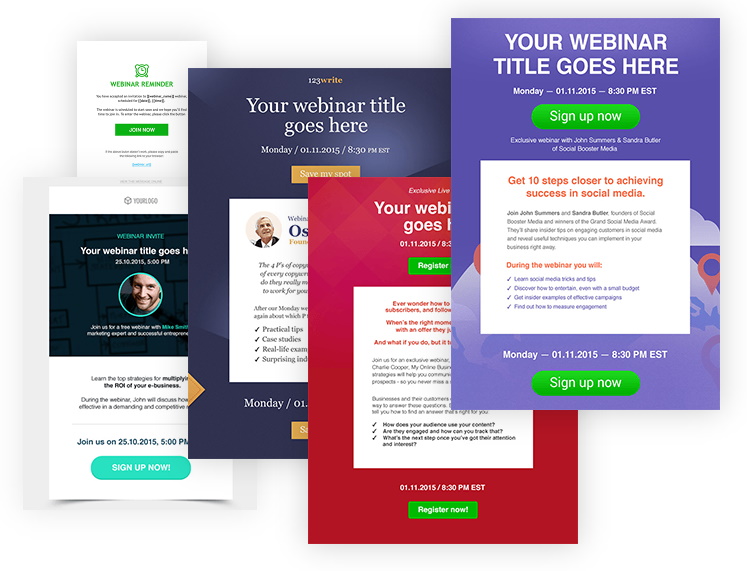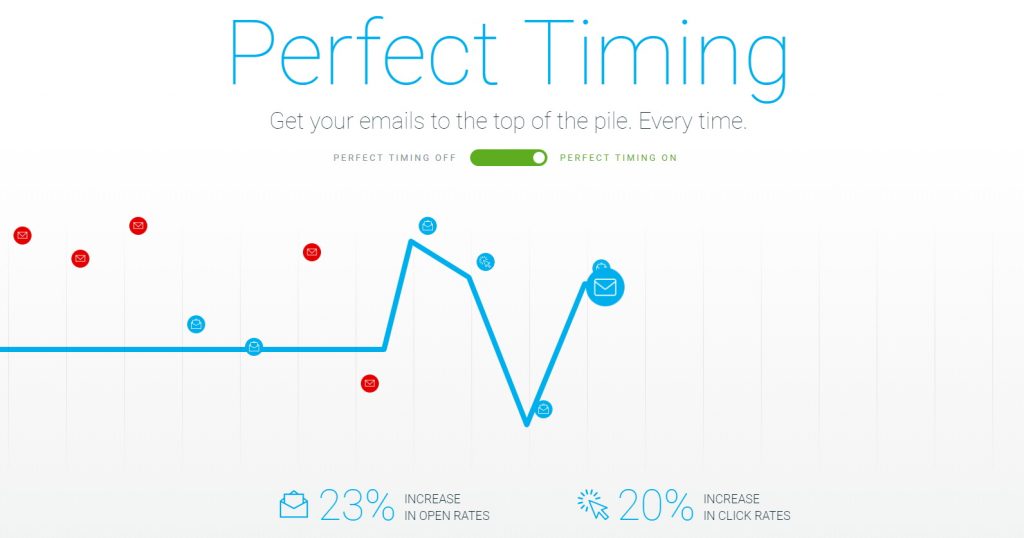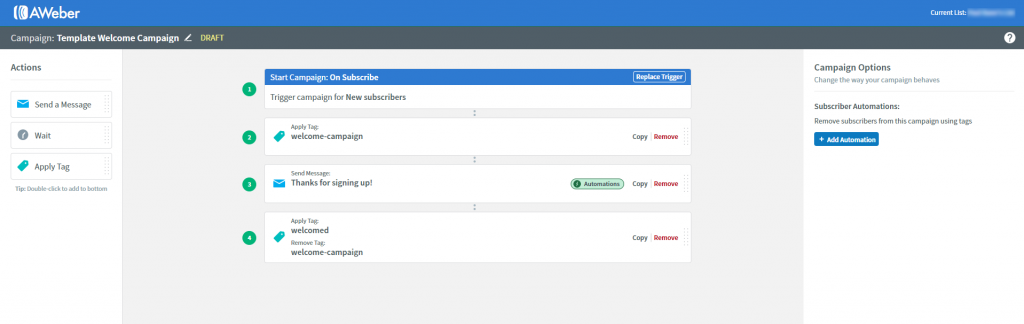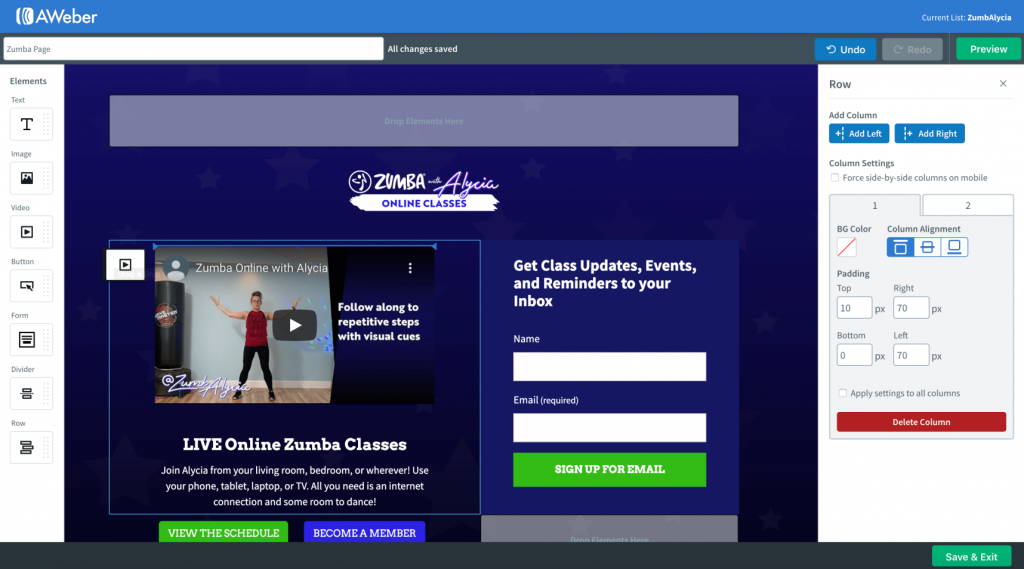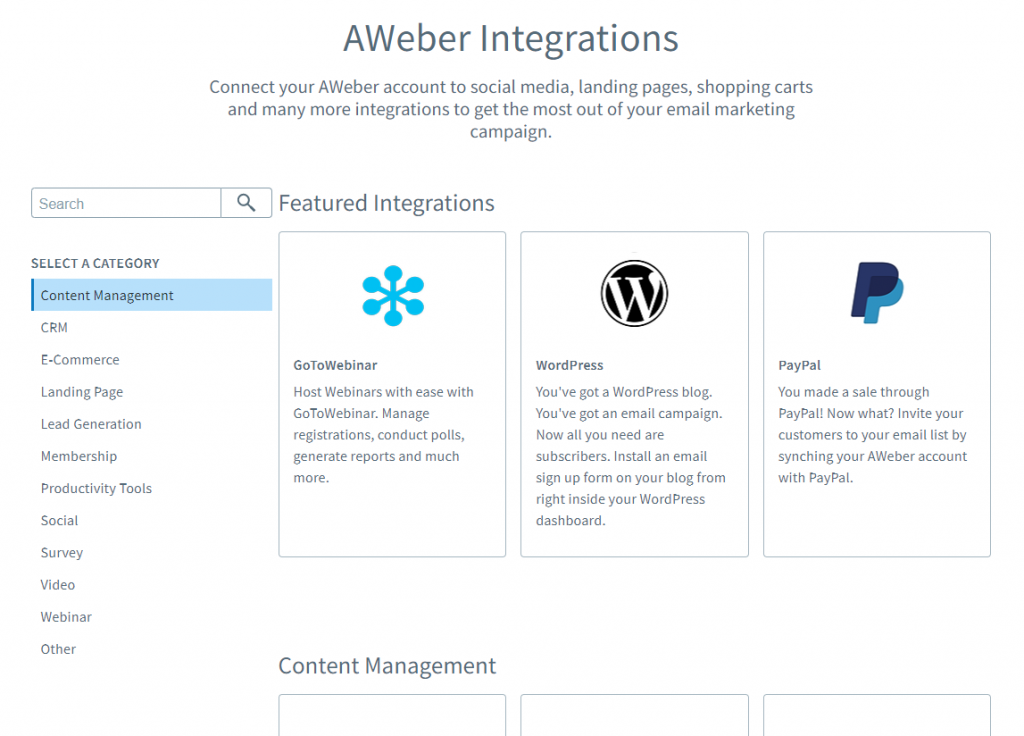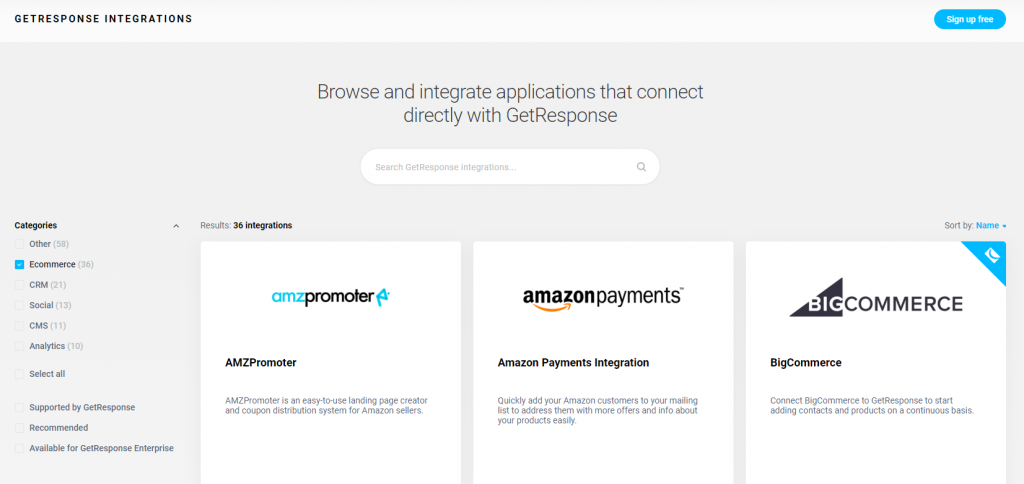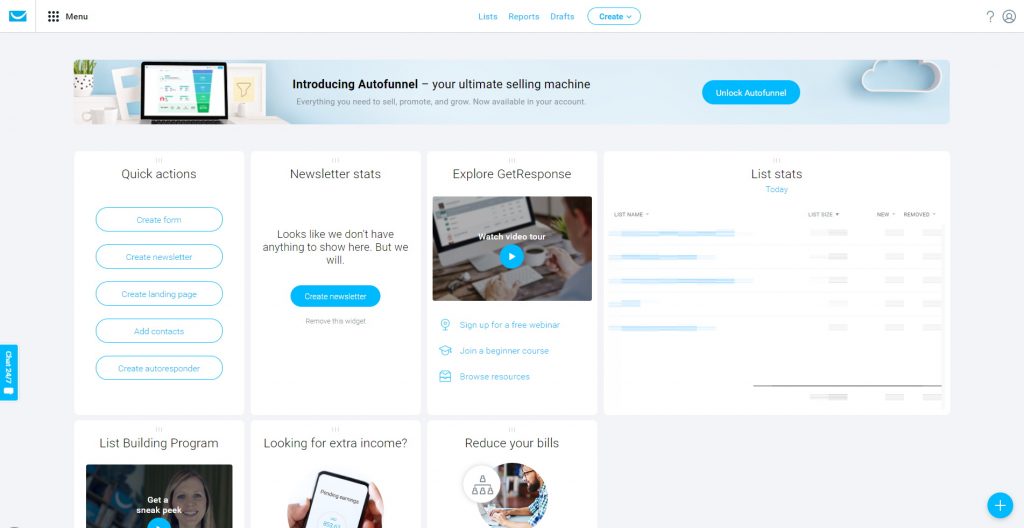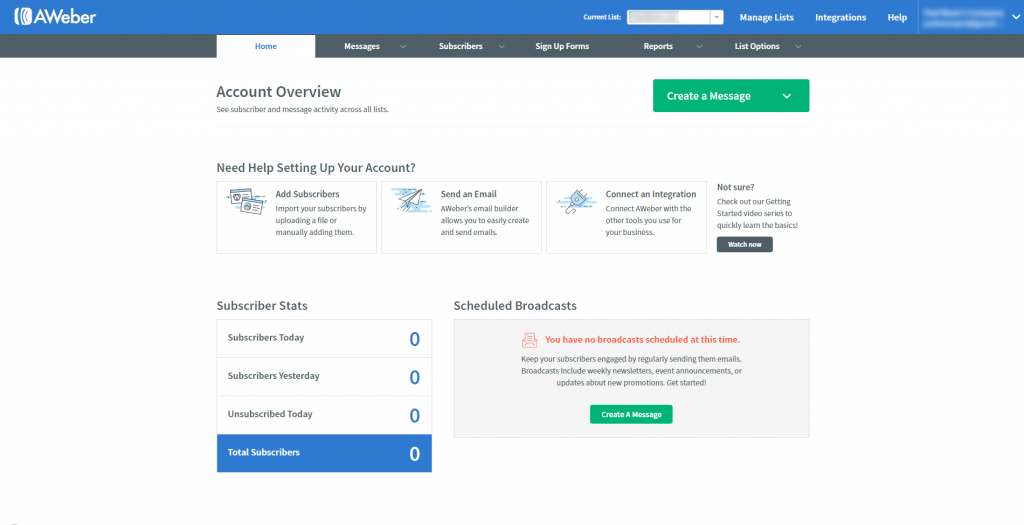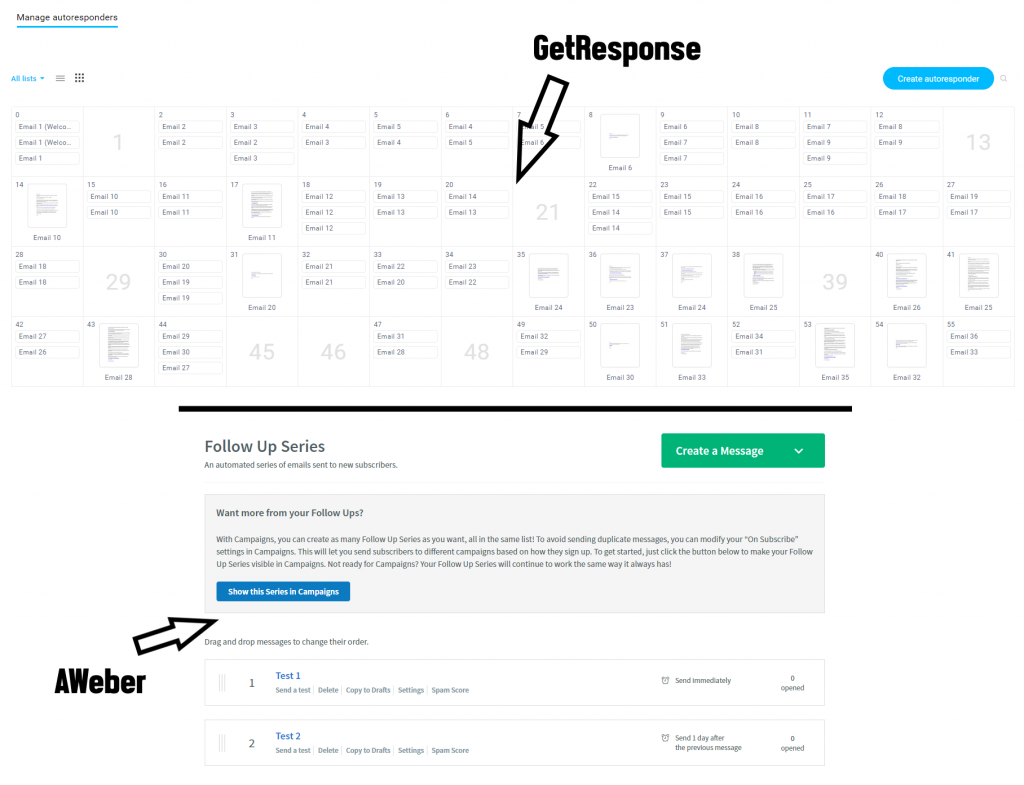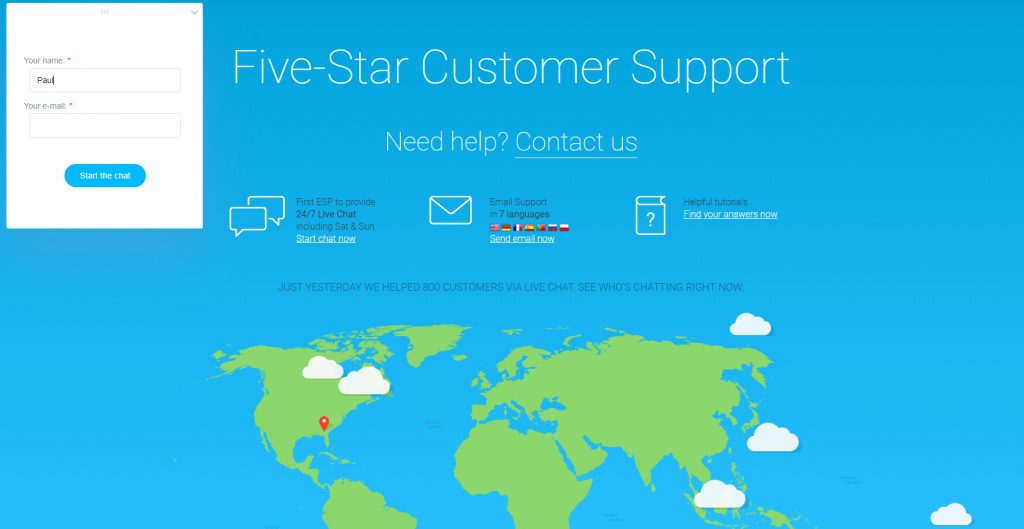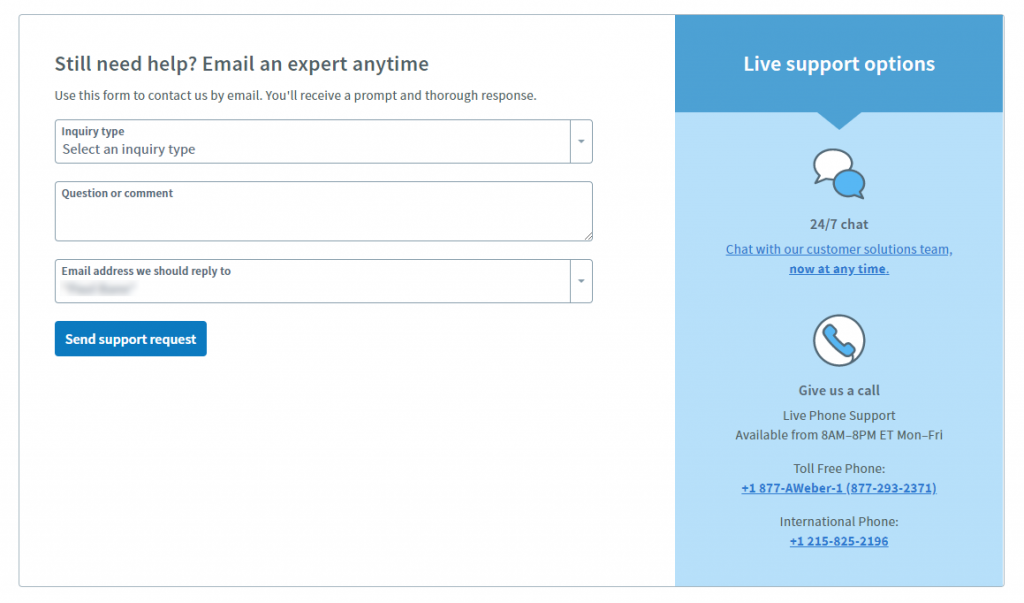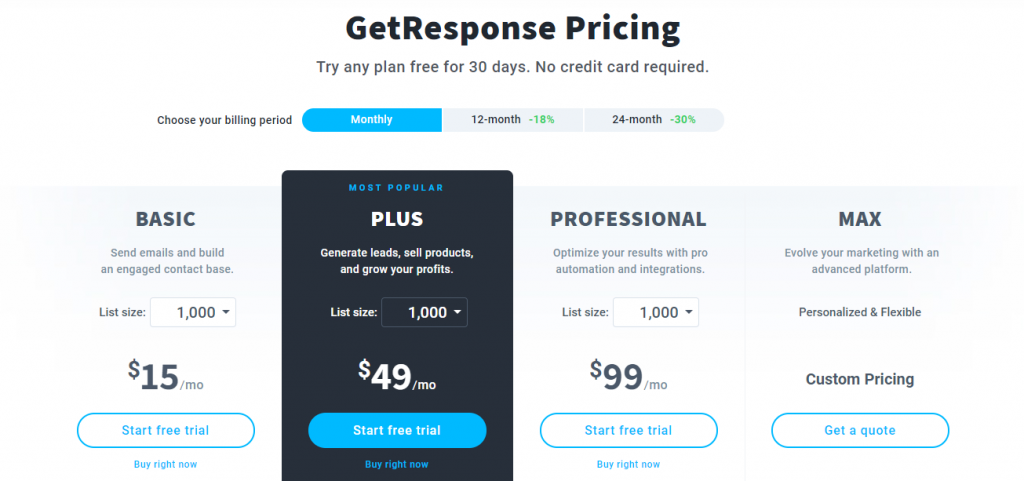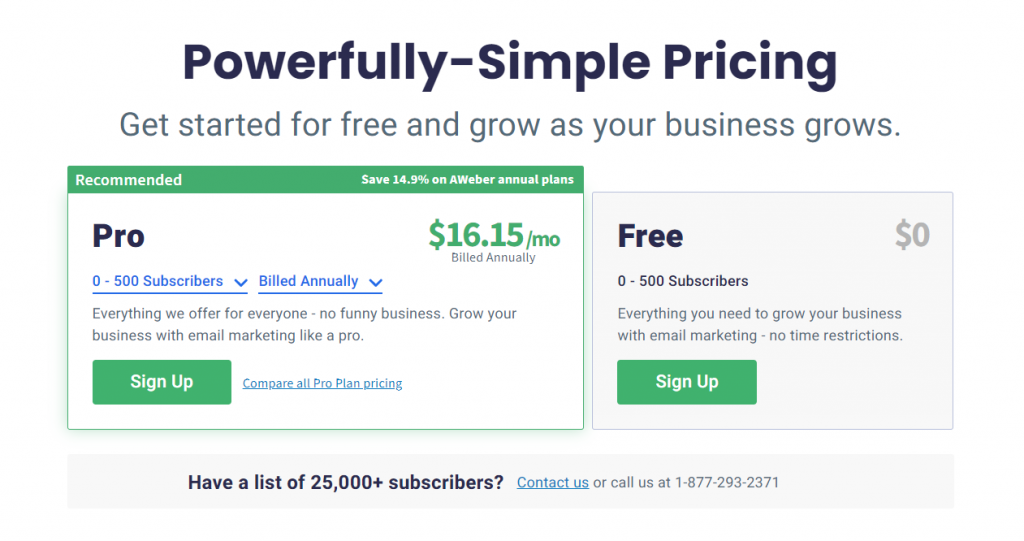GetResponse and AWeber are both established email marketing platforms that allow you to grow and promote to mailing lists online.
They both offer essential features like newsletter broadcasts and autoresponder sequences, but which platform is better? In what situations should you use one over the other?
In this GetResponse vs. AWeber article, I’m going to compare the two email marketing platforms in all of the important metrics including features, deliverability, and pricing.
As someone who has used both of these platforms in my online business, I think I’m well-equipped to offer my opinion and share my analysis with you so you can make an informed decision on which one to use.
The handy table below will give you a quick overview of the conclusions of my comparison. Click the entries on the left column to be taken to their corresponding sections.
| GetResponse | AWeber | Winner | |
| Popularity | Less popular | More popular | AWeber |
| Features | More features | Less features | GetResponse |
| Deliverability | Excellent | Excellent | AWeber |
| Integrations | Less | More | AWeber |
| User Interface | Great | Great | GetResponse |
| Support | Excellent | Excellent | Tie |
| Pricing | Complex | Simpler | GetResponse |
History & Background
GetResponse

GetResponse, formerly known as Implix, is a Polish-based company that was founded in 1999 by entrepreneur Simon Grabowski.
As a 17-year-old kid living at his dad’s place, Grabowski was looking for a way to build a mailing list and send automated emails at preset time intervals. There was no solution on the market at that time, so with his coding knowledge and about 1000 Polish zloty (about $250 USD today), he started building GetResponse.
The company has since grown into one of the most popular and feature-rich email marketing platforms in the world.
It currently serves over 350,000 customers in 183 countries, and it has over 300 employees with offices in Poland, USA, Canada, Malaysia and Russia.
AWeber

AWeber was founded in 1998 by Tom Kulzer, who is the current CEO of the company. Its headquarters are located in Chalfont, Pennsylvania.
In the late 1990s, Kulzer was working for a computer hardware firm that sold wireless modems. He noticed that the company was losing out on sales because they weren’t following up with prospects or customers. This led him to code a program that automatically sends personalized follow-up emails to sales prospects.
The program ended up being very valuable to the company. When Kulzer’s contacts started to ask him for access to it, he realized that he could turn it into a business, hence the birth of AWeber.
AWeber currently serves well over 100,000 customers and has over 130 employees. Their main focus and mission is to help individuals and business achieve success with email marketing.
Popularity
It turns out that AWeber is quite a bit more popular than GetResponse.
This was a little surprising to me given the buzz in the industry and the individuals and businesses that I know use these platforms. Not only that, but GetResponse apparently serves more customers (350,000+ as opposed to 100,000+).
Evidence can be found in the following Google Trends graph:
As you can see, AWeber is consistently above GetResponse by about 20-30 interest points. The interest gap was even larger years ago. It’s hard to say why this is the case.
But as you’ll see, this doesn’t at all mean that AWeber is better than GetResponse. In fact, GetResponse is doing a lot to improve as a platform and grow their feature base.
Winner: AWeber
Features
Features are key when you’re looking at email marketing platforms. At a minimum, they should allow you to send newsletter broadcasts and schedule autoresponders.
But what else can these platforms do?
Let’s go through many of the key features of GetResponse and AWeber:
GetResponse
Newsletters
The core of any email marketing platform is being able to send one-time emails to everyone subscribed to your list. In GetResponse, you can compose them and either send them right away or schedule them to go out at a later date.
GetResponse provides over 500 professional HTML templates that you can edit and use, or you can compose an email from scratch if you wish (this is what I usually do myself).
Autoresponders
GetResponse also has a rock-solid autoresponder system. You can compose a series of emails and set them to go out automatically when someone subscribes to your list.
You can schedule these emails however you want (date, time, separation), and of course, you can view various stats such as open and click rates.
I use this feature a lot in my online businesses. It’s a lesser alternative to workflows (below), but it works very well.
Workflows
As GetResponse describes it:
A workflow is a collection of different conditions, actions, and filters you put together to communicate with your subscribers. It’s a clear visual representation of your communication pattern.
Workflows are essentially a more flexible version of autoresponders. For advanced email marketers who want to interact with their list on a more individual basis, it’s an extremely useful feature.
For example, with a workflow, you can set a condition where if a subscriber doesn’t open three consecutive emails, they’ll be moved into a custom email sequence that’s separate from the main one. This just scratches the surface of the capabilities of custom workflows.
Unfortunately, you need to subscribe to the more expensive Professional plan to access custom workflows (the Plus plan gives you access to five only). On the entry-level plan, you’ll only have access to some inflexible workflow templates that aren’t very useful in my opinion.
Landing Pages
GetResponse is one of the few email marketing services that offers pre-made landing pages that you can use to collect emails. You can edit these templates and get them live in short order.
Opt-in, sales, promo, and download pages are all available. These landing pages are 100% responsive (mobile-friendly), look professional, and are proven to convert well.
Although this is a really handy feature for those who need landing pages, I don’t use it myself. I use other software (ClickFunnels or Instabuilder) to create my landing pages.
Ecommerce
If you have an online store where you sell physical products, you can integrate it with GetResponse. By doing this, you’ll be able to:
- promote your products directly on GetResponse landing pages and in emails.
- send automated messages promoting a product or reminding visitors who abandoned their cart.
- integrate payment processors and sell straight from your landing pages.
- automatically recommend products to existing customers using past purchase data.
- automate purchase follow-ups.
Those who have an online store and are using GetResponse really have no reason not to integrate. You use GetResponse for email anyway, so why not enjoy some special benefits?
Webinars
GetResponse is also one of the few email marketing platforms to offer a complete webinar solution.
With GetResponse, you can:
- quickly build a webinar signup page.
- send out email invites and reminders (templates available).
- engage your audience with chat, polls, screen sharing, and more.
- share high-quality webinar recordings for later playback.
- send out follow-up series to build relationships.
I don’t use this feature, but marketers who are involved with webinars should take a look at this and see if they prefer it over other webinar software. Webinars are available on all plans except Basic.
Conversion Funnel
Formerly known as Autofunnel, this is a relatively new feature within GetResponse. It’s a complete sales funnel solution that builds landing pages, automates emails, converts customers, and sells products pretty much automatically.
The set-up wizard takes you through the entire funnel process, customizing your landing page and email templates and integrating payment processors. You can also set up Facebook ads and create attractive social media images and animations within GetResponse.
I haven’t used this feature in my own business. That said, it looks like it has a lot of merit, and I think it’s definitely worth checking out.
Perfect Timing
Perfect Timing is a very handy scheduling feature that allows you to send a newsletter to each subscriber when they’re most likely to open it. It’s all done automatically.
GetResponse calculates the optimal time window for each subscriber and waits from 0 to 23 hours to send it, maximizing the chances that they’ll open and interact with the email.
Time Travel
This is another powerful scheduling feature. Unlike Perfect Timing, Time Travel allows you to send your newsletters and autoresponders at the same local time for every subscriber.
For example, if you schedule an email for 7:00 P.M. two days from now and enable Time Travel, it will be sent on that day at 7 P.M. local time for every subscriber.
This allows you to send emails when your subscribers are most likely to open them. It’s a really nice feature that I use all the time.
Like Perfect Timing, it’s available on all plans. Why not try it for yourself? Chances are it’s going to increase your open and click-through rates substantially.
GetResponse has a ton of features, many of which I haven’t mentioned here. For a full list, you should check out this page on their website.
AWeber
Newsletters
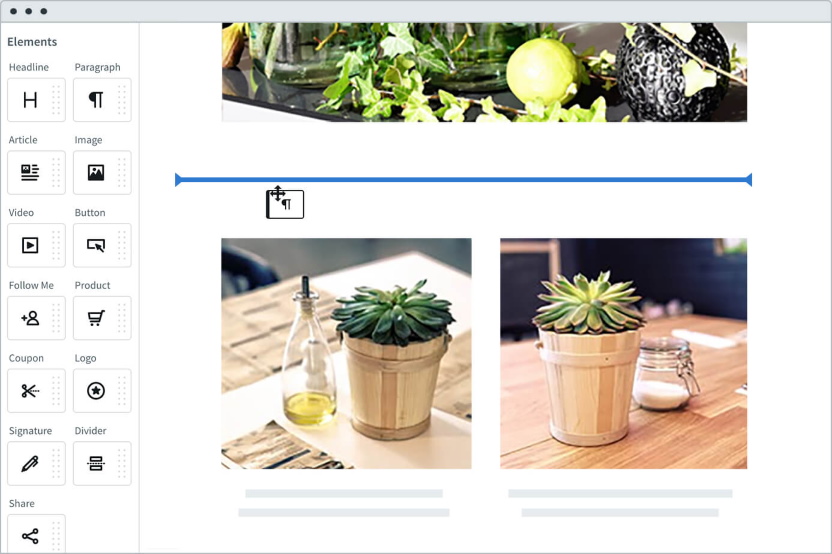
Known as “broadcasts” in AWeber, newsletters can be sent right away or scheduled for a specific date in the future.
Broadcasts can be sent to a list or lists of your choice, as well as to specific segments within lists. There are a large selection of email design templates to choose from; alternatively, you can compose plain text messages or use an HTML editor.
The broadcast functionality within AWeber is very solid and works nicely, but unlike GetResponse, there are no fancy scheduling features like Perfect Timing or Time Travel.
However, AWeber does have a newsletter feature called Smart Designer. You can input your website URL, and a ready-to-use, branded email template will automatically be created for your business. You might not like the initial result and want to edit it, but it’s worth trying out.
Follow-Up Series
Note: Follow-Up Series are no longer available for new AWeber accounts. New users should instead use Campaigns, which can do all of the same things plus much more.
Follow-Up Series is AWeber’s version of autoresponders. It works essentially the same way, with a series of emails that you create going out to new list subscribers.
When creating a follow-up series, you can:
- set emails to go out a certain number of days after the previous
- track clicks on links within emails
- send messages based on the local time of subscribers
AWeber also has a nifty feature that allows you to easily import Follow-Up messages and series from another list or account.
Campaigns
Campaigns are a relatively new automation feature within AWeber. They serve a similar purpose to workflows in GetResponse, but they’re not as powerful.
Campaigns consist of messages, wait times, and the application of tags. They start with a trigger: either someone subscribing to a list or a tag being applied to a subscriber. Once a campaign is triggered, the subscriber will go through the entire campaign sequence.
One of the most useful applications that I’ve found for campaigns is segmenting subscribers within a list. For example, you can do the following:
- Assign a tag to all who subscribe through a particular opt-in form.
- Have subscribers go through a tailored campaign tied to that tag.
- Apply a new tag once subscribers have gone through the entire campaign.
- Send broadcasts only to subscribers with the new tag (who have gone through the campaign sequence).
Honestly, Campaigns don’t hold a candle to GetResponse workflows in terms of functionality, but they can get the job done for a lot of email marketers. In addition, you get access to Campaigns on all AWeber plans.
Split Testing
Split testing is a handy feature that allows you to test different subject lines and message content to optimize conversions.
As far as I know, you can only split test with Broadcasts, and not in Follow-Up Series. Nonetheless, you can create a split test within the Broadcasts interface and specify the size of each segment to be sent a variation.
For example, if you have three variations for a particular Broadcast, you can set the distribution to 33% each and insert each variation from your Drafts.
Landing Pages
In early 2020, AWeber rolled out a landing page builder on their platform. It has a drag-and-drop style with rows and elements, similar to many other landing page builders out there.
You can choose from several professionally-designed templates and tailor them to your business or offer.
- you can add images
- you don’t need a website
- the landing page and email collection integrates seamlessly with your AWeber account
- it’s available with all AWeber accounts at no extra cost
This landing page builder extends AWeber’s email capabilities in a natural way, and is surely meant to compete with the landing page builder of GetResponse.
Reports
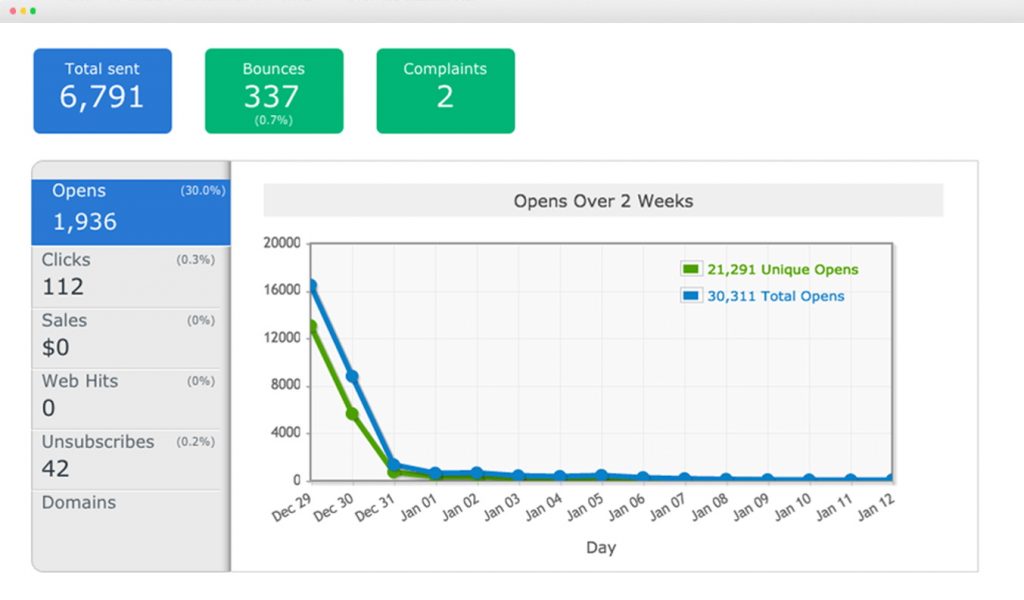
AWeber has a full Reports section where you can view analytics data such as:
- open numbers and open rates
- click numbers and click rates
- the number of emails successfully delivered or bounced
- the number of complaints received
You can also view data on your subscriber growth, where your subscribers are located, what email internet providers your subscribers are using, and more.
AWeber provides plenty of performance metrics that you can analyze and use to improve your email campaigns.
When you look at the feature sets of each email platform, it becomes apparent that GetResponse simply has a lot more.
That doesn’t necessarily mean it’s a better platform, though; it depends on what you want personally out of your email software.
Winner: GetResponse
Deliverability
First off, let’s define deliverability. The standard definition is the ability for an email sender to deliver emails to subscribers’ inboxes. Some people claim a slightly different definition: the ability for emails to be successfully delivered to a recipient, regardless of whether they end up in spam or the inbox.
There are many factors that can affect the deliverability of emails; some of the main ones are the content of the email and the reputation of the sending domain and email IP.
What They Say
What do GetResponse and AWeber say? GetResponse prominently claims an overall deliverability rate of 99%, while AWeber states that they internally track deliverability that exceeds 99%.
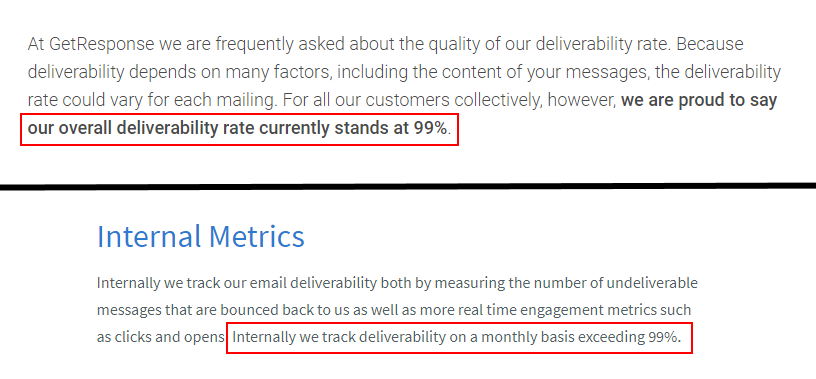
These are very good deliverability rates, but they often say very little about actual performance. This is in large part because some factors that have a big impact on deliverability, such as email content and domain reputation, cannot be controlled by email marketing platforms.
GetResponse and AWeber both claim to do their best in maintaining good relationships with ISPs and keeping their mail servers in good standing.
Test Results
One of the best ways to get an idea of how well mail servers will deliver emails is by looking at what’s called the Sender Score.
This is a third-party metric that measures how the reputation of a mail server compares to other senders, and how positively it is likely to be received by mailbox providers. The higher the score, the better.
I ran some simple tests on the IP ranges of both AWeber and GetResponse, and what I found was:
- almost all of AWeber’s IPs have scores above 90
- many of GetResponse’s IPs have scores of 98-100, while many others are well below 70
You can find the mail server IPs of both email platforms on their websites and test for yourself on SenderScore.org.
It would seem from my tests that AWeber IPs have a better reputation overall, but remember, this is not a be-all end-all indicator of how well your emails will be delivered. Also, Sender Score ratings can and do vary over time.
Real Results
What have myself and others actually experienced in terms of deliverability with GetResponse and AWeber? How many emails have gone to spam folders or bounced?
This has been the subject of debate for many years now. Some people have had excellent results with GetResponse and swear by them, while others have had better results with AWeber. Some switch platforms when their performance starts to suffer and see improvement on the other platform.
As for myself, I used AWeber for a time back in the day, and I found that I was getting better engagement on my emails (clicks, opens, etc.), which indicated to me that deliverability was very good.
Eventually, I made the switch over to GetResponse because it had a feature that I wanted, and I also experienced good email engagement and deliverability.
The Verdict
All things considered, AWeber appears to edge out GetResponse in the deliverability department. This is because of their slightly better Sender Score performance and the fact that more internet marketers rely on AWeber for top deliverability.
However, myself and others have experienced excellent engagement and deliverability with GetResponse. Franklin Hatchett, a top 7-figure internet marketer who I have learned a lot from personally, uses GetResponse for his businesses.
The bottom line is this: you should go with the platform you like and not worry too much about deliverability.
If you suspect that too many of your emails are going to spam or bouncing, you can give the other platform a try and see if you get better performance.
Winner: AWeber
Integrations
When you’re using an email marketing service, you may want to connect to various third-party services (landing pages, shopping carts, social media, etc.) to enhance your campaigns.
Both GetResponse and AWeber offer plenty of integrations.
AWeber
AWeber offers hundreds of integrations, including WordPress, GoToWebinar, and PayPal. They have integrations for:
- content management
- CRM
- e-commerce
- lead generation
- landing pages
- membership
- social
AWeber also integrates with productivity tools, video services, and survey tools, among others. Chances are they’ll have all the integrations you’ll ever need.
GetResponse
At the time of writing, GetResponse offers 122 integrations under e-commerce, CRM, analytics, social, CMS, and other categories.
Notable integrations are the payment processors PayPal & Stripe, Gmail, Google Analytics, Bing, and Amazon.
For each integration, GetResponse explains how it can be used with their platform and gives you the instructions for setting it up.
Verdict
AWeber definitely offers more integrations than GetResponse, but at the same time, it does seem like the integrations that GetResponse offers are more carefully selected.
If there are certain tools that you plan to integrate with your email marketing, check to make sure that it’s available with your chosen platform before you take the plunge. If they are available, then that’s all that really matters.
Check out the full list of GetResponse integrations here and AWeber integrations here.
Winner: AWeber
User Interface
The user interface of an email platform should be clean, organized, easy to understand, and easy to navigate.
Let’s take a quick look at the UIs of GetResponse and AWeber.
GetResponse
Once you create and set up your account, the main GetResponse dashboard should look something like this (click to enlarge):
In the middle section, you have widgets (blocks) that may give you convenient summaries of account data or provide useful links to articles or features within your account. These can be dragged around to suit your preference, and you can also add more through the “+” icon in the corner.
Next, you can access every part of your account through the bar at the top. Clicking “Menu” brings up a list of tools like newsletters, autoresponders, webinars and Conversion Funnel. You can also access your lists, reports, message drafts, and configure your account settings.
Lastly, you can click the blue “Chat 24/7” button or the question mark icon at any time to get in touch with support.
AWeber
Once you create and set up your account, the main AWeber home screen should look something like this (click to enlarge):
In the middle section, you can view the subscriber and list stats for the selected list and view scheduled broadcasts. This is a convenient way to check how many new subscribes and unsubscribes occur on a particular day. A little farther down, you can click on some help links.
At the top, you can access everything you’ll need within the platform. You can select a different list to view its stats, edit your account settings (top-right), create broadcasts, follow-up series and campaigns, view detailed subscriber data, get forms, and more.
By clicking the “Help” item, you can access all support options available with AWeber, including live chat and phone support.
Comparison
GetResponse and AWeber have similar systems for creating draft messages and selecting those messages for various email campaigns.
Of course, there are a lot of differences between the two UIs. The layouts for autoresponder sequences, for example, are different, but you can select different view modes in GetResponse.
Overall, I think both user interfaces have nice designs, are fairly easy to understand and easy to navigate in their own way. I have used both, and I haven’t felt particularly frustrated or have had issues with either.
Which user interface is better? That’s a difficult question to answer, especially considering the fact that GetResponse has a lot more features than AWeber.
I think it largely comes down to personal preference. Some people think the GetResponse UI is too messy, while some think the GetResponse UI is better because the dashboard widget functionality is more convenient.
Whichever platform you use, you’ll need to get used to the user interface. Once you do, it should be pretty smooth sailing from then on. I recommend taking advantage of the free trial and exploring the user interface for yourself.
I do think the GetResponse UI is more flexible and has more options for customization, which is a good thing.
Winner: GetResponse (personal preference, but I like both)
Support
Customer support is an important part of any product or service. If it’s lousy, it can really leave a sour taste in your mouth.
Fortunately, both GetResponse and AWeber have excellent support that enables you to get in touch with reps and get your concerns addressed. Let’s explore each in a little more detail:
GetResponse
In addition to a help center with answers to questions and other info, GetResponse offers 24/7 live chat support (claims to be the first ESP to do so), email support in seven languages, and dedicated support on the Enterprise plan.
One of the things I really like is that you can easily click a button at any point when you’re on the GetResponse website to hop onto live chat with support. The agents are generally fast, knowledgeable, and helpful.
GetResponse has a cool feature on their support page that shows you who is chatting with support in the world at any given moment.
AWeber
AWeber has a help section, knowledge base, as well as:
- 24/7 live chat support
- phone support from 8AM-8PM ET Monday-Friday (USA and international numbers)
- email ticket support
To contact support from within your account, just click on the “Help” label at the top and choose your preferred channel.
AWeber support agents speak fluent English, are helpful, and are very friendly.
Comparison
Overall, I’ve had great experiences with support for both email platforms.
There may have been one time years ago where a chat with a GetResponse agent didn’t go so well, but other than that, I have pretty much always been able to get my problems solved. If they can’t fix things right away, they may escalate it or contact you at a later point, which is great.
Support for both platforms speak fluent English and are very knowledgeable. I would say that AWeber agents tend to be more friendly; on the other hand, there is no “quick chat” button like there is with GetResponse.
Winner: Tie
Pricing
GetResponse and AWeber have quite different pricing structures.
While both platforms have periodic fees that increase as your subscriber count grows, GetResponse has four different plans, while AWeber has two. Let’s look at each in more detail:
GetResponse
First off, GetResponse offers four different plans: Basic, Plus, Professional, and Max. Within each plan, the monthly cost increases as you reach certain list size thresholds.
At less than 1000 subscribers, the Basic plan costs (subject to change) $15/month, Plus $49/month, and Professional $99/month. The rate increases at the 2500, 5000, 10,000, 25,000, 50,000 and 100,000 marks.
The Basic plan comes with unlimited email sends, newsletters, autoresponders, the Time Travel and Perfect Timing features, landing pages, forms, some limited automation, integrations, support, and a few other features.
More expensive plans include features that many would consider non-essential like sales funnels and webinars (not for everyone). There is one very useful feature for email marketers, however, that is not included in the Basic plan, and that’s custom workflows. See the full list of features for each plan here.
GetResponse also offers annual billing (18% discount) and 2-year billing (30% discount).
AWeber
The cost structure of AWeber is much simpler. There are two plans: Free and Pro.
Free users are limited to a maximum of 500 subscribers, 3000 email sends per month, and one email list. They also miss out on various features including split testing, advanced reporting, and custom branding.
The price of the paid plan (Pro) only varies by subscriber count and billing period. Every Pro user of AWeber gets access to all features.
| Subscriber Count | 0-500 | 501-2500 | 2501-5000 | 5001-10000 | 10K-25K | 25K+ |
| Price | $19/mo | $29/mo | $49/mo | $69/mo | $149/mo | Depends |
As I said, Pro users get access to AWeber’s entire feature set, which includes unlimited emails, split testing, custom branding, follow-up series, campaigns, segmenting, reporting, and integrations.
Discounted quarterly and annual billing options are also available.
Comparison
GetResponse’s Basic plan is very close in cost to AWeber’s Pro plan. Both of these plans offer a very similar degree of functionality, including newsletters, automation, and landing pages.
In fact, it’s difficult to say which of the GetResponse Basic plan and AWeber are better. You’ll have to look at the features and make the decision yourself.
Unlike AWeber though, GetResponse offers much more powerful email marketing solutions in their more expensive plans. AWeber may not be able to accommodate serious businesses with large budgets that want cutting-edge features.
Winner: GetResponse, because their Basic plan rates are slightly cheaper.
The Verdict
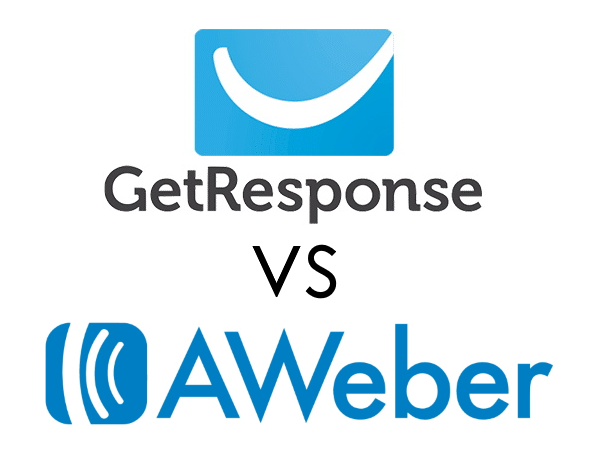
The main difference between GetResponse and AWeber is that GetResponse is a more all-in-one solution that offers a broader set of features.
AWeber focuses more on pure email marketing, while GetResponse offers that plus webinars and tools to build entire marketing funnels.
I won’t speak to the non-email marketing features of GetResponse, but when it comes to the bread and butter of email marketing — newsletters, autoresponders, segmenting, analytics, etc. — which platform is better?
I would say that they’re both very good. Although I currently use GetResponse, I’ve used both platforms and have been very pleased with the performance of both. I only really switched to GetResponse because they had a feature that I wanted.
In fact, you’ll find many professional online marketers on either side that will vouch for one platform or the other.
You should use GetResponse if:
- you want to take advantage of custom workflows at some point
- you think you might use some of the wealth of additional features like Conversion Funnel, e-commerce tools, or webinars
- you have a personal preference for GetResponse
You should use AWeber if:
- you just want the core features of email marketing without extra fluff
- they have the features you need
- you like the simpler pricing structure or otherwise have a personal preference for AWeber
When all is said and done, I’m more inclined to recommend GetResponse because I currently use their platform and like it very much. But if you want to give AWeber a try, feel free to do so.
Thanks for reading! This comparison contains affiliate links for GetResponse and AWeber that I may receive a commission from. Note that the views expressed here are my own and are not official statements from either platform.
Have you used GetResponse or AWeber? What has your experience been? Feel free to share your thoughts in the comments.