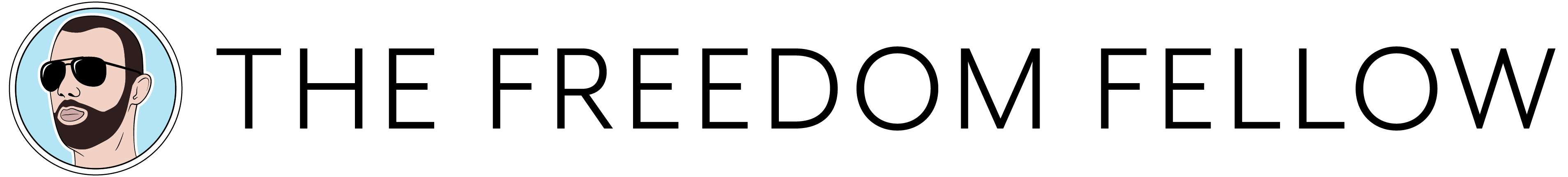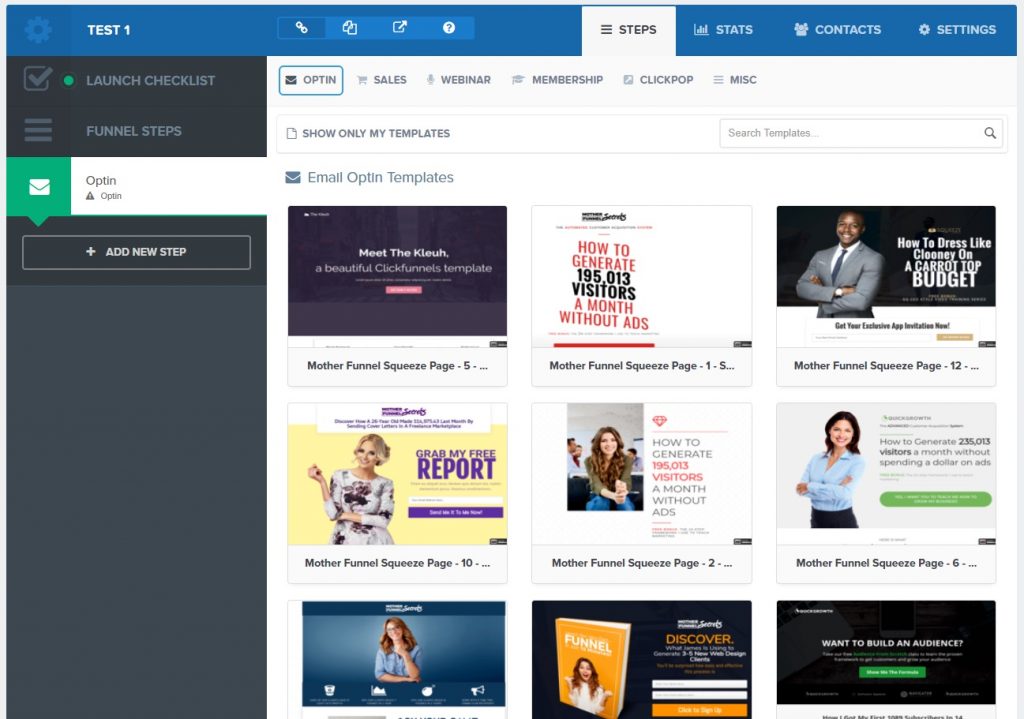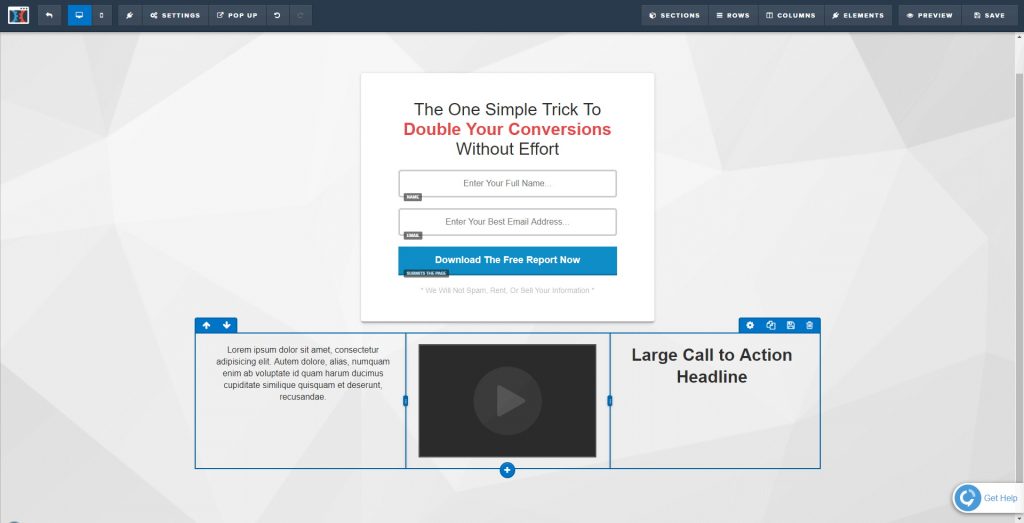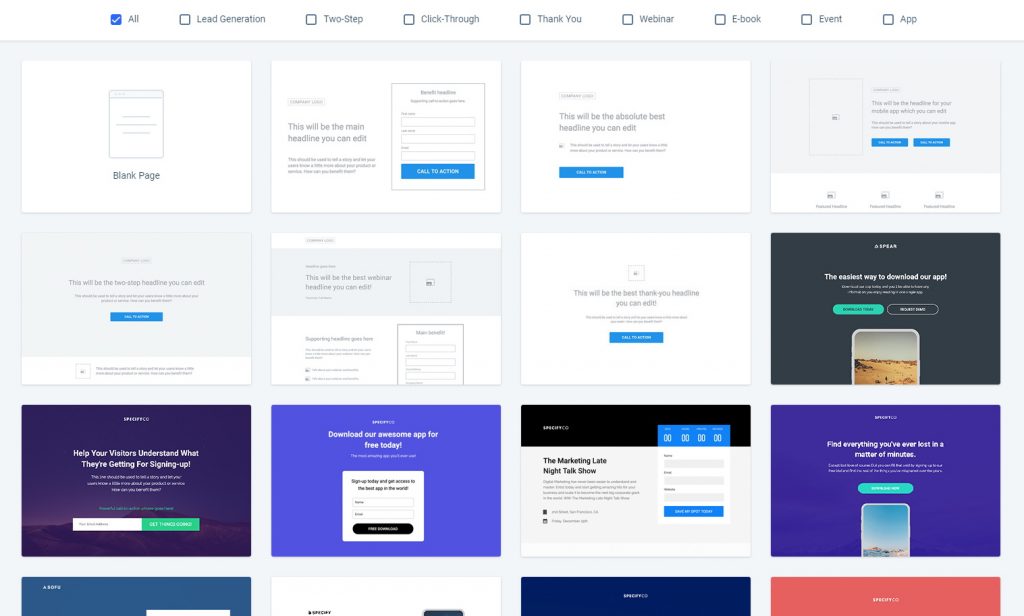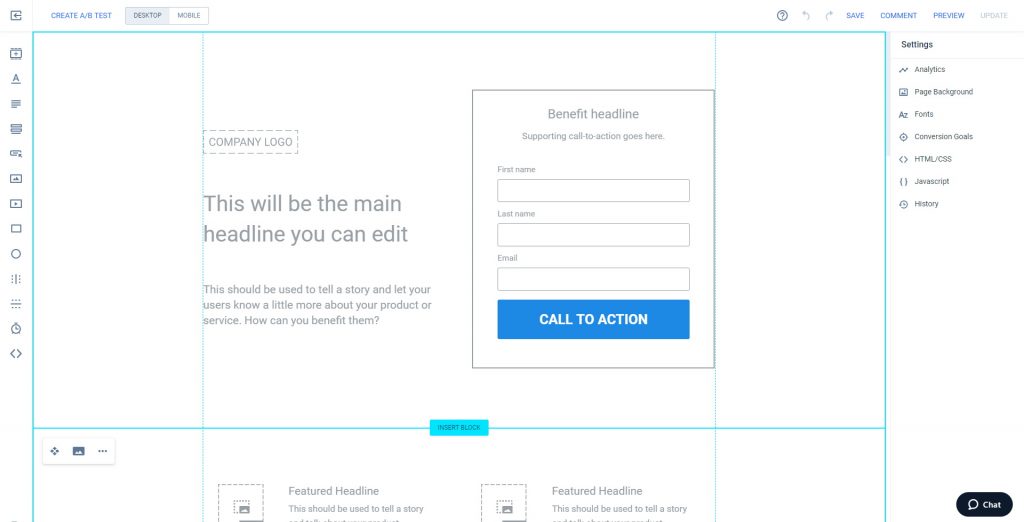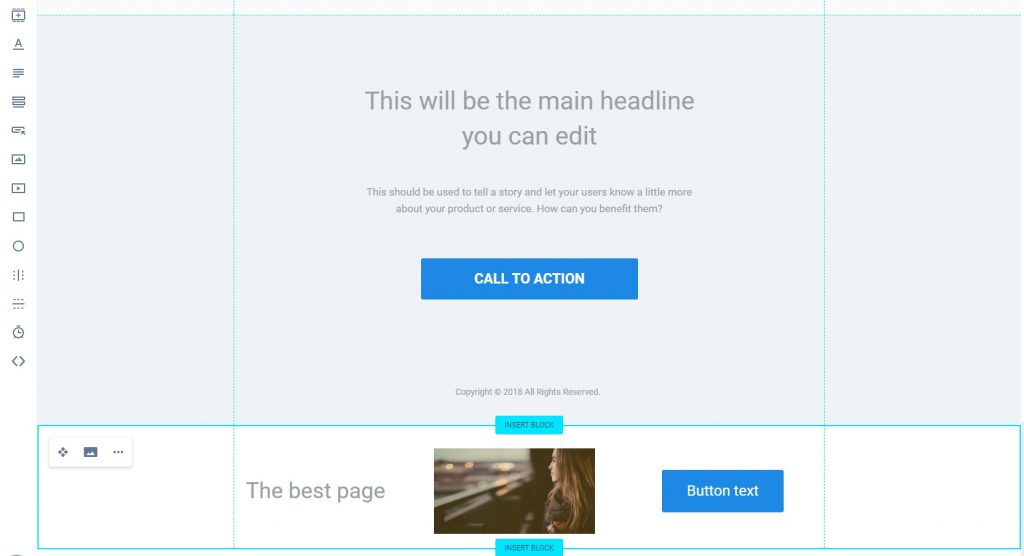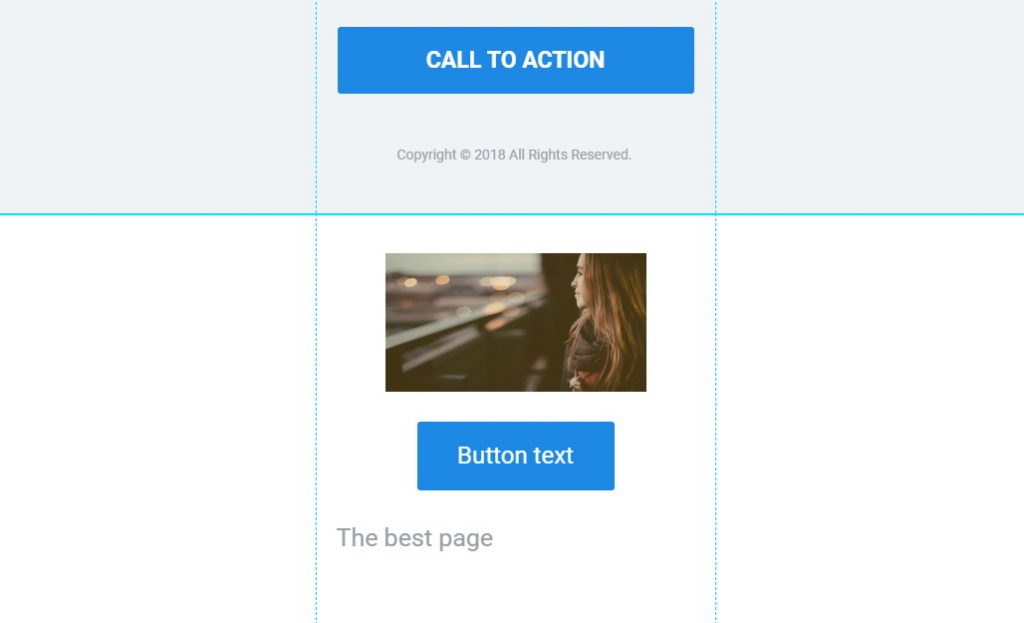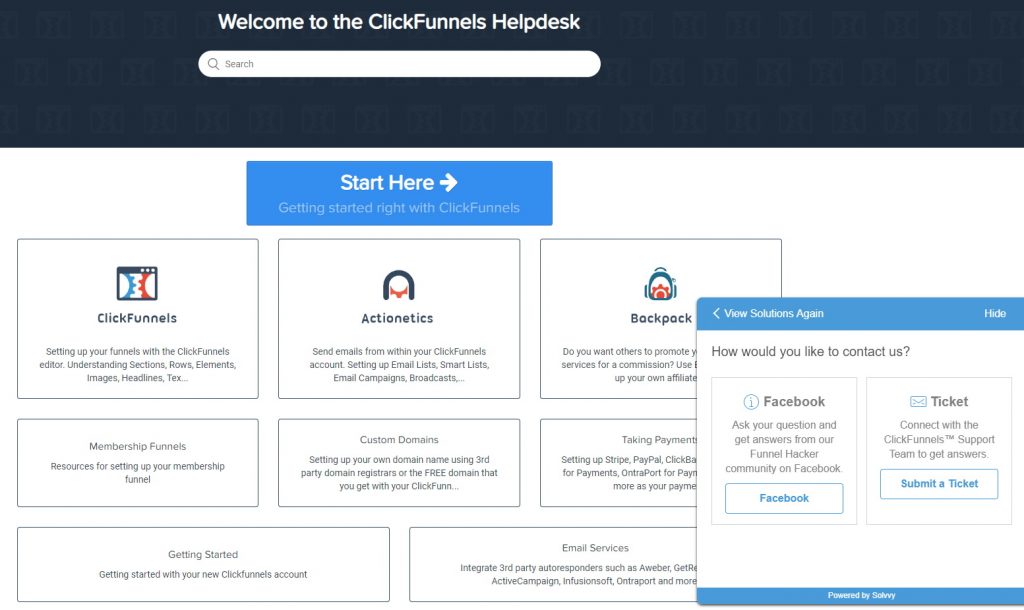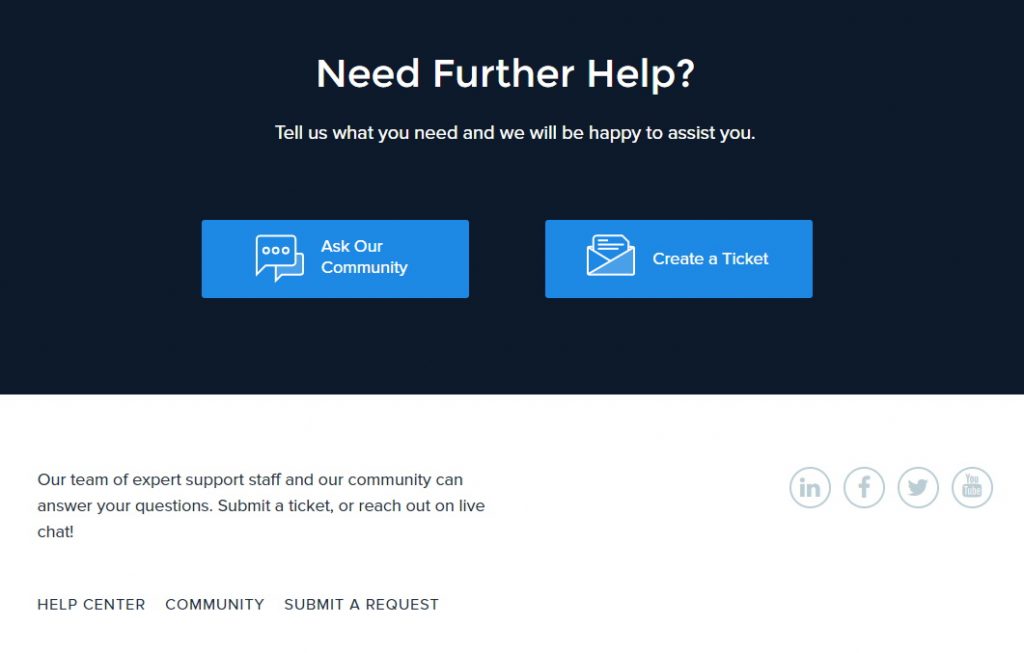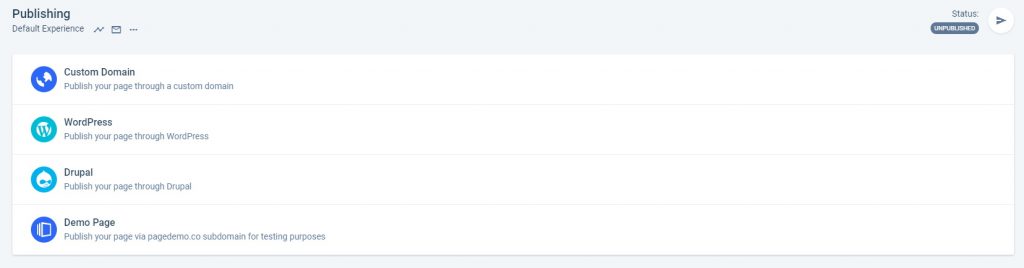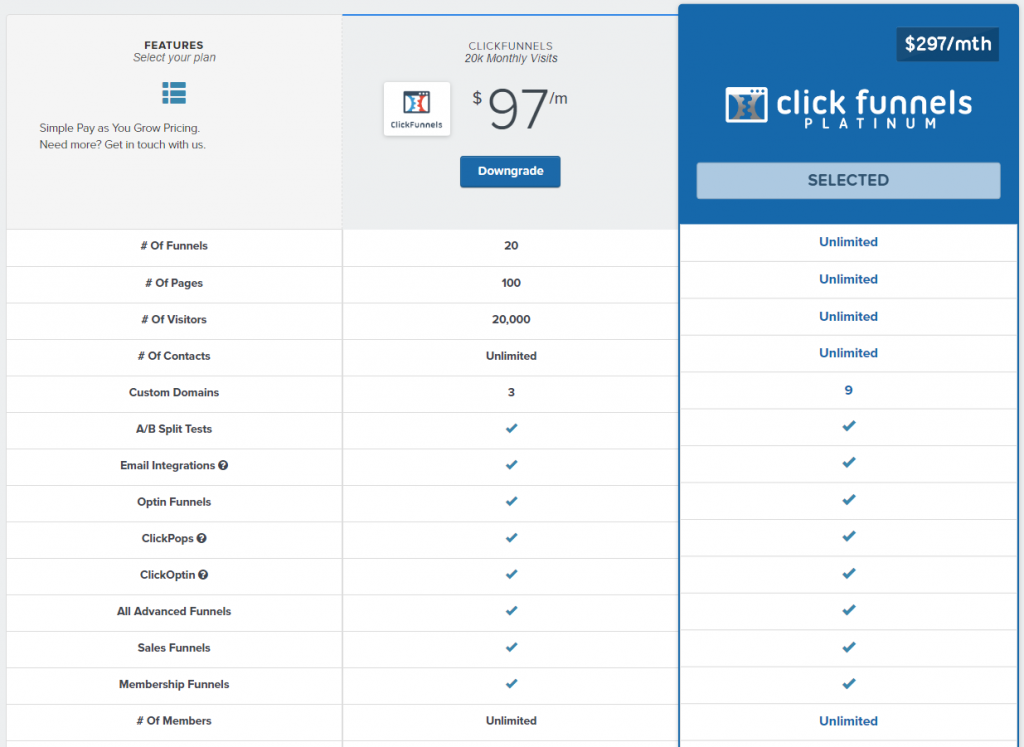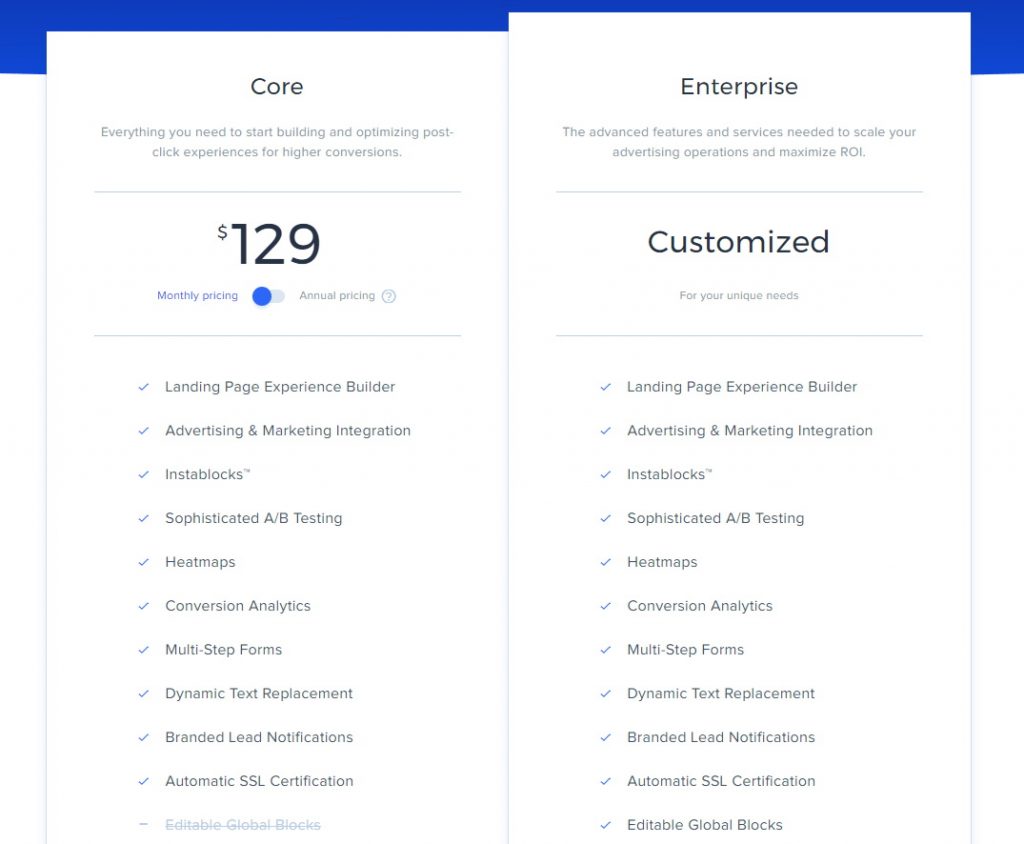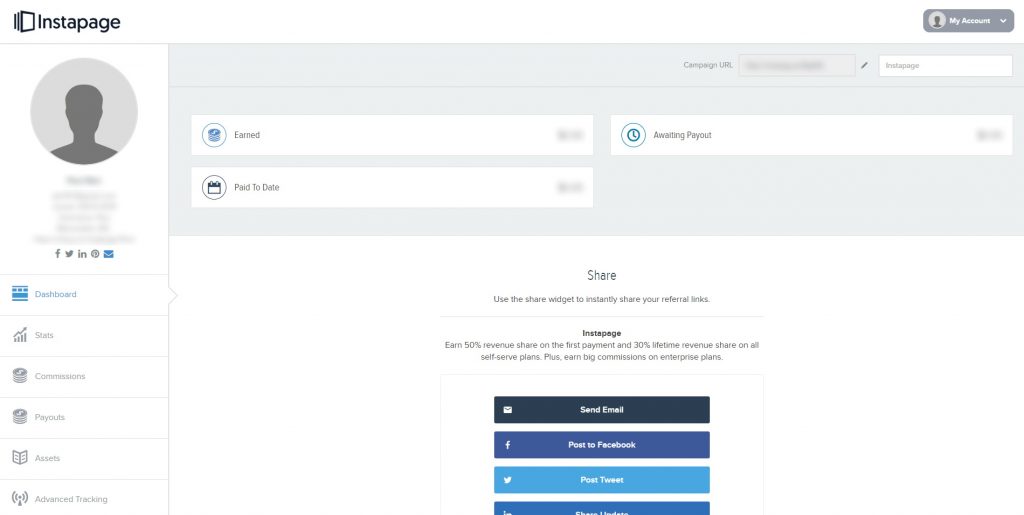ClickFunnels and Instapage are both marketing platforms that are designed for one end goal: to get you more leads, customers, and grow your business online.
They both allow you to create different kinds of landing pages using page builders that don’t require any coding knowledge to use.
But as a whole, each platform offers different features, and they take slightly different approaches to meeting the marketing needs of businesses.
How do they compare? What features do both platforms offer? And which platform should you use?
In this article, I’ll compare ClickFunnels and Instapage so you can make an informed decision on which one to use in your business.
Ultimately, which one to go with will depend on your goals, budget, and other factors.
Here’s what I’m going to be covering in this comparison:
- What are ClickFunnels and Instapage?
- Features Comparison
- Page Builder Comparison
- Customer Support Comparison
- Publishing Options Comparison
- Pricing Comparison
- Affiliate Program Comparison
- Final Verdict
If you’re ready to check out either platform, click the buttons below or scroll down to the bottom of my review to see my verdict!
What are ClickFunnels and Instapage?
ClickFunnels and Instapage are both online business platforms that allow you to build landing pages. However, the approach and scope of each is different.
ClickFunnels is more of a complete marketing solution that allows you to build entire funnels, including opt-in pages, sales pages, product delivery pages, full membership sites, and custom pages, and link them all together within the ClickFunnels ecosystem.
The focus of Instapage is landing pages. More than than, Instapage offers advanced tracking, analytics, and conversion optimization tools that allow agencies and marketing teams to maximize the return on their ad spend, such as with Facebook or Google Ads.
ClickFunnels

ClickFunnels was founded in 2014 by Russell Brunson and Todd Dickerson.
Leading up to the birth of the company, Russell and Todd realized that building sales funnels online was way more difficult than it needed to be.
They got together and mapped out their dream software, brainstorming and planning for weeks. In the following months, Todd built ClickFunnels, Russell marketed it, and the rest is history.
ClickFunnels has a full team including CEO (Brunson), Lead Developer (Dickerson), Head of Business Development, CTO, Director of Operations, and Head of Advertising.
As of right now, they serve more than 94,000 customers, have built more than 5.5 million funnels, and have processed over $4 billion in sales.
ClickFunnels has hundreds of success stories. Many of these people are ClickFunnels affiliates who have made millions of dollars with their funnels.
Instapage

Entrepreneur Tyson Quick saw how much money the average growth and performance marketer was losing in terribly underperforming ad campaigns.
He realized that existing marketing automation platforms failed to match the velocity, scale and volume that digital advertising requires. This led him to found Instapage in 2012.
From the outset, his vision was to drill down on so-called “post-click optimization”, offering advanced tools and products that would allow businesses and marketing teams to maximize ROI through personalized audience targeting.
Instapage currently serves over 15,000 customers including SoundCloud, Vimeo, HelloFresh, eBay, and Marriott.
They have many success stories from big brands and other customers, and you can check them out here.
Features Comparison

Both platforms offer powerful marketing features.
However, the scope of ClickFunnels is bigger. The main focus of ClickFunnels is sales funnels and linking them together, while the main focus of Instapage is optimizing conversions and maximizing the ROI of landing pages.
ClickFunnels
Here are the main features of the ClickFunnels platform:
Funnel Builder
The Funnel Builder is the core feature of ClickFunnels.
It allows you to put together any kind of funnel you can imagine, including tripwire funnels, sales funnels, and webinar funnels. Popups and split testing can be easily set up.
As part of the funnel builder, the “Cookbook” feature allows you to explore a range of funnel templates that you can select and run with. These are templates that Brunson has had success with in his own businesses.
Drag-And-Drop Page Builder
With the ClickFunnels page builder, you can build opt-in pages, sales pages, webinar pages, membership areas, and any other landing page that you want.
The builder is a little bit different than the Instapage builder. Unlike Instapage, which uses blocks and a free drag-and-drop style, ClickFunnels pages are divided into sections, with each section consisting of one or more columns, and each column containing elements.
Popups & One-Click Optin
ClickFunnels offers what they call ClickPops and ClickOptin. ClickPops allows you to place popups on any site, and ClickOptin allows you to place one-click opt-in links in emails.
Email Marketing

Unlike Instapage, ClickFunnels offers email marketing capabilities through their Follow-Up Funnels service (previously known as Actionetics), which is offered in the Platinum Plan.
Affiliate Program

Not to be confused with the affiliate program for ClickFunnels, ClickFunnels allows you to set up your own affiliate program for your products through the Backpack service. This requires the Platinum package.
Ecommerce
ClickFunnels provides a complete solution for eCommerce entrepreneurs selling physical products.
The platform can be integrated with various third-party eCommerce services such as Shopify for smoother business operations.
Integrations
ClickFunnels offers well over 25 third-party integrations including Shopify, GetResponse, WordPress, AWeber, MailChimp, Facebook, Stripe, PayPal, and GoToWebinar.
Analytics
On ClickFunnels, you can track and analyze metrics associated with your funnels such as page views, clicks, and conversions. A/B split testing is also available.
Instapage
Here are the main features of the Instapage platform:
Page Builder
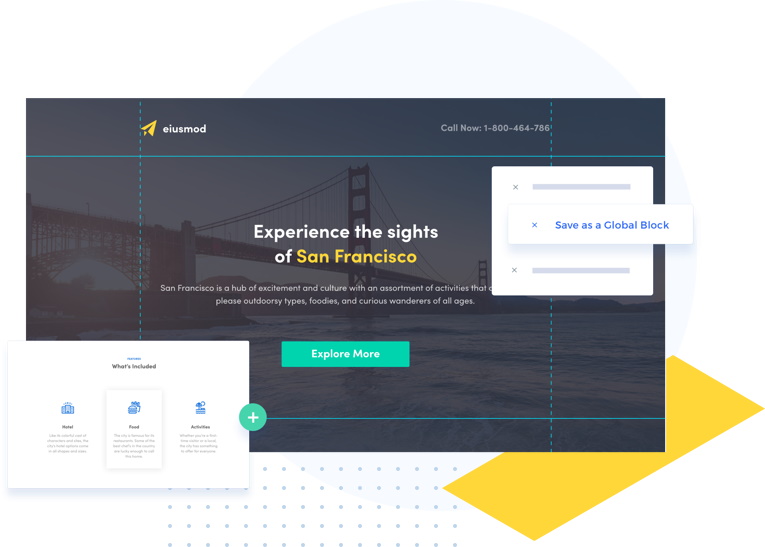
With Instapage, you can create many different types of landing pages using their drag-and-drop builder.
This includes opt-in pages, thank-you pages, two-step pages, webinar pages, event pages, and app pages. You can choose from over 200 fully-customizable templates.
The builder is pretty easy to get the hang of, but it works a little differently than the ClickFunnels builder. Pages are divided into blocks, inside which you can drag elements freely. Alignment also works differently.
Advanced Split Testing
Instapage offers sophisticated A/B split testing on all plans. Variations can be duplicated or deleted as necessary, and you can view conversion metrics related to each variation.
Heatmaps
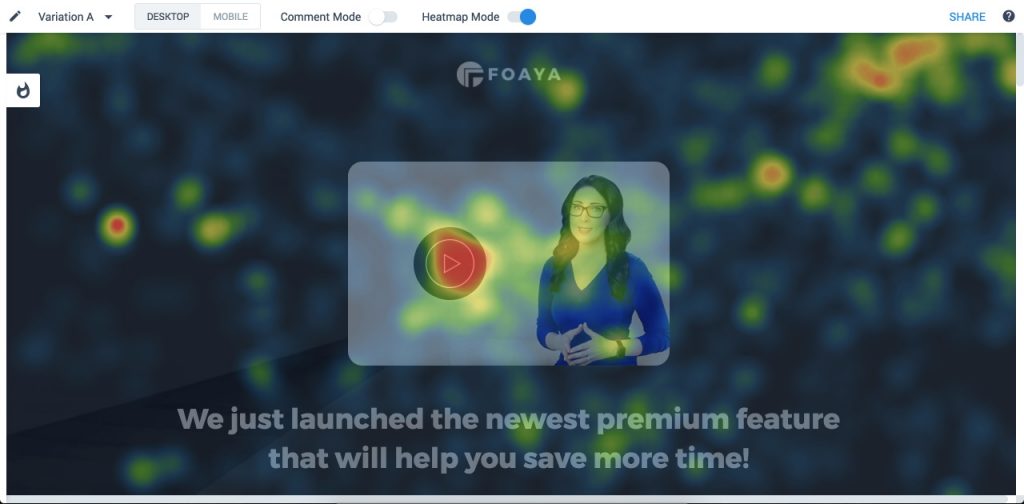
Heatmaps are a powerful feature that allow you to understand the behaviour of visitors to your landing page.
They allow you to view metrics such as scroll depth, mouse movement, and the exact locations of clicks on the page.
Heatmaps are available on all Instapage plans.
Analytics
Within Instapage, you can view detailed analytics data for all of your landing pages, including conversion rate, visitors, bounce rate, cost per lead, cost per visitor, and more.
Integrations
Instapage offers an extensive list of integrations across categories such as advertising, analytics, CRM, email marketing, and marketing automation.
Examples of available integrations are MailChimp, AWeber, GetResponse, WordPress, Facebook Ads, and Microsoft Ads.
Dynamic Text Replacement
This feature allows you to individualize the message on your landing page depending on how the visitor reached your page. You can specifically tailor your landing page to visitors’ keyword search terms.
Collaboration
Instapage allows you to bring an entire team on board to be a part of the creation process. Team members can view and edit shared landing pages, leave feedback, and much more.
Instapage has many other advanced features related to landing page optimization, personalization, and maximizing return on ad spend. You can view them by using the top navigation here.
ClickFunnels and Instapage both offer a lot of features, but the features of Instapage are narrower in scope and more specialized.
Page Builder Comparison
ClickFunnels and Instapage are page builders at their core.
This is arguably the most essential feature, and when you think about it, the editor can make or break the experience.
Let’s see how each page builder works:
ClickFunnels
In this example, I’ll work with an email funnel template.
When I select the Optin step in my funnel, I’m presented with a lot of different templates.
I’ll select the Clean Box Optin, load it, and hit “Edit Page”.
Basically, ClickFunnels pages consist of an ordered structure that goes Section -> Row -> Columns -> Elements.
Sections can be narrow or full-width. Rows are created inside sections, and each row can have a specified number of columns.
Inside columns, you can add elements such as paragraphs, headlines images, videos, buttons, and forms.
In the following screenshot, you can see that I added a section below the opt-in box, added a 3-column row, and put in text, video, and heading elements.
The changes you make are responsive across all device sizes.
Of course, you can also customize these regions by doing things like changing the background, adding graphical effects, changing the sizing, and changing the positioning of elements.
In the editor, you can also create and configure popups, change page settings, and configure integrations such as email.
Here’s an overview of the page editor:
I find the page builder to be quite fast and intuitive. Once you understand how sections work, you can really go nuts with your creativity.
Once you’re done, you can preview and save the page using the buttons at the top.
Instapage
Let’s create a new landing page and see how the editor works. Go to Pages -> Create Page.
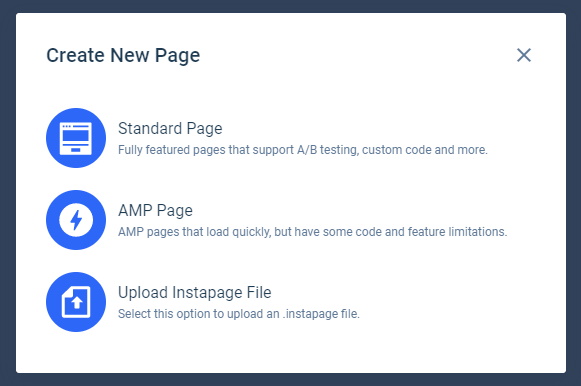
Here, you can choose to build a standard page, build an AMP page, or upload a .Instapage file (these allow you to bring up custom pages and edit them instantly). I’ll choose the standard page option.
Next, you’re presented with a bunch of different templates to choose. You can also start from scratch on a blank page if you wish.
For this example, we’ll choose a simple lead generation template. Give your page a name.
On the next screen, you can view your page settings (integrations, SEO, etc.) and select variations. This is the only variation at the moment, so select “Edit Design” on the right side.
Now we’re taken to the editor.
On the right, you can edit and view various page settings, and on the left, you can select elements to drag onto the page.
Instapage pages are divided into blocks (called Instablocks, similar to sections), and each block can be filled with elements such as headers, text and images.
What’s cool is that you can save any block and deploy it any time you want when you’re editing any page. You can also choose from different block templates if you want to work with something pre-built.
To create a new block and add new content, I’ll click on the bottom block, click “Insert Block” underneath, and select “Insert New Block” under “My Blocks”. Now I can drag any elements I want into the block.
In the above screenshot, I added a new block in the bottom and added a headline, image, and button using the buttons on the left side.
Of course, you can also customize by doing things like resizing, changing the font, and changing the background colour or image.
A Note On Screen Sizes
Before saving and publishing a page, you should always check the mobile version and make sure it looks good.
In Instapage, you can choose the “Regenerate Mobile” option which will sync your desktop and mobile versions.
Instapage does a good job of aligning elements in the mobile version, regardless of where you dragged them in the desktop view. You can edit the mobile version of the page separate from the desktop version as needed.
Get an idea of how Instapage’s landing page builder works in this video:
Overall, I find the builder to be flexible and easy to work with.
Once you’re done editing a page, you can hit “Save” and hit the exit button in the corner.
The Winner
ClickFunnels and Instapage both have quality page builders, but they differ in style. I personally prefer the ClickFunnels builder because it’s a little more structured and easier to align page elements.
With that said, if you want to have more drag-and-drop freedom in terms of where you put your elements, you might like the Instapage builder better.
Customer Support Comparison
Customer support can make or break software. If it’s bad, it can really leave a sour taste in your mouth.
The support experience is a little different for each platform. Let’s go into more detail about each:
ClickFunnels
ClickFunnels has three main support options: the Helpdesk, which contains tutorials, guides, and answers to frequently asked questions, the ClickFunnels Facebook group, and contacting support through a ticket.
In my experience, ticket support can be quite slow to respond – sometimes a few days or longer. But sometimes they respond quickly.
The agents are generally friendly and knowledgeable. I think it would really benefit them if they added a live chat option, at least for business hours, or even phone support.
Instapage
The support options available in Instapage are:
- the help center (searchable) with various tutorials, guides, and answers to common questions.
- the Instapage support center community, where you can create posts and get answers to your questions and comments.
- tickets. Support is available Monday to Friday.
- live chat
I’ve had a good experience overall with the support. Agents are generally friendly and helpful.
One thing I don’t like though is that there doesn’t seem to be any way to access the help center (tickets and community) when you’re logged in to your Instapage account. If there is a way, I haven’t found it.
You can, however, connect to live chat from anywhere in your account.
The Winner
All things considered, I would say that Instapage support edges out ClickFunnels support.
The reason is that they have live chat, which I think is important for getting your issues addressed quickly. Without it, it can take days to get a response.
Publishing Options Comparison
It’s important to know where and how you can host the pages you can build. Let’s look at the publishing options of each platform:
ClickFunnels
ClickFunnels is very flexible in terms of publishing and offers five main options, in addition to being able to use ClickFunnels hosting with a subdomain or custom domain. They are:
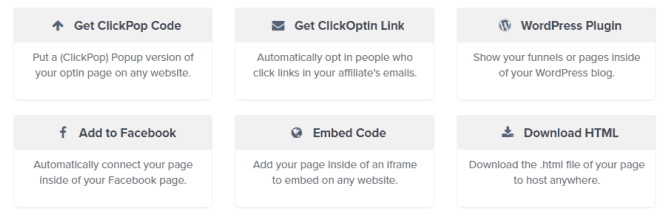
1. ClickPop Code
You can get ClickPop code and put a popup version of your page on any website.
2. WordPress Plugin
With the ClickFunnels WordPress plugin, you can easily display your pages and funnels inside your WordPress blog.
3. Add To Facebook
You can add a ClickFunnels page to your Facebook page, accessible on the left-side column.
4. Embed Code
You can use an embed code to add your page into an iframe on any website.
5. Download HTML
This is an important one in my view. You can download the HTML of your pages and funnels and host it wherever you want.
Instapage
Instapage offers four main publishing options (click to enlarge):
1. Custom Domain
You can connect a custom domain to Instapage and use that for the URL of your page. Adding domains is quite simple.
2. WordPress
Using the Instapage WordPress plugin, you can host your pages on your WordPress site. To learn how to do this, see this page.
3. Drupal
Drupal is a content management system similar to WordPress.
You can install the Instapage plugin on your Drupal site and publish your pages that way.
4. Demo Page
Instapage allows you to publish your page via a pagedemo.co subdomain for testing purposes.
The Winner
I have to give this one to ClickFunnels. This is because they provide more options, and they also allow you to export the HTML freely.
On a side note, Instapage doesn’t seem to want you to publish on the default subdomain; this is probably because they carry themselves as a professional service and want your URL to look professional for your sake.
Pricing Comparison
Instapage is generally more expensive than ClickFunnels. I say “generally” because it’s not so cut and dry.
Let’s explore:
ClickFunnels
ClickFunnels has two main subscription plans: the Starter Plan, which costs $97/month, and the Platinum Plan, which costs $297/month.
The Platinum Plan is formerly known as the Etison Suite Plan.
You used to be able to purchase a product called Funnel Builder Secrets which included 6-12 months of Enterprise at a big discount, but I’m not sure if the product is offered anymore. I suggest asking ClickFunnels about it.
With the Starter Plan, you don’t have access to Backpack or Follow-Up Funnels, and you have various limitations on what you can do. You’re allowed up to 20 funnels, 100 pages, and 3 custom domains at any one time, as well as a maximum of 20,000 visitors per month.
With the Platinum Plan, there are no limitations on the number of funnels, pages, visitors or domains you can create. In addition, you get full access to Backpack, Follow-Up Funnels, daily Hack-A-Thons, FunnelFlix, and a dedicated forum.
If you’re interested in ClickFunnels and you think you can work within the limitations of the Starter Plan, then definitely go for that.
Instapage
Instapage currently offers two main plans: Core and Enterprise.
Core Plan
The Core plan is $99/month on annual billing and $129/month on monthly billing.
With this you get a set of features that includes (but is not limited to) the page builder, A/B testing, heatmaps, integrations, and dynamic text replacement.
Enterprise Plan
The Enterprise plan is a customized plan that includes additional powerful features including 1:1 ad-to-page personalization, real-time visual collaboration, and direct lead-bypass.
To get a rate quote for this plan, you need to check out the demo and contact sales directly.
If you’re interested in Instapage, you should check out the full list of features for each plan here and figure out what you need. If you don’t need the advanced features that come with Enterprise, go for Core.
The Winner
In most respects, ClickFunnels beats Instapage on price. Instapage’s cheapest plan is still more expensive than the ClickFunnels Starter plan.
While Instapage has more advanced tools and capabilities for maximizing landing page ROI (many businesses place a lot of importance on this), it can’t do as much as ClickFunnels on a larger scale.
Affiliate Program Comparison
Note: If you’re not interested in making additional income by doing affiliate marketing, feel free to skip this section of the comparison.
ClickFunnels and Instapage both have affiliate programs where you can promote the software online and get a commission if someone signs up after clicking your link.
Both programs have potential, but one of them has more to offer in my view.
ClickFunnels
The ClickFunnels affiliate program is one of the best opportunities for making an online income through affiliate marketing.
When someone clicks your ClickFunnels affiliate link and signs up (either on the Starter Plan or the Platinum Plan) you get a 30%-40% commission (volume dependent) for every monthly payment they make.
There are many things that make the ClickFunnels affiliate program great, such as the sticky cookies (they last forever), car lease, and product funnels that can make you $1000 commissions.
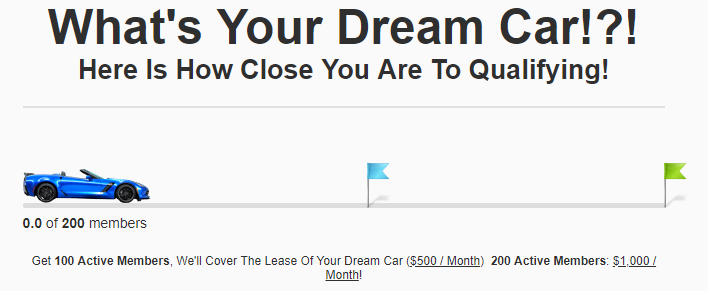
You don’t need to be a ClickFunnels customer to join the affiliate program. It’s free to join, but you need to fill out an application and get approved.
ClickFunnels also provides plenty of resources and training to maximize your earnings.
To get access to their special affiliate training, check out the Affiliate Bootcamp.
Instapage
There are quite a few differences between the Instapage affiliate program and the ClickFunnels affiliate program.
To start, Instapage offers a 50% commission on the first payment and a 30% commission thereafter. This commission can be on any self-serve plan and billing period. You can also make large commissions on Enterprise plans.
The cookie lasts 120 days. Unlike Leadpages, Instapage doesn’t appear to have any kind of bonus or incentive program.
You don’t need to be an Instapage customer to join the affiliate program, although I strongly recommend trying out the software first using the 14-day free trial. The program is also free to join.
They offer many resources to help you out including banners and other assets.
You’re supposed to get a dedicated affiliate manager that answers your questions and helps you promote Instapage, but I haven’t yet found a way to contact this person from within my affiliate account.
One of the things I really like about the Instapage affiliate program is that you can create a custom link to any page on their site, whether it’s a blog post, the pricing page, or something else. This can really help increase conversions.
For more information about the affiliate program, go here.
The Winner
ClickFunnels has a better affiliate program in my opinion. This is for a few reasons:
- The cookie is a sticky cookie that lasts forever.
- ClickFunnels offers additional products beyond just the recurring software service, and many of these products pay out commissions approaching $1000 each.
- ClickFunnels has the Dream Car bonus program, while Instapage doesn’t seem to offer any incentive program.
I don’t like the fact that it’s not obvious how to get in touch with your affiliate manager on Instapage.
Two of the only areas where it has a leg up on ClickFunnels is the higher first payment (50%) and the ability to deep link to any page.
Final Verdict

Here is a summary of what we’ve covered so far:
| Winner | |
| Features | Different scopes |
| Page Builder | Different styles |
| Customer Support | Instapage |
| Publishing Options | ClickFunnels |
| Pricing | ClickFunnels |
| Affiliate Program | ClickFunnels |
ClickFunnels Pros & Cons
Pros
- diverse marketing features with large scope
- page builder is easy to use
- a lot of publishing options
- generally cheaper than Instapage
- awesome affiliate program
Cons
- customer support could be better
- can’t deep link in the affiliate program
- landing page optimization solutions are less advanced
Instapage Pros & Cons
Pros
- a great and professional option for those who want powerful landing page capabilities
- page builder is excellent considering the free drag-and-drop style
- heatmaps
- can connect to live support chat to get quick answers to questions
- clean and fast interface
Cons
- alignment of elements has to be done manually in the editor
- doesn’t offer much outside of creating and optimizing landing pages
- quite expensive
It’s hard to say which platform is better. Both are quality platforms, and each one has a specific focus.
ClickFunnels is an all-in-one software for building funnels that also offers email marketing services.
While Instapage isn’t a funnel builder, it offers advanced optimization tools for landing pages that allow agencies, teams and individuals to maximize their return on ad spend.
You have to ask yourself: what do you need? Do you need to build funnels (sales pages, membership areas, upsells, downsells, etc.) or only need simple capabilities for building landing pages? If yes, get ClickFunnels.
On the other hand, if landing pages are your focus and you want flexible, advanced tools for maximizing the conversions of those pages, Instapage is the way to go.
At the end of the day, you need to consider the features you need and weigh that with the features each platform offers.
Note that I’m offering a valuable bonus package for those who decide to sign up for the ClickFunnels trial through my link. You can see what these bonuses are on my ClickFunnels review page. But if you want to get Instapage, no worries at all.
To get access to these bonuses, all you have to do is sign up for the ClickFunnels trial and email me at paul@thefreedomfellow.com. Once I confirm that you’ve signed up under my name, I’ll send over the bonuses.
Thanks for reading my ClickFunnels vs. Instapage comparison. Note that I am an independent affiliate, not an employee. I receive referral payments from ClickFunnels and Instapage. The opinions expressed here are my own and are not official statements of Instapage, ClickFunnels, or ClickFunnels’ parent company, Etison LLC.