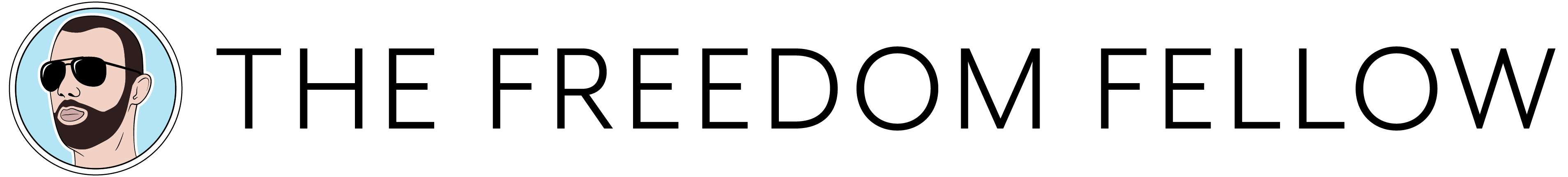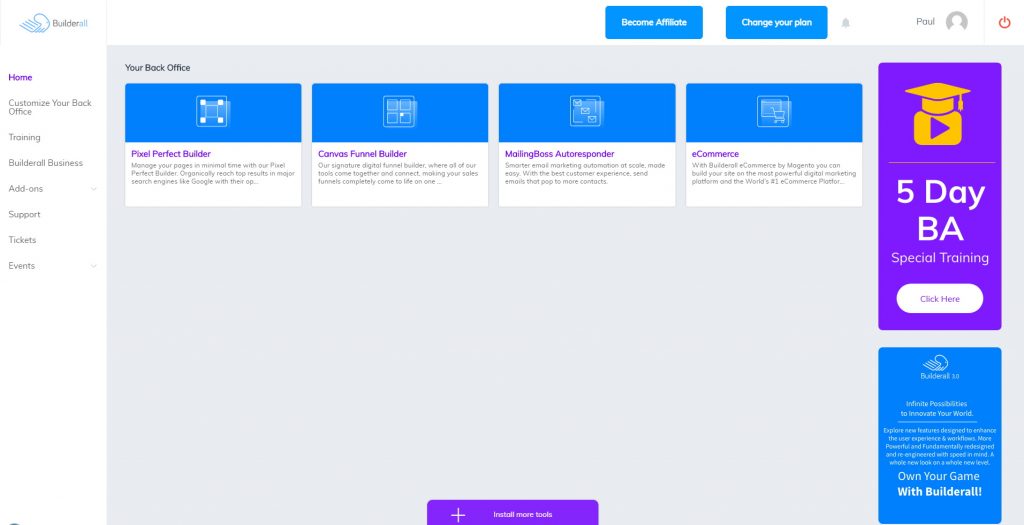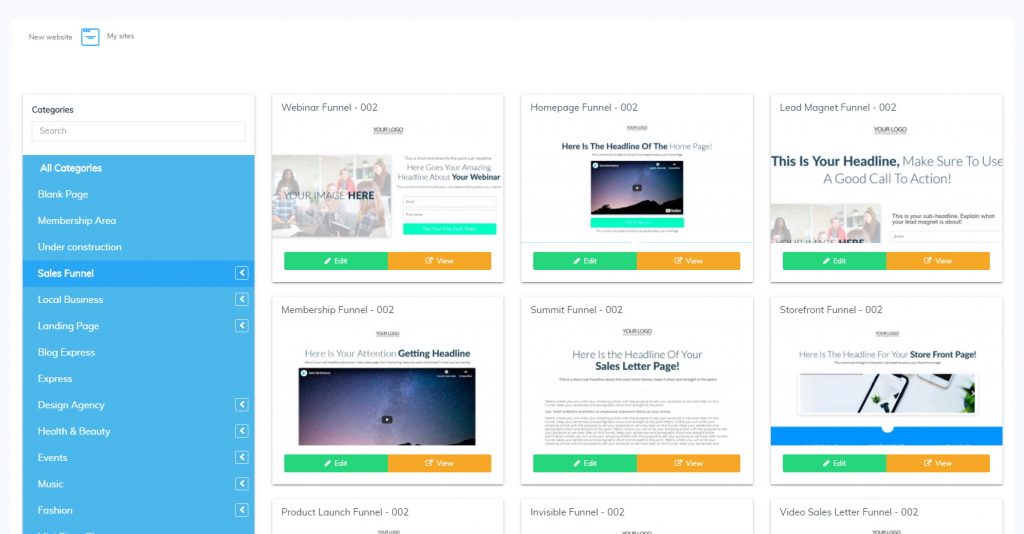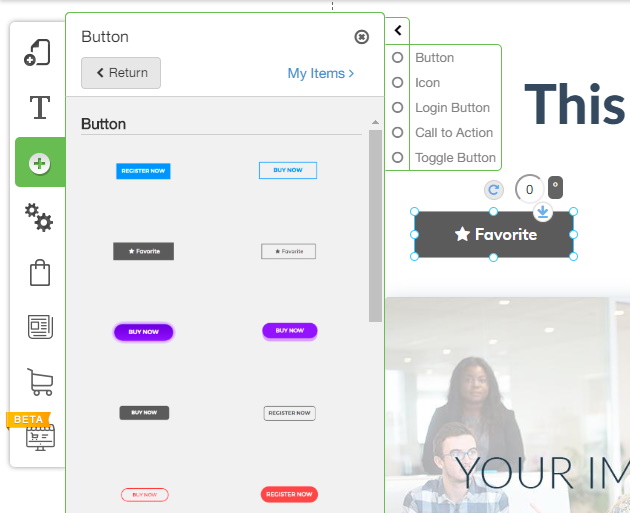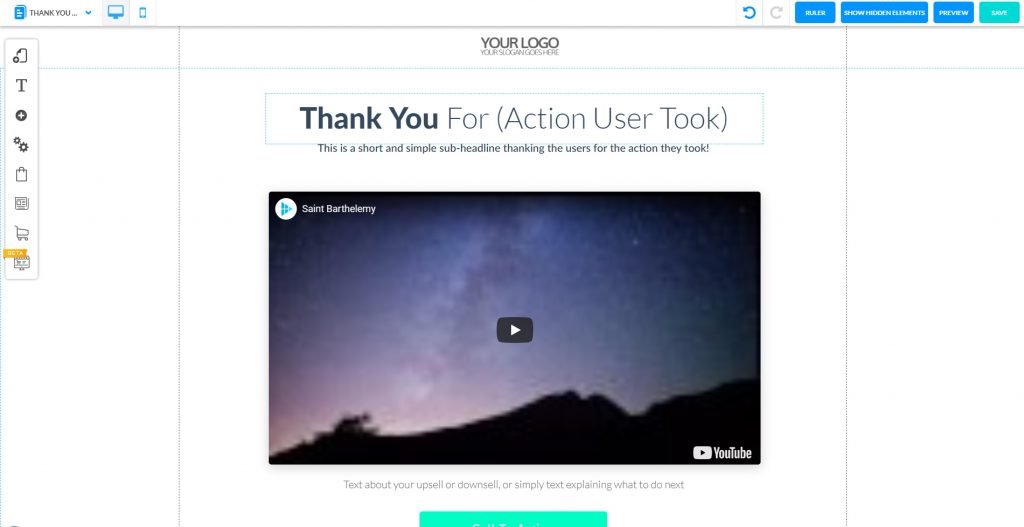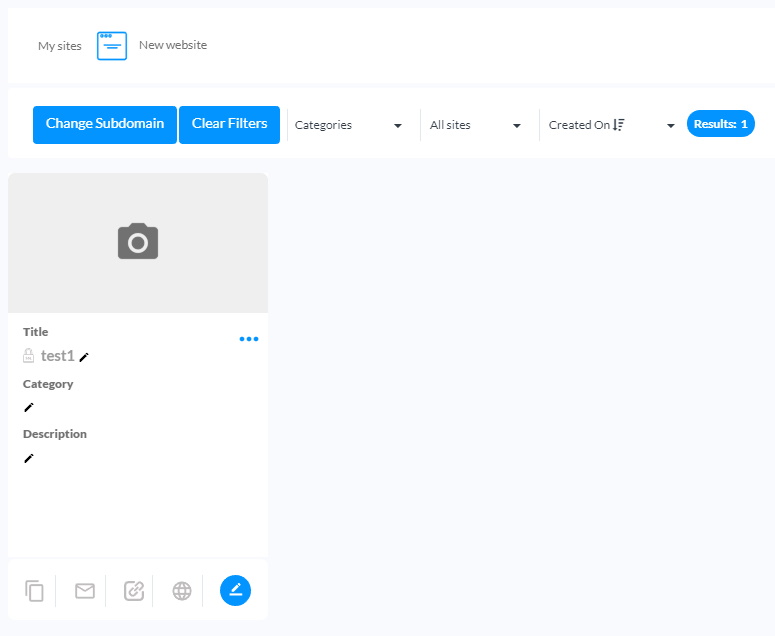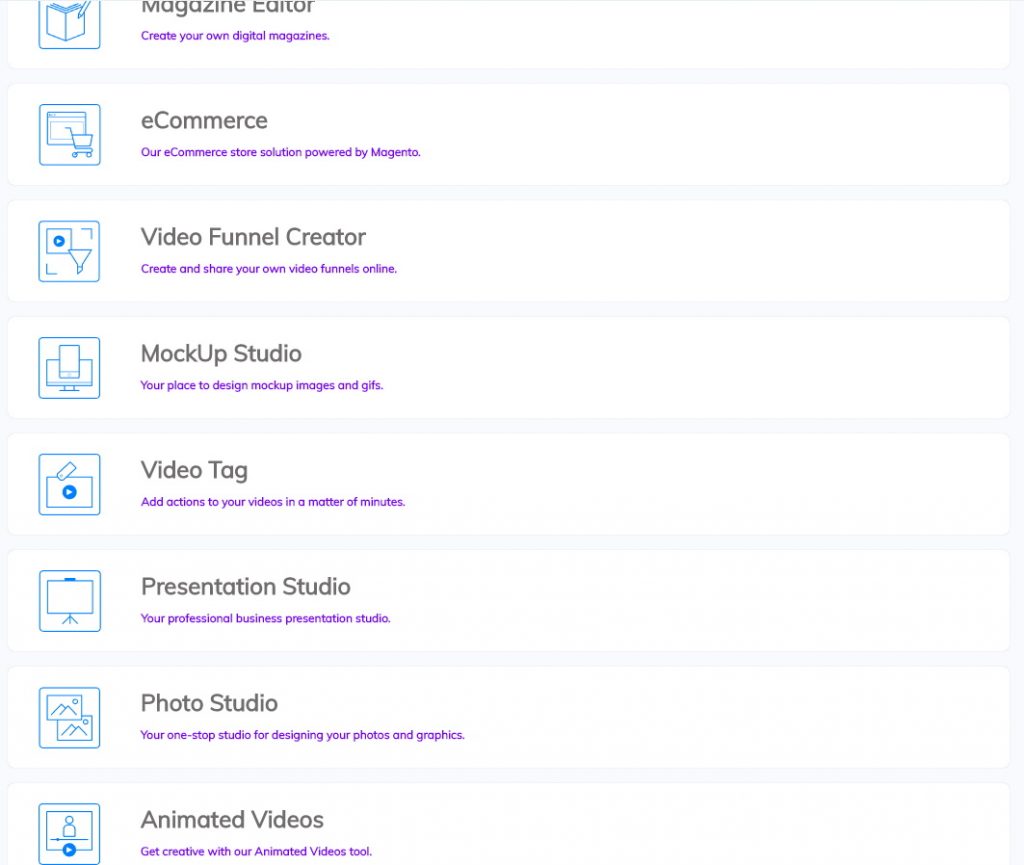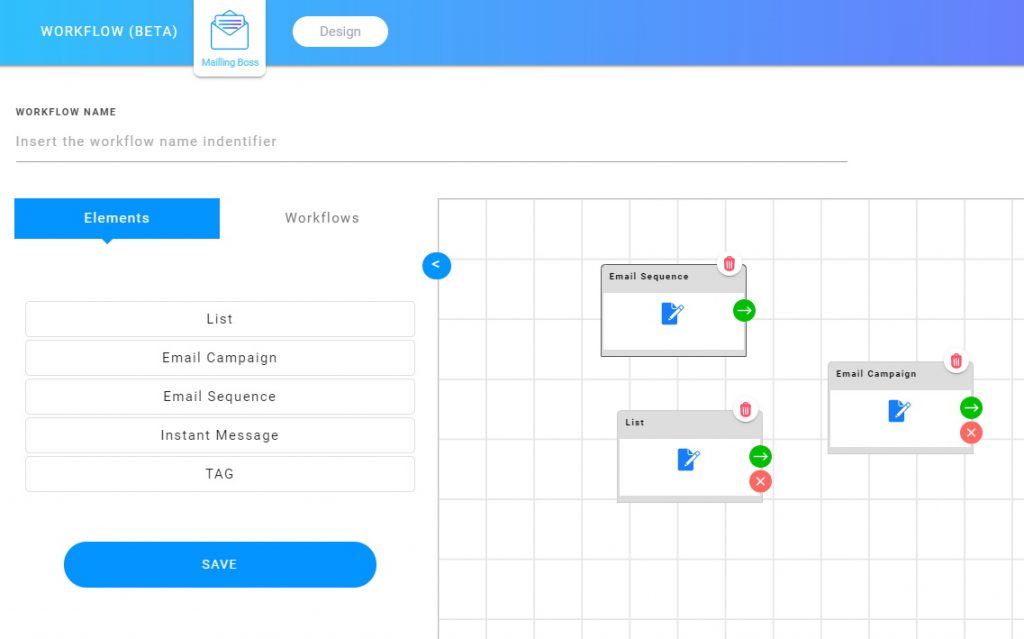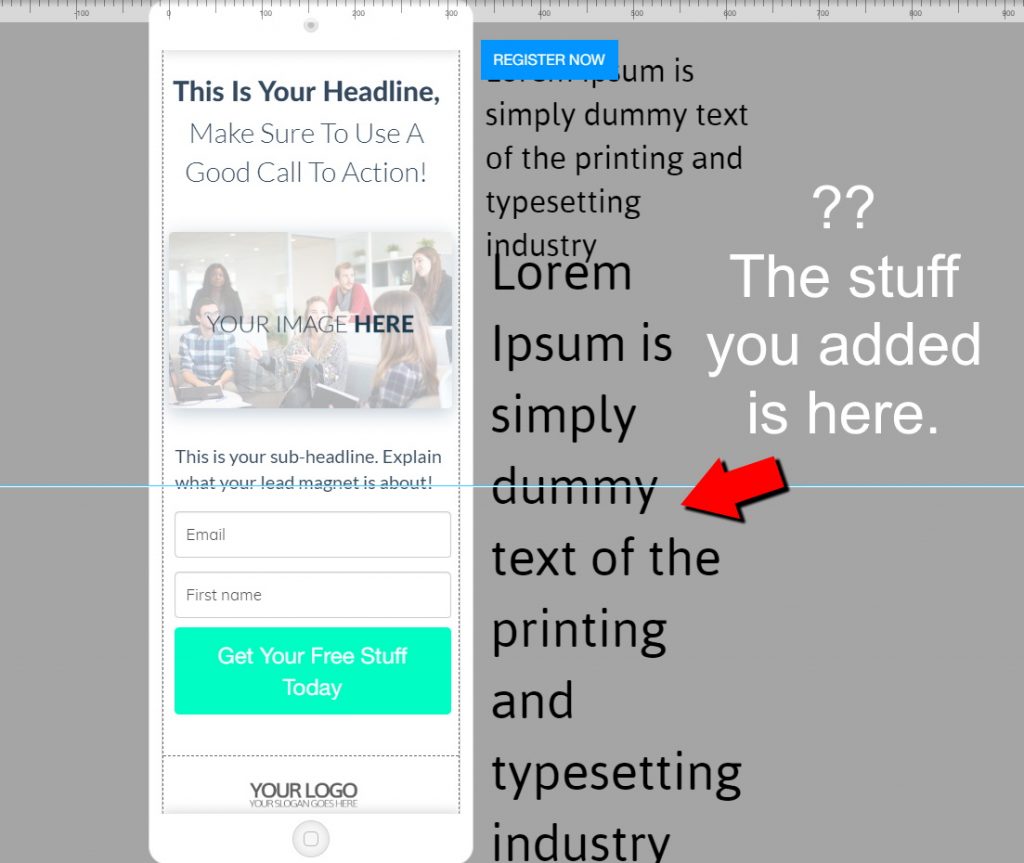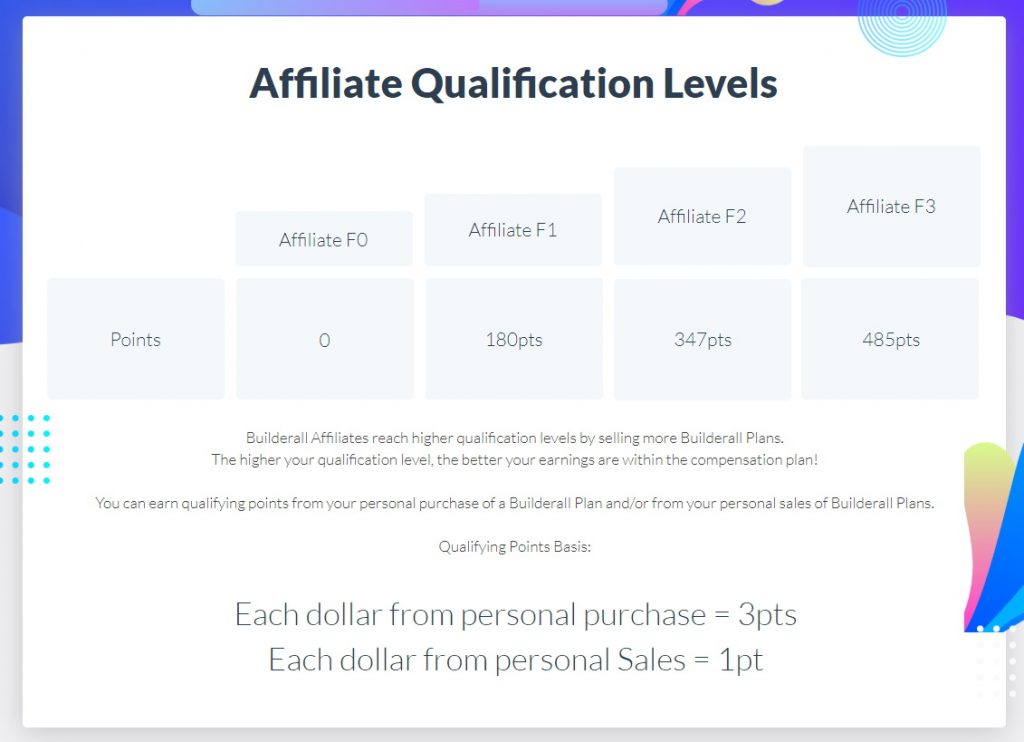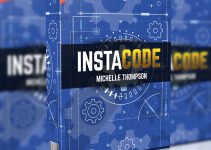If you want to do business online, or even if you do business offline and are thinking of expanding into the online space, let me tell you that you’re making a smart decision.
Online commerce is exploding, and it’s only going to get bigger in the next few years and into the next decade and beyond.
Of course, converting your visitors and leads into paying customers isn’t easy; it typically involves a concept known as a sales funnel.
If you know anything about creating sales funnels online, you know that most of the software solutions that can create these funnels are very expensive.
Builderall supposedly solves this problem. At a very low price, they offer their suite of “all-in-one” business features including a website builder, funnel builder, and email marketing software.
I have known about Builderall for a few years now and have used their platform in my online business.
In this article, I’m going to write a comprehensive review of the platform so you can answer these questions for yourself:
How can Builderall and its sales funnel capabilities help my business?
Is it worth it, or am I better off using other software?
If you’re interested in the platform and are on the fence, don’t make any decision until you’ve read this eye-opening review.
Here’s what I’m going to be covering in the review:
- What is Builderall?
- Some Builderall Success Stories
- A Quick Tour Of Builderall
- What I Like About Builderall
- What I Don’t Like About Builderall
- Builderall Pricing Plans
- Frequently Asked Questions
- An Alternative Platform
- Conclusion
If you’re ready to get the best funnel software for your business, click the button below or scroll down to the bottom of my review to see my final verdict and recommendation!
What is Builderall?

Since you’re reading this review, you probably already have an idea of what Builderall is. Builderall describes itself as “the most powerful and complete digital marketing and online business platform ever created”.
It’s an all-in-one business solution that essentially helps you sell your products online. In particular, it allows you to build websites, build sales funnels, and do email marketing.
The company was started in 2011 by Brazilian entrepreneur Erick Salgado, and has since grown into a fairly well-known platform.
Here are some Builderall stats (as of the time of writing):
- it employs nearly 100 people.
- it serves more than 40,000 customers.
- it has published more than 500,000 websites.
- it has sent more than 300 million emails.
Here are the main features of the platform:
Pixel Perfect Builder
This tool allows you to create pretty much any website you can imagine, including:
- sales funnel pages (opt-in, sales, etc.)
- landing pages
- agency websites
- membership sites
- blogs
- niche sites
- custom pages
There are plenty of templates for every kind of page and website, so you don’t need to build anything from scratch.
In addition to this, Builderall recently came out with a tool that streamlines the process of building a funnel:
Canvas Funnel Builder
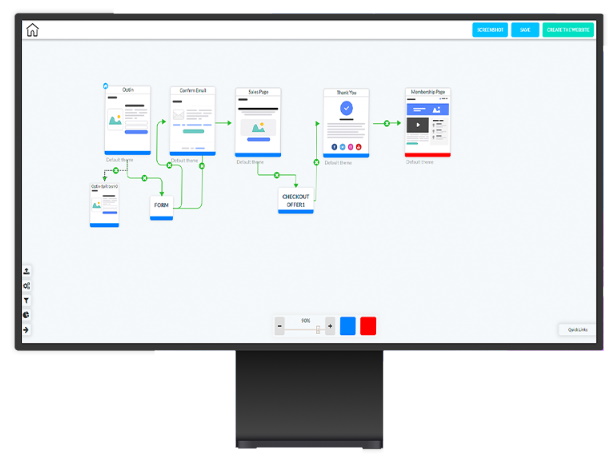
The Canvas Funnel Builder is a cool feature that allows you to map out and visualize your entire funnel in a blueprint flowchart format, and then build and edit the funnel on the spot.
You first choose one of over 25 funnel templates that fits you best, and then you can edit everything associated with the funnel right from the blueprint window.
I do think it’s one of Builderall’s best features, but I haven’t used it enough to have a thorough understanding of it.
MailingBoss Email Marketing

Another major feature of the Builderall platform is their in-house email marketing service called MailingBoss.
With MailingBoss, you can do the important things that you can normally do in dedicated email platforms like GetResponse — this includes sending email broadcasts and autoresponders.
They also have a workflow feature that isn’t easy to find in other email software, which is a really nice bonus.
In addition to these three core features, Builderall offers a ton of other features such as eCommerce stores, heat maps, an app builder, magazine editor, video animation, and share lockers.
Some Builderall Success Stories
Builderall has many testimonials of people who have achieved great success with the platform.
Let’s go over a few of them:
Success Story #1
Businessman Todd Archer knew little to nothing about using WordPress to build websites or about using email autoresponders.
He discovered Builderall, signed up, and was able to get on his feet quickly. Todd is really pleased with the tools and the support.
Success Story #2
Ruben Santiago has been in the internet marketing business for over 20 years. He used to be really frustrated with the fact that he had to use so many different tools to run his businesses.
Builderall was the solution for him — an all-in-one platform that gives him everything he needs. He recommends Builderall to all of his clients.
Success Story #3
Joe Barnes and Jason Tibbetts of The Master Entrepreneurs teach their students how to build high-converting funnels.
After discovering Builderall and migrating their businesses over, many of their students started making full-time incomes with funnels created in Builderall. One of them made over $1,000,000 in 6 months.
Success Stories #4 and #5
Wassili Birbilis from the Netherlands made over $4000 in a 4-month period in 2018 from the Builderall platform.
Salvatore Caretto from Italy brought in over $9000 in a 5-month period in 2018 from Builderall.
A Quick Tour Of Builderall
The main thing that Builderall can do is create pages, websites, and funnels.
Let’s take a tour of the inside of the software and see how it works.
Once you sign up for your Builderall account and log in, you’ll be taken to the main home screen.
From the main dashboard, you can access your tools, training, add-ons and support. There are a few advertisement cards on the right side, and you can configure your account settings by clicking your name on the top right.
The first thing you’ll need to do now is “customize your back office” as they put it. You just have to go to that section from the left navigation and install the features you want.
In the above screenshot, I’ve added the website builder, canvas funnel builder, email autoresponder (MailingBoss), and eCommerce tool to my dashboard.
It seems like an unnecessary extra step to me, but they probably did this so that you don’t have to see or deal with the tools that you don’t use.
Now, let’s assume that you want to create a simple opt-in funnel that collects email addresses. Here’s how you can do it:
Select the Pixel Perfect Builder and hit Enter.
You’ll be taken to a page where you can select from hundreds of different templates. Go to the Sales Funnel section.
Because we’re creating an opt-in funnel, select Edit under Lead Magnet Funnel – 002. You can also view any template you want by clicking View.
This funnel consists of a lead capture page and a thank-you page. Now you can edit the lead capture page however you want.
Change the text, add images, add a logo, and connect the form to your autoresponder. For integration, right click on a form and select Configure.
The procedure for integrating your autoresponder into Builderall differs depending on what email software you’re using. I recommend GetResponse.
Once you’ve created your lists and taken the necessary steps for integration, you should be good to go.
You can configure settings, add text and drag elements into the canvas by using the buttons on the left-side toolbar.
For example, if you wanted to add a button, you would click the + button and select Button.
At this point, you’re presented with a bunch of different button designs. Pick one, and then drag the button wherever you want on the page.
When you’re done editing the lead capture page, click Save in the top right-hand corner. If you’re prompted, put in your desired URL with subdomain.
Now you need to edit the thank-you page. Click the dropdown in the top left corner of the editor and select it.
You’ll now see this:
Edit the thank-you page the same way as before.
Possible options for creating a thank-you page are telling your subscribers to check their email and/or including a button that links to an affiliate offer.
Once you’re done, hit Save. Make sure the mobile and desktop versions are all good.
Go back to the Pixel Perfect Builder and select My sites.
Here, you can see the site (funnel) you’ve created. You can do things like duplicate it, edit the category and description, edit it, and get the website link. That’s pretty much all there is to it.
Page Editor Notes
Note that with the Builderall editor, there’s no automatic alignment, and you normally have to edit the mobile version of the page separately from the desktop version. I’ll talk more about this later in the review.
Website Design Notes
I should mention that Builderall did a complete redesign of their website some time ago, called Builderall 3.0.
I used the platform before the redesign, and unfortunately, I have to say that I don’t see any noticeable improvement. The Builderall site and backend load very strangely and feel sluggish.
What I Like About Builderall
Here are what I believe are the greatest strengths of the Builderall platform:
1. It offers a ton of features.
Many business solutions out there mainly focus on the building of websites, landing pages, or funnels, and throw in a few extra features.
Builderall, in contrast, casts a wide net by offering an impressive amount of additional features.
Not only do they have a website builder and funnel visualization tool, but they also offer a full-featured email marketing service, eCommerce store builder, and things like an app creator, mockup studio, photo studio, browser notifications, heat map, share locker, social proof tool, and video wrapper.
They even offer a digital magazine editor that allows you to create and share your own digital magazines, a video funnel creator, a video animation tool, floating videos, and social media automation.
And this isn’t even everything they offer.
Whether or not these tools are actually good and useful is one thing, but they certainly go all out when it comes to equipping businesses with everything they need to do digital marketing online, beyond just a website builder.
2. It’s very affordable.

Business platforms like Builderall are notorious for being very expensive. Sometimes it feels like the cost isn’t fully justified and these companies are just gouging their users.
Builderall addresses this by offering very affordable rates for their pricing packages.
As I’ll talk about more in the pricing section of the review, the cheapest plan costs $30 per month, and the more expensive plan costs $70 per month. Both of these options are cheaper than, for example, the Starter Plan of ClickFunnels (a comparable platform) which costs $97/month.
In fact, the pricing is one of Builderall’s biggest selling points. Having said that, low prices come with their own potential problems, namely that the quality of the actual product may not be up to par. I’ll discuss this later.
3. They offer some nice bonuses.
Builderall has a few features and does a few things that I think really “up” the attraction factor of their platform.
For example, within their in-house email marketing service MailingBoss, they offer a workflow feature, which is extremely handy and allows marketers to really drill down into targeting their subscribers.
It’s not easy to find such a feature, even in dedicated email marketing platforms, although GetResponse is one company that offers it.
Let’s take another example. Although I don’t like their affiliate program for the most part (as I discuss below), I really like the fact that they have a tiered affiliate system.
Tiered commissions, where affiliates make commissions from the sales that their own affiliates make, can be a very powerful source of revenue.
It’s touches like these that can really help people to overlook some of the bad.
What I Don’t Like About Builderall
Unfortunately, there are a lot more negatives than positives here. I discuss most of these in my ClickFunnels vs. Builderall comparison.
Let’s get into them:
1. There’s no automatic alignment in the page builder.
One of the biggest issues for me since I first tried using Builderall years ago is that you can’t automatically align elements, whether they’re text blocks, images, buttons, or whatever else. By this I mean that you can’t vertically or horizontally center elements on the page.
In my experience, if you want a website that looks professional, proper alignment is crucial. You can’t just drag and drop wherever you please.
Yet, this is how it works with the Builderall page editor. You basically have to play it by eye.
Builderall offers a ruler tool (seen in the screenshot above) for alignment, but it has never really helped me.
It’s like you’re a child sitting on the floor pushing around objects in front of you – it’s never going to be precise. I don’t even know if they can fix it without totally redoing the infrastructure behind their website builder.
2. You have to edit the desktop and mobile version of a page separately.
In the standard site builder, the mobile version of a page doesn’t automatically respond to the changes you make on the desktop version.
This means that you have to edit the mobile and desktop versions of pages separately, meaning that you have to create two pages instead of one.
This is unnecessarily cumbersome and a huge shortcoming of the Builderall page builder.
I believe this stems from the lack of automatic alignment I just discussed. Because there is no order or structure in how elements exist on the page, the software doesn’t know how to translate it over to different screen sizes.
And this mechanic doesn’t account for the fact that people use devices of all different sizes, not just two. Thus, a visitor with a different screen size isn’t guaranteed to see a page with the elements properly arranged.
Note: Builderall recently released a new responsive page builder that addresses this issue. If you want to build pages without editing different screen sizes, use this builder.
3. The affiliate program kind of sucks.
I wouldn’t recommend Builderall’s affiliate program. Here’s why:
3.1. It’s overly complicated.
Builderall’s affiliate program used to be much simpler, but they recently overhauled it, and now it’s convoluted and hard to understand.
They class affiliates into one of four “qualification levels” (F0, F1, F2, F3) and have a points system that determines what you earn for each Builderall sale you make.
The commission structure itself is quite complicated. What’s more, there are retention bonuses and a tiered affiliate system.
I praised the tiered affiliate system above for its income potential, but all of this adds up to a lot of unnecessary complexity.
Why? All it’s going to do is repel potential affiliates away.
3.2. It doesn’t pay you recurring commissions for the first few sales.
You don’t have to be a Builderall customer to become an affiliate.
However, unless you’re an affiliate who’s also subscribed to the Premium plan, you won’t make any commissions on recurring payments because you’re an F0 affiliate.
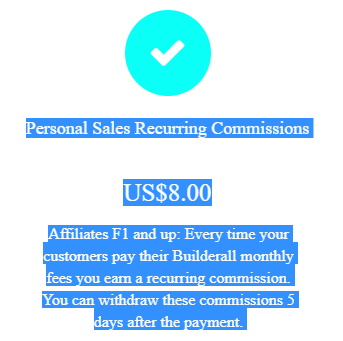
F0 affiliates (affiliates with less than 180 points to their name) only earn commissions on the first payment made by a customer. This means that you need to make a few sales before you even start to earn recurring commissions.
Recurring commissions are the best commissions you can make online, so this just sucks.
3.3. You have to pay a recurring fee to be a part of it.
You need to pay $50/year just to be a part of Builderall’s affiliate program.
This is in contrast to the ClickFunnels affiliate program, for example, which requires an application but is free to join.
I don’t care what the affiliate program offers; you should NEVER have to pay to join an affiliate program. The fact that you do here raises some questions in my mind about Builderall’s integrity.
4. You can’t export and host sites elsewhere.

Another issue is, while Builderall allows custom domains for their pages and email service, you can’t export pages built with Builderall and host them somewhere else.
You have no choice but to use a domain on their hosting or a subdomain to host pages. So if you want your website built with Builderall to be under a professional independent web host, you’re out of luck.
5. The site is slow and runs poorly.
I know a good website when I see one — not just in terms of the graphics and aesthetics, but in terms of how it runs. Sadly, the current design of Builderall is not that.
On the surface it looks great, but it runs like junk. Sometimes you have to double click on menu items to load them.
Also, you used to be able to search for answers to important questions in their support section easily, but now all of that is gone. I still don’t know where to find their FAQ section or if they even have it anymore.
6. The site it riddled with grammatical and spelling errors.
A few typos here and there are understandable. But Builderall takes it to a whole other level.
Much of the content of their website, in the front and back end, is filled with grammar and spelling errors. I get that the company has roots in Brazil, but damn, couldn’t they have hired some native English speakers to write their content?
Builderall Pricing Plans
You may or may not already know that Builderall is cheaper than other comparable software. Let’s explore it more closely.
Builderall offers two plans: Essential and Premium.
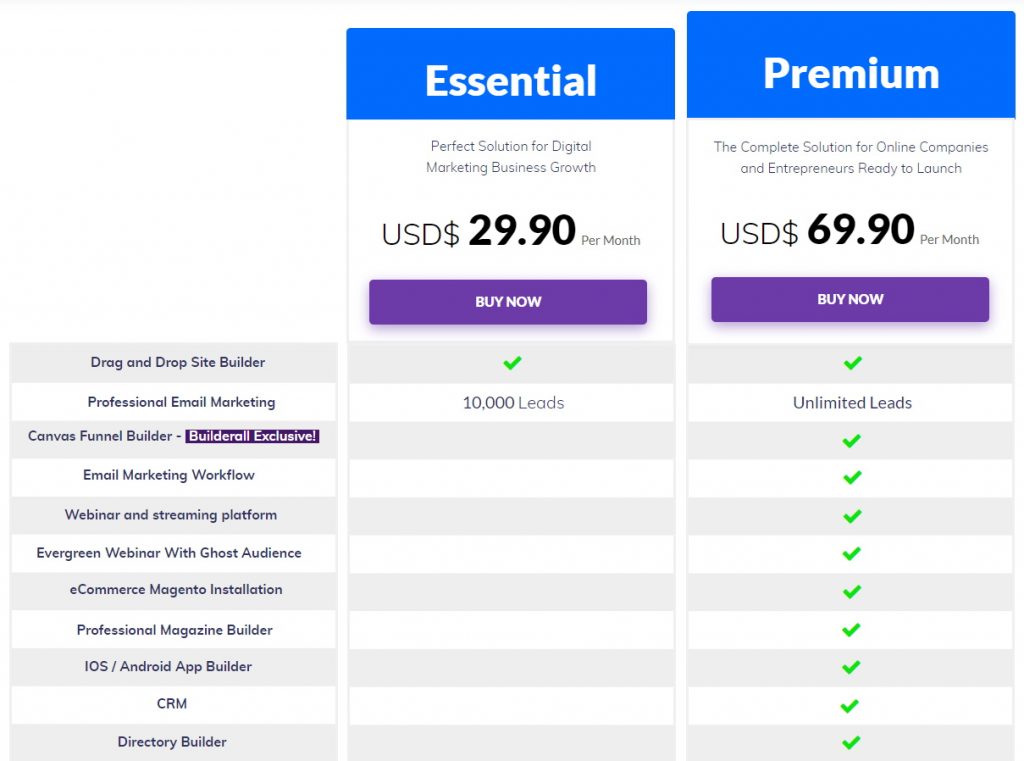
Essential Plan
The Essential Plan is $29.90 per month and is the cheaper of the two plans.
Under this plan, you get the drag-and-drop site builder, are allowed up to 10,000 email leads in MailingBoss, and get a few other features such as SSL, transferring websites and funnels, and automatic daily backups.
Premium Plan
The Premium Plan is more expensive at $69.90 per month.
Under this plan, you get everything that Builderall has to offer. This includes:
- the site builder
- no limits on email leads
- email workflows
- eCommerce store builder
- webinar platform
- CRM
- up to 15 custom domains
- unlimited pages
- features such as the video animator and magazine builder
You can just go to town. As far as I know though, there aren’t any real coupons or discounts for these plans.
The best way to save on Builderall would be to sign up for their 7-day trial.
What I Recommend
What Builderall plan would I recommend to you? Well, I actually wouldn’t recommend Builderall in the first place, but for the sake of this review, consider this:
With the Essential Plan, you’re getting a pretty bare-bones experience. You only get the website builder, 10,000 email leads, and hardly any of the other features that Builderall offers. You don’t even get CDN or premium hosting.
Whether or not tolerating this for $40/month savings is worth it is up to you.
But in my view, if you want to really take advantage of Builderall, you have to choose the Premium option. This is going to open you up to so much more functionality and features.
The Essential Plan is effectively a gimped version of Builderall, and unless money is extremely tight, I wouldn’t bother with it.
Frequently Asked Questions
In this section, I’m going to cover the most common questions that I get about Builderall.
Can Builderall replace my website?
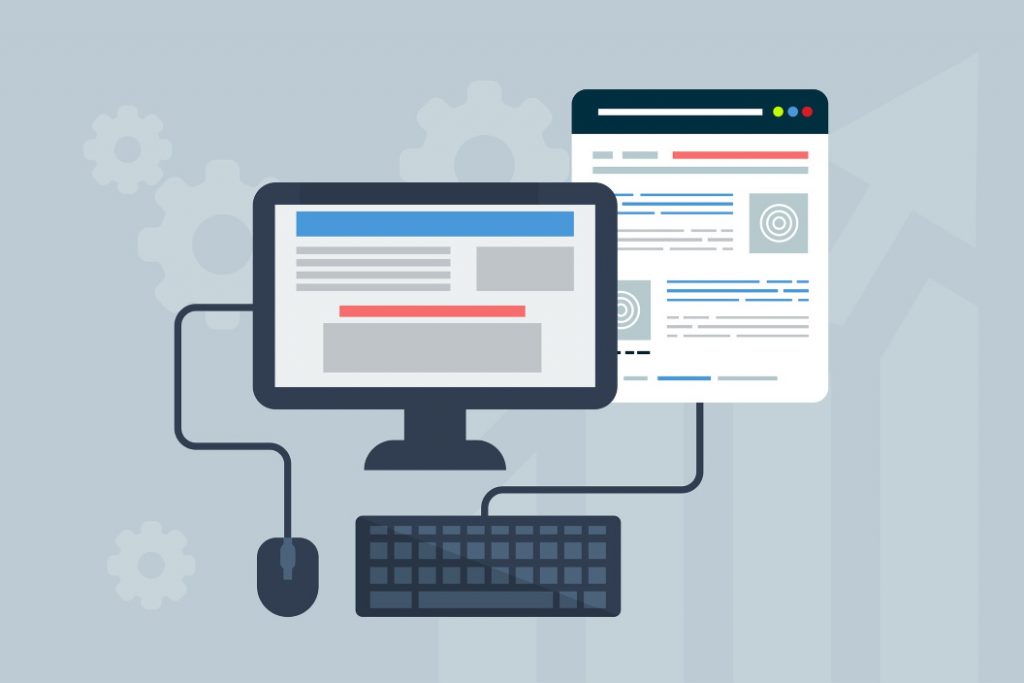
It depends on what you want your website to be.
If you want your site to be a blog with articles, then generally, no. I recommend WordPress or a similar content management system for blogs.
If you want to create an agency website with an agency layout on a few pages, you can use Builderall for it.
If you want to create a website for a brick-and-mortar business so that you have a presence online, it can be created with Builderall, but I wouldn’t recommend it. This is because of the hassles and problems that come with Builderall’s page builder, and the fact that you can’t use an independent web host with sites created within Builderall.
I would say Builderall is best for creating landing pages, sales pages, and funnels. Otherwise, you’re better off using other tools.
Is the Builderall affiliate program free?
Actually, no, it isn’t. It costs $50/year, which is a big minus in my view. See the relevant section above where I talk more about this.
Is Builderall a scam or a pyramid scheme?
I may criticize Builderall a lot, but it’s not a scam. It’s an all-in-one business platform that delivers the features it claims to offer in one way or another.
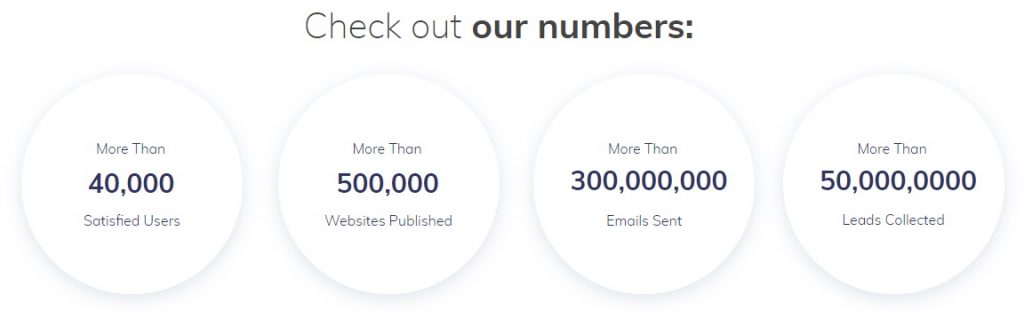
As you can see on their website, they serve (at the time of writing) more than 40,000 customers, have published more than 500,000 websites, have sent more than 300 million emails, and have collected more than 50,000,000 leads. Many people use Builderall in their businesses.
Is Builderall responsive?
Back in the day, it wasn’t. You would have to edit the desktop and mobile versions of your pages separately, which was a big hassle.
This is still the case today, but some time ago, Builderall came out with a new responsive site builder that addresses this issue. However, you only get access to this builder on the more expensive Premium Plan.
Do I need to be in a specific niche to use Builderall?
No. Builderall is very open about the fact that absolutely any business can use Builderall to establish a presence online.
Whether you’re in the travel, fashion, photography, cooking, landscaping, or any other niche, Builderall has resources that can accommodate you, including page and site templates.
What Builderall integrations are available?
Builderall offers many integrations. In addition to their own email service, they can integrate with other popular services like AWeber, ActiveCampaign, InfusionSoft, GetResponse, and MailChimp.
To find out if a particular service can integrate with Builderall, I recommend checking the back end or contacting support
How good is Builderall’s customer support?
I haven’t needed to interact with support recently, but back when I did, I wasn’t very impressed with it.
From what I’ve heard though, support is pretty solid these days. You can contact Builderall support through tickets and through live chat available during business hours, in addition to the Facebook groups.
You can send in a ticket according to pre-defined issues and questions, or send in a custom inquiry.
One thing I don’t like about Builderall support is that unlike most support systems online, you can’t respond to tickets through email; you have to go into the Builderall backend to do it.
A Better Alternative
You probably can tell by now that I’m not exactly giving Builderall a glowing recommendation.
Despite the low monthly rate and the long list of features, Builderall has many problems and limitations that really hurt it as an online business platform.
In fact, I would have to say that I wouldn’t recommend Builderall at all. I used it before and didn’t hesitate to leave and look for greener pastures.
When it comes to the tools that you need, there are better options out there. One software platform that is comparable to Builderall and I want to to recommend to you right now is ClickFunnels.
Why I Recommend ClickFunnels

You may already know about ClickFunnels, and yes, they’re more expensive, but hear me out for a bit.
First of all, chances are that you don’t need much more than a funnel builder, website builder, and maybe an email marketing platform.
Do you need the ton of other features that Builderall offers like a magazine editor or the Instagram bot? I really doubt it.
That’s the first thing: ClickFunnels offers you the features that you truly need without all the fluff, namely the ability to build funnels and custom pages. And what ClickFunnels does, they do extremely well.
The truth is that ClickFunnels is more expensive for a reason. The funnel builder is better, the website is faster, and it just delivers better results.
And by the way, all of the cons that I wrote about above? ClickFunnels doesn’t have them.
- The page builder has automatic alignment so your page elements are centered and look professional.
- Pages are fully responsive, so you don’t have to edit different screen sizes.
- The affiliate program is much simpler to understand and pays you commissions right away.
- The affiliate program is free to join.
- You can export any page you build in HTML format and host it anywhere you want (a big one).
- The ClickFunnels site and back end runs very well.
Even if you wanted to use Builderall, you’d be severely gimping yourself unless you signed up for the Premium plan. And the Premium plan isn’t that much cheaper than the ClickFunnels Starter Plan.
The tools your business uses are critically important. Once you get over the mental hurdle of paying a bit more for essential tools, you’ll realize that a platform like ClickFunnels is the way to go.
Many companies pay tens of thousands of dollars a month for the tools they use to operate. In the long run, $97/month or even $297/month is a drop in the bucket compared to what a successful business can bring in.
So I would ask you to look beyond the slight price difference and take a look at ClickFunnels with an open mind.
ClickFunnels Bonuses

What’s more, I’m offering a killer bonus package for those who sign up for ClickFunnels under my link. These bonuses are going to be a great help to you in your funnel building endeavours.
You can see what these bonuses are in my ClickFunnels review.
To get access to them, all you have to do is sign up for the ClickFunnels trial and email me at paul@thefreedomfellow.com. Once I confirm that you’ve signed up under my name, I’ll send over the bonuses.
Conclusion
On the surface, Builderall seems like an amazing funnel builder and business platform that has it all.
And it’s decent in the sense that it gets the job done. But when you take a closer look, you realize that it’s a disappointment that falls short in so many ways.
Builderall suffers from many of the same problems that have plagued it since the beginning. They have made improvements, but at the end of the day, you can do better by looking elsewhere for business tools.
Instead of Builderall, the website and funnel builder that I recommend is ClickFunnels.
With ClickFunnels, you can create just about any kind of page you want, from opt-in pages, bridge pages and sales pages to membership sites and product delivery pages. And they all link together easily within the ClickFunnels infrastructure.
I highly recommend you get in on their 14-day free trial, which you can cancel anytime.
Just get into the software and see how you like it. Hop into the Facebook groups and interact with the community.
Thanks for reading my Builderall review. Have you tried Builderall? What are your experiences with it? Let me know in the comments.
Note that I am an independent ClickFunnels affiliate, not an employee. I receive referral payments from ClickFunnels. The opinions expressed here are my own and are not official statements of ClickFunnels or its parent company, Etison LLC.