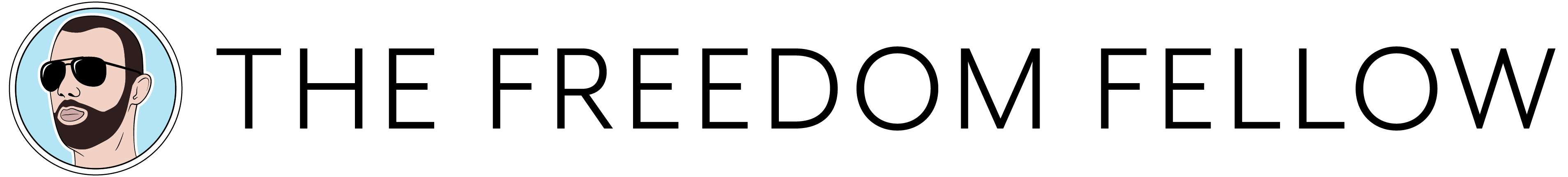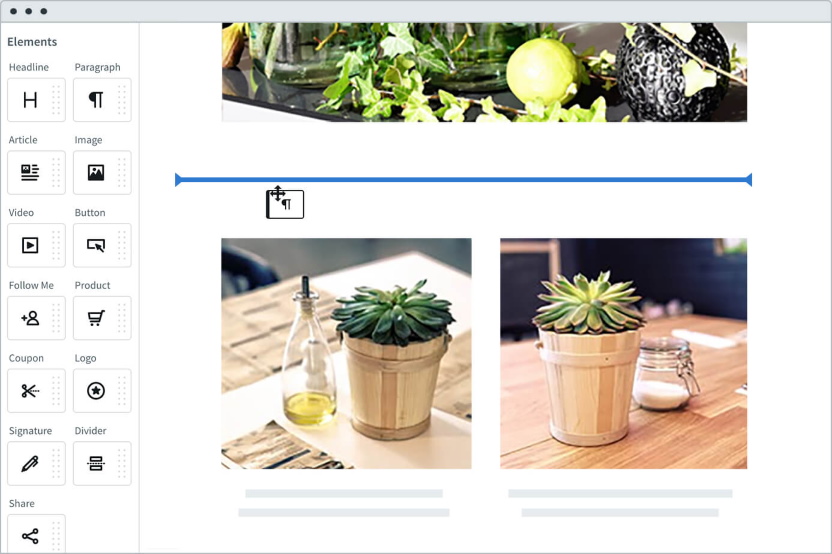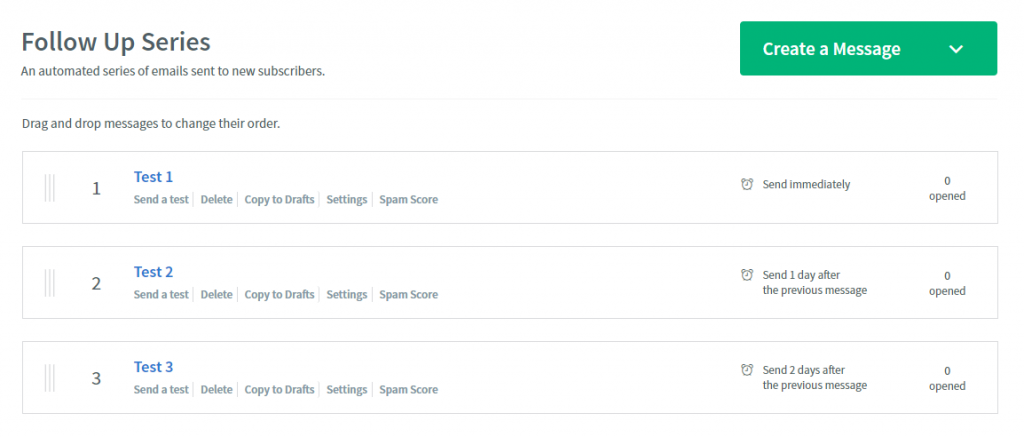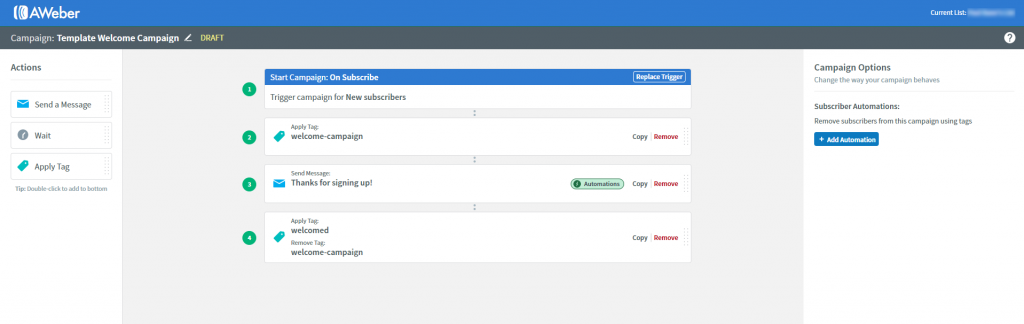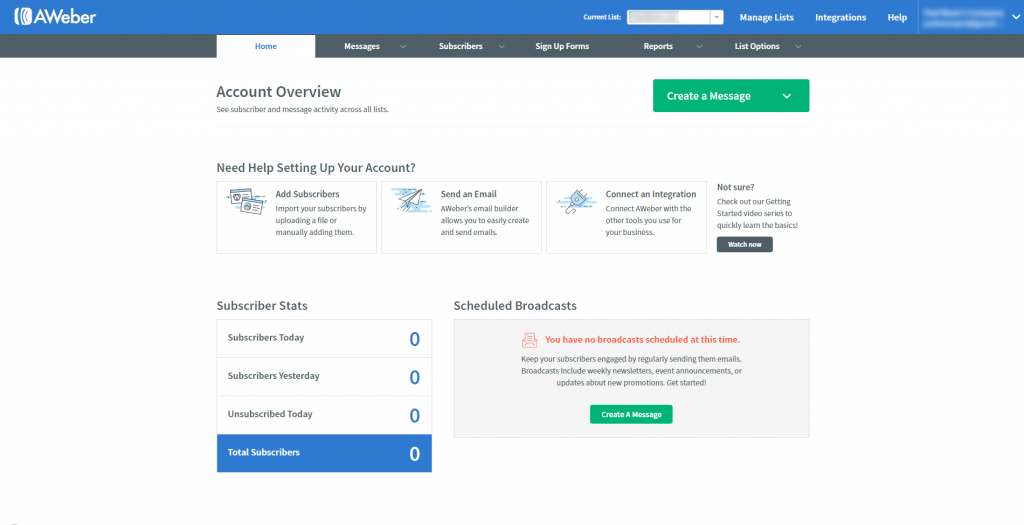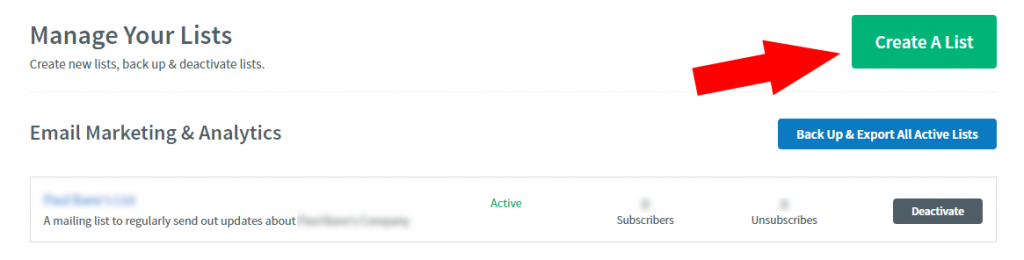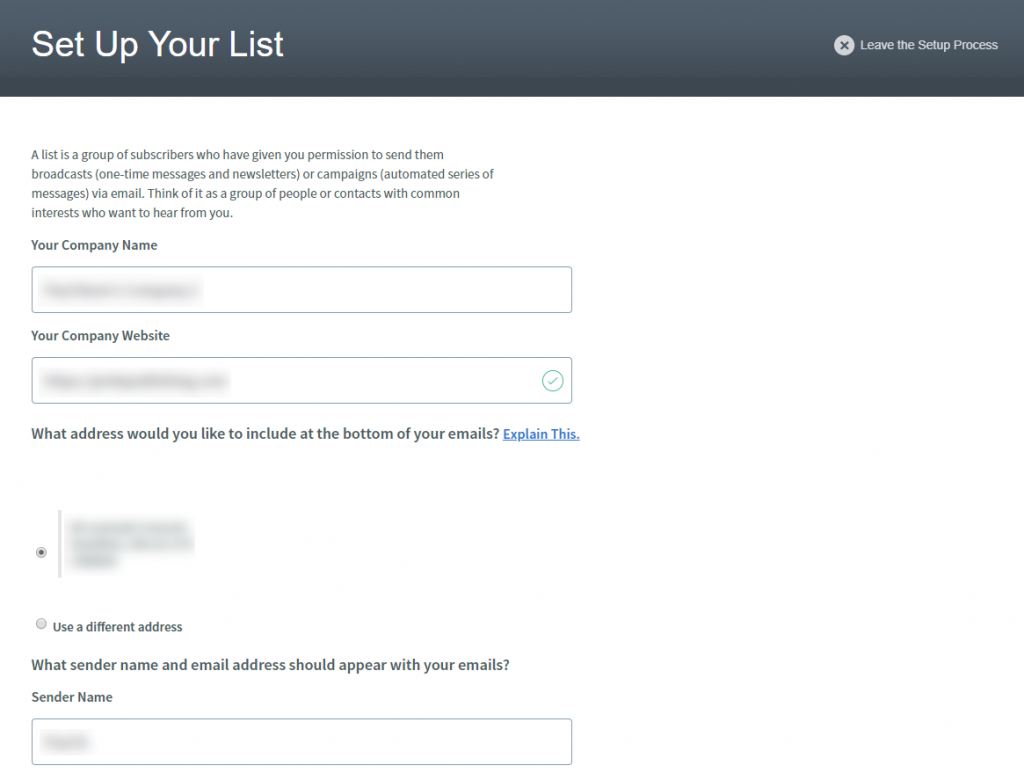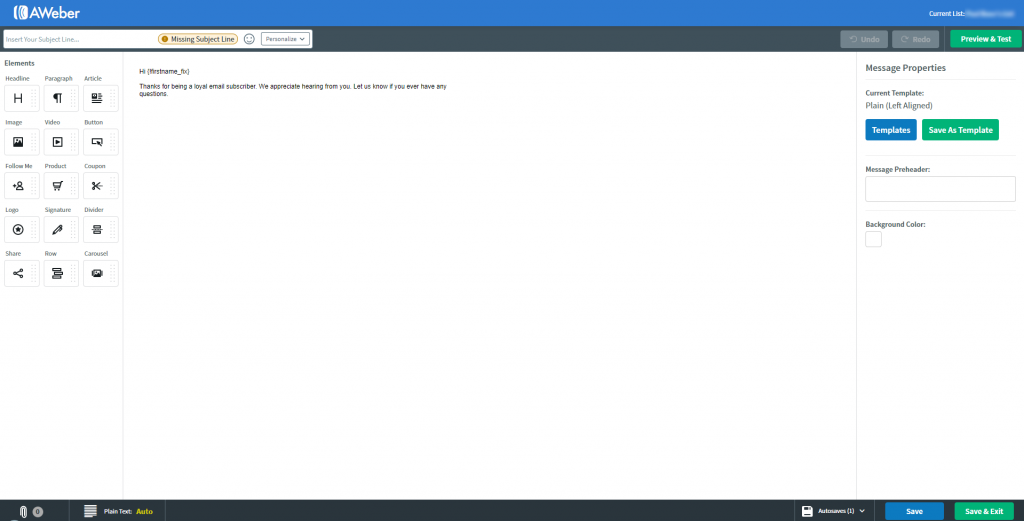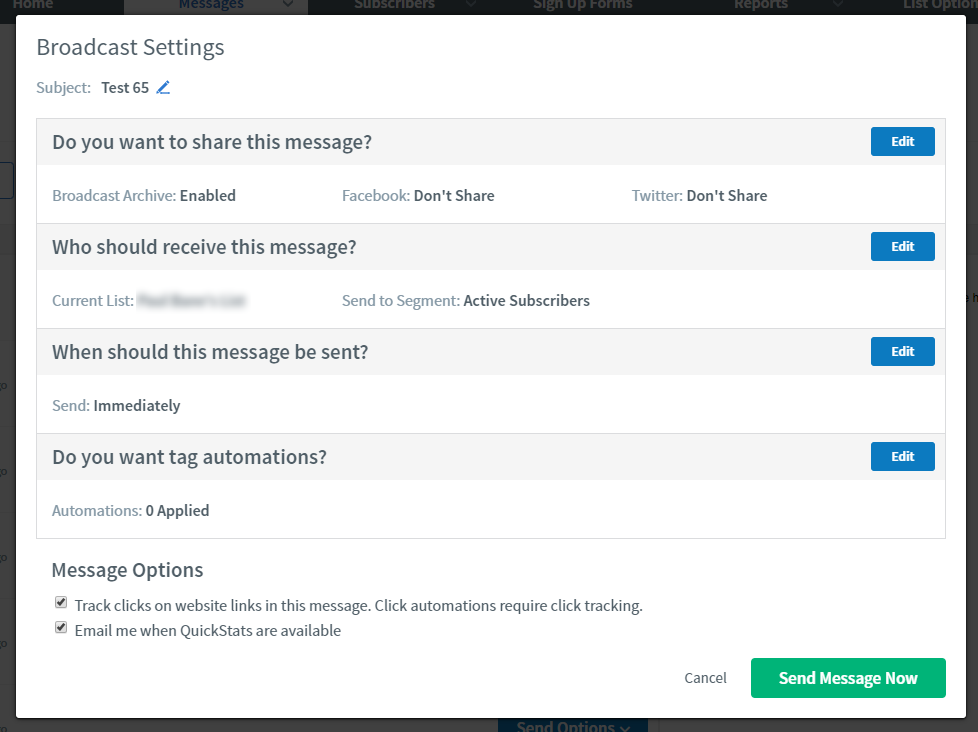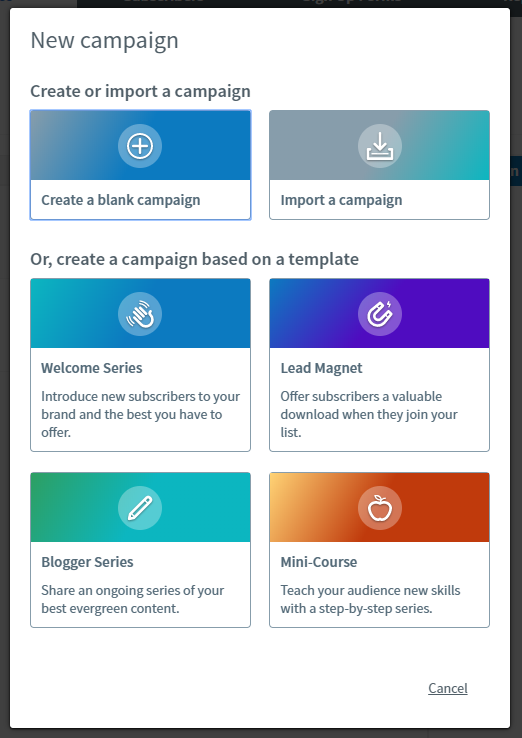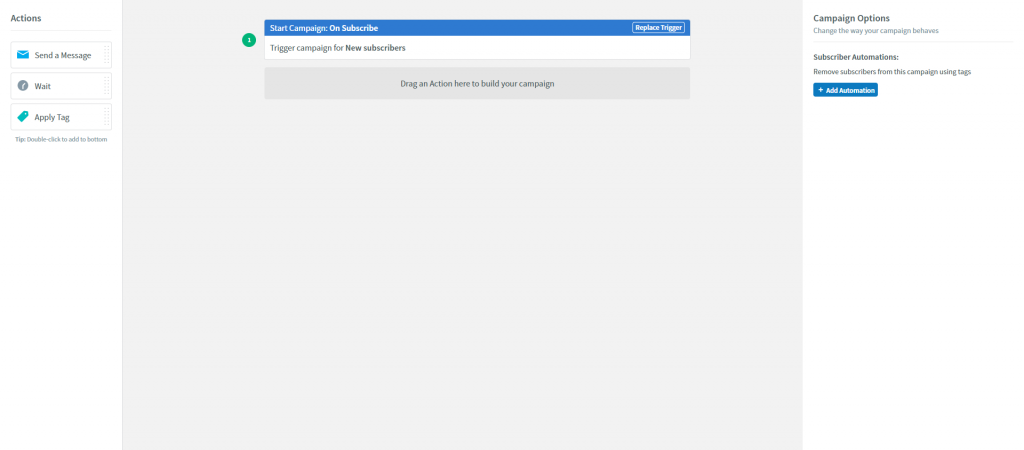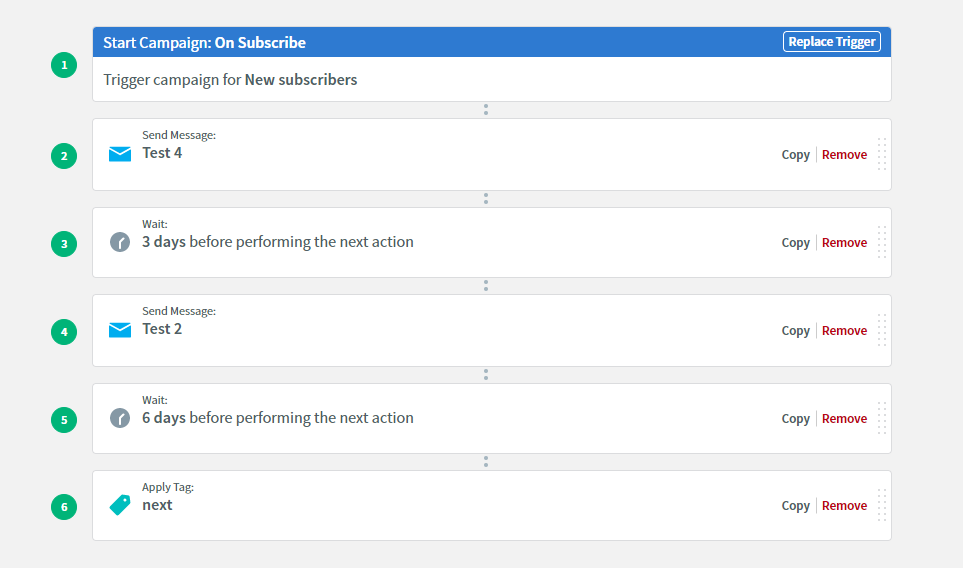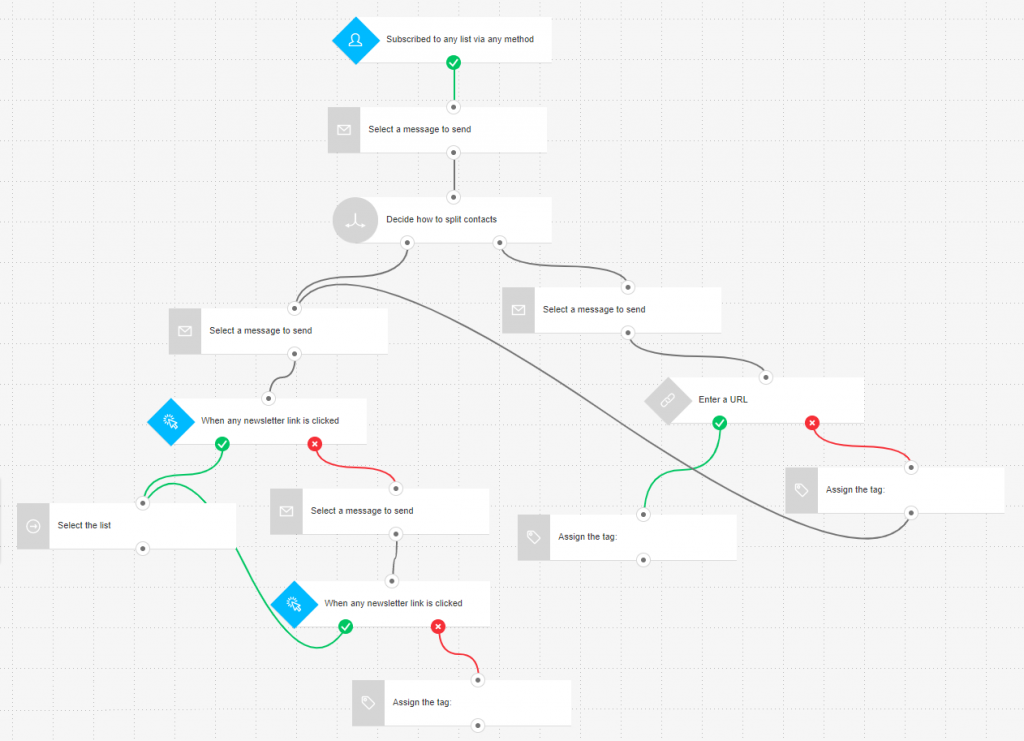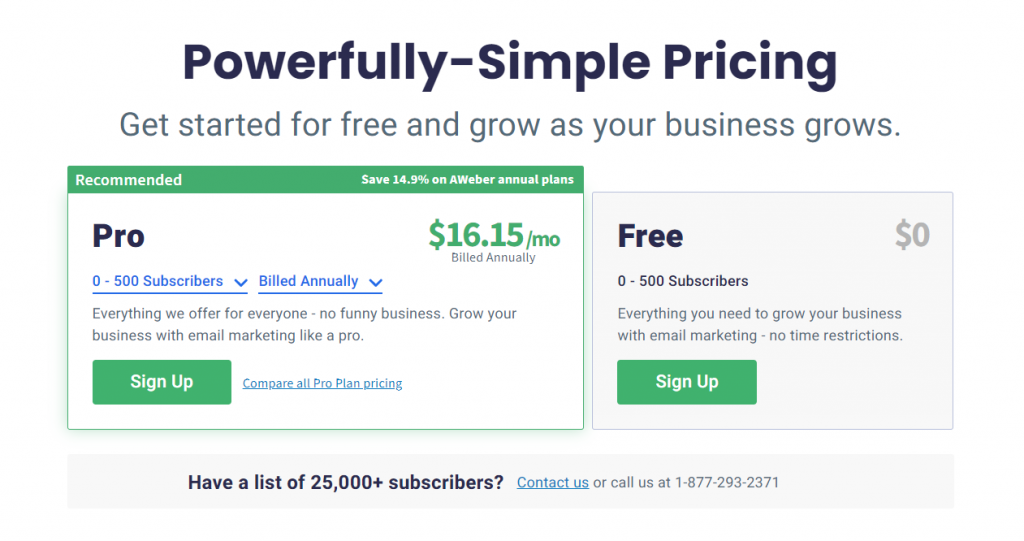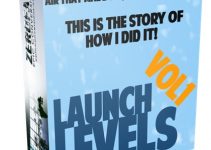Email marketing is undoubtedly one of the best ways to build relationships with prospects, keep in touch with customers, and sell more products online.
Here are some stats for you: active email accounts are 5.6 billion and growing, 99% of people check their email every day, and more than 50% of marketers say that email is their biggest source of ROI.
Simply put: if you’re not building an email list and doing email marketing, you’re leaving a lot of money on the table.
Of course, to do proper email marketing with with automation, you need an email marketing service provider. There are quite a lot of them out there.
And then there’s AWeber. Founded in 1998 by Tom Kulzer, AWeber is a U.S.-based company that has grown into one of the most reliable and popular email marketing platforms in the world.
I’ve known about AWeber for many years, and although I don’t currently manage any lists with them, I did use them for an extended period of time. In this article, I’m going to write a comprehensive review of the platform so you can answer these questions for yourself:
How can AWeber and its email marketing capabilities help my business?
Is it a good platform? Is it worth the cost?
If you’re interested in AWeber and are on the fence, this review will hopefully push you over the edge one way or another.
Here’s what I’m going to be covering in the review:
- What is AWeber?
- Some AWeber Success Stories
- A Quick Tour Of AWeber
- What I Like About AWeber
- What I Don’t Like About AWeber
- AWeber Pricing
- Frequently Asked Questions
- An Alternative Platform
- Conclusion
Ready to try AWeber right now? Click the button below or scroll down to the bottom of my review to see my final verdict!
What is AWeber?

Since you’re reading this review, you probably already have an idea of what AWeber is. AWeber styles itself as an “affordable and easy-to-use email marketing and autoresponder platform”.
AWeber provides all the essential features that email marketers need to grow mailing lists, set up automated communication, drill down targeting with segmentation, and analyze and optimize the results.
Here are the main things you can do when you collect contacts into the AWeber platform:
Broadcasts
Also known as a newsletter in general terms, broadcasts are one-time emails that can be sent right away or scheduled for a specific date in the future.
They can be sent to a list or lists of your choice, as well as to specific segments within lists. There are a large selection of email design templates to choose from; alternatively, you can compose plain text messages or use an HTML editor.
There’s a feature that works with broadcasts called Smart Designer. You can input your website URL, and a ready-to-use, branded email template will automatically be created for your business. You might not like the initial result and want to edit it, but it’s worth trying out.
Follow-Up Series
Note: Follow-Up Series are no longer available for new accounts. New users should instead use Campaigns, which can do all of the same things plus much more.
Follow-Up Series is how AWeber refers to autoresponders. It allows you to compose a series of emails that go out automatically when someone subscribes to your list.
For example, you could have a follow-up series consisting of 10 emails: the first goes out immediately after signup, and the other ones go out two days after the previous email.
When creating a follow-up series, you can:
- set emails to go out a certain number of days after the previous
- track clicks on links within emails
- send messages based on the local time of subscribers
AWeber also has a nifty feature that allows you to easily import Follow-Up messages and series from another list or account.
Campaigns
Campaigns are a relatively new automation feature within AWeber. They’re a more flexible and powerful version of Follow-Up Series.
They consist of messages, wait times, and the application of tags. They start with a trigger: either someone subscribing to a list or a tag being applied to a subscriber. Once a campaign is triggered, the subscriber will go through the entire campaign sequence.
One of the most useful applications that I’ve found for campaigns is creating separate experiences for subscribers depending on how long they have been subscribed. For example, you can do the following:
- Assign a tag to all who subscribe through a particular opt-in form.
- Have subscribers go through a tailored campaign tied to that tag.
- Apply a new tag once subscribers have gone through the entire campaign.
- Send broadcasts only to subscribers with the new tag (who have gone through the campaign sequence).
Campaigns aren’t nearly as powerful as similar features offered by other ESPs (such as custom workflows in GetResponse), but they can still be very useful. You can access Campaigns right away after you create your account.
Reports & Analytics
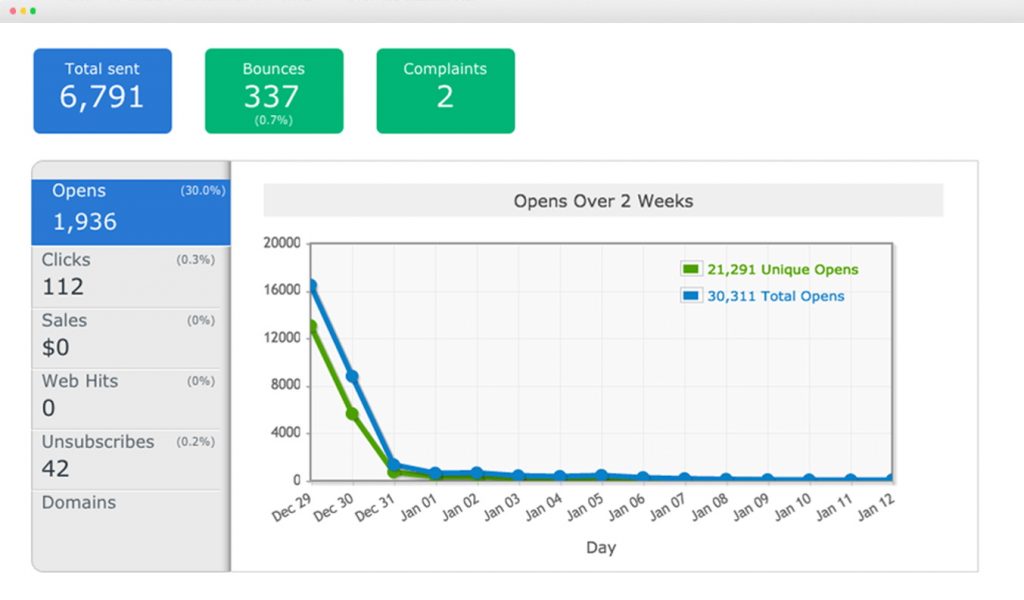
Of course, you need to be able to analyze the results you’re getting with your email marketing so you can optimize and improve. To that end, AWeber has a full Reports section where you can view analytics data such as:
- open numbers and open rates
- click numbers and click rates
- the number of emails successfully delivered or bounced
- the number of complaints received
You can also view data on your subscriber growth, what email internet providers your subscribers are using, where your subscribers are located, and more.
AWeber provides plenty of performance metrics that you can analyze and use to improve your email campaigns.
In addition to “post-collection” features, AWeber also has:
- Landing Pages: this is a relatively new offering. You can choose from professionally-designed templates and create landing pages that collect contacts directly into the AWeber platform.
- Sign-Up Forms: these can have a custom design and be placed anywhere you want to collect emails into your AWeber account.
- Free Account Migration: AWeber will take your setup from other email marketing platforms and migrate it to AWeber.
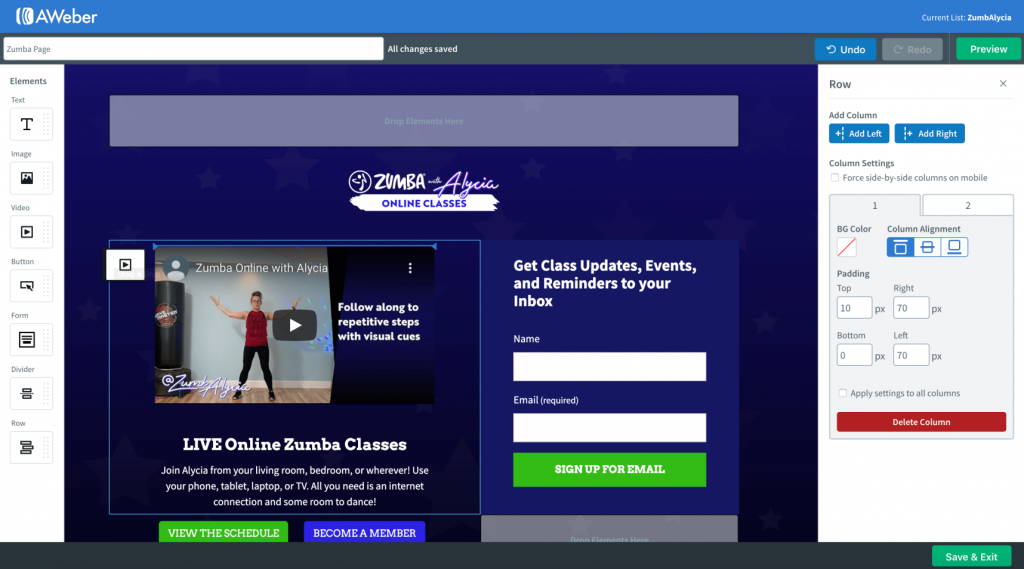
While these are the most notable features for email marketing, there are other features within AWeber that I haven’t mentioned here. For a full list, you should go here and click on “Features” at the top.
Some AWeber Success Stories
Before I get into the meat of the review, how to use AWeber, what I like and don’t like about the platform, I want to talk about a few success stories.
Many of these people (and companies) have worked with AWeber for years, with the most common praise being how easy it is to understand the platform and get up and running.
Take it for what its worth, but you can see more case studies on the AWeber customer page.
Success Story #1

Robert B. is a business coach that tried many other email marketing systems before settling with AWeber.
He was always frustrated with how complicated many of these platforms were to use and benefit from. With AWeber, he is impressed with how easy it is for someone who isn’t a tech junkie to get set up, so they can worry about the more important aspects of the business.
Success Story #2
List producer Paula R. was nervous about switching over to AWeber at first. But once she got into the software and started creating campaigns, she realized how smooth and easy everything was.
She appreciates how convenient it is to compose simple emails without working with designs that are overly complicated. She also appreciates the fast and helpful support that has always been able to answer her questions.
Success Story #3

Tamara D. loves, more than anything, how she can pick up the phone and talk to a knowledgeable customer support agent.
Many people prefer to get help over the phone rather than through online messages; these people are well taken care of on AWeber.
Success Story #4
Bradford R., an entrepreneur, producer and musician, heard how great AWeber supposedly is for serious email campaigns, so he gave it a try.
Long story short, he’s had an extremely positive experience with the platform: he can easily integrate his funnels (e.g. with Optimizemember), and he finds the usability and customer support to be excellent. He now recommends AWeber to anyone who asks.
Success Story #5

One of the things that Cole M. of Cole M. Studios likes the most about AWeber is the simple billing structure that gives small businesses with smaller budgets access to all features from day 1.
Cole also loves the automation functionality, large list of integrations, and self-hosted signup forms.
Million-Dollar Marketers
What about my experience? I know for a fact that many marketers with million-dollar businesses use AWeber for their email needs.
Many of them like the simple and affordable pricing structure, and many believe that AWeber has some of the top deliverability (inboxing) in the industry.
A Quick Tour Of AWeber
There are quite a few things you can do within AWeber – the main ones are sending broadcasts and creating automation sequences.
In this section, I’ll give you a quick tour of the platform, show you how to create a list, and show you how to create broadcasts and automation sequences. Let’s jump inside!
You can see all of this for yourself by signing up for a free account.
Once you create your account and log in, you’ll be taken to the main dashboard. Note that portions of the following screenshots may be blurred for privacy (click to enlarge).
From here, you can see your list stats at a glance including subscribers gained and subscribers lost. You can access every setting and feature within AWeber from the two navigation bars at the top.
By clicking the “Help” item, you can access all support options available with AWeber, including live chat and phone support.
Create A List
Now let’s create a new list. Click on Manage Lists in the blue navigation bar, and then hit the “Create A List” button.
Go through the setup process. Provide your company name (or your own name if you’re an individual), website, sender email address, list name, and other info.
A couple tips:
- As AWeber recommends, you should avoid free email addresses like Gmail or Hotmail because they can hurt your deliverability. Instead, use an email address from a custom domain (usually your website domain).
- If you don’t have a business address and don’t want to use your personal address, your best bet is probably to use a P.O. box address.
Lastly, you can customize your confirmation message. New subscribers will only see this if you use double opt-in. If you don’t plan to use double opt-in, you can just click through and disable it in the settings after.
Send An Email Broadcast
Now let’s send an email broadcast. From any page, bring up the Messages drop-down menu and select “Broadcasts”.
From here, you can choose to compose a message using the Drag & Drop Email Builder (templates available), Plain Text, or the HTML Editor. I recommend the Drag & Drop Builder because it’s the most flexible.
Now you can access everything you need for your email message. Input a title, type out the body, and (optionally) add elements like video, images, and buttons.
If you want to use a design template, click on the Templates button on the right side and load in whichever one you want. There are a lot of templates to choose from.
If you want to save a layout for future messages, just hit the “Save As Template” button.
Once you finish composing the email, you should create a matching plain text version because it improves deliverability. To do this, click “Plain Text” in the bottom left of the window, make sure “Auto” is selected, and once you’re satisfied with how the message looks, hit “Done”.
You can optionally preview the email and send a test message to an email address of your choice.
Once you’re done, hit “Save & Exit” and the message will go into your drafts. From the drafts page, I recommend checking the spam score to make sure it’s not too high.
Now all you need to do is go to “Send Options” for the message and select “Schedule a Broadcast”.
Adjust all the necessary settings and either send it now or schedule the sending for a later date.
Create A Campaign
Putting together a Follow-Up Series in AWeber is pretty straightforward. If your account is old enough, you simply create the messages into drafts, go to “Send Options” and select “Add To Follow-Up Series”.
Instead of walking through that feature, I want to explore Campaigns a little bit. These are a more flexible version of Follow-Up Series that essentially allow you to run multiple Follow-Up Series within one list.
Start by going to Campaigns and then to “Create a Campaign”. Now you can choose to start a blank campaign, import one, or choose a campaign template.
If you know what you want to do in your automation sequence, I recommend just starting a blank campaign. That’s what I’ll do for this example.
Give your campaign a name, and then choose if you want the campaign to trigger when someone subscribes or when a tag is applied to their data within AWeber. Tags can be applied within campaigns or when someone subscribes to a list using an AWeber signup form.
For this example, we’ll set the trigger to be a signup.
From here, you can build out your whole automation sequence. Drag in the boxes on the left to add messages, wait times, and apply tags. You can add messages from your drafts or create them on the spot.
Here’s what a sample campaign might look like:
This means that when someone subscribes to the list, they’ll be sent a message, sent another message three days later, and then have a tag applied to them after six days.
You can optionally add a rule that will remove subscribers from campaigns when a particular tag is applied to them.
It’s pretty easy to understand how Campaigns work. I found them very useful back when I was using AWeber for my business.
What I Like About AWeber
1. It’s easy to understand and use.
One of the things that makes AWeber appealing to so many email marketers is its rock-solid, smooth, easy-to-understand interface.
It’s fast, it looks great, and it’s easy to navigate to the features you want, configure settings, and check your list stats at a glance. This is partly made possible because of AWeber’s compact feature set, which means there’s no unnecessary fluff or bloat.
2. Deliverability is (mostly) excellent and reliable.

I say “mostly” because there are occasional complaints that too many emails sent through AWeber go to spam folders, but then this is also the case with every other email autoresponder.
The reality is that it’s impossible to have perfect email delivery all the time. However, AWeber (who claims to track deliverability that exceeds 99%) comes pretty close.
Consider the fact that almost all of AWeber’s mail server IPs achieve Sender Scores (SenderScore.org) of 98-100, which is some of the best performance in the industry.
In addition, many top marketers rely on AWeber for their email marketing because their deliverability results are excellent. I can confirm this from my time using the platform.
3. The pricing structure is simple and the rates are reasonable.
Practically all email marketing platforms charge more as your subscriber count grows. But unlike many other platforms that have multiple plan options with different feature sets (such as GetResponse), AWeber only has one paid plan that gives you access to all features.
Not only is this simple to understand, but it means that if AWeber comes out with a new cutting-edge feature, you know that you’ll be able to access it and it won’t be limited to more expensive plans.
In addition, I find the rates to be very reasonable: as good or better than similar platforms offering similar functionality.
4. Customer support is very helpful and friendly.
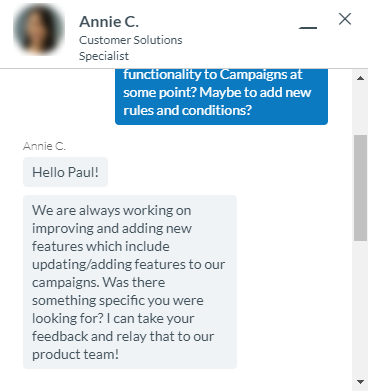
I’ve always thought that AWeber customer support is exceptional.
In addition to a help section and knowledge base, they offer 24/7 live chat support, phone support (during business hours), and email ticket support. It’s easy to get to the help section from within your account and get in touch with an agent.
AWeber support reps speak fluent English. They’re not only helpful and knowledgeable, but also very friendly and quick to respond. They really do make you feel like a valued customer, which is nice.
What I Don’t Like About AWeber
1. The UI is not very customizable.
Many email platforms have home screen widgets or settings that allow you to adjust your view of the user interface.
AWeber doesn’t have any of this; the dashboard is unadjustable, and there’s no way to change how Campaigns or Follow-Up Series are presented to you (for example, in grid or list format).
For the majority of users (including me), this isn’t much of a problem. However, people who don’t like the default AWeber UI and would like to change the style will find themselves disappointed.
2. It doesn’t have more powerful automation features that you would find on other platforms.
AWeber’s email automation capabilities are a bit weak when compared to other platforms.
You can certainly create autoresponder sequences and have some additional flexibility with Campaigns. However, nothing AWeber offers can hold a candle, for example, to custom workflows in GetResponse.
GetResponse’s custom workflows offer more than 10 conditions and actions that you can use to create a highly advanced automation sequence.
AWeber, on the other hand, only has message, wait time and tag conditions. While tags combined with Campaigns open up many new possibilities, they’re more clunky and inconvenient to work with. It’s also difficult to set up automation that moves contacts to other lists.
For professionals that want the best functionality in their email marketing, AWeber just might not cut it.
3. It’s not ideal for those who want more of an all-in-one business solution.
AWeber’s focus is email marketing, and they don’t stray much at all from that. They don’t offer other other related features that online businesses might need.
For example, AWeber doesn’t offer webinar tools or a sales funnel builder. You need to rely on third-party integrations for these kinds of things. Although, they did recently come out with landing pages, which is great.
There’s nothing inherently wrong with a limited feature set; in fact, many would argue that it’s a good thing because it allows AWeber developers to put more time and energy into what they do well.
However, many people prefer the convenience of an all-in-one solution that offers more than just email marketing. In this case, an ESP like GetResponse is much more ideal.
AWeber Pricing
The AWeber pricing structure is simple. They offer two plans: Free and Pro.
The monthly cost of the Pro plan only varies based on the number of active contacts in your account.
Free Plan
The Free plan is a new plan that replaces the 30-day trial AWeber used to offer. Anyone can create a free account and, on a single list, carry up to 500 subscribers and send up to 3,000 emails per month.
This plan gives you access to key features like broadcasts, campaign automation, sign-up forms and landing pages, but has many limitations that include:
- no email split testing
- no ability to remove AWeber branding from designs
- no ability to send to custom segments
- no advanced reporting
- no advanced e-commerce features
The Free plan is not very powerful; it should only be used if you plan to operate a small list of 500 or less contacts in a basic manner.
It mostly serves the purpose of getting you acquainted with the AWeber platform without the time limit of a trial period.
Pro Plan
The Pro plan is meant for growing businesses that want to provide a more targeted experience for their subscribers.
The table below gives the regular monthly rates for the Pro plan. These are current at the time of writing and are subject to change.
| Subscriber Count | 0-500 | 501-2500 | 2501-5000 | 5001-10000 | 10K-25K | 25K+ |
| Price | $19/mo | $29/mo | $49/mo | $69/mo | $149/mo | Depends |
For more than 25,000 contacts, you need to reach out to AWeber to get a quote. Discounted quarterly and annual billing options are also available.
Under the Pro plan, you get access to all features that AWeber has to offer, with no restrictions. These include unlimited sends, unlimited lists, and (not limited to):
- custom subscriber segments
- split testing
- behavioural automation
- website & sales tracking
- custom branding
On the level of features that AWeber provides, the pricing is very competitive with other similar email platforms, and in many cases is cheaper.
Frequently Asked Questions
Can you use AWeber as a CRM?
AWeber doesn’t directly provide CRM services, but they do offer a ton of integrations for CRM software such as Salesmate and Agile CRM.
For a list of all available CRM integrations, go here.
Who is AWeber’s founder and owner, and where is the company located?
AWeber was founded in 1998 by Tom Kulzer, who is also the current CEO.
Its headquarters are located in Chalfont, Pennsylvania, USA.
Can you integrate AWeber with ClickFunnels?

Yes! To do this, you’ll need to add a new integration within your ClickFunnels account settings and select AWeber.
Then, go to the integrations settings for your opt-in page in ClickFunnels, select AWeber, and follow the instructions.
It’s fairly easy to set up an AWeber integration so that your ClickFunnels pages collect emails into your AWeber account. For full instructions on setting up the integration, go here.
What integrations does AWeber have?

AWeber offers hundreds of integrations including WordPress, Drupal, GoToWebinar, MemberPress, and PayPal. They have integrations for:
- content management
- landing pages
- e-commerce
- lead generation
- membership
- social
- CRM
AWeber also integrates with productivity tools, video services, and survey tools, among others.
If there are some integrations that you have in mind, chances are AWeber will have them. If they don’t, you can contact them and inquire about adding them to the platform. Search AWeber’s full list of integrations here.
Does AWeber have an affiliate program?
Yes. AWeber refers to their affiliates as “advocates”. They offer recurring 30% commissions and various resources to help you succeed with your promotions.
An Alternative Platform
I do think AWeber is a great email marketing platform, but it’s not for everyone.
Besides the fact that it offers a fairly limited amount of features, some people may experience poor results with deliverability and inboxing rates. And in the event that you’re unsatisfied with the performance, it’s always good to try other platforms.
One email platform that I have a lot of experience with and want to tell you about right now is GetResponse.
Why GetResponse Is A Great Option

You may already know about GetResponse. Styled as an email platform that “grows your audience, promotes services, and sells products for you”, they provide all the email marketing features that you would expect.
What makes them unique, however, is their suite of additional features that range from webinars to complete pre-made marketing funnels.
GetResponse strives to be a great email marketing platform, but they also want to provide you with additional tools that complement your email marketing and serve your online business as a whole.
GetResponse beats AWeber in one key area: more powerful automation features and more features in general.
Their custom workflow functionality pretty much outclasses Campaigns in AWeber, although that is limited to more expensive plans.
They also have unique scheduling features called Time Travel and Perfect Timing. Time Travel allows you to send your newsletters and autoresponders at the same local time for every subscriber, while Perfect Timing allows you to send a newsletter to each subscriber when they’re most likely to open it.
Aside from this, GetResponse is of similar quality to AWeber in terms of deliverability, usability, and customer support.
If you’re interested in any features GetResponse offers that AWeber doesn’t, you want access to custom workflows, you have a personal preference for them, or you’re simply disappointed with your results with AWeber, you should definitely take advantage of their 30-day free trial.
GetResponse Bonuses

What’s more, I’m offering a tailored bonus package for those who sign up to GetResponse under my link. These bonuses are going to help enhance your understanding of email marketing and how to solve the other pieces of the online business puzzle.
You can see what these bonuses are in my GetResponse review.
Once you sign up to the GetResponse trial, email me at paul@thefreedomfellow.com with your full name or account reference number. Once I confirm that you’ve signed up under my name, I’ll send over the bonuses.
I’m not pushing you to use GetResponse or AWeber one way or the other, but I’m not offering any bonuses with AWeber because they’re not the email platform that I’m currently using.
Conclusion
AWeber is one of the best choices for marketers who want no-frills, easy-to-understand email marketing features along with industry-leading deliverability.
Thousands of email marketers and businesses, big and small, rely on AWeber for their email marketing needs. I had a really good experience with them myself.
AWeber’s main weakness is the limited amount of features, although they have made efforts to expand their feature set with things like landing pages. You just have to ask yourself: do they have the features you want? If they do, then there’s no compelling reason not to give them a try.
Whatever doubts you might still have about AWeber, I highly recommend you take advantage of their Free plan and create an account.
Just get onto the platform and see how you like it. If you have questions, contact support and they’ll be glad to help you.
Thanks for reading my AWeber review. This review contains affiliate links for AWeber and GetResponse that I may receive a commission from. Note that the views expressed here are my own and are not official statements by either platform.